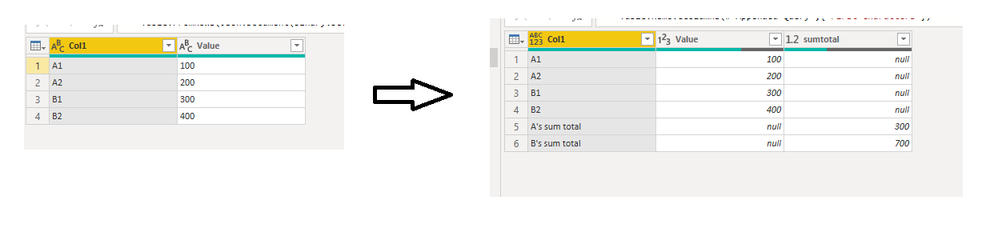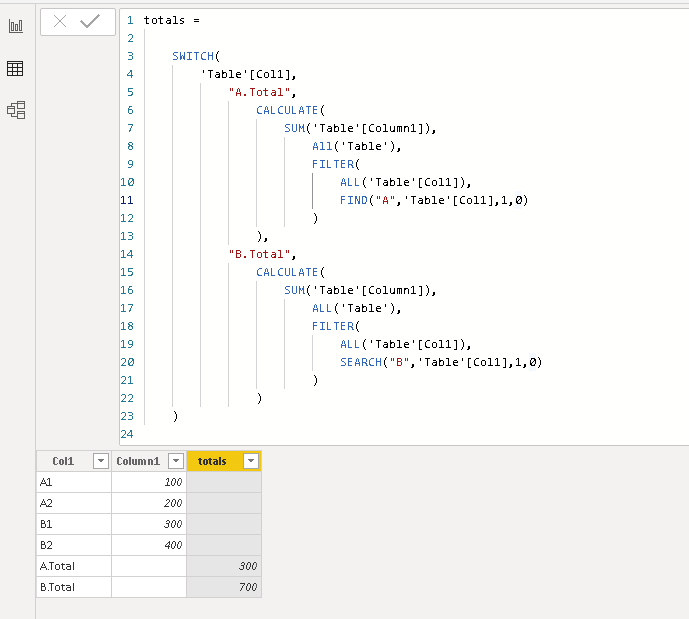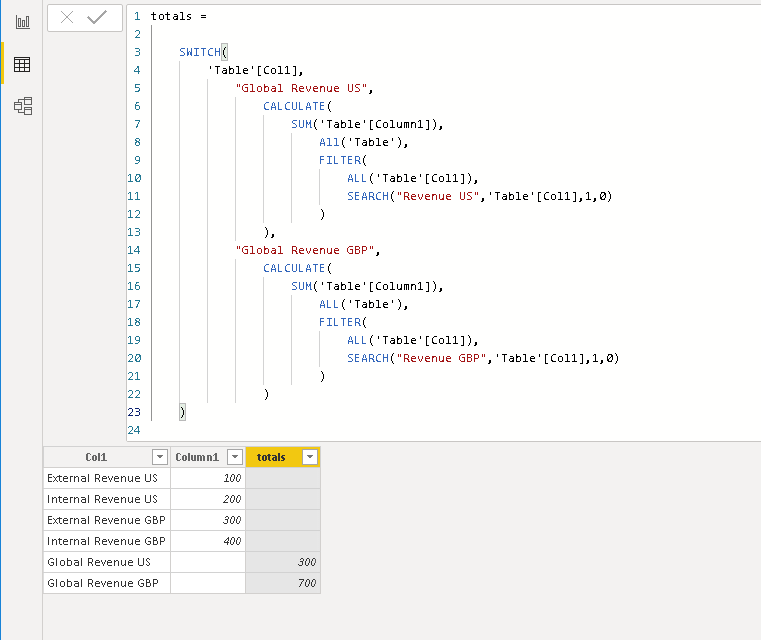- Power BI forums
- Updates
- News & Announcements
- Get Help with Power BI
- Desktop
- Service
- Report Server
- Power Query
- Mobile Apps
- Developer
- DAX Commands and Tips
- Custom Visuals Development Discussion
- Health and Life Sciences
- Power BI Spanish forums
- Translated Spanish Desktop
- Power Platform Integration - Better Together!
- Power Platform Integrations (Read-only)
- Power Platform and Dynamics 365 Integrations (Read-only)
- Training and Consulting
- Instructor Led Training
- Dashboard in a Day for Women, by Women
- Galleries
- Community Connections & How-To Videos
- COVID-19 Data Stories Gallery
- Themes Gallery
- Data Stories Gallery
- R Script Showcase
- Webinars and Video Gallery
- Quick Measures Gallery
- 2021 MSBizAppsSummit Gallery
- 2020 MSBizAppsSummit Gallery
- 2019 MSBizAppsSummit Gallery
- Events
- Ideas
- Custom Visuals Ideas
- Issues
- Issues
- Events
- Upcoming Events
- Community Blog
- Power BI Community Blog
- Custom Visuals Community Blog
- Community Support
- Community Accounts & Registration
- Using the Community
- Community Feedback
Register now to learn Fabric in free live sessions led by the best Microsoft experts. From Apr 16 to May 9, in English and Spanish.
- Power BI forums
- Forums
- Get Help with Power BI
- Desktop
- Re: SUM different row
- Subscribe to RSS Feed
- Mark Topic as New
- Mark Topic as Read
- Float this Topic for Current User
- Bookmark
- Subscribe
- Printer Friendly Page
- Mark as New
- Bookmark
- Subscribe
- Mute
- Subscribe to RSS Feed
- Permalink
- Report Inappropriate Content
SUM different row
Hi,
I'm a beginner in Power BI and I have (I think?) a simple question:
I have currently this table (Total is a calculated column)
| Col1 | Value | Total |
| A1 | 100 | |
| A2 | 200 | |
| B1 | 300 | |
| B2 | 400 | |
| A.Total | ||
| B.Total |
And I need to calculate the Total column as follow:
A.Total = Value[A1] + Value[A2]
B.Total = Value[B1] + Value[B2]
final result:
| Col1 | Value | Total |
| A1 | 100 | |
| A2 | 200 | |
| B1 | 300 | |
| B2 | 400 | |
| A.Total | 300 | |
| B.Total | 700 |
Im not sure if I should use a measure or a calculated column for this calculation, for now: I'm trying with a Custom Column, Can you please advise if this script is correct ?
Calculte(SUM(["A1"]+["A2"]),FILTER(["Total"]="A.Total"))
and
Calculte(SUM(["B1"]+["B2"]),FILTER(["Total"]="B.Total"))
Solved! Go to Solution.
- Mark as New
- Bookmark
- Subscribe
- Mute
- Subscribe to RSS Feed
- Permalink
- Report Inappropriate Content
Hi,
Sorry for the late reply, I was in vacation.
I'm not sure if this is the right method by the admin to mark a reply as solved, that's definetly NOT the solution that I was looking for. Having admin rights doesn't mean you can do whatever you want...
The right way that I did is:
1) Pivot those rows into columns in Power BI Queries with language M.
2) Create a calculated column to sum up the new pivoted columns.
3) Unpivot those columns into rows.
This wroked great !
- Mark as New
- Bookmark
- Subscribe
- Mute
- Subscribe to RSS Feed
- Permalink
- Report Inappropriate Content
Hi,
Sorry for the late reply, I was in vacation.
I'm not sure if this is the right method by the admin to mark a reply as solved, that's definetly NOT the solution that I was looking for. Having admin rights doesn't mean you can do whatever you want...
The right way that I did is:
1) Pivot those rows into columns in Power BI Queries with language M.
2) Create a calculated column to sum up the new pivoted columns.
3) Unpivot those columns into rows.
This wroked great !
- Mark as New
- Bookmark
- Subscribe
- Mute
- Subscribe to RSS Feed
- Permalink
- Report Inappropriate Content
Hi Sabri,
I am sorry for my solution not helping you and I accept it as solution(it might just suitable for my scenario), if this is not the solution, you coud unmark this case. By the way, it seems that you solved this problem, if so and if you'd like to, you could mark corresponding post as answer or share your solutions. That way, people who in this forum and have similar issue will benefit from it.
Best Regards,
Zoe Zhi
If this post helps, then please consider Accept it as the solution to help the other members find it more quickly.
- Mark as New
- Bookmark
- Subscribe
- Mute
- Subscribe to RSS Feed
- Permalink
- Report Inappropriate Content
Hi Zoe,
I will. I'm still learning PBI and your answers helped me a lot for understanding M mechanism, thank you so much for this !
Have a nice day/evening !
- Mark as New
- Bookmark
- Subscribe
- Mute
- Subscribe to RSS Feed
- Permalink
- Report Inappropriate Content
Hi Sabri,
You could try to achieve this in M code like below
let
Source = Table.FromRows(Json.Document(Binary.Decompress(Binary.FromText("i45WcjRU0lEyNDBQitUBcoyAHCMoxwkkYwzjgGRMQJxYAA==", BinaryEncoding.Base64), Compression.Deflate)), let _t = ((type text) meta [Serialized.Text = true]) in type table [Col1 = _t, Value = _t]),
#"Changed Type" = Table.TransformColumnTypes(Source,{{"Col1", type text}, {"Value", Int64.Type}}),
#"Inserted First Characters" = Table.AddColumn(#"Changed Type", "First Characters", each Text.Start([Col1], 1), type text),
#"Grouped Rows" = Table.Group(#"Inserted First Characters", {"First Characters"}, {{"sumtotal", each List.Sum([Value]), type number}}),
#"Added Custom" = Table.AddColumn(#"Grouped Rows", "Col1", each [First Characters] & "'s sum total"),
#"Appended Query" = Table.Combine({#"Inserted First Characters", #"Added Custom"}),
#"Removed Columns" = Table.RemoveColumns(#"Appended Query",{"First Characters"})
in
#"Removed Columns"Best Regards,
Zoe Zhi
If this post helps, then please consider Accept it as the solution to help the other members find it more quickly.
- Mark as New
- Bookmark
- Subscribe
- Mute
- Subscribe to RSS Feed
- Permalink
- Report Inappropriate Content
Quick question, do you want the summed up data listed in the table itself or during runtime in a visual?
- Mark as New
- Bookmark
- Subscribe
- Mute
- Subscribe to RSS Feed
- Permalink
- Report Inappropriate Content
Hi epappu,
In the table itself.
Visual function are used for sum only, the issue is that I need to use some soustraction and divide formula as well.
Thanks
- Mark as New
- Bookmark
- Subscribe
- Mute
- Subscribe to RSS Feed
- Permalink
- Report Inappropriate Content
Hi Sabri -
I tried to do a similar dataset in a local pbi file, and please see the screengrab below. I think this will help you get your totals irrespective of how many rows you have starting with A or B.
If this helped you, please accept this as solution.
Regards
- Mark as New
- Bookmark
- Subscribe
- Mute
- Subscribe to RSS Feed
- Permalink
- Report Inappropriate Content
Thank you for your reply, the table of my OP was an exemple, if I change the name as below, I'm sure if this would work ?
| Col1 | Value | Total |
| External Revenue US | 100 | |
| Internal Revenue US | 200 | |
| External Revenue GBP | 300 | |
| Internal Revenue GBP | 400 | |
| Global Revenue US | ||
| Global Revenue GBP |
- Mark as New
- Bookmark
- Subscribe
- Mute
- Subscribe to RSS Feed
- Permalink
- Report Inappropriate Content
Hi Sabri,
Yes, it should work if you change the formula like this...
Regards
- Mark as New
- Bookmark
- Subscribe
- Mute
- Subscribe to RSS Feed
- Permalink
- Report Inappropriate Content
Hi Epappu,
My mistake, yes it works. However I noticed if I add a month column as below, It will sum up all the months. Is there a way to calculate by month ? a FILTER inside another filter ?
| Col1 | Month | Value | Total |
| External Revenue US | Jan | 100 | |
| External Revenue US | Feb | 150 | |
| Internal Revenue US | Jan | 200 | |
| Internal Revenue US | Feb | 250 | |
| External Revenue GBP | Jan | 300 | |
| External Revenue GBP | Feb | 350 | |
| Internal Revenue GBP | Jan | 400 | |
| Internal Revenue GBP | Feb | 450 | |
| Global Revenue US | Jan | ||
| Global Revenue US | Feb | ||
| Global Revenue GBP | Jan | ||
| Global Revenue GBP | Feb |
Sorry to bother you but I'm still learning the logic behind Dax language. Thanks again !
- Mark as New
- Bookmark
- Subscribe
- Mute
- Subscribe to RSS Feed
- Permalink
- Report Inappropriate Content
Hi Sabri,
It seems that you change the requirement, you could try to change M code like below
let
Source = Table.FromRows(Json.Document(Binary.Decompress(Binary.FromText("i45Wcs7PMVTSUfLNzyvJANJhiTmlqUqxOtFKrhUlqUV5iTkKQallqXmlqQqhwUB5r8Q8IGloYIBHjVtqEkiNKUSNZx5uc4wM8KmBmGNkisMud6cAuEHGuBwEUQQxyRiXi5BNMsHlJGSTTEAmxQIA", BinaryEncoding.Base64), Compression.Deflate)), let _t = ((type text) meta [Serialized.Text = true]) in type table [Col1 = _t, Value = _t, Column1 = _t]),
#"Promoted Headers" = Table.PromoteHeaders(Source, [PromoteAllScalars=true]),
#"Changed Type" = Table.TransformColumnTypes(#"Promoted Headers",{{"Col1", type text}, {"Value", Int64.Type}}),
#"Inserted Text After Delimiter" = Table.AddColumn(#"Changed Type", "Text After Delimiter", each Text.AfterDelimiter([Col1], " ", {0, RelativePosition.FromEnd}), type text),
#"Grouped Rows" = Table.Group(#"Inserted Text After Delimiter", {"Month", "Text After Delimiter"}, {{"sumtotal", each List.Sum([Value]), type number}}),
#"Added Custom" = Table.AddColumn(#"Grouped Rows", "Col1", each [Text After Delimiter]&" "& [Month]&"'s sum total"),
#"Appended Query" = Table.Combine({#"Inserted Text After Delimiter", #"Added Custom"}),
#"Removed Columns1" = Table.RemoveColumns(#"Appended Query",{"Text After Delimiter"})
in
#"Removed Columns1"Best Regards,
Zoe Zhi
If this post helps, then please consider Accept it as the solution to help the other members find it more quickly.
Helpful resources

Microsoft Fabric Learn Together
Covering the world! 9:00-10:30 AM Sydney, 4:00-5:30 PM CET (Paris/Berlin), 7:00-8:30 PM Mexico City

Power BI Monthly Update - April 2024
Check out the April 2024 Power BI update to learn about new features.

| User | Count |
|---|---|
| 106 | |
| 93 | |
| 75 | |
| 62 | |
| 50 |
| User | Count |
|---|---|
| 147 | |
| 107 | |
| 105 | |
| 87 | |
| 61 |