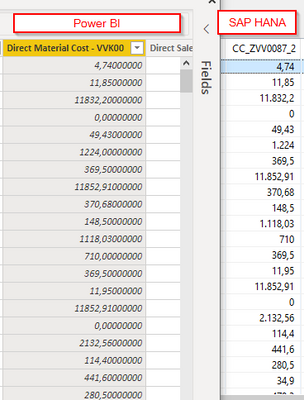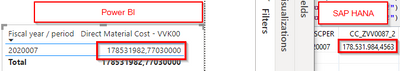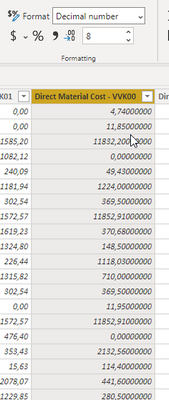- Power BI forums
- Updates
- News & Announcements
- Get Help with Power BI
- Desktop
- Service
- Report Server
- Power Query
- Mobile Apps
- Developer
- DAX Commands and Tips
- Custom Visuals Development Discussion
- Health and Life Sciences
- Power BI Spanish forums
- Translated Spanish Desktop
- Power Platform Integration - Better Together!
- Power Platform Integrations (Read-only)
- Power Platform and Dynamics 365 Integrations (Read-only)
- Training and Consulting
- Instructor Led Training
- Dashboard in a Day for Women, by Women
- Galleries
- Community Connections & How-To Videos
- COVID-19 Data Stories Gallery
- Themes Gallery
- Data Stories Gallery
- R Script Showcase
- Webinars and Video Gallery
- Quick Measures Gallery
- 2021 MSBizAppsSummit Gallery
- 2020 MSBizAppsSummit Gallery
- 2019 MSBizAppsSummit Gallery
- Events
- Ideas
- Custom Visuals Ideas
- Issues
- Issues
- Events
- Upcoming Events
- Community Blog
- Power BI Community Blog
- Custom Visuals Community Blog
- Community Support
- Community Accounts & Registration
- Using the Community
- Community Feedback
Register now to learn Fabric in free live sessions led by the best Microsoft experts. From Apr 16 to May 9, in English and Spanish.
- Power BI forums
- Forums
- Get Help with Power BI
- Desktop
- Re: SUM differences between SAP HANA and Power BI
- Subscribe to RSS Feed
- Mark Topic as New
- Mark Topic as Read
- Float this Topic for Current User
- Bookmark
- Subscribe
- Printer Friendly Page
- Mark as New
- Bookmark
- Subscribe
- Mute
- Subscribe to RSS Feed
- Permalink
- Report Inappropriate Content
SUM differences between SAP HANA and Power BI
Hi everyone,
i hope i am right here with this question.
I am currently trying to solve calculation differences between SAP HANA and Power BI, on the lowest possible aggregation level, the values match exactly (i already tested this for all rows). Here is an example of what it looks like:
When i display these values on a more aggregated level, the numbers suddenly drift appart:
The actual summarization in Power BI works regularly, it just sums up the values. The SAP HANA Database is supposed to just sum up these values as well. If i export the unaggregated values from the SAP HANA Database, it matches the data in Power BI.
Has anyone ever had this problem / knows how to solve it? Does Power BI round after a certain number of decimal places within its sum calculation?
Best regards and thanks in advance!
Timo
- Mark as New
- Bookmark
- Subscribe
- Mute
- Subscribe to RSS Feed
- Permalink
- Report Inappropriate Content
Hi everyone,
after talking to the Microsoft Support and getting some feedback we figured out that the error comes from the currency conversion.
The HANA Database aggregates values to the desired granularity and then applies a currency conversion. The Power BI report recieves the lowest granularity and therefore the HANA Database applies the currency conversion on the lowest level instead of on the aggregation.
We still could not figure out a definite solution to solve the problem. To alleviate it at least a little bit it is possible to increase the decimal places to a higher number (8 is enough in our case e.g. 100,12345678). This way the differences get smaller.
I hope this helps someone in the future, if we find a definitive solution i will come back to this post again :).
Best regards and thank you all for your help!
Timo
- Mark as New
- Bookmark
- Subscribe
- Mute
- Subscribe to RSS Feed
- Permalink
- Report Inappropriate Content
@T4S3R , this can happen when there is an issue with the number of decimal places. Can check any values which getting rounded off any side before addition
Microsoft Power BI Learning Resources, 2023 !!
Learn Power BI - Full Course with Dec-2022, with Window, Index, Offset, 100+ Topics !!
Did I answer your question? Mark my post as a solution! Appreciate your Kudos !! Proud to be a Super User! !!
- Mark as New
- Bookmark
- Subscribe
- Mute
- Subscribe to RSS Feed
- Permalink
- Report Inappropriate Content
Hi @amitchandak thank you for your answer!
Can i set the number of decimal places inside the query editor? I only know that you can select decimal number to keep as many decimal places as possible.
- Mark as New
- Bookmark
- Subscribe
- Mute
- Subscribe to RSS Feed
- Permalink
- Report Inappropriate Content
@T4S3R - Definitely looks like a precision thing based on what you are showing in the image. Hard to really troubleshoot though. You could check the Issues forum here:
https://community.powerbi.com/t5/Issues/idb-p/Issues
And if it is not there, then you could post it.
If you have Pro account you could try to open a support ticket. If you have a Pro account it is free. Go to https://support.powerbi.com. Scroll down and click "CREATE SUPPORT TICKET".
@ me in replies or I'll lose your thread!!!
Instead of a Kudo, please vote for this idea
Become an expert!: Enterprise DNA
External Tools: MSHGQM
YouTube Channel!: Microsoft Hates Greg
Latest book!: The Definitive Guide to Power Query (M)
DAX is easy, CALCULATE makes DAX hard...
- Mark as New
- Bookmark
- Subscribe
- Mute
- Subscribe to RSS Feed
- Permalink
- Report Inappropriate Content
Hi @Greg_Deckler thanks for the fast reply!
I will definitely look into your ideas :). i already thought that troubleshooting is quite difficult, i couldn`t figure it out as well...
best regards
Timo
- Mark as New
- Bookmark
- Subscribe
- Mute
- Subscribe to RSS Feed
- Permalink
- Report Inappropriate Content
@T4S3R - I know it may seem dumb, but try increasing the decimal precision for display for that column/measure in Power BI under Column Tools or Measure Tools.
@ me in replies or I'll lose your thread!!!
Instead of a Kudo, please vote for this idea
Become an expert!: Enterprise DNA
External Tools: MSHGQM
YouTube Channel!: Microsoft Hates Greg
Latest book!: The Definitive Guide to Power Query (M)
DAX is easy, CALCULATE makes DAX hard...
- Mark as New
- Bookmark
- Subscribe
- Mute
- Subscribe to RSS Feed
- Permalink
- Report Inappropriate Content
@Greg_Deckler no idea is stupid for me at this point 😄 Thank you for your idea!
I already tried that and went up to 8 decimal places while the SAP HANA Database only delivers a max of 4. I still get the same summarization.
- Mark as New
- Bookmark
- Subscribe
- Mute
- Subscribe to RSS Feed
- Permalink
- Report Inappropriate Content
Try bringing in more dimensions in the aggregations when you compare, it might lead you closer to identifying the cause of the diff. I usually go step by step, adding more dimensions untill I can identify the individual transactions causing issues.
/ J
Connect on LinkedIn
- Mark as New
- Bookmark
- Subscribe
- Mute
- Subscribe to RSS Feed
- Permalink
- Report Inappropriate Content
Hi @tex628 thanks a lot for your reply 🙂
The differences diminish further and further the more Dimensions i take into account. The differences are quite visible at the most aggregated level (as seen in the original post) but after 2-3 Dimensions the differences get smaller and smaller.
I already thought it is a rounding error but the Datasource itself only delivers 4 decimal places which all show up in Power BI.
When I use direct query, I get exactly the same results as in the Datasource. The error only arises whenever i use import mode.
The performance of the Datasource is quite bad so direct query is no option unfortunately....
Best regards
Timo
- Mark as New
- Bookmark
- Subscribe
- Mute
- Subscribe to RSS Feed
- Permalink
- Report Inappropriate Content
I'm getting the vibe that this is an issue that should be handled from side of MS through a ticket, as @Greg_Deckler previously proposed. As it's clearly visible in the images, Power BI is importing 4 decimals as well which makes me think that the issue is more complicated and technical that a simple decimal import issue. But I'm very front-end oriented so I'm not going to be much help when it comes to diving deep into query behaviour.
My advice is to build a very solid case, arguing that there is something problematic with import mode. Be careful putting too much weight on the comparison with BO. As it's not an MS system it might be hard for the supportstaff to verify the validity of the data even through you know that it's correct. I would proberby focus more on the diff between import and directquery, and identify a diff in the data on the lowest possible dimensional level.
Br,
J
Connect on LinkedIn
- Mark as New
- Bookmark
- Subscribe
- Mute
- Subscribe to RSS Feed
- Permalink
- Report Inappropriate Content
@T4S3R - Well, if all else fails, You could check the Issues forum here:
https://community.powerbi.com/t5/Issues/idb-p/Issues
And if it is not there, then you could post it.
If you have Pro account you could try to open a support ticket. If you have a Pro account it is free. Go to https://support.powerbi.com. Scroll down and click "CREATE SUPPORT TICKET".
@ me in replies or I'll lose your thread!!!
Instead of a Kudo, please vote for this idea
Become an expert!: Enterprise DNA
External Tools: MSHGQM
YouTube Channel!: Microsoft Hates Greg
Latest book!: The Definitive Guide to Power Query (M)
DAX is easy, CALCULATE makes DAX hard...
Helpful resources

Microsoft Fabric Learn Together
Covering the world! 9:00-10:30 AM Sydney, 4:00-5:30 PM CET (Paris/Berlin), 7:00-8:30 PM Mexico City

Power BI Monthly Update - April 2024
Check out the April 2024 Power BI update to learn about new features.

| User | Count |
|---|---|
| 114 | |
| 100 | |
| 78 | |
| 75 | |
| 50 |
| User | Count |
|---|---|
| 144 | |
| 109 | |
| 108 | |
| 88 | |
| 61 |