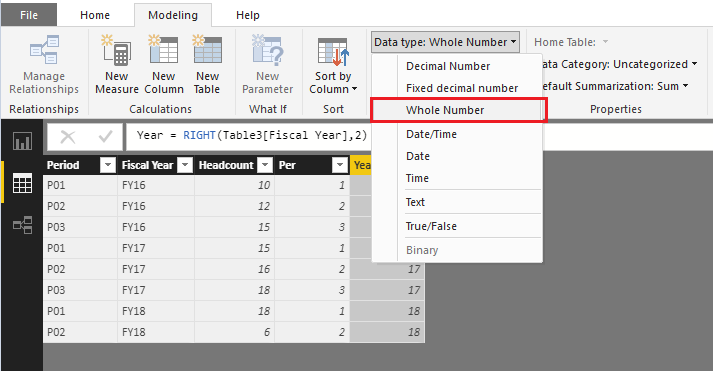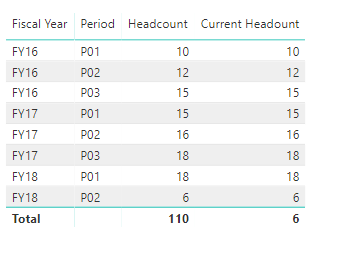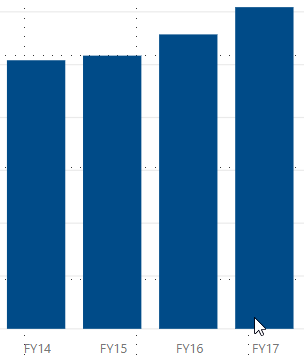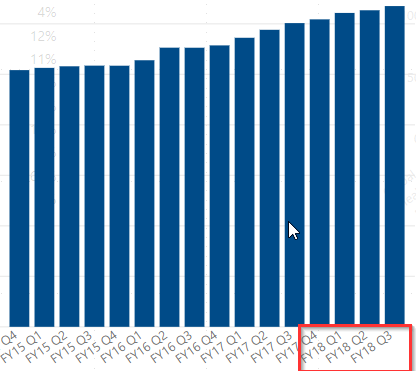- Power BI forums
- Updates
- News & Announcements
- Get Help with Power BI
- Desktop
- Service
- Report Server
- Power Query
- Mobile Apps
- Developer
- DAX Commands and Tips
- Custom Visuals Development Discussion
- Health and Life Sciences
- Power BI Spanish forums
- Translated Spanish Desktop
- Power Platform Integration - Better Together!
- Power Platform Integrations (Read-only)
- Power Platform and Dynamics 365 Integrations (Read-only)
- Training and Consulting
- Instructor Led Training
- Dashboard in a Day for Women, by Women
- Galleries
- Community Connections & How-To Videos
- COVID-19 Data Stories Gallery
- Themes Gallery
- Data Stories Gallery
- R Script Showcase
- Webinars and Video Gallery
- Quick Measures Gallery
- 2021 MSBizAppsSummit Gallery
- 2020 MSBizAppsSummit Gallery
- 2019 MSBizAppsSummit Gallery
- Events
- Ideas
- Custom Visuals Ideas
- Issues
- Issues
- Events
- Upcoming Events
- Community Blog
- Power BI Community Blog
- Custom Visuals Community Blog
- Community Support
- Community Accounts & Registration
- Using the Community
- Community Feedback
Register now to learn Fabric in free live sessions led by the best Microsoft experts. From Apr 16 to May 9, in English and Spanish.
- Power BI forums
- Forums
- Get Help with Power BI
- Desktop
- SUM column based on most recent value in another c...
- Subscribe to RSS Feed
- Mark Topic as New
- Mark Topic as Read
- Float this Topic for Current User
- Bookmark
- Subscribe
- Printer Friendly Page
- Mark as New
- Bookmark
- Subscribe
- Mute
- Subscribe to RSS Feed
- Permalink
- Report Inappropriate Content
SUM column based on most recent value in another column
Hi,
I am pretty new to DAX and power BI. Can you help me with below question.
I would like to create a measure where I can SUM column 'Headcount' based on two filters, 1) Fiscal year (which is simple) and 2) most recently added 'Period'.
Current Headount 2018 = SUM of [headcount] where fiscal year = 2018 and Period = most recently added period.... currently it should reflect P03, but next month it should reflect P04 and so on.... please find my sample data below.
Pleasea note, since it's headcount so I cannot simple add P1+P2+P3 to get the current level of headcounts. Current level of Headcount is always equal to the most recently added period...
| Period | Fiscal Year | Headcount |
| P01 | FY16 | 10 |
| P02 | FY16 | 12 |
| P03 | FY16 | 15 |
| P01 | FY17 | 15 |
| P02 | FY17 | 16 |
| P03 | FY17 | 18 |
| P01 | FY18 | 18 |
| P02 | FY18 | 22 |
| P03 | FY18 | 25 |
- Mark as New
- Bookmark
- Subscribe
- Mute
- Subscribe to RSS Feed
- Permalink
- Report Inappropriate Content
Hi@ Haleem
I have tested on my side, but not reproduce the issue. and we need more detail steps for us.
Please share your pbix for us. You can upload it to OneDrive or Dropbox and post the link here. Do mask sensitive data before uploading.
Best Regards,
Lin
If this post helps, then please consider Accept it as the solution to help the other members find it more quickly.
- Mark as New
- Bookmark
- Subscribe
- Mute
- Subscribe to RSS Feed
- Permalink
- Report Inappropriate Content
Hi again,
Sorry for replying too late. I have now uploaded files to Dropbox. here is the https://www.dropbox.com/sh/nb3gob9v5rmbq1z/AAAy8PBxZAcVEAfsBdgvCnYFa?dl=0
Problem: As shown in the screen shot, I can not get FY19 P2 data in the chart, because the max period in the measure is P12 and we do not have any actuals for P12 in FY19. So far we only got actuals for P2 in FY19, but of course in the month column we have P1 to P12 because we have another column showing FTE estimates where we have FTEs from P1 - P12.
. FTE Actuals column is updated with actuals FTE every month. Until now we have closed P1 and P2, so FTE actual column contains data for P1 and P2. There is no data in FTE actual column for P3 - P12 because it will only be populated when we close P3 and so on.
- Mark as New
- Bookmark
- Subscribe
- Mute
- Subscribe to RSS Feed
- Permalink
- Report Inappropriate Content
Hi@ Haleem
After my research, you can do these follow my steps like below:
Step 1:
Add two column
Year = RIGHT(Table3[Fiscal Year],2) Per = RIGHT(Table3[Period],2)
Step 2:
Change these two new column data type to Whole Number
Step 3:
Add the measure:
Current Headount =
VAR maxyear =
MAX ( Table3[Year] )
RETURN
VAR maxper =
CALCULATE ( MAX ( Table3[Per] ), FILTER ( Table3, Table3[Year] = maxyear ) )
RETURN
CALCULATE (
VALUES ( Table3[Headcount] ),
FILTER ( Table3, Table3[Year] = maxyear && Table3[Per] = maxper )
)
Result:
Best Regards,
Lin
If this post helps, then please consider Accept it as the solution to help the other members find it more quickly.
- Mark as New
- Bookmark
- Subscribe
- Mute
- Subscribe to RSS Feed
- Permalink
- Report Inappropriate Content
Thanks a lot for your quick and specific response. I have applied the measure exactly the same way as you mentioned apart that I use SUM function instead of VALUES because in my real data I have other columns as well e.g. cost centers and employee group etc.
The only problem I encountered is that my latest year (FY18) is missing when I show the headcount data Year on Year - shown in 1st screenshot, but when I "Expand" to the next level where I have Quarter on Quarter split, then FY18 data is being shown as you can see in the 2nd screenshot.
Helpful resources

Microsoft Fabric Learn Together
Covering the world! 9:00-10:30 AM Sydney, 4:00-5:30 PM CET (Paris/Berlin), 7:00-8:30 PM Mexico City

Power BI Monthly Update - April 2024
Check out the April 2024 Power BI update to learn about new features.

| User | Count |
|---|---|
| 109 | |
| 98 | |
| 77 | |
| 66 | |
| 54 |
| User | Count |
|---|---|
| 144 | |
| 104 | |
| 100 | |
| 86 | |
| 64 |