- Power BI forums
- Updates
- News & Announcements
- Get Help with Power BI
- Desktop
- Service
- Report Server
- Power Query
- Mobile Apps
- Developer
- DAX Commands and Tips
- Custom Visuals Development Discussion
- Health and Life Sciences
- Power BI Spanish forums
- Translated Spanish Desktop
- Power Platform Integration - Better Together!
- Power Platform Integrations (Read-only)
- Power Platform and Dynamics 365 Integrations (Read-only)
- Training and Consulting
- Instructor Led Training
- Dashboard in a Day for Women, by Women
- Galleries
- Community Connections & How-To Videos
- COVID-19 Data Stories Gallery
- Themes Gallery
- Data Stories Gallery
- R Script Showcase
- Webinars and Video Gallery
- Quick Measures Gallery
- 2021 MSBizAppsSummit Gallery
- 2020 MSBizAppsSummit Gallery
- 2019 MSBizAppsSummit Gallery
- Events
- Ideas
- Custom Visuals Ideas
- Issues
- Issues
- Events
- Upcoming Events
- Community Blog
- Power BI Community Blog
- Custom Visuals Community Blog
- Community Support
- Community Accounts & Registration
- Using the Community
- Community Feedback
Register now to learn Fabric in free live sessions led by the best Microsoft experts. From Apr 16 to May 9, in English and Spanish.
- Power BI forums
- Forums
- Get Help with Power BI
- Desktop
- SUM VALUES BASED ON A DISTINCT VALUE ON ANOTHER CO...
- Subscribe to RSS Feed
- Mark Topic as New
- Mark Topic as Read
- Float this Topic for Current User
- Bookmark
- Subscribe
- Printer Friendly Page
- Mark as New
- Bookmark
- Subscribe
- Mute
- Subscribe to RSS Feed
- Permalink
- Report Inappropriate Content
SUM VALUES BASED ON A DISTINCT VALUE ON ANOTHER COLUMN
Hi all,
I am sure you guys already resolved similar questions.
I am looking at the following table (this is just a sample). I want to SUM the Rate_VS_Tipo and DISTINCT by Processo_SGC.
What I want to achieve is get the SUM of the Rate, for each Processo_SGC where Processo_SGC must be a unique SUM. Meaning, in the below example the result would be 25,9. I am only getting the sum of all of them. Cheers
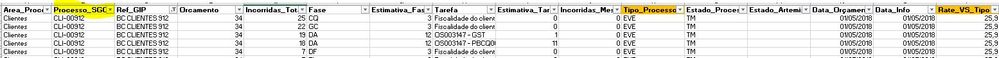
This isnt working:
Solved! Go to Solution.
- Mark as New
- Bookmark
- Subscribe
- Mute
- Subscribe to RSS Feed
- Permalink
- Report Inappropriate Content
Hi @Anonymous
Try this measure
Measure =
CALCULATE (
SUM ( Sheet2[col2] ),
FILTER (
DISTINCT ( Sheet2 ),
[col1] = MAX ( [col1] )
&& Sheet2[Tipo_Processo_SGC] IN { "INC1", "INC2" }
)
)
If it doesn't work, please share the screenshot when you apply this measure in the table
Best Regards
Maggie
- Mark as New
- Bookmark
- Subscribe
- Mute
- Subscribe to RSS Feed
- Permalink
- Report Inappropriate Content
Hi @Anonymous
you create a column as below, right?
I create a measure as above, is this what you want?
Measure = CALCULATE(SUM(Sheet2[col2]),FILTER(DISTINCT(Sheet2),[col1]=MAX([col1])))
If not, please let me know your expected result based on my example.
Best Regards
Maggie
- Mark as New
- Bookmark
- Subscribe
- Mute
- Subscribe to RSS Feed
- Permalink
- Report Inappropriate Content
Hi Maggie,
Thank you so much!! I think that we got to the result, yes!
Now, I'd like to add this filter, can you plesase let me know how I could possibly do this:
- Mark as New
- Bookmark
- Subscribe
- Mute
- Subscribe to RSS Feed
- Permalink
- Report Inappropriate Content
Hi @Anonymous
Try this measure
Measure =
CALCULATE (
SUM ( Sheet2[col2] ),
FILTER (
DISTINCT ( Sheet2 ),
[col1] = MAX ( [col1] )
&& Sheet2[Tipo_Processo_SGC] IN { "INC1", "INC2" }
)
)
If it doesn't work, please share the screenshot when you apply this measure in the table
Best Regards
Maggie
- Mark as New
- Bookmark
- Subscribe
- Mute
- Subscribe to RSS Feed
- Permalink
- Report Inappropriate Content
Fantastic!
Thank you very much.
- Mark as New
- Bookmark
- Subscribe
- Mute
- Subscribe to RSS Feed
- Permalink
- Report Inappropriate Content
+++ And then I would like to filter it as well.
Helpful resources

Microsoft Fabric Learn Together
Covering the world! 9:00-10:30 AM Sydney, 4:00-5:30 PM CET (Paris/Berlin), 7:00-8:30 PM Mexico City

Power BI Monthly Update - April 2024
Check out the April 2024 Power BI update to learn about new features.

| User | Count |
|---|---|
| 106 | |
| 93 | |
| 75 | |
| 62 | |
| 50 |
| User | Count |
|---|---|
| 146 | |
| 109 | |
| 106 | |
| 88 | |
| 61 |

