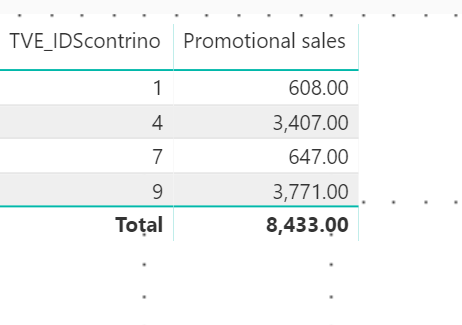- Power BI forums
- Updates
- News & Announcements
- Get Help with Power BI
- Desktop
- Service
- Report Server
- Power Query
- Mobile Apps
- Developer
- DAX Commands and Tips
- Custom Visuals Development Discussion
- Health and Life Sciences
- Power BI Spanish forums
- Translated Spanish Desktop
- Power Platform Integration - Better Together!
- Power Platform Integrations (Read-only)
- Power Platform and Dynamics 365 Integrations (Read-only)
- Training and Consulting
- Instructor Led Training
- Dashboard in a Day for Women, by Women
- Galleries
- Community Connections & How-To Videos
- COVID-19 Data Stories Gallery
- Themes Gallery
- Data Stories Gallery
- R Script Showcase
- Webinars and Video Gallery
- Quick Measures Gallery
- 2021 MSBizAppsSummit Gallery
- 2020 MSBizAppsSummit Gallery
- 2019 MSBizAppsSummit Gallery
- Events
- Ideas
- Custom Visuals Ideas
- Issues
- Issues
- Events
- Upcoming Events
- Community Blog
- Power BI Community Blog
- Custom Visuals Community Blog
- Community Support
- Community Accounts & Registration
- Using the Community
- Community Feedback
Register now to learn Fabric in free live sessions led by the best Microsoft experts. From Apr 16 to May 9, in English and Spanish.
- Power BI forums
- Forums
- Get Help with Power BI
- Desktop
- SUM SALES WITH PROMO
- Subscribe to RSS Feed
- Mark Topic as New
- Mark Topic as Read
- Float this Topic for Current User
- Bookmark
- Subscribe
- Printer Friendly Page
- Mark as New
- Bookmark
- Subscribe
- Mute
- Subscribe to RSS Feed
- Permalink
- Report Inappropriate Content
SUM SALES WITH PROMO
I have a problem in calculating sales made with receipts with at least one product being promoted.
my sales table is
| TVE_ID | TVE_IdArticolo | TVE_Price | TVE_CodicePromozione | TVE_IDScontrino |
| 1 | 838968 | 3,95 | 444 | 1 |
| 2 | 854978 | 2,03 | 1 | |
| 3 | 850875 | 10 | 1 | |
| 4 | 853576 | 27,99 | 2 | |
| 5 | 853576 | 27,99 | 2 | |
| 6 | 810203 | 27,99 | 2 | |
| 7 | 853576 | 27,99 | 3 | |
| 8 | 810203 | 27,99 | 444 | 4 |
| 9 | 849757 | 10 | 4 | |
| 10 | 838366 | 2,99 | 4 | |
| 11 | 838366 | 2,99 | 4 | |
| 12 | 838366 | 2,99 | 5 | |
| 13 | 855144 | 2,49 | 5 | |
| 14 | 822673 | 3,59 | 5 | |
| 15 | 835175 | 19 | 5 | |
| 16 | 836634 | 23,92 | 5 | |
| 17 | 834261 | 38,5 | 6 | |
| 18 | 834308 | 6,47 | 444 | 7 |
| 19 | 854963 | 2,03 | 8 | |
| 20 | 854966 | 2,03 | 8 | |
| 21 | 854967 | 2,03 | 8 | |
| 22 | 854960 | 2,73 | 8 | |
| 23 | 847837 | 27,9 | 9 | |
| 24 | 834330 | 14,97 | 444 | 9 |
| 25 | 815823 | 19,95 | 9 |
where is it
TVE_ID indicates sales line ID
TVE_price indicates the selling price
TVE_codicepromo indicates the code of the promotion
TVE_IDScontrino indicates the receipt number.
How can I calculate the sum of all receipts that contain at least one product in promotion 444?
I expect this result to come: promotional sales = 129.24
because it sum the following sales line
| TVE_ID | TVE_IdArticolo | TVE_Price | TVE_CodicePromozione | TVE_IDScontrino |
| 1 | 838968 | 3,95 | 444 | 1 |
| 2 | 854978 | 2,03 | 1 | |
| 3 | 850875 | 10 | 1 | |
| 8 | 810203 | 27,99 | 444 | 4 |
| 9 | 849757 | 10 | 4 | |
| 10 | 838366 | 2,99 | 4 | |
| 11 | 838366 | 2,99 | 4 | |
| 18 | 834308 | 6,47 | 444 | 7 |
| 23 | 847837 | 27,9 | 9 | |
| 24 | 834330 | 14,97 | 444 | 9 |
| 25 | 815823 | 19,95 | 9 |
- Mark as New
- Bookmark
- Subscribe
- Mute
- Subscribe to RSS Feed
- Permalink
- Report Inappropriate Content
I'm confused. I see only four lines coded to the promo and they do not add over $100. If there is no code in the lines I do not know how to pull those out.
- Mark as New
- Bookmark
- Subscribe
- Mute
- Subscribe to RSS Feed
- Permalink
- Report Inappropriate Content
yes, four lines that are part of 4 receipts containing, in some cases also products not sold in promotion. I would also like to add those lines as you can see from the second table.
the sales lines are part of the same receipt if they have the same TVE_IDScontrino
- Mark as New
- Bookmark
- Subscribe
- Mute
- Subscribe to RSS Feed
- Permalink
- Report Inappropriate Content
Hello, @Anonymous
If i correct understud your case, i hope formula below help you.
Promotional sales =
CALCULATE (
SUM ( SalesTable[TVE_price] ),
SUMMARIZE (
FILTER ( SalesTable, NOT ISBLANK ( SalesTable[TVE_codicepromo] ) ),
SalesTable[TVE_IDScontrino]
)
)
- Mark as New
- Bookmark
- Subscribe
- Mute
- Subscribe to RSS Feed
- Permalink
- Report Inappropriate Content
That only adds up where there is a promo code. The Measure needs to select TVE_IDScontrino where Promo is not null and add the Sales for the rows with those TVE_IDScontrino.
I'm thinking it's a column that brings in the TVE_IDScontrino where TVE_CodicePromozione NOT ISBLANK. Then use that column for a Measure to Sum.
| TVE_IDScontrino | TVE_Price |
| 1 | 15.98 |
| 4 | 43.97 |
| 7 | 6.47 |
| 9 | 62.82 |
| 129.24 |
- Mark as New
- Bookmark
- Subscribe
- Mute
- Subscribe to RSS Feed
- Permalink
- Report Inappropriate Content
this formula is not correct for me because it only returns the sum of the rows that have TVE_codicepromo 444.
so with result 53.38.
while I need to calculate the sum of all receipts that contain at least one product in promotion then with a total of 129.24
- Mark as New
- Bookmark
- Subscribe
- Mute
- Subscribe to RSS Feed
- Permalink
- Report Inappropriate Content
| TVE_ID | TVE_IdArticolo | TVE_Price | TVE_CodicePromozione | TVE_IDScontrino |
| 1 | 838968 | 3,95 | 444 | 1 |
| 2 | 854978 | 2,03 | 1 | |
| 3 | 850875 | 10 | 1 | |
| 8 | 810203 | 27,99 | 444 | 4 |
| 9 | 849757 | 10 | 4 | |
| 10 | 838366 | 2,99 | 4 | |
| 11 | 838366 | 2,99 | 4 | |
| 18 | 834308 | 6,47 | 444 | 7 |
| 23 | 847837 | 27,9 | 9 | |
| 24 | 834330 | 14,97 | 444 | 9 |
| 25 | 815823 | 19,95 | 9 |
the color of the characters helps you to understand that the lines of the same character are part of the same receipt. I can distinguish them through the TVE_IDScontrino
- Mark as New
- Bookmark
- Subscribe
- Mute
- Subscribe to RSS Feed
- Permalink
- Report Inappropriate Content
@Anonymousin my opinion @popov measure should work. I guess you tried and not worked, can you share how you did it?
Subscribe to the @PowerBIHowTo YT channel for an upcoming video on List and Record functions in Power Query!!
Learn Power BI and Fabric - subscribe to our YT channel - Click here: @PowerBIHowTo
If my solution proved useful, I'd be delighted to receive Kudos. When you put effort into asking a question, it's equally thoughtful to acknowledge and give Kudos to the individual who helped you solve the problem. It's a small gesture that shows appreciation and encouragement! ❤
Did I answer your question? Mark my post as a solution. Proud to be a Super User! Appreciate your Kudos 🙂
Feel free to email me with any of your BI needs.
- Mark as New
- Bookmark
- Subscribe
- Mute
- Subscribe to RSS Feed
- Permalink
- Report Inappropriate Content
I simply copied the example table in the original post into BI. I then created a Measure using the formula given. It only brings in the Sum of the four rows with the Promo Code. It ignores the receipts for the Promo where the promo is Null.
- Mark as New
- Bookmark
- Subscribe
- Mute
- Subscribe to RSS Feed
- Permalink
- Report Inappropriate Content
Seeme like somethign else is going on, I tested it on my end with sample data and it worked fine.
Subscribe to the @PowerBIHowTo YT channel for an upcoming video on List and Record functions in Power Query!!
Learn Power BI and Fabric - subscribe to our YT channel - Click here: @PowerBIHowTo
If my solution proved useful, I'd be delighted to receive Kudos. When you put effort into asking a question, it's equally thoughtful to acknowledge and give Kudos to the individual who helped you solve the problem. It's a small gesture that shows appreciation and encouragement! ❤
Did I answer your question? Mark my post as a solution. Proud to be a Super User! Appreciate your Kudos 🙂
Feel free to email me with any of your BI needs.
- Mark as New
- Bookmark
- Subscribe
- Mute
- Subscribe to RSS Feed
- Permalink
- Report Inappropriate Content
Did you get 129.24 ?
Here's the code:
Promotional sales =
CALCULATE (
SUM ( SalesTable[PRICE] ),
SUMMARIZE (
FILTER ( SalesTable, NOT ISBLANK ( SalesTable[TVE_CodicePromozione] ) ),
SalesTable[TVE_IDScontrino]
)
)
Here is the result: It only pulls in the four rows with the PromoID
| TVE_ID | Promotional sales | PRICE |
| 1 | 3.95 | 3.95 |
| 2 | 2.03 | |
| 3 | 0.1 | |
| 4 | 27.99 | |
| 5 | 27.99 | |
| 6 | 27.99 | |
| 7 | 27.99 | |
| 8 | 27.99 | 27.99 |
| 9 | 0.1 | |
| 10 | 2.99 | |
| 11 | 2.99 | |
| 12 | 2.99 | |
| 13 | 2.49 | |
| 14 | 3.59 | |
| 15 | 0.19 | |
| 16 | 23.92 | |
| 17 | 3.85 | |
| 18 | 6.47 | 6.47 |
| 19 | 2.03 | |
| 20 | 2.03 | |
| 21 | 2.03 | |
| 22 | 2.73 | |
| 23 | 2.79 | |
| 24 | 14.97 | 14.97 |
| 25 | 19.95 |
- Mark as New
- Bookmark
- Subscribe
- Mute
- Subscribe to RSS Feed
- Permalink
- Report Inappropriate Content
Sorry when I imported the data, you have comma which turn out to be number for not decimal but anyhow you have the idea that it works, not sure why you have price and id in the table.
Subscribe to the @PowerBIHowTo YT channel for an upcoming video on List and Record functions in Power Query!!
Learn Power BI and Fabric - subscribe to our YT channel - Click here: @PowerBIHowTo
If my solution proved useful, I'd be delighted to receive Kudos. When you put effort into asking a question, it's equally thoughtful to acknowledge and give Kudos to the individual who helped you solve the problem. It's a small gesture that shows appreciation and encouragement! ❤
Did I answer your question? Mark my post as a solution. Proud to be a Super User! Appreciate your Kudos 🙂
Feel free to email me with any of your BI needs.
- Mark as New
- Bookmark
- Subscribe
- Mute
- Subscribe to RSS Feed
- Permalink
- Report Inappropriate Content
Price is a Measure dividing the Imported price with a Comma by 100 to get the values in the example.
You are not getting the right value. The value in your example should be 12,924. You are not picking up all the sales for the receipt IDs.
| TVE_ID | TVE_IdArticolo | TVE_Price | TVE_CodicePromozione | TVE_IDScontrino |
| 1 | 838968 | 3.95 | 444 | 1 |
| 8 | 810203 | 27.99 | 444 | 4 |
| 18 | 834308 | 6.47 | 444 | 7 |
| 24 | 834330 | 14.97 | 444 | 9 |
| 2 | 854978 | 2.03 | These are NULL but still need to be added in | 1 |
| 3 | 850875 | 10 | 1 | |
| 9 | 849757 | 10 | 4 | |
| 10 | 838366 | 2.99 | 4 | |
| 11 | 838366 | 2.99 | 4 | |
| 23 | 847837 | 27.9 | 9 | |
| 25 | 815823 | 19.95 | 9 | |
| 129.24 |
- Mark as New
- Bookmark
- Subscribe
- Mute
- Subscribe to RSS Feed
- Permalink
- Report Inappropriate Content
attached, check and let me know what we are missing.
Subscribe to the @PowerBIHowTo YT channel for an upcoming video on List and Record functions in Power Query!!
Learn Power BI and Fabric - subscribe to our YT channel - Click here: @PowerBIHowTo
If my solution proved useful, I'd be delighted to receive Kudos. When you put effort into asking a question, it's equally thoughtful to acknowledge and give Kudos to the individual who helped you solve the problem. It's a small gesture that shows appreciation and encouragement! ❤
Did I answer your question? Mark my post as a solution. Proud to be a Super User! Appreciate your Kudos 🙂
Feel free to email me with any of your BI needs.
- Mark as New
- Bookmark
- Subscribe
- Mute
- Subscribe to RSS Feed
- Permalink
- Report Inappropriate Content
Sorry parry. You are not listening. My latest example was quite explicite. This shouldn't be that hard but it is. Rather fun.
- Mark as New
- Bookmark
- Subscribe
- Mute
- Subscribe to RSS Feed
- Permalink
- Report Inappropriate Content
although I found your reply bit rude "you are not listening", dude we all are helping each other here and I'm doing my best to get what you are lookig for.
Subscribe to the @PowerBIHowTo YT channel for an upcoming video on List and Record functions in Power Query!!
Learn Power BI and Fabric - subscribe to our YT channel - Click here: @PowerBIHowTo
If my solution proved useful, I'd be delighted to receive Kudos. When you put effort into asking a question, it's equally thoughtful to acknowledge and give Kudos to the individual who helped you solve the problem. It's a small gesture that shows appreciation and encouragement! ❤
Did I answer your question? Mark my post as a solution. Proud to be a Super User! Appreciate your Kudos 🙂
Feel free to email me with any of your BI needs.
- Mark as New
- Bookmark
- Subscribe
- Mute
- Subscribe to RSS Feed
- Permalink
- Report Inappropriate Content
Sorry, you are right.
You insist that the 84 is the right number. It is not. All Receipt IDs of 1,4,7,9 need to be added in despite that only one row for each ID has a promo code in it.
That requires a nested "query" to pull out the Receipt ID for promos and then sum all rows with those receipt IDs.
- Mark as New
- Bookmark
- Subscribe
- Mute
- Subscribe to RSS Feed
- Permalink
- Report Inappropriate Content
Anyhow, I guess you have the solution, you have to look data in my pbix file and then just use and apply on your data. Good luck.
Subscribe to the @PowerBIHowTo YT channel for an upcoming video on List and Record functions in Power Query!!
Learn Power BI and Fabric - subscribe to our YT channel - Click here: @PowerBIHowTo
If my solution proved useful, I'd be delighted to receive Kudos. When you put effort into asking a question, it's equally thoughtful to acknowledge and give Kudos to the individual who helped you solve the problem. It's a small gesture that shows appreciation and encouragement! ❤
Did I answer your question? Mark my post as a solution. Proud to be a Super User! Appreciate your Kudos 🙂
Feel free to email me with any of your BI needs.
- Mark as New
- Bookmark
- Subscribe
- Mute
- Subscribe to RSS Feed
- Permalink
- Report Inappropriate Content
I think, I know what the problem. You are filtering data by column TVE_codicepromo. This formula is correct:
Promotional sales =
CALCULATE (
SUM ( SalesTable[TVE_price] ),
SUMMARIZE (
FILTER ( SalesTable, NOT ISBLANK ( SalesTable[TVE_codicepromo] ) ),
SalesTable[TVE_IDScontrino]
),
ALL ( SalesTable[TVE_codicepromo] )
)
- Mark as New
- Bookmark
- Subscribe
- Mute
- Subscribe to RSS Feed
- Permalink
- Report Inappropriate Content
@Marcox28, @Anonymous, @parry2k, @popov - In response to a private message, I believe the measure that you are looking for is this:
Sum in Promo =
VAR __values = SELECTCOLUMNS(FILTER(table9,[TVE_CodicePromozione]=444),"__SearchValues",[TVE_IDScontrino])
VAR __tmpTable = ADDCOLUMNS('Table9',"__In",IF([TVE_IDScontrino] IN __values,TRUE,FALSE))
RETURN SUMX(FILTER(__tmpTable,[__In]),[TVE_Price])Returns $129.24 with the data provided in the original post.
Walking through the code:
- First line gets the values of IDScontrino that have at least one item matching 444 as the promo code.
- Creates a temporary table that returns the original table with an added column of either TRUE or FALSE. This additional column is calculated such that it checks if the IDScontrino in each row is "IN" the previously computed values table returned in the first line. If so, then TRUE, if not then FALSE
- Does a simple SUMX on the table filtered such that "__In" is TRUE.
@ me in replies or I'll lose your thread!!!
Instead of a Kudo, please vote for this idea
Become an expert!: Enterprise DNA
External Tools: MSHGQM
YouTube Channel!: Microsoft Hates Greg
Latest book!: The Definitive Guide to Power Query (M)
DAX is easy, CALCULATE makes DAX hard...
- Mark as New
- Bookmark
- Subscribe
- Mute
- Subscribe to RSS Feed
- Permalink
- Report Inappropriate Content
You are the best Greg. I knew it most likely relyed on a column or a view (temp table).
Question: How do we pull in the TVE_IDScontrino for any Promo (NOT ISBLANK) so the promo number doesn't have to be manually in the script? I failed.
Thank you. This is much needed to this old SQL guy who lived by nested queries to solve such things.
Helpful resources

Microsoft Fabric Learn Together
Covering the world! 9:00-10:30 AM Sydney, 4:00-5:30 PM CET (Paris/Berlin), 7:00-8:30 PM Mexico City

Power BI Monthly Update - April 2024
Check out the April 2024 Power BI update to learn about new features.

| User | Count |
|---|---|
| 115 | |
| 100 | |
| 88 | |
| 68 | |
| 61 |
| User | Count |
|---|---|
| 150 | |
| 120 | |
| 100 | |
| 87 | |
| 68 |