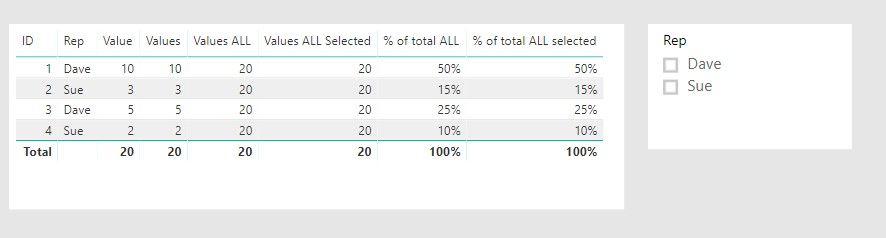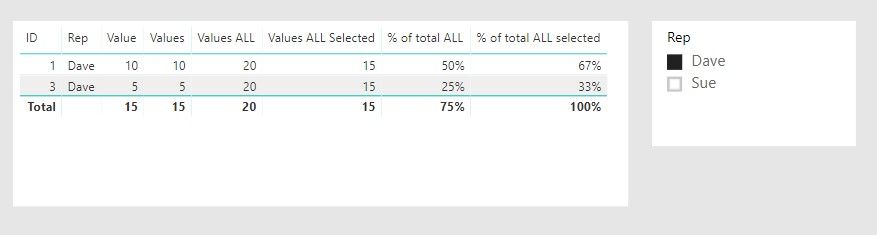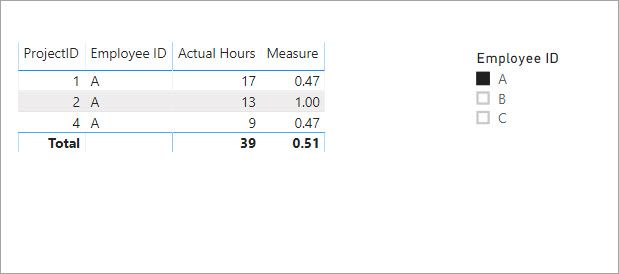- Power BI forums
- Updates
- News & Announcements
- Get Help with Power BI
- Desktop
- Service
- Report Server
- Power Query
- Mobile Apps
- Developer
- DAX Commands and Tips
- Custom Visuals Development Discussion
- Health and Life Sciences
- Power BI Spanish forums
- Translated Spanish Desktop
- Power Platform Integration - Better Together!
- Power Platform Integrations (Read-only)
- Power Platform and Dynamics 365 Integrations (Read-only)
- Training and Consulting
- Instructor Led Training
- Dashboard in a Day for Women, by Women
- Galleries
- Community Connections & How-To Videos
- COVID-19 Data Stories Gallery
- Themes Gallery
- Data Stories Gallery
- R Script Showcase
- Webinars and Video Gallery
- Quick Measures Gallery
- 2021 MSBizAppsSummit Gallery
- 2020 MSBizAppsSummit Gallery
- 2019 MSBizAppsSummit Gallery
- Events
- Ideas
- Custom Visuals Ideas
- Issues
- Issues
- Events
- Upcoming Events
- Community Blog
- Power BI Community Blog
- Custom Visuals Community Blog
- Community Support
- Community Accounts & Registration
- Using the Community
- Community Feedback
Register now to learn Fabric in free live sessions led by the best Microsoft experts. From Apr 16 to May 9, in English and Spanish.
- Power BI forums
- Forums
- Get Help with Power BI
- Desktop
- SUM Ignoring Slicers
- Subscribe to RSS Feed
- Mark Topic as New
- Mark Topic as Read
- Float this Topic for Current User
- Bookmark
- Subscribe
- Printer Friendly Page
- Mark as New
- Bookmark
- Subscribe
- Mute
- Subscribe to RSS Feed
- Permalink
- Report Inappropriate Content
SUM Ignoring Slicers
My visual has a simple data table which has a number of rows, each representing an invoice. Each invoice has a number of items, including the sales rep, creation date, and the amount.
I have a number of slicers including sales rep, date of creation, etc.
I'm trying to add a column which, for each row, shows the percentage that that particular invoice is of the shown invoices. So, for example, when I use a filter to only show a subset of all rows, I want each row to show a percentage of the total of that subset, not the percentage of all rows.
Imagine this table:
|ID|Rep |Value|Percentage| | 1|Dave| 10| 50| | 2|Sue | 3| 15| | 3|Dave| 5| 25| | 4|Sue | 2| 10|
The Percentage column is created by Value/SUM(Value) and is showing correctly above. The SUM(Value) is 20; Dave's 10 is 50% of that, Sue's 3 is 15% of it, and so forth.
I have a slicer for Rep. So if I choose 'Dave' in that slicer, the table looks like this:
|ID|Rep |Value|Percentage| | 1|Dave| 10| 50| | 3|Dave| 5| 25|
The Percentage column is being created based on the SUM(Value) of ALL rows (i.e. 20) not just the ones that are showing because of my slicer (i.e. 15). I would have expected the percentages to be 66.67% and 33.33%, being the percentages of the total of what's showing. Why isn't it? And how do I get it to be?
Solved! Go to Solution.
- Mark as New
- Bookmark
- Subscribe
- Mute
- Subscribe to RSS Feed
- Permalink
- Report Inappropriate Content
Hello @Budfudder
It's the difference between ALL() and ALLSELECTED()
I have the following measures in the view below
Values = SUM( Table1[Value] )
Values ALL = CALCULATE( [Values] , ALL ( Table1 ) )
Values ALL Selected = CALCULATE ( [Values] , ALLSELECTED ( Table1 ) )
% of total ALL = DIVIDE( [Values] , [Values ALL] , 0 )
% of total ALL Selected = DIVIDE( [Values] , [Values ALL Selected] , 0 )
With no slicer selection the amounts from [Values ALL] and [Values ALL Selected] are the same.
If I apply a filter on Dave [Values ALL] ignores that filter while [Values ALL Selected] respects it.
- Mark as New
- Bookmark
- Subscribe
- Mute
- Subscribe to RSS Feed
- Permalink
- Report Inappropriate Content
Hello @Budfudder
It's the difference between ALL() and ALLSELECTED()
I have the following measures in the view below
Values = SUM( Table1[Value] )
Values ALL = CALCULATE( [Values] , ALL ( Table1 ) )
Values ALL Selected = CALCULATE ( [Values] , ALLSELECTED ( Table1 ) )
% of total ALL = DIVIDE( [Values] , [Values ALL] , 0 )
% of total ALL Selected = DIVIDE( [Values] , [Values ALL Selected] , 0 )
With no slicer selection the amounts from [Values ALL] and [Values ALL Selected] are the same.
If I apply a filter on Dave [Values ALL] ignores that filter while [Values ALL Selected] respects it.
- Mark as New
- Bookmark
- Subscribe
- Mute
- Subscribe to RSS Feed
- Permalink
- Report Inappropriate Content
@jdbuchanan71
I have single table. I need to get the (sum of Actual hours by an Employee )/ Sum(of Actual Hours in that Project irrespective of Employee) in a DAX measure. Can you please suggest how can I do it.
Sample Output
For example if I put a slicer for employee A
| ProjectID | Actual hours | ProjectHours | Measure |
| 1 | 17 | 36 | 17/36 |
| 4 | 9 | 19 | 9/19 |
Sample Table DATA:
| ProjectID | Employee ID | Actual Hours |
| 1 | A | 12 |
| 2 | A | 13 |
| 3 | B | 8 |
| 4 | A | 9 |
| 4 | B | 10 |
| 1 | C | 9 |
| 1 | A | 5 |
| 1 | B | 10 |
- Mark as New
- Bookmark
- Subscribe
- Mute
- Subscribe to RSS Feed
- Permalink
- Report Inappropriate Content
Helpful resources

Microsoft Fabric Learn Together
Covering the world! 9:00-10:30 AM Sydney, 4:00-5:30 PM CET (Paris/Berlin), 7:00-8:30 PM Mexico City

Power BI Monthly Update - April 2024
Check out the April 2024 Power BI update to learn about new features.

| User | Count |
|---|---|
| 109 | |
| 99 | |
| 77 | |
| 66 | |
| 54 |
| User | Count |
|---|---|
| 144 | |
| 104 | |
| 102 | |
| 87 | |
| 64 |