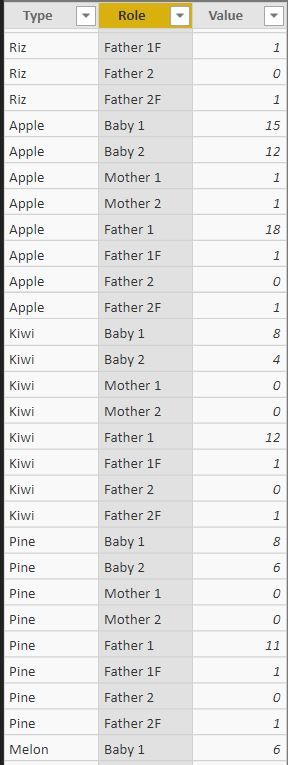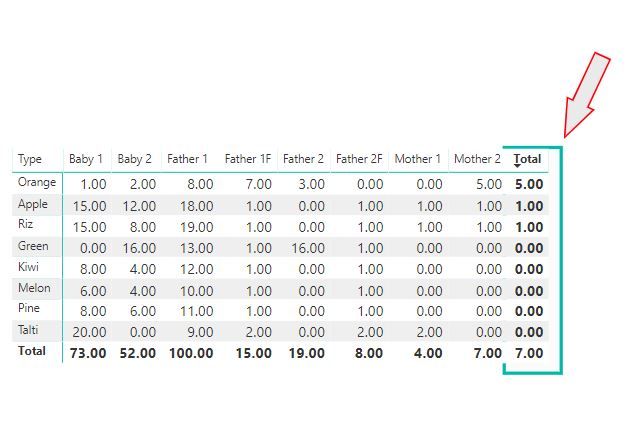- Power BI forums
- Updates
- News & Announcements
- Get Help with Power BI
- Desktop
- Service
- Report Server
- Power Query
- Mobile Apps
- Developer
- DAX Commands and Tips
- Custom Visuals Development Discussion
- Health and Life Sciences
- Power BI Spanish forums
- Translated Spanish Desktop
- Power Platform Integration - Better Together!
- Power Platform Integrations (Read-only)
- Power Platform and Dynamics 365 Integrations (Read-only)
- Training and Consulting
- Instructor Led Training
- Dashboard in a Day for Women, by Women
- Galleries
- Community Connections & How-To Videos
- COVID-19 Data Stories Gallery
- Themes Gallery
- Data Stories Gallery
- R Script Showcase
- Webinars and Video Gallery
- Quick Measures Gallery
- 2021 MSBizAppsSummit Gallery
- 2020 MSBizAppsSummit Gallery
- 2019 MSBizAppsSummit Gallery
- Events
- Ideas
- Custom Visuals Ideas
- Issues
- Issues
- Events
- Upcoming Events
- Community Blog
- Power BI Community Blog
- Custom Visuals Community Blog
- Community Support
- Community Accounts & Registration
- Using the Community
- Community Feedback
Register now to learn Fabric in free live sessions led by the best Microsoft experts. From Apr 16 to May 9, in English and Spanish.
- Power BI forums
- Forums
- Get Help with Power BI
- Desktop
- SUM, Filter and MAX combined
- Subscribe to RSS Feed
- Mark Topic as New
- Mark Topic as Read
- Float this Topic for Current User
- Bookmark
- Subscribe
- Printer Friendly Page
- Mark as New
- Bookmark
- Subscribe
- Mute
- Subscribe to RSS Feed
- Permalink
- Report Inappropriate Content
SUM, Filter and MAX combined
Hi,
I have the following formula which perfectly returns the sum of the roles row. However, I don't understand how it works because my roles column is not numeric values:
Sum for roles= CALCULATE(SUM(Table1[Value]),FILTER(Table1, Table1[Role]=max(Table1[Role])))
following is an screenshot of the dataset:
Solved! Go to Solution.
- Mark as New
- Bookmark
- Subscribe
- Mute
- Subscribe to RSS Feed
- Permalink
- Report Inappropriate Content
When you use the Max function on a filter and you add the measure to a table what happens is that the context of the table is picking up the sum of the maximum value of the column you select.
Measure are calculated taking the visual, filters and formulas as a context calculation so placing measures within certain visuals can change your result.
In this case since the total columns is picking up the last role and making the sum of that for each type. So since your last role is Mother2 if you look at role and type for Mother2 it match your total column.
To take out the totals turn it off on the matrix option.
Regards,
MFelix
Regards
Miguel Félix
Did I answer your question? Mark my post as a solution!
Proud to be a Super User!
Check out my blog: Power BI em Português- Mark as New
- Bookmark
- Subscribe
- Mute
- Subscribe to RSS Feed
- Permalink
- Report Inappropriate Content
Hi @Anonymous ,
In DAX the MAX function returns the largest value in a column, or the larger value between two scalar expressions. Ignores logical values. Strings are compared according to alphabetical order.
This is because of the way the internal engine of DAX works, so when comparing strings values it works correctly.
Check this documentation below:
https://docs.microsoft.com/en-us/dax/max-function-dax
Regards,
MFelix
Regards
Miguel Félix
Did I answer your question? Mark my post as a solution!
Proud to be a Super User!
Check out my blog: Power BI em Português- Mark as New
- Bookmark
- Subscribe
- Mute
- Subscribe to RSS Feed
- Permalink
- Report Inappropriate Content
I know what MAX function is doing for numerical values @MFelix , but if you take a closer look at my dataset, they are all TEXT (the Roles column) and not numbers! So, what is MAX function is doing here? Because when I use it in my table visual, it simply returns the last value in the last column before total column which is the result of the measure Sum for roles. Please check out the Screen shot below:
In the above table I only need the last row Total, but it also automatically visualizes the Total at the last column!
What should I do to get rid of this Total column @MFelix ?
- Mark as New
- Bookmark
- Subscribe
- Mute
- Subscribe to RSS Feed
- Permalink
- Report Inappropriate Content
Hi,
Does this work
=IF(HASONEVALUE(Table1[Role]),your_measure,BLANK())
Hope this helps.
Regards,
Ashish Mathur
http://www.ashishmathur.com
https://www.linkedin.com/in/excelenthusiasts/
- Mark as New
- Bookmark
- Subscribe
- Mute
- Subscribe to RSS Feed
- Permalink
- Report Inappropriate Content
When you use the Max function on a filter and you add the measure to a table what happens is that the context of the table is picking up the sum of the maximum value of the column you select.
Measure are calculated taking the visual, filters and formulas as a context calculation so placing measures within certain visuals can change your result.
In this case since the total columns is picking up the last role and making the sum of that for each type. So since your last role is Mother2 if you look at role and type for Mother2 it match your total column.
To take out the totals turn it off on the matrix option.
Regards,
MFelix
Regards
Miguel Félix
Did I answer your question? Mark my post as a solution!
Proud to be a Super User!
Check out my blog: Power BI em Português- Mark as New
- Bookmark
- Subscribe
- Mute
- Subscribe to RSS Feed
- Permalink
- Report Inappropriate Content
@MFelixIf I don't pick the Total Measure in my visual then how I can show the the sum of Mother1,Mother2,etc. for each column!? The primary reason of calculating Total Measure for me was to show SUM of my columns but it also does the same for the rows ! which is reduntant and mislealeading
What should I do to have only SUM of each column?
- Mark as New
- Bookmark
- Subscribe
- Mute
- Subscribe to RSS Feed
- Permalink
- Report Inappropriate Content
On the matrix you can go to totals and turn off total on rows.
Regards,
MFelix
Regards
Miguel Félix
Did I answer your question? Mark my post as a solution!
Proud to be a Super User!
Check out my blog: Power BI em PortuguêsHelpful resources

Microsoft Fabric Learn Together
Covering the world! 9:00-10:30 AM Sydney, 4:00-5:30 PM CET (Paris/Berlin), 7:00-8:30 PM Mexico City

Power BI Monthly Update - April 2024
Check out the April 2024 Power BI update to learn about new features.

| User | Count |
|---|---|
| 109 | |
| 96 | |
| 77 | |
| 66 | |
| 53 |
| User | Count |
|---|---|
| 144 | |
| 105 | |
| 102 | |
| 89 | |
| 63 |