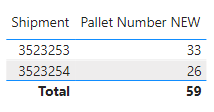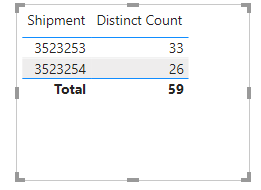- Power BI forums
- Updates
- News & Announcements
- Get Help with Power BI
- Desktop
- Service
- Report Server
- Power Query
- Mobile Apps
- Developer
- DAX Commands and Tips
- Custom Visuals Development Discussion
- Health and Life Sciences
- Power BI Spanish forums
- Translated Spanish Desktop
- Power Platform Integration - Better Together!
- Power Platform Integrations (Read-only)
- Power Platform and Dynamics 365 Integrations (Read-only)
- Training and Consulting
- Instructor Led Training
- Dashboard in a Day for Women, by Women
- Galleries
- Community Connections & How-To Videos
- COVID-19 Data Stories Gallery
- Themes Gallery
- Data Stories Gallery
- R Script Showcase
- Webinars and Video Gallery
- Quick Measures Gallery
- 2021 MSBizAppsSummit Gallery
- 2020 MSBizAppsSummit Gallery
- 2019 MSBizAppsSummit Gallery
- Events
- Ideas
- Custom Visuals Ideas
- Issues
- Issues
- Events
- Upcoming Events
- Community Blog
- Power BI Community Blog
- Custom Visuals Community Blog
- Community Support
- Community Accounts & Registration
- Using the Community
- Community Feedback
Register now to learn Fabric in free live sessions led by the best Microsoft experts. From Apr 16 to May 9, in English and Spanish.
- Power BI forums
- Forums
- Get Help with Power BI
- Desktop
- SUM + DISTINCTCOUNT support
- Subscribe to RSS Feed
- Mark Topic as New
- Mark Topic as Read
- Float this Topic for Current User
- Bookmark
- Subscribe
- Printer Friendly Page
- Mark as New
- Bookmark
- Subscribe
- Mute
- Subscribe to RSS Feed
- Permalink
- Report Inappropriate Content
SUM + DISTINCTCOUNT support
Dear community,
first, thanks for great support you are providing.
I have this table with #2 different Shipment (first column).
I would like to have a measure - called "pallet number" that does, for each Shipment, the column R (Cty) by filtering : NOT Material (691*) and Country Key ("Bulgaria").
So for example the expected result should :
| Shipment | [Pallet Number] |
| 3523254 | 26 |
| 3523253 | 33 |
This is the table
| Shipment | Material | Country Key | Pallet Number |
| 3523253 | 69199001 | Bulgaria | 1 |
| 3523253 | 77200895 | Bulgaria | 1 |
| 3523253 | 77201310 | Bulgaria | 1 |
| 3523253 | 77200895 | Bulgaria | 3 |
| 3523253 | 77200895 | Bulgaria | 3 |
| 3523253 | 77199968 | Bulgaria | 2 |
| 3523253 | 77200895 | Bulgaria | 5 |
| 3523253 | 77199968 | Bulgaria | 11 |
| 3523253 | 77204562 | Bulgaria | 0 |
| 3523253 | 77200895 | Bulgaria | 0 |
| 3523253 | 77199968 | Bulgaria | 0 |
| 3523253 | 77204562 | Bulgaria | 7 |
| 3523254 | 69199001 | Bulgaria | 26 |
| 3523254 | 77205189 | Bulgaria | 2 |
| 3523254 | 77201385 | Bulgaria | 2 |
| 3523254 | 77206282 | Bulgaria | 1 |
| 3523254 | 77206282 | Bulgaria | 1 |
| 3523254 | 77198412 | Bulgaria | 4 |
| 3523254 | 77201237 | Bulgaria | 1 |
| 3523254 | 77202561 | Bulgaria | 2 |
| 3523254 | 77205189 | Bulgaria | 1 |
| 3523254 | 77205189 | Bulgaria | 1 |
| 3523254 | 77205189 | Bulgaria | 1 |
| 3523254 | 77134316 | Bulgaria | 1 |
| 3523254 | 77201385 | Bulgaria | 0 |
| 3523254 | 77175551 | Bulgaria | 0 |
| 3523254 | 77202561 | Bulgaria | 0 |
| 3523254 | 77206761 | Bulgaria | 0 |
| 3523254 | 77206282 | Bulgaria | 0 |
| 3523254 | 77181972 | Bulgaria | 0 |
| 3523254 | 77198412 | Bulgaria | 0 |
| 3523254 | 77205189 | Bulgaria | 0 |
| 3523254 | 77175551 | Bulgaria | 1 |
| 3523254 | 77175551 | Bulgaria | 2 |
| 3523254 | 77206507 | Bulgaria | 1 |
| 3523254 | 77181972 | Bulgaria | 2 |
| 3523254 | 77206552 | Bulgaria | 1 |
| 3523254 | 77206761 | Bulgaria | 2 |
Thank you again !
Solved! Go to Solution.
- Mark as New
- Bookmark
- Subscribe
- Mute
- Subscribe to RSS Feed
- Permalink
- Report Inappropriate Content
Hey @PaulMcDk ,
thank you for the explanation, now it makes sense 😊
The following measure should give you the result you want:
Pallet Number NEW =
CALCULATE(
SUM( 'Table'[Pallet Number] ),
LEFT( 'Table'[Material], 3 ) <> "691" && 'Table'[Country Key] = "Bulgaria"
)
And that's the result:
- Mark as New
- Bookmark
- Subscribe
- Mute
- Subscribe to RSS Feed
- Permalink
- Report Inappropriate Content
that's great ! bravo
- Mark as New
- Bookmark
- Subscribe
- Mute
- Subscribe to RSS Feed
- Permalink
- Report Inappropriate Content
Hello Paul,
try this:
Distinct Count = SUMX( CALCULATETABLE( Tabelle1, Tabelle1[Country Key] = "Bulgaria", LEFT(Tabelle1[Material],3) <> "691"), Tabelle1[Pallet Number] )
This worked for me in a table visualisation:
Cheers
hashtag_pete
- Mark as New
- Bookmark
- Subscribe
- Mute
- Subscribe to RSS Feed
- Permalink
- Report Inappropriate Content
Hey @PaulMcDk ,
I understood the requirements, but how do you end up with the result 26? What should 26 be?
Can you explain the result a little better?
Thank you and best regards
Denis
- Mark as New
- Bookmark
- Subscribe
- Mute
- Subscribe to RSS Feed
- Permalink
- Report Inappropriate Content
Ciao @selimovd ,
33 is the sum of each line for the shipment 3523253 excluding the first line with material "69199001"
So basically the sum of column Pallet Number.
| Shipment | Material | Country Key | Pallet Number |
| 3523253 | 77200895 | Bulgaria | 1 |
| 3523253 | 77201310 | Bulgaria | 1 |
| 3523253 | 77200895 | Bulgaria | 3 |
| 3523253 | 77200895 | Bulgaria | 3 |
| 3523253 | 77199968 | Bulgaria | 2 |
| 3523253 | 77200895 | Bulgaria | 5 |
| 3523253 | 77199968 | Bulgaria | 11 |
| 3523253 | 77204562 | Bulgaria | 0 |
| 3523253 | 77200895 | Bulgaria | 0 |
| 3523253 | 77199968 | Bulgaria | 0 |
| 3523253 | 77204562 | Bulgaria | 7 |
- Mark as New
- Bookmark
- Subscribe
- Mute
- Subscribe to RSS Feed
- Permalink
- Report Inappropriate Content
Hey @PaulMcDk ,
thank you for the explanation, now it makes sense 😊
The following measure should give you the result you want:
Pallet Number NEW =
CALCULATE(
SUM( 'Table'[Pallet Number] ),
LEFT( 'Table'[Material], 3 ) <> "691" && 'Table'[Country Key] = "Bulgaria"
)
And that's the result:
- Mark as New
- Bookmark
- Subscribe
- Mute
- Subscribe to RSS Feed
- Permalink
- Report Inappropriate Content
Dear Selimovd,
how are you doing ?
I'm using the solution you suggested but i notice it has a limit (not depending on you).
Formula is fine if i want to count #pallet per shipment BUT if i add another dimension it is not working .
For istance:
| Table A - Shipment | ||
| Shipment | Material | BRAND |
| 123456 | 771….1 | TUNA |
| 123456 | 771….2 | TUNA |
| 123456 | 771….3 | SALMON |
| 123456 | 771….4 | SALMON |
| 234567 | 771….1 | TUNA |
| 234567 | 771….2 | TUNA |
| 234567 | 771….3 | SALMON |
| 234567 | 771….4 | SALMON |
| 345678 | 771….1 | TUNA |
| 345678 | 771….2 | TUNA |
| 345678 | 771….3 | SALMON |
| 345678 | 771….4 | SALMON |
| Table B - Pallet | ||
| Shipment | Material | Pallet |
| 123456 | 771….1 | 3 |
| 123456 | 771….2 | 5 |
| 123456 | 771….3 | 18 |
| 123456 | 771….4 | 7 |
| 234567 | 771….1 | 5 |
| 234567 | 771….2 | 9 |
| 234567 | 771….3 | 11 |
| 234567 | 771….4 | 14 |
| 345678 | 771….1 | 32 |
| 345678 | 771….2 | 1 |
| 345678 | 771….3 | 2 |
| 345678 | 771….4 | 5 |
the two tables are linked with a relation Many:Many via "Shipment" key .
Now, if i want to have a new table with:
BRAND PALLET #
TUNA
SALMON
The formula is counting the total number of shipment without considering the BRAND.
So the total (or subtotal) per BRAND is wrong .
Any idea ?
thank you !
Helpful resources

Microsoft Fabric Learn Together
Covering the world! 9:00-10:30 AM Sydney, 4:00-5:30 PM CET (Paris/Berlin), 7:00-8:30 PM Mexico City

Power BI Monthly Update - April 2024
Check out the April 2024 Power BI update to learn about new features.

| User | Count |
|---|---|
| 109 | |
| 99 | |
| 77 | |
| 66 | |
| 54 |
| User | Count |
|---|---|
| 144 | |
| 104 | |
| 102 | |
| 87 | |
| 64 |