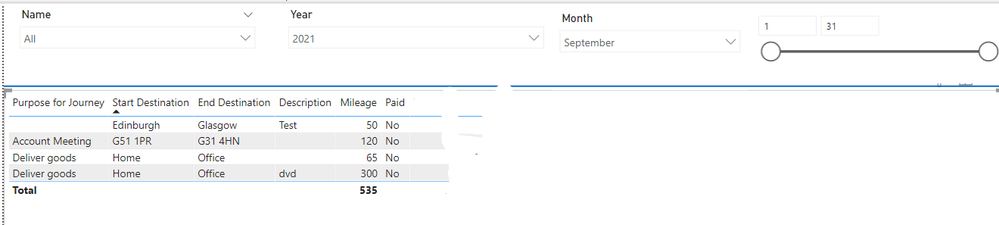- Power BI forums
- Updates
- News & Announcements
- Get Help with Power BI
- Desktop
- Service
- Report Server
- Power Query
- Mobile Apps
- Developer
- DAX Commands and Tips
- Custom Visuals Development Discussion
- Health and Life Sciences
- Power BI Spanish forums
- Translated Spanish Desktop
- Power Platform Integration - Better Together!
- Power Platform Integrations (Read-only)
- Power Platform and Dynamics 365 Integrations (Read-only)
- Training and Consulting
- Instructor Led Training
- Dashboard in a Day for Women, by Women
- Galleries
- Community Connections & How-To Videos
- COVID-19 Data Stories Gallery
- Themes Gallery
- Data Stories Gallery
- R Script Showcase
- Webinars and Video Gallery
- Quick Measures Gallery
- 2021 MSBizAppsSummit Gallery
- 2020 MSBizAppsSummit Gallery
- 2019 MSBizAppsSummit Gallery
- Events
- Ideas
- Custom Visuals Ideas
- Issues
- Issues
- Events
- Upcoming Events
- Community Blog
- Power BI Community Blog
- Custom Visuals Community Blog
- Community Support
- Community Accounts & Registration
- Using the Community
- Community Feedback
Register now to learn Fabric in free live sessions led by the best Microsoft experts. From Apr 16 to May 9, in English and Spanish.
- Power BI forums
- Forums
- Get Help with Power BI
- Desktop
- Re: SUM Column in table
- Subscribe to RSS Feed
- Mark Topic as New
- Mark Topic as Read
- Float this Topic for Current User
- Bookmark
- Subscribe
- Printer Friendly Page
- Mark as New
- Bookmark
- Subscribe
- Mute
- Subscribe to RSS Feed
- Permalink
- Report Inappropriate Content
SUM Column in table
I have a table that displays data from SharePoint list.
The table has several columns as you can see at the screenshot below.
One of them is: Mileage
This is the question:
Every month I want to find out how much do i pay each user based on their total milages.
The argument is this:
If the total mileage is equal or less than 833 miles, the the payment will be= 0.45*Total Milegae.
If the total mileage is greater than 833 miles, the the payment will be = 833*0.45+(Total Mileage-833)*0.25.
For eaxmple: If an emplyee has 933 miles in total for September.
Then s/he will be paid:
833*0.45=£374.85
933-833=100*0.25=£25
Total s/he gets=£374.85+£25=£399.85
How can I be able to show this new measure in Power BI.
Thanks for reading and answering me in advanced.
Kind Regards
Solved! Go to Solution.
- Mark as New
- Bookmark
- Subscribe
- Mute
- Subscribe to RSS Feed
- Permalink
- Report Inappropriate Content
I sorted now:
Measure = if(
SUMX('Mileage Log','Mileage Log'[Mileage])<=833,
SUMX('Mileage Log','Mileage Log'[Mileage])*0.45,
(0.45*833)+(SUMX('Mileage Log','Mileage Log'[Mileage])-833)*0.25)
- Mark as New
- Bookmark
- Subscribe
- Mute
- Subscribe to RSS Feed
- Permalink
- Report Inappropriate Content
@Anonymous , Try a measure like this
measure =
var _sum = calculate(sum(Table[Total Milegae]))
return
Sumx(values(Table[Month Year]), if(_sum > 833 , (_sum -833)*.25 + 833 *.45, _sum*.45))
you need a month year column
Microsoft Power BI Learning Resources, 2023 !!
Learn Power BI - Full Course with Dec-2022, with Window, Index, Offset, 100+ Topics !!
Did I answer your question? Mark my post as a solution! Appreciate your Kudos !! Proud to be a Super User! !!
- Mark as New
- Bookmark
- Subscribe
- Mute
- Subscribe to RSS Feed
- Permalink
- Report Inappropriate Content
Hello, That formula did not work.
This formula works in PowerApps but I tried in Power BI and it did NOT work.
If(
Sum('Mileage Log',Mileage) <= 833,
Sum('Mileage Log',Mileage)*0.45,
(0.45 *833)+(Sum('Mileage Log',Mileage)-833)*0.25
)
I was wondering if you could find any sloution for me please?
- Mark as New
- Bookmark
- Subscribe
- Mute
- Subscribe to RSS Feed
- Permalink
- Report Inappropriate Content
I sorted now:
Measure = if(
SUMX('Mileage Log','Mileage Log'[Mileage])<=833,
SUMX('Mileage Log','Mileage Log'[Mileage])*0.45,
(0.45*833)+(SUMX('Mileage Log','Mileage Log'[Mileage])-833)*0.25)
- Mark as New
- Bookmark
- Subscribe
- Mute
- Subscribe to RSS Feed
- Permalink
- Report Inappropriate Content
It gives an error.
- Mark as New
- Bookmark
- Subscribe
- Mute
- Subscribe to RSS Feed
- Permalink
- Report Inappropriate Content
Hello @amitchandak ,
Thanks for your quick answer.
Right now, now worries about year and month.
I will filter this from slicer fields above as you can see on the screenshot.
I only need be able to work out the total payment when I filter Month and day:
Let's say: If I filter a year(2021), month(September) then the total millage will be displayed at the bottom of the table and based on that total mileage I need to see the total payment to be displayed too.
So how can I achive that?
Thanks again.
Helpful resources

Microsoft Fabric Learn Together
Covering the world! 9:00-10:30 AM Sydney, 4:00-5:30 PM CET (Paris/Berlin), 7:00-8:30 PM Mexico City

Power BI Monthly Update - April 2024
Check out the April 2024 Power BI update to learn about new features.

| User | Count |
|---|---|
| 113 | |
| 99 | |
| 75 | |
| 73 | |
| 49 |
| User | Count |
|---|---|
| 146 | |
| 108 | |
| 106 | |
| 90 | |
| 62 |