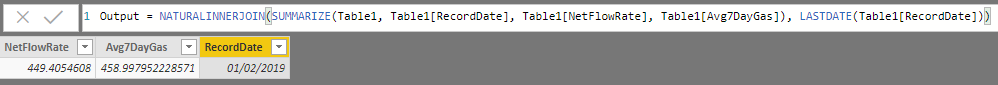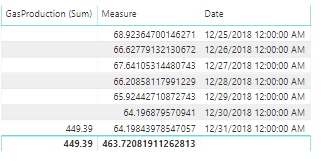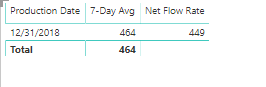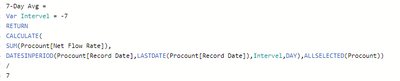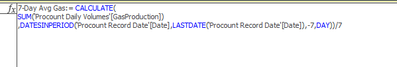- Power BI forums
- Updates
- News & Announcements
- Get Help with Power BI
- Desktop
- Service
- Report Server
- Power Query
- Mobile Apps
- Developer
- DAX Commands and Tips
- Custom Visuals Development Discussion
- Health and Life Sciences
- Power BI Spanish forums
- Translated Spanish Desktop
- Power Platform Integration - Better Together!
- Power Platform Integrations (Read-only)
- Power Platform and Dynamics 365 Integrations (Read-only)
- Training and Consulting
- Instructor Led Training
- Dashboard in a Day for Women, by Women
- Galleries
- Community Connections & How-To Videos
- COVID-19 Data Stories Gallery
- Themes Gallery
- Data Stories Gallery
- R Script Showcase
- Webinars and Video Gallery
- Quick Measures Gallery
- 2021 MSBizAppsSummit Gallery
- 2020 MSBizAppsSummit Gallery
- 2019 MSBizAppsSummit Gallery
- Events
- Ideas
- Custom Visuals Ideas
- Issues
- Issues
- Events
- Upcoming Events
- Community Blog
- Power BI Community Blog
- Custom Visuals Community Blog
- Community Support
- Community Accounts & Registration
- Using the Community
- Community Feedback
Register now to learn Fabric in free live sessions led by the best Microsoft experts. From Apr 16 to May 9, in English and Spanish.
- Power BI forums
- Forums
- Get Help with Power BI
- Desktop
- Re: SSRS Query to Dax
- Subscribe to RSS Feed
- Mark Topic as New
- Mark Topic as Read
- Float this Topic for Current User
- Bookmark
- Subscribe
- Printer Friendly Page
- Mark as New
- Bookmark
- Subscribe
- Mute
- Subscribe to RSS Feed
- Permalink
- Report Inappropriate Content
SSRS Query to Dax
Solved! Go to Solution.
- Mark as New
- Bookmark
- Subscribe
- Mute
- Subscribe to RSS Feed
- Permalink
- Report Inappropriate Content
@Anonymous,
Modify the formula as below:
Avg7DayGas =
VAR previous_7_date = Table1[RecordDate] - 7
VAR current_date = Table1[RecordDate]
RETURN
CALCULATE (
SUM ( Table1[NetFlowRate] ),
FILTER (
Table1,
Table1[RecordDate] > previous_7_date
&& Table1[RecordDate] <= current_date
)
)
/ 7

Regards,
Jimmy Tao
- Mark as New
- Bookmark
- Subscribe
- Mute
- Subscribe to RSS Feed
- Permalink
- Report Inappropriate Content
@Anonymous,
In power bi, you can create a calculate column using DAX below:
Avg7DayGas =
VAR previous_7_date = Table1[RecordDate] - 7
VAR current_date = Table1[RecordDate]
RETURN
CALCULATE (
AVERAGE ( Table1[NetFlowRate] ),
FILTER (
Table1,
Table1[RecordDate] > previous_7_date
&& Table1[RecordDate] <= current_date
)
)
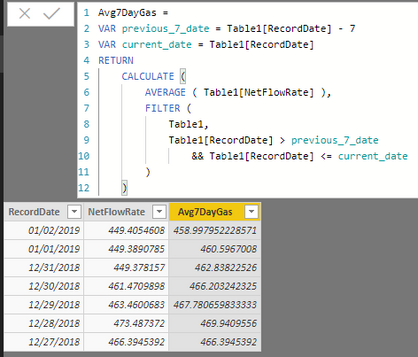
Regards,
Jimmy Tao
- Mark as New
- Bookmark
- Subscribe
- Mute
- Subscribe to RSS Feed
- Permalink
- Report Inappropriate Content
- Mark as New
- Bookmark
- Subscribe
- Mute
- Subscribe to RSS Feed
- Permalink
- Report Inappropriate Content
- Mark as New
- Bookmark
- Subscribe
- Mute
- Subscribe to RSS Feed
- Permalink
- Report Inappropriate Content
- Mark as New
- Bookmark
- Subscribe
- Mute
- Subscribe to RSS Feed
- Permalink
- Report Inappropriate Content
@Anonymous,
I don't want to generate a table for this calculation. Values are not coming as correct, when i do the table operation. I want the record date to be descending order and based on record date i need to show preceding 7 days average as single record as per the below SSRS report code. I am able to see the correct values in SSRS report. SELECT ProductionDate,Netflowrate, SUM (GasProduction/7) OVER (ORDER BY RecordDate ROWS BETWEEN 6 PRECEDING AND CURRENT ROW) AS Avg7DayGas Thanks
Your clarification of your requirement is not so clear. Can you show the output table you want?
Regards,
Jimmy Tao
- Mark as New
- Bookmark
- Subscribe
- Mute
- Subscribe to RSS Feed
- Permalink
- Report Inappropriate Content
- Mark as New
- Bookmark
- Subscribe
- Mute
- Subscribe to RSS Feed
- Permalink
- Report Inappropriate Content
@Anonymous,
Modify the formula as below:
Avg7DayGas =
VAR previous_7_date = Table1[RecordDate] - 7
VAR current_date = Table1[RecordDate]
RETURN
CALCULATE (
SUM ( Table1[NetFlowRate] ),
FILTER (
Table1,
Table1[RecordDate] > previous_7_date
&& Table1[RecordDate] <= current_date
)
)
/ 7

Regards,
Jimmy Tao
- Mark as New
- Bookmark
- Subscribe
- Mute
- Subscribe to RSS Feed
- Permalink
- Report Inappropriate Content
I tried your query in below screen shot it is giving me as same as gas production(net flow rate). I want the output as 464.
- Mark as New
- Bookmark
- Subscribe
- Mute
- Subscribe to RSS Feed
- Permalink
- Report Inappropriate Content
Hi @v-yuta-msft
When i create the below measure in 3rd screen shot it is working fine as it is giving output as 1 aggregated record. I tried the same in live connection ( created measure in cube itself like 4th screen shot) it is not working fine. It is splitting into 7 records( 1st screen shot.)
Desired Result: (Import working fine)- 2nd & 3rd Screen shot.
Power Bi Import method the below query returning exact output as mentioned in 2nd screen shot.
Cube query not working in Power BI- 1st & 4th Screen shot.
I written the same logic in SSAS Tabular Cube as a measure except allselected(Table) but it is not giving exact output like 2nd screen shot. I am not able to replicate the same because in live connection has many tables i am not able to replicate all tables in allselected function.
- Mark as New
- Bookmark
- Subscribe
- Mute
- Subscribe to RSS Feed
- Permalink
- Report Inappropriate Content
It is working fine now. Thanks Jimmy for your reply.
Helpful resources

Microsoft Fabric Learn Together
Covering the world! 9:00-10:30 AM Sydney, 4:00-5:30 PM CET (Paris/Berlin), 7:00-8:30 PM Mexico City

Power BI Monthly Update - April 2024
Check out the April 2024 Power BI update to learn about new features.

| User | Count |
|---|---|
| 114 | |
| 99 | |
| 82 | |
| 70 | |
| 61 |
| User | Count |
|---|---|
| 149 | |
| 114 | |
| 107 | |
| 89 | |
| 67 |