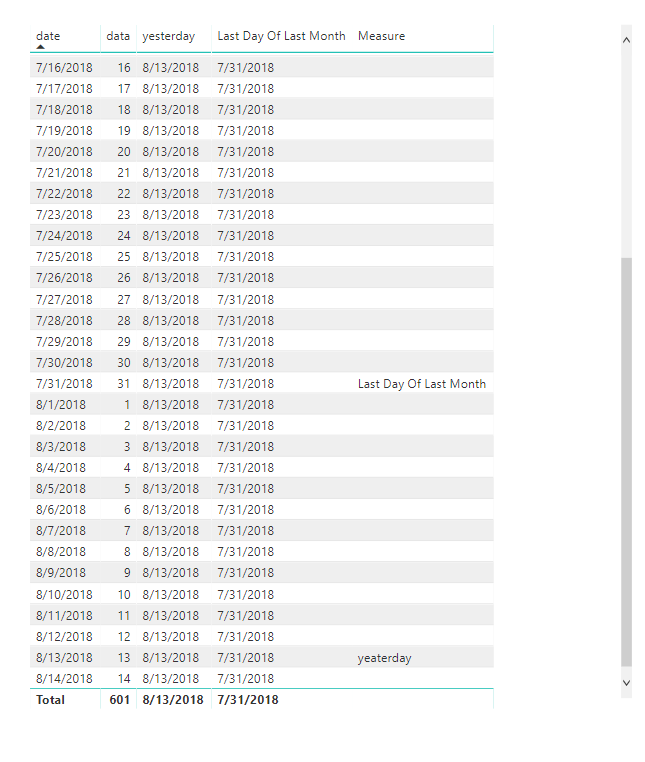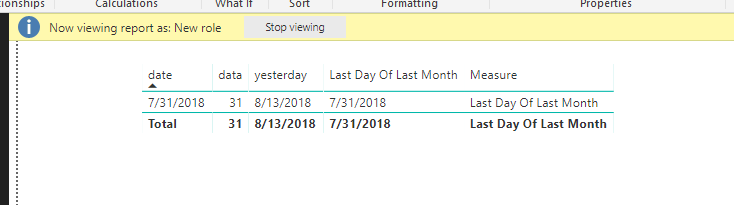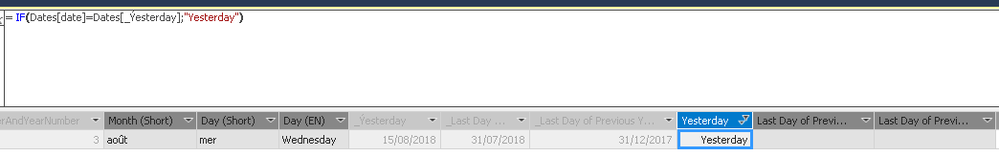- Power BI forums
- Updates
- News & Announcements
- Get Help with Power BI
- Desktop
- Service
- Report Server
- Power Query
- Mobile Apps
- Developer
- DAX Commands and Tips
- Custom Visuals Development Discussion
- Health and Life Sciences
- Power BI Spanish forums
- Translated Spanish Desktop
- Power Platform Integration - Better Together!
- Power Platform Integrations (Read-only)
- Power Platform and Dynamics 365 Integrations (Read-only)
- Training and Consulting
- Instructor Led Training
- Dashboard in a Day for Women, by Women
- Galleries
- Community Connections & How-To Videos
- COVID-19 Data Stories Gallery
- Themes Gallery
- Data Stories Gallery
- R Script Showcase
- Webinars and Video Gallery
- Quick Measures Gallery
- 2021 MSBizAppsSummit Gallery
- 2020 MSBizAppsSummit Gallery
- 2019 MSBizAppsSummit Gallery
- Events
- Ideas
- Custom Visuals Ideas
- Issues
- Issues
- Events
- Upcoming Events
- Community Blog
- Power BI Community Blog
- Custom Visuals Community Blog
- Community Support
- Community Accounts & Registration
- Using the Community
- Community Feedback
Register now to learn Fabric in free live sessions led by the best Microsoft experts. From Apr 16 to May 9, in English and Spanish.
- Power BI forums
- Forums
- Get Help with Power BI
- Desktop
- SSAS RLS on specific dates, for PBI reports
- Subscribe to RSS Feed
- Mark Topic as New
- Mark Topic as Read
- Float this Topic for Current User
- Bookmark
- Subscribe
- Printer Friendly Page
- Mark as New
- Bookmark
- Subscribe
- Mute
- Subscribe to RSS Feed
- Permalink
- Report Inappropriate Content
SSAS RLS on specific dates, for PBI reports
Hi,
I'm developing PBI reports connected to SSAS Tabular 2016, and i'm using SSAS RLS, for now with 1 role (for 1 ADGroup AD_XXX) with 1 DAX Filter.
Now I need to add one DAX Filter that is different, based on data dimension.
The objective is that some users from AD_XXX will have access to all the dates, while others just to:
Yesterday = TODAY() - 1
Last Day Of Last Month = EOMONTH(TODAY(), -1)
Last Day Of Last Year = DATE(YEAR(TODAY()) - 1, 12, 31)
This is dynamic, that is, for users with filters, for today 13/8, yesterday should be 12/8, but at Friday 17/8, "yesterday" will be 16/8.
For now i don't know how to distinguish the users, but for now i'll admit that some kind of 'User'[ProUserFlag] = 1 to have access to all, 0 only to those specific dates that change everyday (at least the Yesterday calculation)
How should i develop this requirement?
Regards
Solved! Go to Solution.
- Mark as New
- Bookmark
- Subscribe
- Mute
- Subscribe to RSS Feed
- Permalink
- Report Inappropriate Content
Hi @Anonymous
You could create "Yesterday", "Last Day Of Last Month", "Last Day Of Last Year" as three measures, then create another measure to define if the "date" column equal to the row of three measures.
Look at my test with "Yesterday", "Last Day Of Last Month", then create a measure to see which row od the date column equal to the measure.
Measure = IF(MAX([date])=[yesterday],"yeaterday",IF(MAX([date])=[Last Day Of Last Month],"Last Day Of Last Month"))
Then manage roles to limit data showing for this role. Then in Power BI Service, add the users whom you want to see only data of "Last Day Of Last Month".
Best Regards
Maggie
- Mark as New
- Bookmark
- Subscribe
- Mute
- Subscribe to RSS Feed
- Permalink
- Report Inappropriate Content
Hi @Anonymous
You could create "Yesterday", "Last Day Of Last Month", "Last Day Of Last Year" as three measures, then create another measure to define if the "date" column equal to the row of three measures.
Look at my test with "Yesterday", "Last Day Of Last Month", then create a measure to see which row od the date column equal to the measure.
Measure = IF(MAX([date])=[yesterday],"yeaterday",IF(MAX([date])=[Last Day Of Last Month],"Last Day Of Last Month"))
Then manage roles to limit data showing for this role. Then in Power BI Service, add the users whom you want to see only data of "Last Day Of Last Month".
Best Regards
Maggie
- Mark as New
- Bookmark
- Subscribe
- Mute
- Subscribe to RSS Feed
- Permalink
- Report Inappropriate Content
Hi @v-juanli-msft,
Thanks for your help :). Just some questions:
- "ou could create "Yesterday", "Last Day Of Last Month", "Last Day Of Last Year" as three measures, " -> you really mean measures, or calculated columns? I've created different 3 columns. And then another 3, because in the end the user can have access to 3 different days (ex. for today, yesterday is 15/8, Last Day of Last Month is 31/7, and Last Day of Last Year is 31/12/2017)
So, for example looking at "yesterday" level:
_Yesterday = TODAY() - 1 Yesterday = IF(Dates[date]=Dates[_Ýesterday];"Yesterday")
- Is this an efficient way to do it? About efficiency i could at least place it all under 3 columns.
Example for Yesterday:
Yesterday = IF(Dates[date]=TODAY() - 1;"Yesterday")
- The one more nicer to the user could be to do something like this at Month and Year Level (because everyday has a "Yesterday")
Example for month:
= IF(Dates[date]=Dates[_Last Day Of Previous Month] && Dates[_yesterday]=BLANK() ;"Last Day of Previous Month")
Just to avoid, in the limit at 01/01/20xx, to have 3 options that point to the same day 31/12/(20xx-1)
Regards!
Helpful resources

Microsoft Fabric Learn Together
Covering the world! 9:00-10:30 AM Sydney, 4:00-5:30 PM CET (Paris/Berlin), 7:00-8:30 PM Mexico City

Power BI Monthly Update - April 2024
Check out the April 2024 Power BI update to learn about new features.

| User | Count |
|---|---|
| 109 | |
| 98 | |
| 77 | |
| 66 | |
| 54 |
| User | Count |
|---|---|
| 144 | |
| 104 | |
| 100 | |
| 86 | |
| 64 |