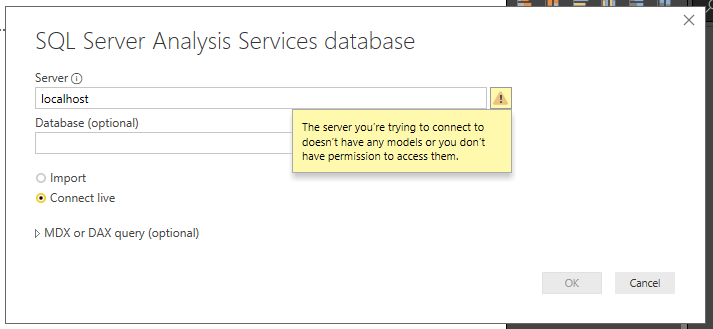- Power BI forums
- Updates
- News & Announcements
- Get Help with Power BI
- Desktop
- Service
- Report Server
- Power Query
- Mobile Apps
- Developer
- DAX Commands and Tips
- Custom Visuals Development Discussion
- Health and Life Sciences
- Power BI Spanish forums
- Translated Spanish Desktop
- Power Platform Integration - Better Together!
- Power Platform Integrations (Read-only)
- Power Platform and Dynamics 365 Integrations (Read-only)
- Training and Consulting
- Instructor Led Training
- Dashboard in a Day for Women, by Women
- Galleries
- Community Connections & How-To Videos
- COVID-19 Data Stories Gallery
- Themes Gallery
- Data Stories Gallery
- R Script Showcase
- Webinars and Video Gallery
- Quick Measures Gallery
- 2021 MSBizAppsSummit Gallery
- 2020 MSBizAppsSummit Gallery
- 2019 MSBizAppsSummit Gallery
- Events
- Ideas
- Custom Visuals Ideas
- Issues
- Issues
- Events
- Upcoming Events
- Community Blog
- Power BI Community Blog
- Custom Visuals Community Blog
- Community Support
- Community Accounts & Registration
- Using the Community
- Community Feedback
Register now to learn Fabric in free live sessions led by the best Microsoft experts. From Apr 16 to May 9, in English and Spanish.
- Power BI forums
- Forums
- Get Help with Power BI
- Desktop
- Re: SSAS Live Connection: Has no model
- Subscribe to RSS Feed
- Mark Topic as New
- Mark Topic as Read
- Float this Topic for Current User
- Bookmark
- Subscribe
- Printer Friendly Page
- Mark as New
- Bookmark
- Subscribe
- Mute
- Subscribe to RSS Feed
- Permalink
- Report Inappropriate Content
SSAS Live Connection: Has no model
Hello, I have a problem with SSAS. I can't connect to SSAS with Live connection mode. with import mode everything is ok. I have seen other requests here which were solved here on the community, but It doesn't work for me. I have Visual Studio 2019, and I am creating data cubes in SSAS. I had the same problem on my local computer and I don't know how but it did resolve. But now I am trying to connect to SSAS from Power BI (on a remote server) Live connection and it gives me the same error: "The server you're trying to connect to doesn't have any models or you don't have permission to access them".
Before there were any cubes on Analysis Service, the live connection was possible, but after I have placed some working cubes (working on import mode, and working with a live connection on my PC) Error appeared. what type of permissions can it be or what type of a model does it refer to?
I am working with SQL Server 2017
Visual Studio 2019 (SSAS)
Power BI Report Server Desktop 2019 May release.
Analysis service is placed on the same VM I am working on. The database is placed on the Parent physical Server. I don't have any problems connecting with DB From SSAS. I can even connect With DB with direct Query But not with SSAS live connection.
Solved! Go to Solution.
- Mark as New
- Bookmark
- Subscribe
- Mute
- Subscribe to RSS Feed
- Permalink
- Report Inappropriate Content
I hade one cube with some problems. I deleted it and the problem was solved.
- Mark as New
- Bookmark
- Subscribe
- Mute
- Subscribe to RSS Feed
- Permalink
- Report Inappropriate Content
Hello @giorgi_lommidd
What is the name of the tabular server running? When I want to connect to my local SSAS I use
VBALT045\TABULAR or .\TABULAR (.\ being the same as localhost\)
You should also be able to see the name if you fire up management studio and connect to tabular model then browse for more.
- Mark as New
- Bookmark
- Subscribe
- Mute
- Subscribe to RSS Feed
- Permalink
- Report Inappropriate Content
I hade one cube with some problems. I deleted it and the problem was solved.
- Mark as New
- Bookmark
- Subscribe
- Mute
- Subscribe to RSS Feed
- Permalink
- Report Inappropriate Content
I have Multidimensional Server For SSAS. not tabular. where can I see name server name?
Helpful resources

Microsoft Fabric Learn Together
Covering the world! 9:00-10:30 AM Sydney, 4:00-5:30 PM CET (Paris/Berlin), 7:00-8:30 PM Mexico City

Power BI Monthly Update - April 2024
Check out the April 2024 Power BI update to learn about new features.

| User | Count |
|---|---|
| 118 | |
| 107 | |
| 70 | |
| 70 | |
| 43 |
| User | Count |
|---|---|
| 148 | |
| 104 | |
| 104 | |
| 89 | |
| 66 |