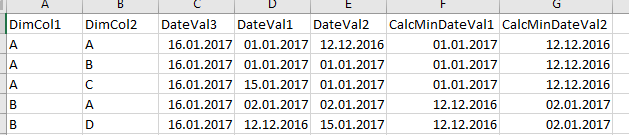- Power BI forums
- Updates
- News & Announcements
- Get Help with Power BI
- Desktop
- Service
- Report Server
- Power Query
- Mobile Apps
- Developer
- DAX Commands and Tips
- Custom Visuals Development Discussion
- Health and Life Sciences
- Power BI Spanish forums
- Translated Spanish Desktop
- Power Platform Integration - Better Together!
- Power Platform Integrations (Read-only)
- Power Platform and Dynamics 365 Integrations (Read-only)
- Training and Consulting
- Instructor Led Training
- Dashboard in a Day for Women, by Women
- Galleries
- Community Connections & How-To Videos
- COVID-19 Data Stories Gallery
- Themes Gallery
- Data Stories Gallery
- R Script Showcase
- Webinars and Video Gallery
- Quick Measures Gallery
- 2021 MSBizAppsSummit Gallery
- 2020 MSBizAppsSummit Gallery
- 2019 MSBizAppsSummit Gallery
- Events
- Ideas
- Custom Visuals Ideas
- Issues
- Issues
- Events
- Upcoming Events
- Community Blog
- Power BI Community Blog
- Custom Visuals Community Blog
- Community Support
- Community Accounts & Registration
- Using the Community
- Community Feedback
Register now to learn Fabric in free live sessions led by the best Microsoft experts. From Apr 16 to May 9, in English and Spanish.
- Power BI forums
- Forums
- Get Help with Power BI
- Desktop
- {SSAS] DateDiff not working with calculated column...
- Subscribe to RSS Feed
- Mark Topic as New
- Mark Topic as Read
- Float this Topic for Current User
- Bookmark
- Subscribe
- Printer Friendly Page
- Mark as New
- Bookmark
- Subscribe
- Mute
- Subscribe to RSS Feed
- Permalink
- Report Inappropriate Content
{SSAS] DateDiff not working with calculated columns(?) / Way to calculate MIN X based on two columns
Hey,
Thing occured in SSAS2017, however it might be relevant as well in PowerBI, but hopefully someone will be able to help me with that.
I have data structured like that:
What I want to do is calculated DATEDIFF between minimum Value of DateVal1 per DimCol1 and DimCol2 and DateVal3.
In order to do that I created a calculated column MinDateVal1 (I did similar thing fomr MinDateVal2) using:
=CALCULATE(MIN([DateVal1]), ALLEXCEPT('Table1',[DimCol1],[DimCol2]))
So I got a data set like that:
Later on I proceed with calculating DateDiff (I will simplify that as originally it also checks whether CalcMinDateVal1 is empty, and if it is, it uses CalcMinDateVal2):
=DATEDIFF([CalcMinDateVal1];[DateVal3];DAY)
Results are correctly displaying in SSDT, however after deploying model and checking data quality in Excel, I recieved message:
"cannot query internal supporting structures for column <calculate column> because they depend on a column, relationship, measure that is not processed. please refresh or recalculate the model. "
Even though I refreshed, recalculated, full pulled the entire model couple of times, error still perssits.
My bet is that I can't use DATEDIFF on both calculated column + regular column, due to some context filtering, etc etc. but that's just pure bet, but if someone could confirm that it would be cool
My workaround would be to calculate MinDateVal1 and MinDateVal2 as regular columns using PowerQuery, but I don't really have an idea how to write it properly in M and I'd be grateful for help here.
Solved! Go to Solution.
- Mark as New
- Bookmark
- Subscribe
- Mute
- Subscribe to RSS Feed
- Permalink
- Report Inappropriate Content
Hi @Glaeran ,
According to above error message, it might be caused by the calculated column formula. Please check if the start is bigger than the end date in DATEDIFF formula. You can refer to below similar thread:
Error about using a concatenated calculated column in a SSAS Tabular model
It might also be caused by the processing method, please refer to below blog:
(Please understand that this link is provided “AS IS” with no warranties or guarantees of content changes, and confers no rights.)
Best Regards,
Amy
If this post helps, then please consider Accept it as the solution to help the other members find it more quickly.
- Mark as New
- Bookmark
- Subscribe
- Mute
- Subscribe to RSS Feed
- Permalink
- Report Inappropriate Content
Hi I know that this is an old thread, but I have managed to resolve the same problem by recalculating my datetime to date formart:"YYYY/MM/DD" as a new field and used that field instead and it worked.
- Mark as New
- Bookmark
- Subscribe
- Mute
- Subscribe to RSS Feed
- Permalink
- Report Inappropriate Content
Hi @Glaeran ,
Does that make sense? If so, kindly mark my answer as a solution to help others having the similar issue and close the case. If not, let me know and I'll try to help you further.
Best regards
Amy
- Mark as New
- Bookmark
- Subscribe
- Mute
- Subscribe to RSS Feed
- Permalink
- Report Inappropriate Content
Hi @Glaeran ,
According to above error message, it might be caused by the calculated column formula. Please check if the start is bigger than the end date in DATEDIFF formula. You can refer to below similar thread:
Error about using a concatenated calculated column in a SSAS Tabular model
It might also be caused by the processing method, please refer to below blog:
(Please understand that this link is provided “AS IS” with no warranties or guarantees of content changes, and confers no rights.)
Best Regards,
Amy
If this post helps, then please consider Accept it as the solution to help the other members find it more quickly.
Helpful resources

Microsoft Fabric Learn Together
Covering the world! 9:00-10:30 AM Sydney, 4:00-5:30 PM CET (Paris/Berlin), 7:00-8:30 PM Mexico City

Power BI Monthly Update - April 2024
Check out the April 2024 Power BI update to learn about new features.

| User | Count |
|---|---|
| 107 | |
| 100 | |
| 80 | |
| 63 | |
| 58 |
| User | Count |
|---|---|
| 148 | |
| 111 | |
| 94 | |
| 84 | |
| 67 |