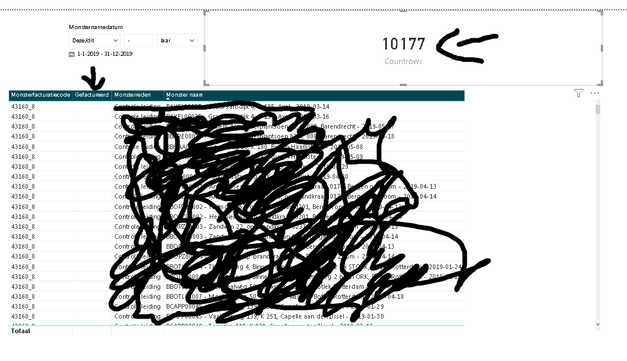- Power BI forums
- Updates
- News & Announcements
- Get Help with Power BI
- Desktop
- Service
- Report Server
- Power Query
- Mobile Apps
- Developer
- DAX Commands and Tips
- Custom Visuals Development Discussion
- Health and Life Sciences
- Power BI Spanish forums
- Translated Spanish Desktop
- Power Platform Integration - Better Together!
- Power Platform Integrations (Read-only)
- Power Platform and Dynamics 365 Integrations (Read-only)
- Training and Consulting
- Instructor Led Training
- Dashboard in a Day for Women, by Women
- Galleries
- Community Connections & How-To Videos
- COVID-19 Data Stories Gallery
- Themes Gallery
- Data Stories Gallery
- R Script Showcase
- Webinars and Video Gallery
- Quick Measures Gallery
- 2021 MSBizAppsSummit Gallery
- 2020 MSBizAppsSummit Gallery
- 2019 MSBizAppsSummit Gallery
- Events
- Ideas
- Custom Visuals Ideas
- Issues
- Issues
- Events
- Upcoming Events
- Community Blog
- Power BI Community Blog
- Custom Visuals Community Blog
- Community Support
- Community Accounts & Registration
- Using the Community
- Community Feedback
Register now to learn Fabric in free live sessions led by the best Microsoft experts. From Apr 16 to May 9, in English and Spanish.
- Power BI forums
- Forums
- Get Help with Power BI
- Desktop
- SQL to DAX
- Subscribe to RSS Feed
- Mark Topic as New
- Mark Topic as Read
- Float this Topic for Current User
- Bookmark
- Subscribe
- Printer Friendly Page
- Mark as New
- Bookmark
- Subscribe
- Mute
- Subscribe to RSS Feed
- Permalink
- Report Inappropriate Content
SQL to DAX
I want to count the rows where 'bedrag' is null
F.Bedrag
, M.Monster_NameDatum
, M.Monster_facturatiecode
, M.Monster_Naam
FROM DimMonster M
LEFT JOIN FactFacturering F on m.SK_MonsterKey = F.FK_MonsterKey
WHERE F.Bedrag is null
how do i count this in dax? Do i need to put a specific relationship in the the dax code?
- Mark as New
- Bookmark
- Subscribe
- Mute
- Subscribe to RSS Feed
- Permalink
- Report Inappropriate Content
Hi @Anonymous ,
Have a try using this formula.
cal =
VAR a =
VALUES ( M[SK_Monsterkey] )
RETURN
CALCULATE (
COUNTROWS ( F ),
FILTER ( F, F[bedrag] = BLANK () && F[FK_MonsterKey] IN a )
)
If this post helps, then please consider Accept it as the solution to help the others find it more quickly.
- Mark as New
- Bookmark
- Subscribe
- Mute
- Subscribe to RSS Feed
- Permalink
- Report Inappropriate Content
Thanks for your reply when i try your query it says 'Empty'
i actually want to count DimMonster so i changed the countrows to monster is this also correct?
- Mark as New
- Bookmark
- Subscribe
- Mute
- Subscribe to RSS Feed
- Permalink
- Report Inappropriate Content
Hello @Anonymous ,
You can try below formula:
Column = CALCULATE(COUNTROWS(FactFacturering),bedrag=BLANK()).
Also, create relationship between DimMonster and FactFacturering.
Thanks,
Bhavankit
- Mark as New
- Bookmark
- Subscribe
- Mute
- Subscribe to RSS Feed
- Permalink
- Report Inappropriate Content

- Mark as New
- Bookmark
- Subscribe
- Mute
- Subscribe to RSS Feed
- Permalink
- Report Inappropriate Content
This would depend on your report so we would need more detail as to what you are trying to achive.
that beeing said you can create a relationship between the two tables on your monsterkey filed and then create a simple measure for
measure = count( FactFacturering[Bedrag])
alternativly if you do not want to create the relationship, then use a calulcalated colunm to look up the bedrag filed and add it to your Dimmonster table
Colunm = LOOKUPVALUE( FactFacturering[Bedrag], DimMonster[SK_MonsterKey], FactFacturering[FK_MonsterKey])
Then use a count against this new field.
adding the relationship would always be the prefered approach.
Did I answer your question? Mark my post as a solution!
Proud to be a Super User!
- Mark as New
- Bookmark
- Subscribe
- Mute
- Subscribe to RSS Feed
- Permalink
- Report Inappropriate Content
apologise misred your inital post the count i provided would only give you how many are not blank.
to count count null values use countblank( FactFacturering[Bedrag])
Did I answer your question? Mark my post as a solution!
Proud to be a Super User!
- Mark as New
- Bookmark
- Subscribe
- Mute
- Subscribe to RSS Feed
- Permalink
- Report Inappropriate Content
I want to count the empty column in gefactureerd. It already has an relationship
- Mark as New
- Bookmark
- Subscribe
- Mute
- Subscribe to RSS Feed
- Permalink
- Report Inappropriate Content
Does countblank(table[gefactureerd]) not work
Did I answer your question? Mark my post as a solution!
Proud to be a Super User!
Helpful resources

Microsoft Fabric Learn Together
Covering the world! 9:00-10:30 AM Sydney, 4:00-5:30 PM CET (Paris/Berlin), 7:00-8:30 PM Mexico City

Power BI Monthly Update - April 2024
Check out the April 2024 Power BI update to learn about new features.

| User | Count |
|---|---|
| 110 | |
| 97 | |
| 78 | |
| 63 | |
| 55 |
| User | Count |
|---|---|
| 143 | |
| 109 | |
| 89 | |
| 84 | |
| 66 |