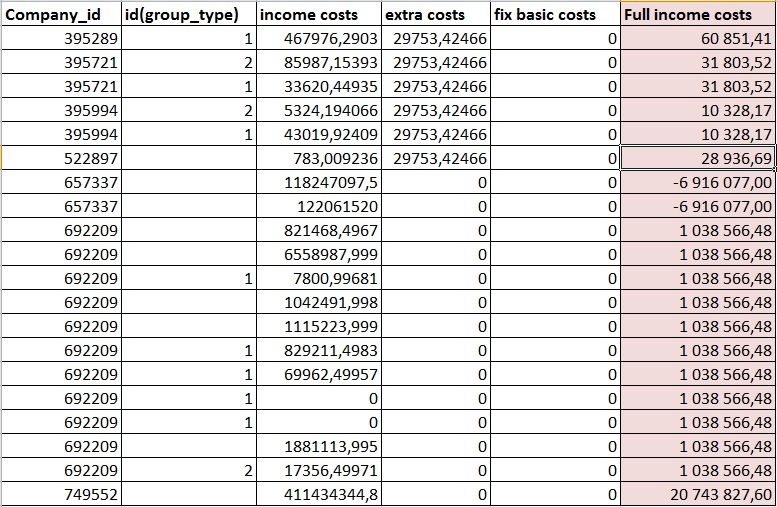- Power BI forums
- Updates
- News & Announcements
- Get Help with Power BI
- Desktop
- Service
- Report Server
- Power Query
- Mobile Apps
- Developer
- DAX Commands and Tips
- Custom Visuals Development Discussion
- Health and Life Sciences
- Power BI Spanish forums
- Translated Spanish Desktop
- Power Platform Integration - Better Together!
- Power Platform Integrations (Read-only)
- Power Platform and Dynamics 365 Integrations (Read-only)
- Training and Consulting
- Instructor Led Training
- Dashboard in a Day for Women, by Women
- Galleries
- Community Connections & How-To Videos
- COVID-19 Data Stories Gallery
- Themes Gallery
- Data Stories Gallery
- R Script Showcase
- Webinars and Video Gallery
- Quick Measures Gallery
- 2021 MSBizAppsSummit Gallery
- 2020 MSBizAppsSummit Gallery
- 2019 MSBizAppsSummit Gallery
- Events
- Ideas
- Custom Visuals Ideas
- Issues
- Issues
- Events
- Upcoming Events
- Community Blog
- Power BI Community Blog
- Custom Visuals Community Blog
- Community Support
- Community Accounts & Registration
- Using the Community
- Community Feedback
Register now to learn Fabric in free live sessions led by the best Microsoft experts. From Apr 16 to May 9, in English and Spanish.
- Power BI forums
- Forums
- Get Help with Power BI
- Desktop
- SQL to DAX
- Subscribe to RSS Feed
- Mark Topic as New
- Mark Topic as Read
- Float this Topic for Current User
- Bookmark
- Subscribe
- Printer Friendly Page
- Mark as New
- Bookmark
- Subscribe
- Mute
- Subscribe to RSS Feed
- Permalink
- Report Inappropriate Content
SQL to DAX
I have two SQL scripts and I would like to transform into DAX codes but it don't work for me either:
I have three different id: 0,1,2
1.
Full income costs:
=[fix basic costs] + If [extra costs]>=Sum(income costs) Where ([id]<>2;[id]) Then [extra costs]+Sum(income costs) Where ([id]=2;[id]) Else Sum([income costs])
My version:
Full income costs =
Actual[basic costs] + IF((Actual[extra costs] >= sum(Actual[income costs]) && Actual[id] <> 2); IF(Actual[id] = 2; (Actual[extra costs] + sum(Actual[income costs])); sum(Actual[income costs])); Actual[income costs])
2.
Full income costs with discounts:
=If Sum([income costs)])=0 or Sum([operational costs])=0 Then 0 Else [full income costs] - Sum([operational costs]) - [specific costs] - [discount cost]
My version:
Full income costs with discounts =
IF(sum(Actual[income costs]) = 0 || sum(Actual[operational costs]) = 0; 0; (Actual[income costs]-Actual[operational costs]-Actual[specific costs])-Actual[doscounts cost])
Thank you for you efforts,
- Mark as New
- Bookmark
- Subscribe
- Mute
- Subscribe to RSS Feed
- Permalink
- Report Inappropriate Content
Hi @Anonymous,
Can you share a sample? A dax formula has tight connections to the data model structure. Can you post the expected result? I'm afraid the first pseudo-code isn't clear. It could be like below.
measure 1 =
[fix basic costs]
+ IF (
MIN ( actual[extra costs] ) >= SUM ( actual[income costs] )
&& MIN ( actual[id] ) <> 2;
MIN ( actual[extra costs] ) + SUM ( actual[income costs] );
IF (
MIN ( actual[id] ) = 2;
MIN ( actual[extra costs] ) + SUM ( actual[income costs] );
SUM ( actual[income costs] )
)
)
Best Regards,
Dale
If this post helps, then please consider Accept it as the solution to help the other members find it more quickly.
- Mark as New
- Bookmark
- Subscribe
- Mute
- Subscribe to RSS Feed
- Permalink
- Report Inappropriate Content
- Mark as New
- Bookmark
- Subscribe
- Mute
- Subscribe to RSS Feed
- Permalink
- Report Inappropriate Content
Dear All,
I would like to correct and clarify the final result so I sent a new table which contain that column what I want to get with the two above SQL script.
Please help me to tranfer those SQL scripts into DAX codes.
Thank you for everyone.
Regards,
Attila
- Mark as New
- Bookmark
- Subscribe
- Mute
- Subscribe to RSS Feed
- Permalink
- Report Inappropriate Content
- Mark as New
- Bookmark
- Subscribe
- Mute
- Subscribe to RSS Feed
- Permalink
- Report Inappropriate Content
Dear @v-jiascu-msft,
Firstly I really thank you your answer, secondly here is the sample which show my desired result.
I think the DAX code should work on Company_id level to count the proper number.
Best regards,
Attila
Helpful resources

Microsoft Fabric Learn Together
Covering the world! 9:00-10:30 AM Sydney, 4:00-5:30 PM CET (Paris/Berlin), 7:00-8:30 PM Mexico City

Power BI Monthly Update - April 2024
Check out the April 2024 Power BI update to learn about new features.

| User | Count |
|---|---|
| 112 | |
| 100 | |
| 80 | |
| 64 | |
| 57 |
| User | Count |
|---|---|
| 145 | |
| 111 | |
| 92 | |
| 84 | |
| 66 |