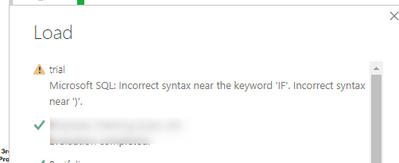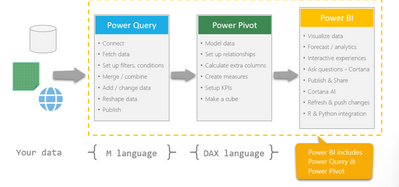- Power BI forums
- Updates
- News & Announcements
- Get Help with Power BI
- Desktop
- Service
- Report Server
- Power Query
- Mobile Apps
- Developer
- DAX Commands and Tips
- Custom Visuals Development Discussion
- Health and Life Sciences
- Power BI Spanish forums
- Translated Spanish Desktop
- Power Platform Integration - Better Together!
- Power Platform Integrations (Read-only)
- Power Platform and Dynamics 365 Integrations (Read-only)
- Training and Consulting
- Instructor Led Training
- Dashboard in a Day for Women, by Women
- Galleries
- Community Connections & How-To Videos
- COVID-19 Data Stories Gallery
- Themes Gallery
- Data Stories Gallery
- R Script Showcase
- Webinars and Video Gallery
- Quick Measures Gallery
- 2021 MSBizAppsSummit Gallery
- 2020 MSBizAppsSummit Gallery
- 2019 MSBizAppsSummit Gallery
- Events
- Ideas
- Custom Visuals Ideas
- Issues
- Issues
- Events
- Upcoming Events
- Community Blog
- Power BI Community Blog
- Custom Visuals Community Blog
- Community Support
- Community Accounts & Registration
- Using the Community
- Community Feedback
Register now to learn Fabric in free live sessions led by the best Microsoft experts. From Apr 16 to May 9, in English and Spanish.
- Power BI forums
- Forums
- Get Help with Power BI
- Desktop
- Re: SQL query with temporal tables fails when load...
- Subscribe to RSS Feed
- Mark Topic as New
- Mark Topic as Read
- Float this Topic for Current User
- Bookmark
- Subscribe
- Printer Friendly Page
- Mark as New
- Bookmark
- Subscribe
- Mute
- Subscribe to RSS Feed
- Permalink
- Report Inappropriate Content
SQL query with temporal tables fails when load in powerbi but not in Transformdata
Hi,
I have a simple SQL query that creates some temporal tables (#temporal) and when i paste the query in the powerquery it runs quickly and without problems but when i click on close and apply, then it gives me an error.
The query is something like
-- Get something
IF OBJECT_ID('tempdb..#table') IS NOT NULL DROP TABLE #table
SELECT
bla
,bla
,bla
INTO #table
FROM dbo.othertable
and this is the error
if i remove the IF bla bla, then the error is that it doesnt like the INTO.
the weird thing is that in the transform data i can see the table as i want with all values and everthing is correct but when i close&apply the system fails and i dont understand. can someone help me on this?
Regards
Did I answer your question? Mark my post as a solution! Appreciate with a Kudos!! (Click the Thumbs Up Button)
Solved! Go to Solution.
- Mark as New
- Bookmark
- Subscribe
- Mute
- Subscribe to RSS Feed
- Permalink
- Report Inappropriate Content
there are 2 possible solutions, becase DAX doesnt admit to use create temporaly tables, etc.
1. Create a view in the database that do everthing
2. create a query that doesnt use temporally tables.
i have used the second option ahd this works for me. in case someone has the same problem in the future, maybe the best solution if you can create views or SPs in your database, is to create one
Did I answer your question? Mark my post as a solution! Appreciate with a Kudos!! (Click the Thumbs Up Button)
- Mark as New
- Bookmark
- Subscribe
- Mute
- Subscribe to RSS Feed
- Permalink
- Report Inappropriate Content
there are 2 possible solutions, becase DAX doesnt admit to use create temporaly tables, etc.
1. Create a view in the database that do everthing
2. create a query that doesnt use temporally tables.
i have used the second option ahd this works for me. in case someone has the same problem in the future, maybe the best solution if you can create views or SPs in your database, is to create one
Did I answer your question? Mark my post as a solution! Appreciate with a Kudos!! (Click the Thumbs Up Button)
- Mark as New
- Bookmark
- Subscribe
- Mute
- Subscribe to RSS Feed
- Permalink
- Report Inappropriate Content
Hi @dobregon ,
Based on my understanding,it is not only "apply" between power query and power bi, but more options will be created.
Such as check relationships,when you apply from power query,power bi will automatically check the relationships.
Also the syntax between the 2 is different.
Better check the error notification and modify it to the one which power bi can recognize.
Best Regards,
Kelly
Did I answer your question? Mark my reply as a solution!
- Mark as New
- Bookmark
- Subscribe
- Mute
- Subscribe to RSS Feed
- Permalink
- Report Inappropriate Content
the strange thing is that in powerquery is working properly but then close&apply it fails. i know that it is a query complex but... should work
Did I answer your question? Mark my post as a solution! Appreciate with a Kudos!! (Click the Thumbs Up Button)
- Mark as New
- Bookmark
- Subscribe
- Mute
- Subscribe to RSS Feed
- Permalink
- Report Inappropriate Content
I'm not sure if this is the problem but doing drops and inserts in a Power BI query is generally not a good idea. You typically only want read-only access to your database from Power BI.
- Mark as New
- Bookmark
- Subscribe
- Mute
- Subscribe to RSS Feed
- Permalink
- Report Inappropriate Content
this is rgith, but they are temporaly tables to do insertrs, etc
Did I answer your question? Mark my post as a solution! Appreciate with a Kudos!! (Click the Thumbs Up Button)
Helpful resources

Microsoft Fabric Learn Together
Covering the world! 9:00-10:30 AM Sydney, 4:00-5:30 PM CET (Paris/Berlin), 7:00-8:30 PM Mexico City

Power BI Monthly Update - April 2024
Check out the April 2024 Power BI update to learn about new features.

| User | Count |
|---|---|
| 113 | |
| 100 | |
| 78 | |
| 76 | |
| 52 |
| User | Count |
|---|---|
| 144 | |
| 109 | |
| 108 | |
| 88 | |
| 61 |