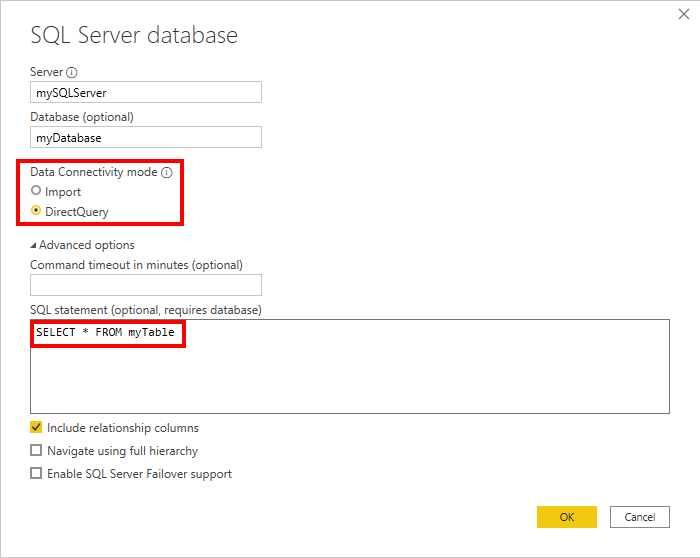- Power BI forums
- Updates
- News & Announcements
- Get Help with Power BI
- Desktop
- Service
- Report Server
- Power Query
- Mobile Apps
- Developer
- DAX Commands and Tips
- Custom Visuals Development Discussion
- Health and Life Sciences
- Power BI Spanish forums
- Translated Spanish Desktop
- Power Platform Integration - Better Together!
- Power Platform Integrations (Read-only)
- Power Platform and Dynamics 365 Integrations (Read-only)
- Training and Consulting
- Instructor Led Training
- Dashboard in a Day for Women, by Women
- Galleries
- Community Connections & How-To Videos
- COVID-19 Data Stories Gallery
- Themes Gallery
- Data Stories Gallery
- R Script Showcase
- Webinars and Video Gallery
- Quick Measures Gallery
- 2021 MSBizAppsSummit Gallery
- 2020 MSBizAppsSummit Gallery
- 2019 MSBizAppsSummit Gallery
- Events
- Ideas
- Custom Visuals Ideas
- Issues
- Issues
- Events
- Upcoming Events
- Community Blog
- Power BI Community Blog
- Custom Visuals Community Blog
- Community Support
- Community Accounts & Registration
- Using the Community
- Community Feedback
Register now to learn Fabric in free live sessions led by the best Microsoft experts. From Apr 16 to May 9, in English and Spanish.
- Power BI forums
- Forums
- Get Help with Power BI
- Desktop
- SQL query to PowerQuery M language/code
- Subscribe to RSS Feed
- Mark Topic as New
- Mark Topic as Read
- Float this Topic for Current User
- Bookmark
- Subscribe
- Printer Friendly Page
- Mark as New
- Bookmark
- Subscribe
- Mute
- Subscribe to RSS Feed
- Permalink
- Report Inappropriate Content
SQL query to PowerQuery M language/code
Hello! I am looking to achieve similar SQL query in PowerQuery M language/code
I know its simple in DAX using 'CALCULATE' function but all the data needs to be imported to report
I am dealing with the huge amount of 'Factless Fact Table data' and can't really efford to load everything to the report which is exceeding the PowerBI PRO size limits
Tried DirectQuery but facing performance issues (my source is Azure MSSQL DB General Purpose: Gen5, 2 vCores). Any suggestions on performance tuning is also welcome
But I really need help on PowerQuery, appreciate in advance
EXMAPLE QUERY-1
SELECT
COUNT( DISTINCT Id ) AS Assigned,
COUNT( DISTINCT Id + IIF( Response=1, '1', null )) AS Processed,
COUNT( DISTINCT Id + IIF( Response=0 AND IsDuplicate=1, '1', null )) AS Duplicate
FROM TABLE WITH (NOLOCK)
WHERE Category='xyz' AND CustomerId=123 AND Type='I' AND Status IN (1,2,3) AND [Date] BETWEEN '2021-06-01' and '2021-06-02'
EXMAPLE QUERY-2
SELECT
COUNT( DISTINCT Id ) AS Assigned,
COUNT( DISTINCT CASE WHEN Response=1 THEN Id ELSE NULL END) AS Processed,
COUNT( DISTINCT CASE WHEN Response=0 AND IsDuplicate=1 THEN Id ELSE NULL END) AS Duplicate
FROM TABLE WITH (NOLOCK)
WHERE Category='xyz' AND CustomerId=123 AND Type='I' AND Status IN (1,2,3) AND [Date] BETWEEN '2021-06-01' and '2021-06-02'
Lastly, I have tried most of the Azure performance techniques and PowerQuery community for M code but am unlucky.
- Mark as New
- Bookmark
- Subscribe
- Mute
- Subscribe to RSS Feed
- Permalink
- Report Inappropriate Content
@praveenlc I really don't know what you are trying to achieve and why PQ? Didn't @selimovd reply solved that you run these queries directly with fixed value? Am I missing something in your question?
Subscribe to the @PowerBIHowTo YT channel for an upcoming video on List and Record functions in Power Query!!
Learn Power BI and Fabric - subscribe to our YT channel - Click here: @PowerBIHowTo
If my solution proved useful, I'd be delighted to receive Kudos. When you put effort into asking a question, it's equally thoughtful to acknowledge and give Kudos to the individual who helped you solve the problem. It's a small gesture that shows appreciation and encouragement! ❤
Did I answer your question? Mark my post as a solution. Proud to be a Super User! Appreciate your Kudos 🙂
Feel free to email me with any of your BI needs.
- Mark as New
- Bookmark
- Subscribe
- Mute
- Subscribe to RSS Feed
- Permalink
- Report Inappropriate Content
@praveenlc or you can explore dynamic PQ Parameters that way you don't have to live with the fixed value data.
Dynamic M query parameters in Power BI Desktop (preview) - Power BI | Microsoft Docs
Check my latest blog post Comparing Selected Client With Other Top N Clients | PeryTUS I would ❤ Kudos if my solution helped. 👉 If you can spend time posting the question, you can also make efforts to give Kudos to whoever helped to solve your problem. It is a token of appreciation!
⚡Visit us at https://perytus.com, your one-stop-shop for Power BI-related projects/training/consultancy.⚡
Subscribe to the @PowerBIHowTo YT channel for an upcoming video on List and Record functions in Power Query!!
Learn Power BI and Fabric - subscribe to our YT channel - Click here: @PowerBIHowTo
If my solution proved useful, I'd be delighted to receive Kudos. When you put effort into asking a question, it's equally thoughtful to acknowledge and give Kudos to the individual who helped you solve the problem. It's a small gesture that shows appreciation and encouragement! ❤
Did I answer your question? Mark my post as a solution. Proud to be a Super User! Appreciate your Kudos 🙂
Feel free to email me with any of your BI needs.
- Mark as New
- Bookmark
- Subscribe
- Mute
- Subscribe to RSS Feed
- Permalink
- Report Inappropriate Content
Thanks @parry2k , its a good option totally fits my situation and I am exploring it.
And I am still crazy to achieve this in PowerQuery M code for my knowledge, any help here? 🙂
- Mark as New
- Bookmark
- Subscribe
- Mute
- Subscribe to RSS Feed
- Permalink
- Report Inappropriate Content
@praveenlc you can also just select your table without SQL statement and try to do the transformations in PowerQuery if you like the challenge
- Mark as New
- Bookmark
- Subscribe
- Mute
- Subscribe to RSS Feed
- Permalink
- Report Inappropriate Content
Hey @praveenlc ,
why don't you use the SQL statement in DirectQuery mode?
Helpful resources

Microsoft Fabric Learn Together
Covering the world! 9:00-10:30 AM Sydney, 4:00-5:30 PM CET (Paris/Berlin), 7:00-8:30 PM Mexico City

Power BI Monthly Update - April 2024
Check out the April 2024 Power BI update to learn about new features.

| User | Count |
|---|---|
| 115 | |
| 100 | |
| 88 | |
| 68 | |
| 61 |
| User | Count |
|---|---|
| 150 | |
| 120 | |
| 100 | |
| 87 | |
| 68 |