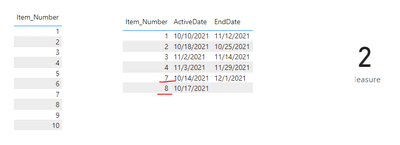- Power BI forums
- Updates
- News & Announcements
- Get Help with Power BI
- Desktop
- Service
- Report Server
- Power Query
- Mobile Apps
- Developer
- DAX Commands and Tips
- Custom Visuals Development Discussion
- Health and Life Sciences
- Power BI Spanish forums
- Translated Spanish Desktop
- Power Platform Integration - Better Together!
- Power Platform Integrations (Read-only)
- Power Platform and Dynamics 365 Integrations (Read-only)
- Training and Consulting
- Instructor Led Training
- Dashboard in a Day for Women, by Women
- Galleries
- Community Connections & How-To Videos
- COVID-19 Data Stories Gallery
- Themes Gallery
- Data Stories Gallery
- R Script Showcase
- Webinars and Video Gallery
- Quick Measures Gallery
- 2021 MSBizAppsSummit Gallery
- 2020 MSBizAppsSummit Gallery
- 2019 MSBizAppsSummit Gallery
- Events
- Ideas
- Custom Visuals Ideas
- Issues
- Issues
- Events
- Upcoming Events
- Community Blog
- Power BI Community Blog
- Custom Visuals Community Blog
- Community Support
- Community Accounts & Registration
- Using the Community
- Community Feedback
Register now to learn Fabric in free live sessions led by the best Microsoft experts. From Apr 16 to May 9, in English and Spanish.
- Power BI forums
- Forums
- Get Help with Power BI
- Desktop
- SQL code to Dax expression
- Subscribe to RSS Feed
- Mark Topic as New
- Mark Topic as Read
- Float this Topic for Current User
- Bookmark
- Subscribe
- Printer Friendly Page
- Mark as New
- Bookmark
- Subscribe
- Mute
- Subscribe to RSS Feed
- Permalink
- Report Inappropriate Content
SQL code to Dax expression
Hi All,
I need a requirement of implement below sql query in DAX.
declare @startdate as date
declare @enddate as date
set @startdate = '2021-10-18'
set @enddate = '2021-11-15'
select distinct count (Item_Number) from [dbo].[TblItem] as i
inner join [dbo].[Customs] as c on i.Item_Number = c.Item_Number
Where ActiveDate <= @startdate and (EndDate > @enddate or EndDate is null)However, the ActiveDate and EndDate are in 7 days interval. For example '2021-10-18' on Monday and the next date is '2021-10-25' the next Monday and soon.(7 days intervals). The startdate act as a minimum date and the EndDate is the maximum date from their respective columns and falls within 3 months
Solved! Go to Solution.
- Mark as New
- Bookmark
- Subscribe
- Mute
- Subscribe to RSS Feed
- Permalink
- Report Inappropriate Content
Hi @Anonymous ,
I could not successfullt execute the SQL code on my side since it has error:
Ambiguous column name 'Item_Number'.
In Power BI, you may try:
Measure =
var _start=DATE(2021,10,18)
var _end=DATE(2021,11,15)
return
CALCULATE(DISTINCTCOUNT(TblItem[Item_Number]), FILTER('Customs',[ActiveDate ]<=_start && [EndDate]>= _end || [EndDate]=BLANK()))
Best Regards,
Eyelyn Qin
If this post helps, then please consider Accept it as the solution to help the other members find it more quickly.
- Mark as New
- Bookmark
- Subscribe
- Mute
- Subscribe to RSS Feed
- Permalink
- Report Inappropriate Content
Hi @Anonymous ,
I could not successfullt execute the SQL code on my side since it has error:
Ambiguous column name 'Item_Number'.
In Power BI, you may try:
Measure =
var _start=DATE(2021,10,18)
var _end=DATE(2021,11,15)
return
CALCULATE(DISTINCTCOUNT(TblItem[Item_Number]), FILTER('Customs',[ActiveDate ]<=_start && [EndDate]>= _end || [EndDate]=BLANK()))
Best Regards,
Eyelyn Qin
If this post helps, then please consider Accept it as the solution to help the other members find it more quickly.
- Mark as New
- Bookmark
- Subscribe
- Mute
- Subscribe to RSS Feed
- Permalink
- Report Inappropriate Content
@Anonymous
declare @startdate as date
declare @enddate as date
set
@startdate = '2021-10-18'
set
@enddate = '2021-11-15'
select distinct
count (Item_Number)
from
[dbo].[TblItem] as i
inner join
[dbo].[Customs] as c
on i.Item_Number = c.Item_Number
Where
ActiveDate <= @startdate
and
(
EndDate > @enddate
or EndDate is null
)this SQL looks ambiguous to me because it is not clear whether the filtering applies in
[dbo].[TblItem]or
[dbo].[Customs]
You can achieve a basic inner join like this
basicMeasure = calculate(distinctcount(item[Item_Number]),Customs)
//if filtering item
m1 = calculate(DISTINCTCOUNT(Item[Item_Number]),Filter(Item, Item[ActiveDate]<=DAY(2021,10,18)||(Item[EndDate]>=DAY(2021,11,15)||Item[EndDate]=BLANK()),(Customs))
- Mark as New
- Bookmark
- Subscribe
- Mute
- Subscribe to RSS Feed
- Permalink
- Report Inappropriate Content
@Anonymous are
[Customs]and
[TblItem]related?
- Mark as New
- Bookmark
- Subscribe
- Mute
- Subscribe to RSS Feed
- Permalink
- Report Inappropriate Content
@smpa01 Yes. they are related or joined with item_Number from both tables.
The ActiveDate and EndDate are both from TblItem
Helpful resources

Microsoft Fabric Learn Together
Covering the world! 9:00-10:30 AM Sydney, 4:00-5:30 PM CET (Paris/Berlin), 7:00-8:30 PM Mexico City

Power BI Monthly Update - April 2024
Check out the April 2024 Power BI update to learn about new features.

| User | Count |
|---|---|
| 114 | |
| 99 | |
| 82 | |
| 70 | |
| 60 |
| User | Count |
|---|---|
| 149 | |
| 114 | |
| 107 | |
| 89 | |
| 67 |