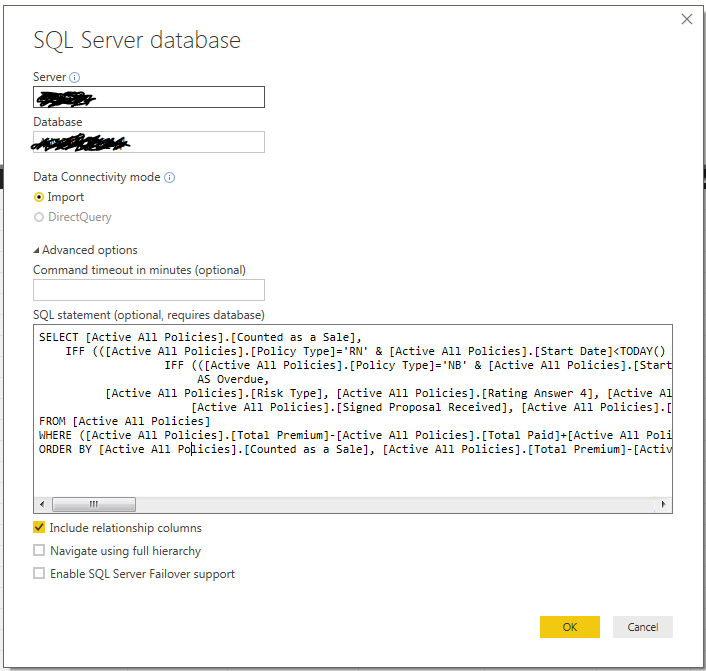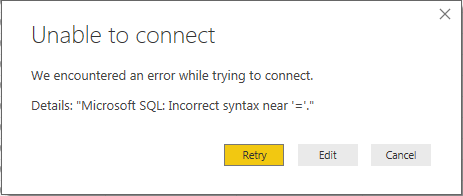- Power BI forums
- Updates
- News & Announcements
- Get Help with Power BI
- Desktop
- Service
- Report Server
- Power Query
- Mobile Apps
- Developer
- DAX Commands and Tips
- Custom Visuals Development Discussion
- Health and Life Sciences
- Power BI Spanish forums
- Translated Spanish Desktop
- Power Platform Integration - Better Together!
- Power Platform Integrations (Read-only)
- Power Platform and Dynamics 365 Integrations (Read-only)
- Training and Consulting
- Instructor Led Training
- Dashboard in a Day for Women, by Women
- Galleries
- Community Connections & How-To Videos
- COVID-19 Data Stories Gallery
- Themes Gallery
- Data Stories Gallery
- R Script Showcase
- Webinars and Video Gallery
- Quick Measures Gallery
- 2021 MSBizAppsSummit Gallery
- 2020 MSBizAppsSummit Gallery
- 2019 MSBizAppsSummit Gallery
- Events
- Ideas
- Custom Visuals Ideas
- Issues
- Issues
- Events
- Upcoming Events
- Community Blog
- Power BI Community Blog
- Custom Visuals Community Blog
- Community Support
- Community Accounts & Registration
- Using the Community
- Community Feedback
Register now to learn Fabric in free live sessions led by the best Microsoft experts. From Apr 16 to May 9, in English and Spanish.
- Power BI forums
- Forums
- Get Help with Power BI
- Desktop
- SQL Statement Error - SQL Server Database (Import)
- Subscribe to RSS Feed
- Mark Topic as New
- Mark Topic as Read
- Float this Topic for Current User
- Bookmark
- Subscribe
- Printer Friendly Page
- Mark as New
- Bookmark
- Subscribe
- Mute
- Subscribe to RSS Feed
- Permalink
- Report Inappropriate Content
SQL Statement Error - SQL Server Database (Import)
I'm working on a different SQL Statement since I'm trying to load a table using an SQL Statement where the source is an SQL Server Database. So the steps are:
After clicking on OK:
Here is the script:
SELECT [Active All Policies].[Counted as a Sale],
IFF (([Active All Policies].[Policy Type]='RN' & [Active All Policies].[Start Date]<TODAY() & [Active All Policies].[Counted as a Sale]='False'), "Yes",
IFF (([Active All Policies].[Policy Type]='NB' & [Active All Policies].[Start Date]<TODAY()-14 & [Active All Policies].[Counted as a Sale]='False'), "Yes", "No"))
AS Overdue,
[Active All Policies].[Risk Type], [Active All Policies].[Rating Answer 4], [Active All Policies].[Start Date], [Active All Policies].[Promotion ID],
[Active All Policies].[Signed Proposal Received], [Active All Policies].[Total Premium]
FROM [Active All Policies]
WHERE ([Active All Policies].[Total Premium]-[Active All Policies].[Total Paid]+[Active All Policies].[Write On or Off Amount]<>0 AND ([Active All Policies].[Payment Process]<>'Instalment' And [Active All Policies].[Payment Process]<>'Lump Sum via Broker') AND ([Active All Policies].[Risk Type]='Motor Vehicle' OR [Active All Policies].[Risk Type]='Payment Protection') AND [Active All Policies].[Total Premium]<>0) OR([Active All Policies].[Counted as a Sale]='False' AND ([Active All Policies].[Risk Type]='Motor Vehicle' OR [Active All Policies].[Risk Type]='Payment Protection') AND [Active All Policies].[Start Date]<=TODAY() AND [Active All Policies].[Total Premium]<>0)
ORDER BY [Active All Policies].[Counted as a Sale], [Active All Policies].[Total Premium]-[Active All Policies].[Total Paid]
Any can point out what I did wrong? Thanks in advance
Solved! Go to Solution.
- Mark as New
- Bookmark
- Subscribe
- Mute
- Subscribe to RSS Feed
- Permalink
- Report Inappropriate Content
Hi @jarednigel07,
Please change the "Yes", "No" to 'Yes','No' , we should use single quotation marks(' ') instead of double quotation marks (" "). Please test your SQL statement in SQL Server Management studio(SSMS) and confirm it works fine. Then past it to Get data navigator, to check if the error disppears.
Best Regards,
Angelia
- Mark as New
- Bookmark
- Subscribe
- Mute
- Subscribe to RSS Feed
- Permalink
- Report Inappropriate Content
Hi @jarednigel07,
As far as I know there is no IFF function in SQL Server (IIF is perhaps what you wanted to use).
Cheers,
Pawel
- Mark as New
- Bookmark
- Subscribe
- Mute
- Subscribe to RSS Feed
- Permalink
- Report Inappropriate Content
Thanks for pointing that out @Anonymous. I have changed it already but still getting the same error.
- Mark as New
- Bookmark
- Subscribe
- Mute
- Subscribe to RSS Feed
- Permalink
- Report Inappropriate Content
Hi @jarednigel07,
Have you resolved your issue? If you have, please mark the right reply as answer, so more people will benefit from it.
Best Regards,
Angelia
- Mark as New
- Bookmark
- Subscribe
- Mute
- Subscribe to RSS Feed
- Permalink
- Report Inappropriate Content
Hi @jarednigel07,
Please change the "Yes", "No" to 'Yes','No' , we should use single quotation marks(' ') instead of double quotation marks (" "). Please test your SQL statement in SQL Server Management studio(SSMS) and confirm it works fine. Then past it to Get data navigator, to check if the error disppears.
Best Regards,
Angelia
Helpful resources

Microsoft Fabric Learn Together
Covering the world! 9:00-10:30 AM Sydney, 4:00-5:30 PM CET (Paris/Berlin), 7:00-8:30 PM Mexico City

Power BI Monthly Update - April 2024
Check out the April 2024 Power BI update to learn about new features.

| User | Count |
|---|---|
| 109 | |
| 95 | |
| 77 | |
| 65 | |
| 53 |
| User | Count |
|---|---|
| 144 | |
| 105 | |
| 102 | |
| 89 | |
| 63 |