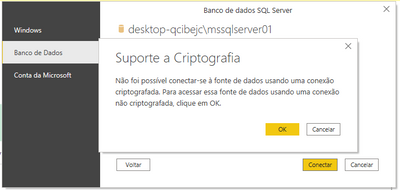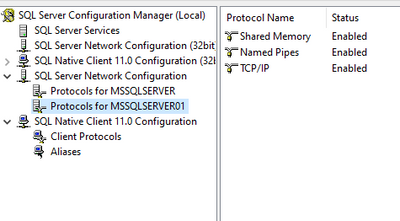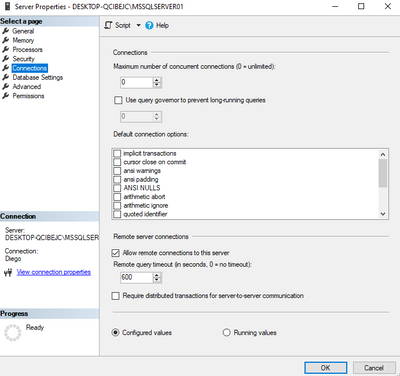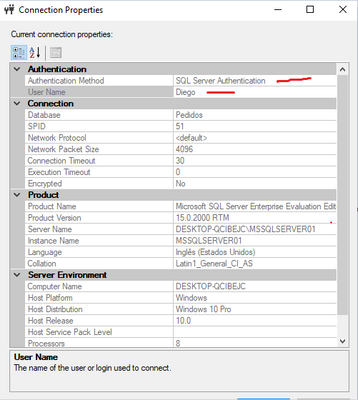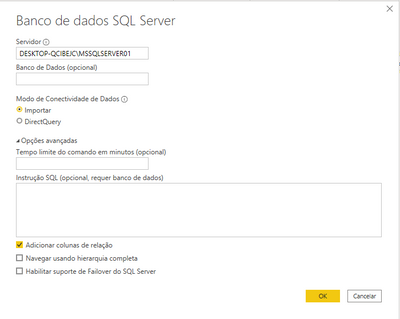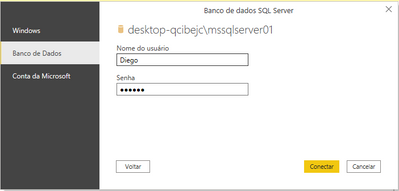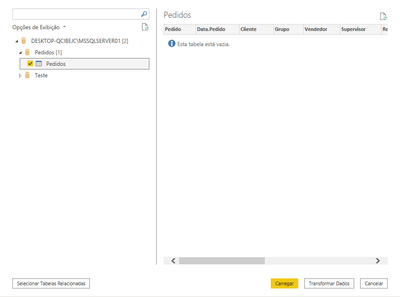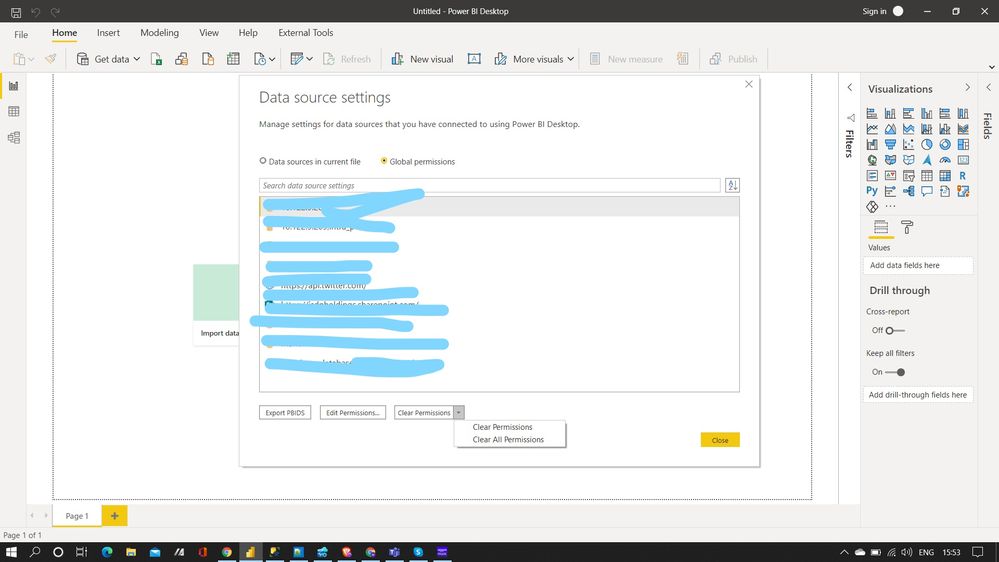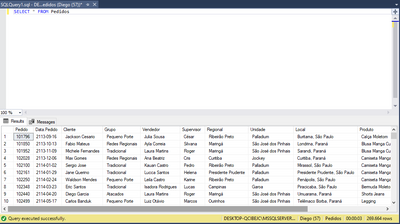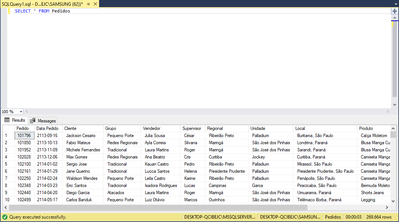- Power BI forums
- Updates
- News & Announcements
- Get Help with Power BI
- Desktop
- Service
- Report Server
- Power Query
- Mobile Apps
- Developer
- DAX Commands and Tips
- Custom Visuals Development Discussion
- Health and Life Sciences
- Power BI Spanish forums
- Translated Spanish Desktop
- Power Platform Integration - Better Together!
- Power Platform Integrations (Read-only)
- Power Platform and Dynamics 365 Integrations (Read-only)
- Training and Consulting
- Instructor Led Training
- Dashboard in a Day for Women, by Women
- Galleries
- Community Connections & How-To Videos
- COVID-19 Data Stories Gallery
- Themes Gallery
- Data Stories Gallery
- R Script Showcase
- Webinars and Video Gallery
- Quick Measures Gallery
- 2021 MSBizAppsSummit Gallery
- 2020 MSBizAppsSummit Gallery
- 2019 MSBizAppsSummit Gallery
- Events
- Ideas
- Custom Visuals Ideas
- Issues
- Issues
- Events
- Upcoming Events
- Community Blog
- Power BI Community Blog
- Custom Visuals Community Blog
- Community Support
- Community Accounts & Registration
- Using the Community
- Community Feedback
Register now to learn Fabric in free live sessions led by the best Microsoft experts. From Apr 16 to May 9, in English and Spanish.
- Power BI forums
- Forums
- Get Help with Power BI
- Desktop
- Re: SQL Server - we couldn't authenticate with the...
- Subscribe to RSS Feed
- Mark Topic as New
- Mark Topic as Read
- Float this Topic for Current User
- Bookmark
- Subscribe
- Printer Friendly Page
- Mark as New
- Bookmark
- Subscribe
- Mute
- Subscribe to RSS Feed
- Permalink
- Report Inappropriate Content
SQL Server - we couldn't authenticate with the credentials provided
Hello,
I have been trying to connect to SQL Server all day today. The error that shows is the following:
If I press "OK" I cannot access the Data, the database comes empty. If I press cancel, sometimes it appears "we couldn't authenticate with the credentials provided". It is my first time trying to connect to SQL Server, but I did some research on this before posting.
I changed the "Named Pipes" and "Shared Memory" to Enabled,
Changed Server Authentication mode to "SQL Server and Windows Authentication mode",
Checked Maximum concurrent connections and remote connections
and connected to the server in SSMS with Server Authentication instead of Windows Authentication.
Still nothing changed. The connection I'm trying to make is local, it's not even remote. These are all changes that I made after looking for clues on why I can't connect. If someone could help me I would be really glad.
Even with Windows Authentication on Power BI I get the same error.
These are the screens of connection (just to be sure I am doing everything right)
...
Note: when I press "OK" on the error (image 1) I can see the databases in the server and the columns of each, but nothing appears in them.
Thank you,
Diego
- Mark as New
- Bookmark
- Subscribe
- Mute
- Subscribe to RSS Feed
- Permalink
- Report Inappropriate Content
Clear permissions of the credentials given and try .
Open new Power BI Window and follow the below steps
Files->Options and Settings->Data Source Settings->Clear Permissions (Clear for the required credentails given or clear all of them )
Regards,
Manikumar
If this helps, Appreciate your KUDOS!
Did I answer your question? Mark my post as a solution!
Proud to be a Super User!
- Mark as New
- Bookmark
- Subscribe
- Mute
- Subscribe to RSS Feed
- Permalink
- Report Inappropriate Content
Sorry I forgot to mention. I tried that a lot of times, mostly after I tried something new, also cleared the cache a few times. All that did was asking for credentials once I clicked "OK" on the error at image 1.
- Mark as New
- Bookmark
- Subscribe
- Mute
- Subscribe to RSS Feed
- Permalink
- Report Inappropriate Content
Did you try deleting on a empty report and tried to loggin with credentials?
Once cleared it will ask to provide credentials again.
Revently I had the same issue, I did the same thing and it worked for me. It happened multiple times this week, even today.
Regards,
Manikumar
Regards,
Manikumar
If this helps, Appreciate your KUDOS!
Did I answer your question? Mark my post as a solution!
Proud to be a Super User!
- Mark as New
- Bookmark
- Subscribe
- Mute
- Subscribe to RSS Feed
- Permalink
- Report Inappropriate Content
In SSMS under MSSQLSERVER01 look under Security - Logins.
Right click on Diego and choose properties.
In the "User Mapping" page select the database Pedidos and check to make sure a suitable Database role membership is selected at the bottom. It sounds like you just have public selected, when in actual fact you would want db_datareader at minimum.
- Mark as New
- Bookmark
- Subscribe
- Mute
- Subscribe to RSS Feed
- Permalink
- Report Inappropriate Content
This is what I currently have
- Mark as New
- Bookmark
- Subscribe
- Mute
- Subscribe to RSS Feed
- Permalink
- Report Inappropriate Content
That looks fine, dbo_owner is good.
In SSMS what happens if you run the following query?
SELECT * FROM PedidosCan you see results? Do you get different results when logged into SSMS using Windows Authentication or SQL authentication?
- Mark as New
- Bookmark
- Subscribe
- Mute
- Subscribe to RSS Feed
- Permalink
- Report Inappropriate Content
With SQL Authentication:
With Windows Authentication:
It's the same thing for me.
- Mark as New
- Bookmark
- Subscribe
- Mute
- Subscribe to RSS Feed
- Permalink
- Report Inappropriate Content
Can you go ahead to the next step and load the data even though it is empty?
Then go to advanced editor and copy and paste the contents here?
Helpful resources

Microsoft Fabric Learn Together
Covering the world! 9:00-10:30 AM Sydney, 4:00-5:30 PM CET (Paris/Berlin), 7:00-8:30 PM Mexico City

Power BI Monthly Update - April 2024
Check out the April 2024 Power BI update to learn about new features.

| User | Count |
|---|---|
| 114 | |
| 100 | |
| 75 | |
| 73 | |
| 49 |
| User | Count |
|---|---|
| 145 | |
| 109 | |
| 109 | |
| 90 | |
| 64 |