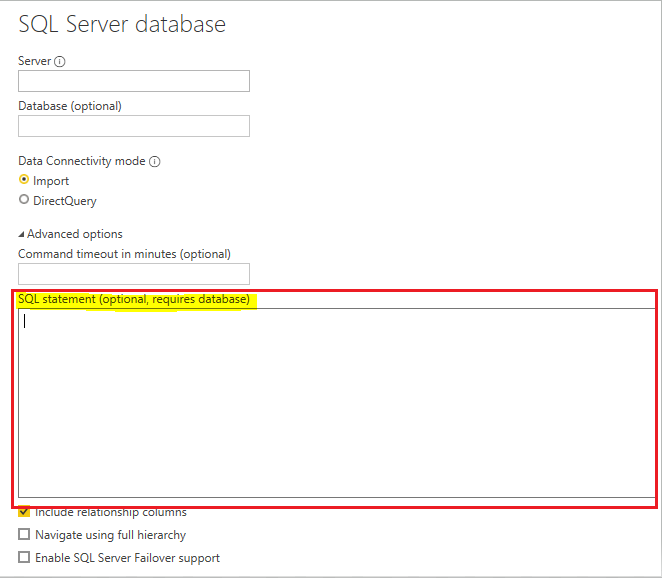- Power BI forums
- Updates
- News & Announcements
- Get Help with Power BI
- Desktop
- Service
- Report Server
- Power Query
- Mobile Apps
- Developer
- DAX Commands and Tips
- Custom Visuals Development Discussion
- Health and Life Sciences
- Power BI Spanish forums
- Translated Spanish Desktop
- Power Platform Integration - Better Together!
- Power Platform Integrations (Read-only)
- Power Platform and Dynamics 365 Integrations (Read-only)
- Training and Consulting
- Instructor Led Training
- Dashboard in a Day for Women, by Women
- Galleries
- Community Connections & How-To Videos
- COVID-19 Data Stories Gallery
- Themes Gallery
- Data Stories Gallery
- R Script Showcase
- Webinars and Video Gallery
- Quick Measures Gallery
- 2021 MSBizAppsSummit Gallery
- 2020 MSBizAppsSummit Gallery
- 2019 MSBizAppsSummit Gallery
- Events
- Ideas
- Custom Visuals Ideas
- Issues
- Issues
- Events
- Upcoming Events
- Community Blog
- Power BI Community Blog
- Custom Visuals Community Blog
- Community Support
- Community Accounts & Registration
- Using the Community
- Community Feedback
Register now to learn Fabric in free live sessions led by the best Microsoft experts. From Apr 16 to May 9, in English and Spanish.
- Power BI forums
- Forums
- Get Help with Power BI
- Desktop
- SQL Querys building up to each other
- Subscribe to RSS Feed
- Mark Topic as New
- Mark Topic as Read
- Float this Topic for Current User
- Bookmark
- Subscribe
- Printer Friendly Page
- Mark as New
- Bookmark
- Subscribe
- Mute
- Subscribe to RSS Feed
- Permalink
- Report Inappropriate Content
SQL Querys building up to each other
Hey @ all,
i hope all of you are healthy...
I need a little bit help to initiate two different SQL Querys, which building up to ech other.
Here the Querys :
SELECT p.value as panelName, i.value, i.ticketInstanceId, t.isRemoved, t.completionTime
into #test1
FROM gs_poststream.workflow_category AS c
RIGHT JOIN gs_poststream.ticket_instance AS t ON c.workFlowCategoryId = t.workFlowCategoryId
RIGHT JOIN gs_poststream.ticket_instance_wpf_element AS i ON t.ticketInstanceId = i.ticketInstanceId
FULL OUTER JOIN gs_poststream.ticket_panel_wpf_element AS p on p.panelWpfId = i.panelWpfId
WHERE c.workflowId = 146 OR c.workflowId = 177 OR c.workflowId = 197 OR c.workflowId = 307 OR c.workflowId = 1377
SELECT TicketInstanceId,
MAX(CASE WHEN panelName = 'Planned date' THEN Value END) [Planned date],
MAX(CASE WHEN panelName = 'Customer' THEN Value END) [Customer],
MAX(CASE WHEN panelName = 'Part no' THEN Value END) [Part No],
MAX(CASE WHEN panelName = 'ISIR Responsible' THEN Value END) [ISIR responsible],
MAX(CASE WHEN panelName = 'PjM' THEN Value END) [PjM],
MAX(CASE WHEN panelName = 'Order no' THEN Value END) [Order and ECR],
MAX(CASE WHEN panelName = 'Volume' THEN Value END) [Volume],
MAX(CASE WHEN panelName = 'AD / ECR Status40' THEN Value END) [AD date],
MAX(CASE WHEN panelName = 'ISIR - Type' THEN Value END) [ISIR - Type]
FROM #test1
GROUP BY TicketInstanceId
I dont have an idea, how i have to realised this in Power BI
Solved! Go to Solution.
- Mark as New
- Bookmark
- Subscribe
- Mute
- Subscribe to RSS Feed
- Permalink
- Report Inappropriate Content
Hi @Anonymous ,
If you are connecting data from SQL, you could write query in Advance option.
Or you could import the tables firstly and then merge them in Power BI Query Editor. Please reference the blog to have a try. Maybe it can help you a little.
Power BI Introduction: Working with SQL Server data in Power BI Desktop — Part 5
If you are using DAX, you could reference this:
Joining tables in Power BI with Power Query and DAX
Xue Ding
If this post helps, then please consider Accept it as the solution to help the other members find it more quickly.
- Mark as New
- Bookmark
- Subscribe
- Mute
- Subscribe to RSS Feed
- Permalink
- Report Inappropriate Content
Hi @Anonymous ,
If you are connecting data from SQL, you could write query in Advance option.
Or you could import the tables firstly and then merge them in Power BI Query Editor. Please reference the blog to have a try. Maybe it can help you a little.
Power BI Introduction: Working with SQL Server data in Power BI Desktop — Part 5
If you are using DAX, you could reference this:
Joining tables in Power BI with Power Query and DAX
Xue Ding
If this post helps, then please consider Accept it as the solution to help the other members find it more quickly.
- Mark as New
- Bookmark
- Subscribe
- Mute
- Subscribe to RSS Feed
- Permalink
- Report Inappropriate Content
Please see this post regarding How to Get Your Question Answered Quickly: https://community.powerbi.com/t5/Community-Blog/How-to-Get-Your-Question-Answered-Quickly/ba-p/38490
@ me in replies or I'll lose your thread!!!
Instead of a Kudo, please vote for this idea
Become an expert!: Enterprise DNA
External Tools: MSHGQM
YouTube Channel!: Microsoft Hates Greg
Latest book!: The Definitive Guide to Power Query (M)
DAX is easy, CALCULATE makes DAX hard...
Helpful resources

Microsoft Fabric Learn Together
Covering the world! 9:00-10:30 AM Sydney, 4:00-5:30 PM CET (Paris/Berlin), 7:00-8:30 PM Mexico City

Power BI Monthly Update - April 2024
Check out the April 2024 Power BI update to learn about new features.

| User | Count |
|---|---|
| 108 | |
| 100 | |
| 78 | |
| 64 | |
| 58 |
| User | Count |
|---|---|
| 148 | |
| 111 | |
| 94 | |
| 84 | |
| 67 |