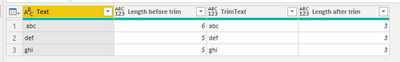- Power BI forums
- Updates
- News & Announcements
- Get Help with Power BI
- Desktop
- Service
- Report Server
- Power Query
- Mobile Apps
- Developer
- DAX Commands and Tips
- Custom Visuals Development Discussion
- Health and Life Sciences
- Power BI Spanish forums
- Translated Spanish Desktop
- Power Platform Integration - Better Together!
- Power Platform Integrations (Read-only)
- Power Platform and Dynamics 365 Integrations (Read-only)
- Training and Consulting
- Instructor Led Training
- Dashboard in a Day for Women, by Women
- Galleries
- Community Connections & How-To Videos
- COVID-19 Data Stories Gallery
- Themes Gallery
- Data Stories Gallery
- R Script Showcase
- Webinars and Video Gallery
- Quick Measures Gallery
- 2021 MSBizAppsSummit Gallery
- 2020 MSBizAppsSummit Gallery
- 2019 MSBizAppsSummit Gallery
- Events
- Ideas
- Custom Visuals Ideas
- Issues
- Issues
- Events
- Upcoming Events
- Community Blog
- Power BI Community Blog
- Custom Visuals Community Blog
- Community Support
- Community Accounts & Registration
- Using the Community
- Community Feedback
Register now to learn Fabric in free live sessions led by the best Microsoft experts. From Apr 16 to May 9, in English and Spanish.
- Power BI forums
- Forums
- Get Help with Power BI
- Desktop
- SQL Query on Import Not Working
- Subscribe to RSS Feed
- Mark Topic as New
- Mark Topic as Read
- Float this Topic for Current User
- Bookmark
- Subscribe
- Printer Friendly Page
- Mark as New
- Bookmark
- Subscribe
- Mute
- Subscribe to RSS Feed
- Permalink
- Report Inappropriate Content
SQL Query on Import Not Working
Has anyone had any issues with SQL functions (during the import process) acting inconsistently? Specifically, the TRIM() function is operating on some rows and not others. Import SQL code (simplified):
SELECT
ITEM.ITEM_ID Item,
TRIM(ITEM.ITEM_ID) TrimmedItem
FROM DELTEK.ITEM ITEMResults (after some PQ columns and filtered by rows with trailing spaces):
As you can see, the last 4 rows are trimmed correctly but the first 3 are not, despite them all having character 32 as their last character.
Unfortunately, I can not duplicate this with sample data as if you use '500P55W565LJ3H ' explicitely, it works correctly. So it is something about the record itself coming from the DB. I'm hoping that someone has seen something similiar since we can't duplicate this.
I have also tried RTRIM(), TRIM(' ' FROM ITEM_ID), TRIM(CHAR(32) FROM ITEM_ID)... nothing seems to work. TIA
Solved! Go to Solution.
- Mark as New
- Bookmark
- Subscribe
- Mute
- Subscribe to RSS Feed
- Permalink
- Report Inappropriate Content
Thanks @az38. I checked the length as part of my troubleshooting and had moved on to checking the actual ASCII value of the last character as I knew the length was different. Giving you a kudos though because someone else may have the same question.
I ended up checking the ASCII characters in the SQL query instead of PQ and it turns out the ones that didn't get trimmed automatically actually had a non-breaking space (character 160) instead of a space --- but then when imported into PBI, this was translated back to character 32 - cool, right? I fixed it with this SQL code:
SELECT
RTRIM(ITEM.ITEM_ID, CHR(32)||CHR(160)) Item
...Thanks for your help!
- Mark as New
- Bookmark
- Subscribe
- Mute
- Subscribe to RSS Feed
- Permalink
- Report Inappropriate Content
Hi, @BekahLoSurdo
I'd like to suggest you use Text.Trim() function in 'Query Editor' to remove all leading and trailing whitespace from the specific text. I created sample data to reproduce your scenario. You may also use Text.Length() to check if a text contains leading and trailing whitespaces.
Table:
Here is the codes in 'Advanced Editor.
let
Source = Table.FromRows(Json.Document(Binary.Decompress(Binary.FromText("i45WUkhMSlZQUIrViVZKSU2DstIzMkGsWAA=", BinaryEncoding.Base64), Compression.Deflate)), let _t = ((type nullable text) meta [Serialized.Text = true]) in type table [Text = _t]),
#"Changed Type" = Table.TransformColumnTypes(Source,{{"Text", type text}}),
Custom1 = Table.AddColumn(#"Changed Type","Length before trim",each Text.Length([Text])),
Custom2 = Table.AddColumn(Custom1,"TrimText",each Text.Trim([Text])),
Custom3 = Table.AddColumn(Custom2,"Length after trim",each Text.Length([TrimText]))
in
Custom3
Result:
Best Regards
Allan
If this post helps, then please consider Accept it as the solution to help the other members find it more quickly.
- Mark as New
- Bookmark
- Subscribe
- Mute
- Subscribe to RSS Feed
- Permalink
- Report Inappropriate Content
Thanks @v-alq-msft but I have a few more grouping / ranking steps I need to do in SQL before importing into PBI and having that option available. Not trimming them before ranking was incorrectly counting non-trimmed items as unique values and giving them distinct ranks.
- Mark as New
- Bookmark
- Subscribe
- Mute
- Subscribe to RSS Feed
- Permalink
- Report Inappropriate Content
also have a look here in order to fix the issue in SQL-query https://stackoverflow.com/questions/27915149/sql-server-rtrimltrimcity-not-stripping-whitespace
- Mark as New
- Bookmark
- Subscribe
- Mute
- Subscribe to RSS Feed
- Permalink
- Report Inappropriate Content
it looks like you have other special characters in trimmed cells
to debug, check LEN([Item]) and LEN([TRIM(Item))
- Mark as New
- Bookmark
- Subscribe
- Mute
- Subscribe to RSS Feed
- Permalink
- Report Inappropriate Content
Thanks @az38. I checked the length as part of my troubleshooting and had moved on to checking the actual ASCII value of the last character as I knew the length was different. Giving you a kudos though because someone else may have the same question.
I ended up checking the ASCII characters in the SQL query instead of PQ and it turns out the ones that didn't get trimmed automatically actually had a non-breaking space (character 160) instead of a space --- but then when imported into PBI, this was translated back to character 32 - cool, right? I fixed it with this SQL code:
SELECT
RTRIM(ITEM.ITEM_ID, CHR(32)||CHR(160)) Item
...Thanks for your help!
Helpful resources

Microsoft Fabric Learn Together
Covering the world! 9:00-10:30 AM Sydney, 4:00-5:30 PM CET (Paris/Berlin), 7:00-8:30 PM Mexico City

Power BI Monthly Update - April 2024
Check out the April 2024 Power BI update to learn about new features.

| User | Count |
|---|---|
| 113 | |
| 97 | |
| 85 | |
| 70 | |
| 61 |
| User | Count |
|---|---|
| 151 | |
| 121 | |
| 104 | |
| 87 | |
| 67 |