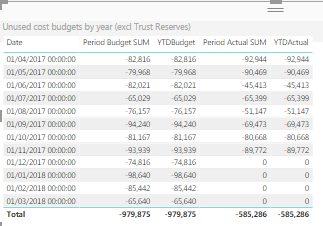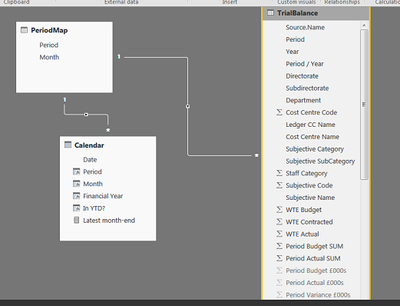- Power BI forums
- Updates
- News & Announcements
- Get Help with Power BI
- Desktop
- Service
- Report Server
- Power Query
- Mobile Apps
- Developer
- DAX Commands and Tips
- Custom Visuals Development Discussion
- Health and Life Sciences
- Power BI Spanish forums
- Translated Spanish Desktop
- Power Platform Integration - Better Together!
- Power Platform Integrations (Read-only)
- Power Platform and Dynamics 365 Integrations (Read-only)
- Training and Consulting
- Instructor Led Training
- Dashboard in a Day for Women, by Women
- Galleries
- Community Connections & How-To Videos
- COVID-19 Data Stories Gallery
- Themes Gallery
- Data Stories Gallery
- R Script Showcase
- Webinars and Video Gallery
- Quick Measures Gallery
- 2021 MSBizAppsSummit Gallery
- 2020 MSBizAppsSummit Gallery
- 2019 MSBizAppsSummit Gallery
- Events
- Ideas
- Custom Visuals Ideas
- Issues
- Issues
- Events
- Upcoming Events
- Community Blog
- Power BI Community Blog
- Custom Visuals Community Blog
- Community Support
- Community Accounts & Registration
- Using the Community
- Community Feedback
Register now to learn Fabric in free live sessions led by the best Microsoft experts. From Apr 16 to May 9, in English and Spanish.
- Power BI forums
- Forums
- Get Help with Power BI
- Desktop
- Re: [SORRY] Can't get TOTALYTD to work...
- Subscribe to RSS Feed
- Mark Topic as New
- Mark Topic as Read
- Float this Topic for Current User
- Bookmark
- Subscribe
- Printer Friendly Page
- Mark as New
- Bookmark
- Subscribe
- Mute
- Subscribe to RSS Feed
- Permalink
- Report Inappropriate Content
[SORRY] Can't get TOTALYTD to work...
First of all, an apology - I know there are millions of these littered around, and I've read what feels like the majority of them. Yet I still can't get my TOTALYTD working properly... (Disclaimer: coming from an extensive Excel background, probably means my brain is [yet] not wired correctly for this brave new (well, for me) world...)
I have financial ledger data (financial year April to March), meaning the entries in the table correspond to the sum of all transactions for the specific cost centre and cost type for that month (i.e. there aren't any transaction dates). So I've created transaction dates by parsing the period number and financial year columns to create a column returning the first day of the respective month. Simple enough.
However, when I create my YTD measures, the answers I get are weird and incorrect. For some reason the YTD measures are exactly equalling the in-month values and I can't figure out why (I assume it's something frustratingly simple...)
e.g.
My data structure is below. I had to create the PeriodMap table to get a unique pairing of calendar months to period numbers to then link to the TrialBalance table.
And finally, the DAX for my YTD measures is:
YTDBudget = totalytd([SumofBudget],'Calendar'[Date],all('Calendar'[Date]),"31/3")where SumofBudget is:
SumofBudget = sum(TrialBalance[Period Budget SUM])
(yes, I tried doing the SumofBudget bit by doing "TOTALYTD=(sum(budget),...etc etc" and that had the same results...)
About ready to defenestrate my laptop, so any guidance in helping me figure this out (and presumably in the process all future such queries), would be gratefully received.
Many thanks
Matt
- Mark as New
- Bookmark
- Subscribe
- Mute
- Subscribe to RSS Feed
- Permalink
- Report Inappropriate Content
Hi @mattknight1986,
Please link (directly) your calendar to your fact table and then try again your measure.
You can also try the following measure for YTD:
YTDBudget = calculate([SumofBudget],Dateytd('Calendar'[Date],"31/3"))Let us know if it does not work, we can still assist...
Ninter
- Mark as New
- Bookmark
- Subscribe
- Mute
- Subscribe to RSS Feed
- Permalink
- Report Inappropriate Content
Hi @mattknight1986,
For the end date "31/3" could you check with "3/31".
I confirm that you can use YTD with previous year. I usede it a lot and it worked.
let us know of give us dummy data in order to simulate the outcomes.
thank you.
Ninter
- Mark as New
- Bookmark
- Subscribe
- Mute
- Subscribe to RSS Feed
- Permalink
- Report Inappropriate Content
No dice, I'm afraid... No other string variation representing 31 March works either.
I've attached a sample of the data I'm using. I dod get errors on loading the query, but on investigation this looks to be importing #NAs from the source spreadsheets which are referencing invalid vlookups on my client's servers.
TIA
Onedrive links to data: TrialBalance, Calendar
- Mark as New
- Bookmark
- Subscribe
- Mute
- Subscribe to RSS Feed
- Permalink
- Report Inappropriate Content
Hi @mattknight1986,
I downloaded the file and I could not find a date( with day) in it.
This is how we link calendar to the fact table> I see period but we cannot link it to the calendar because the time series functions work with continuous date (day).
Let us know if you missed something by sharing the dummy data.
Thank you.
Ninter.
- Mark as New
- Bookmark
- Subscribe
- Mute
- Subscribe to RSS Feed
- Permalink
- Report Inappropriate Content
Thanks for bearing with me. I didn't miss anything with the dummy data, but as you rightly point out, there's no Date field in the trial balance table. What I did overlook is the calculated columns I needed to include:
MonthName = FORMAT(DATE(2016,if(TrialBalance[Period]<10,TrialBalance[Period]+3,TrialBalance[Period]-9),1),"MMMM")
and:
Date = datevalue("01/"&TrialBalance[MonthName]&"/"&TrialBalance[CalYear])which I;m using to parse the Period field into the first day of the relevant calendar month to make everything else work.
Any help, as always, much appreciated!
- Mark as New
- Bookmark
- Subscribe
- Mute
- Subscribe to RSS Feed
- Permalink
- Report Inappropriate Content
Was anyone able to shed any light on the issue I've bene having, at all, please?
TIA
- Mark as New
- Bookmark
- Subscribe
- Mute
- Subscribe to RSS Feed
- Permalink
- Report Inappropriate Content
Thanks @Interkoubess, but I'm ending up with the same outputs. Also, the problem I have with the CALCULATE(sum, DATESYTD) approach is that it only works on current year dates, if I'm correct. (I know you can work around this, but I;m keen to get ANYTHING working for the moment), Am I correct in thinking that TOTALYTD works regardless of the year?
Helpful resources

Microsoft Fabric Learn Together
Covering the world! 9:00-10:30 AM Sydney, 4:00-5:30 PM CET (Paris/Berlin), 7:00-8:30 PM Mexico City

Power BI Monthly Update - April 2024
Check out the April 2024 Power BI update to learn about new features.

| User | Count |
|---|---|
| 106 | |
| 94 | |
| 77 | |
| 65 | |
| 53 |
| User | Count |
|---|---|
| 147 | |
| 106 | |
| 104 | |
| 87 | |
| 61 |