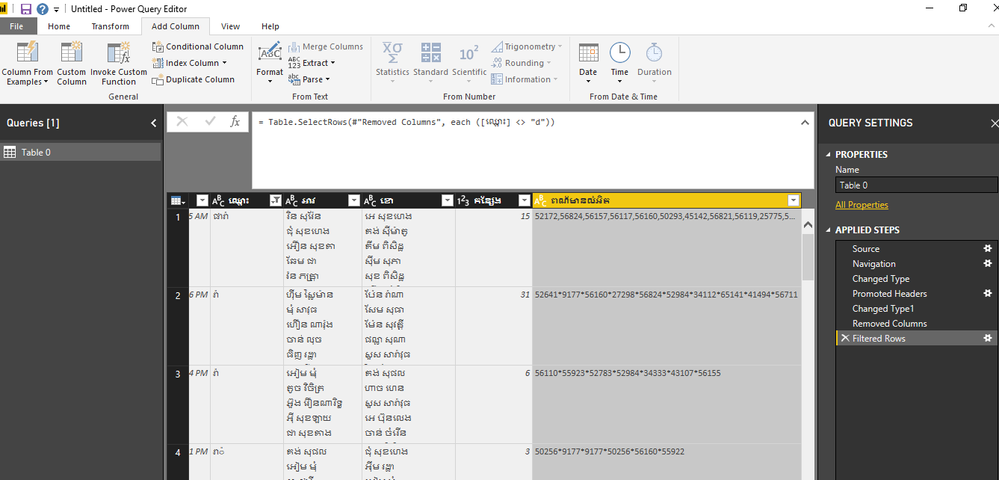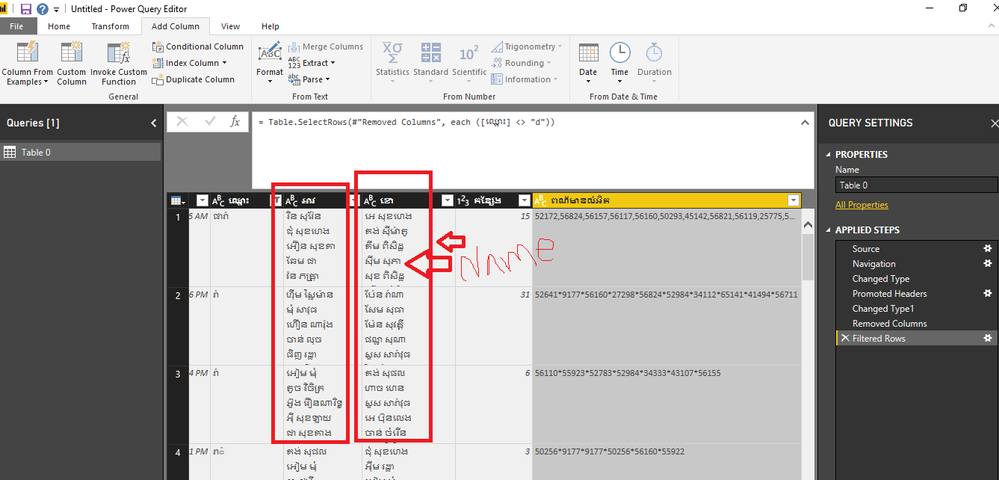- Power BI forums
- Updates
- News & Announcements
- Get Help with Power BI
- Desktop
- Service
- Report Server
- Power Query
- Mobile Apps
- Developer
- DAX Commands and Tips
- Custom Visuals Development Discussion
- Health and Life Sciences
- Power BI Spanish forums
- Translated Spanish Desktop
- Power Platform Integration - Better Together!
- Power Platform Integrations (Read-only)
- Power Platform and Dynamics 365 Integrations (Read-only)
- Training and Consulting
- Instructor Led Training
- Dashboard in a Day for Women, by Women
- Galleries
- Community Connections & How-To Videos
- COVID-19 Data Stories Gallery
- Themes Gallery
- Data Stories Gallery
- R Script Showcase
- Webinars and Video Gallery
- Quick Measures Gallery
- 2021 MSBizAppsSummit Gallery
- 2020 MSBizAppsSummit Gallery
- 2019 MSBizAppsSummit Gallery
- Events
- Ideas
- Custom Visuals Ideas
- Issues
- Issues
- Events
- Upcoming Events
- Community Blog
- Power BI Community Blog
- Custom Visuals Community Blog
- Community Support
- Community Accounts & Registration
- Using the Community
- Community Feedback
Register now to learn Fabric in free live sessions led by the best Microsoft experts. From Apr 16 to May 9, in English and Spanish.
- Power BI forums
- Forums
- Get Help with Power BI
- Desktop
- SEVERELY STUCK , How to Split Multiple Columns int...
- Subscribe to RSS Feed
- Mark Topic as New
- Mark Topic as Read
- Float this Topic for Current User
- Bookmark
- Subscribe
- Printer Friendly Page
- Mark as New
- Bookmark
- Subscribe
- Mute
- Subscribe to RSS Feed
- Permalink
- Report Inappropriate Content
SEVERELY STUCK , How to Split Multiple Columns into Row?
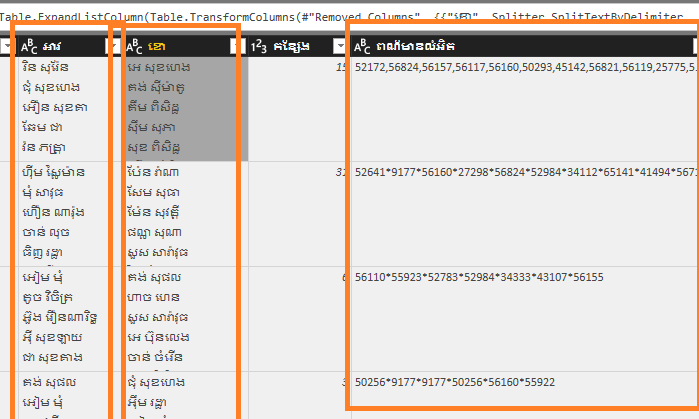
Dear All ,
Can you share me your best Practice how to splits names in each columns into Row ?
i have 3 columns need to be splited at the same time.
your input is really appreciated.
Thx
- Mark as New
- Bookmark
- Subscribe
- Mute
- Subscribe to RSS Feed
- Permalink
- Report Inappropriate Content
Hi @Chanleakna123,
Due to I could not figure out the name in your columns, could you please post me the file or picture with english?
Regards,
Daniel He
If this post helps, then please consider Accept it as the solution to help the other members find it more quickly.
- Mark as New
- Bookmark
- Subscribe
- Mute
- Subscribe to RSS Feed
- Permalink
- Report Inappropriate Content
Those are name :
For ex:
HANG CHANLEAKNA
BE CHHAYRATH
KHUN SOPHEA
KEAN VANNY
EM DANY
SOK CHANTHA
..............................
..............................
..............................
So i have around 89 name in one row.
I can't use any split method over this. those doesn't work.
not sure how to settle this.
- Mark as New
- Bookmark
- Subscribe
- Mute
- Subscribe to RSS Feed
- Permalink
- Report Inappropriate Content
In power Query - and there are a few ways
Method 1 - both of these commands are available from the Ribbon and have wizards and help
- Split Column using "," as seperator be sure to look under advanced options and choose every occourance and choose a number of colums larger than the maximum number of possible items
- Unpivot these columns
Mehod 2 - This will dynamically adjust to the maximium number or columsn and be future proof if more are added later but requires some M that I dont' think you can get from the ribbon
- convert the comma separated list into a "List" Object,
- Add a custom Column
- enter this formula where [List of Values] if your column containing comma separated list. Wrapping it in {} converts it to a list and then the Table.FromList converts it to a table
Table.FromList({[List of Values]}))
- then exapand it using the expand icon on the top right of the column header of column contianing the table
- delete the extra columns that were added.
Here is the M Code - you can create a new query from "Blank Query" and then past it in. you can then see how it works step by setp.
let
Source = Table.FromRows(Json.Document(Binary.Decompress(Binary.FromText("JcqxEYAwDATBXj6+QC+ZArDL0Kj/Nhgg3dlu3UImKRaXhtZ+JXHhhX8733KQQYVmHg==", BinaryEncoding.Base64), Compression.Deflate)), let _t = ((type text) meta [Serialized.Text = true]) in type table [Row = _t, #"List of Values" = _t]),
#"Added Custom" = Table.AddColumn(Source, "Custom", each Table.FromList({[List of Values]})),
#"Expanded Custom" = Table.ExpandTableColumn(#"Added Custom", "Custom", {"Column1", "Column2", "Column3", "Column4", "Column5"}, {"Column1", "Column2", "Column3", "Column4", "Column5"}),
#"Unpivoted Columns" = Table.UnpivotOtherColumns(#"Expanded Custom", {"Row", "List of Values"}, "Attribute", "Value"),
#"Removed Columns" = Table.RemoveColumns(#"Unpivoted Columns",{"List of Values", "Attribute"})
in
#"Removed Columns"
- Mark as New
- Bookmark
- Subscribe
- Mute
- Subscribe to RSS Feed
- Permalink
- Report Inappropriate Content
HI @Seward12533 sorry for inconvenient caused , i failed to get it , since this is such advance method one.
i love the second method , but wait , i have 3 columns needed to be seperated into rows.
Can you show me the guidline step by step ? and i also couldn't find expand button.
Sorry i'm very basic here 😞
Thx
- Mark as New
- Bookmark
- Subscribe
- Mute
- Subscribe to RSS Feed
- Permalink
- Report Inappropriate Content
Need to do it for each of your columns - tho ideally you should try to find or fix the data source if possible.
Here is walkthrough
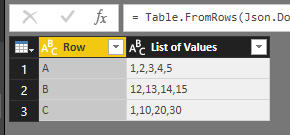
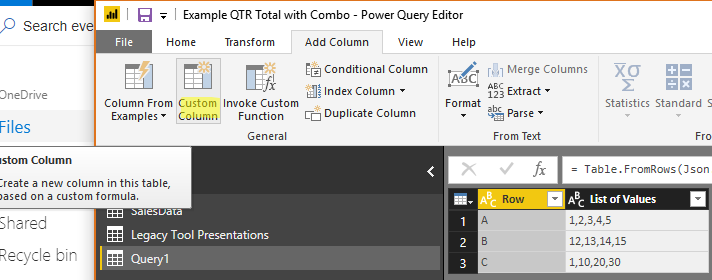
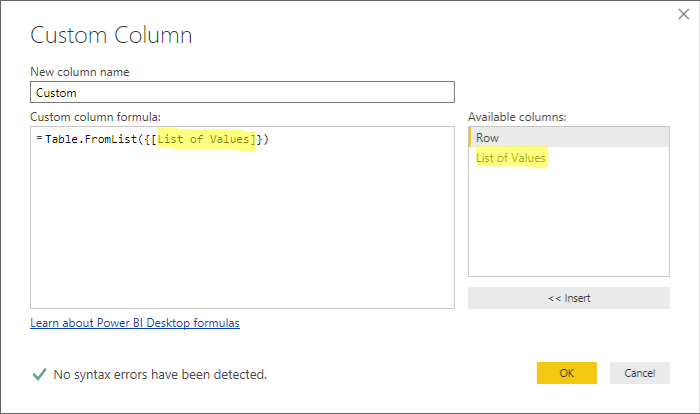

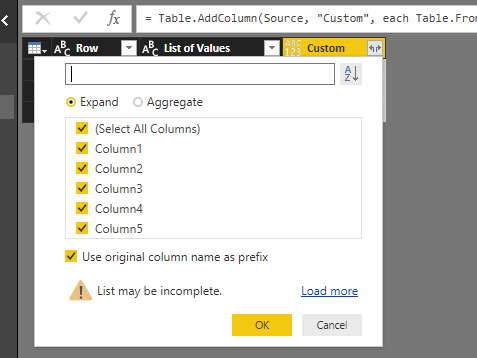
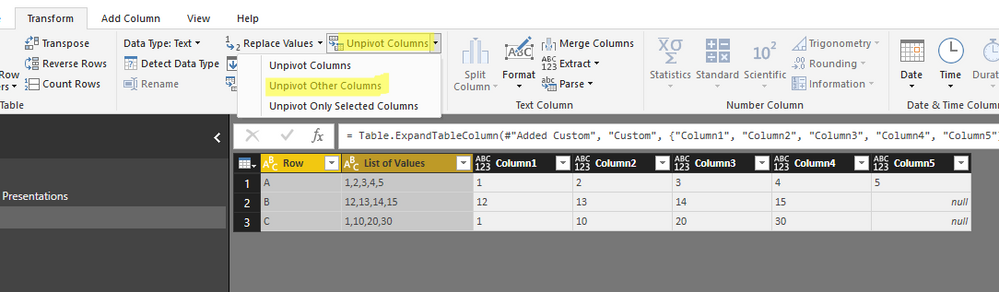
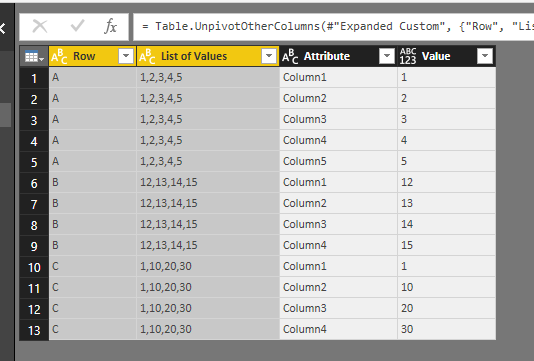

- Mark as New
- Bookmark
- Subscribe
- Mute
- Subscribe to RSS Feed
- Permalink
- Report Inappropriate Content
HI @Seward12533
I tried it , but not as expectation.
I'm not sure what happen , but 1 row i have around 100 Name , it might be quite big , and i tried manual by using split delimeters also failed to acheive it. would you mind to let me know other method to proceed it.
i'm so stuck with this report. And this raw data comes from what users had been filled from app.
let me share you the link and you can try it .
- Mark as New
- Bookmark
- Subscribe
- Mute
- Subscribe to RSS Feed
- Permalink
- Report Inappropriate Content
Can you save the PBX file or Excel vs HTML and share that I could not really use the file. But should not matter if you have 100 you will get 100 rows for that 1 row. The special characters may be causing the M some trouble but I'm not sure.
Helpful resources

Microsoft Fabric Learn Together
Covering the world! 9:00-10:30 AM Sydney, 4:00-5:30 PM CET (Paris/Berlin), 7:00-8:30 PM Mexico City

Power BI Monthly Update - April 2024
Check out the April 2024 Power BI update to learn about new features.

| User | Count |
|---|---|
| 111 | |
| 96 | |
| 80 | |
| 68 | |
| 59 |
| User | Count |
|---|---|
| 150 | |
| 119 | |
| 104 | |
| 87 | |
| 67 |