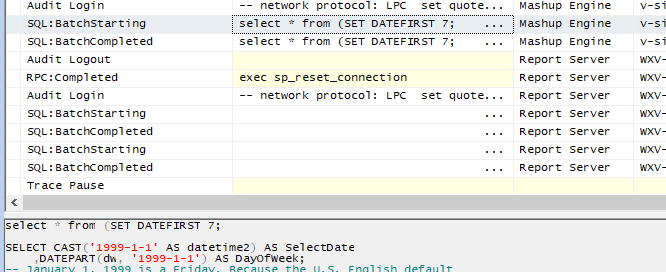- Power BI forums
- Updates
- News & Announcements
- Get Help with Power BI
- Desktop
- Service
- Report Server
- Power Query
- Mobile Apps
- Developer
- DAX Commands and Tips
- Custom Visuals Development Discussion
- Health and Life Sciences
- Power BI Spanish forums
- Translated Spanish Desktop
- Power Platform Integration - Better Together!
- Power Platform Integrations (Read-only)
- Power Platform and Dynamics 365 Integrations (Read-only)
- Training and Consulting
- Instructor Led Training
- Dashboard in a Day for Women, by Women
- Galleries
- Community Connections & How-To Videos
- COVID-19 Data Stories Gallery
- Themes Gallery
- Data Stories Gallery
- R Script Showcase
- Webinars and Video Gallery
- Quick Measures Gallery
- 2021 MSBizAppsSummit Gallery
- 2020 MSBizAppsSummit Gallery
- 2019 MSBizAppsSummit Gallery
- Events
- Ideas
- Custom Visuals Ideas
- Issues
- Issues
- Events
- Upcoming Events
- Community Blog
- Power BI Community Blog
- Custom Visuals Community Blog
- Community Support
- Community Accounts & Registration
- Using the Community
- Community Feedback
Register now to learn Fabric in free live sessions led by the best Microsoft experts. From Apr 16 to May 9, in English and Spanish.
- Power BI forums
- Forums
- Get Help with Power BI
- Desktop
- SET datefirst 1 DirectQuery
- Subscribe to RSS Feed
- Mark Topic as New
- Mark Topic as Read
- Float this Topic for Current User
- Bookmark
- Subscribe
- Printer Friendly Page
- Mark as New
- Bookmark
- Subscribe
- Mute
- Subscribe to RSS Feed
- Permalink
- Report Inappropriate Content
SET datefirst 1 DirectQuery
Hi Guys,
Here i am again, now i finished almost everything
I have a query to enter all the data from last week (so not the last 7 days, but all the data from last week):
WHERE CreatedDateTime >= DATEADD(day, -(DATEPART(dw, GETDATE()) + 6), CONVERT(DATE, GETDATE()))
AND CreatedDateTime < DATEADD(day, 1 - DATEPART(dw, GETDATE()), CONVERT(DATE, GETDATE()))
But when i put my full query in DirectQuery, the SET DATEFIRST 1 function doesn't work,
is there a workaround? Because i want monday as my first day and not sunday
Thanks
Solved! Go to Solution.
- Mark as New
- Bookmark
- Subscribe
- Mute
- Subscribe to RSS Feed
- Permalink
- Report Inappropriate Content
- Mark as New
- Bookmark
- Subscribe
- Mute
- Subscribe to RSS Feed
- Permalink
- Report Inappropriate Content
Hi All,
I was trying to use SET DATEFIRST 1 in Power Query of Power BI Report and was getting error and seems like we can use SET DATEFIRST 1 in Power Query.
Refer link : https://docs.microsoft.com/en-us/sql/t-sql/statements/set-datefirst-transact-sql?view=sql-server-ver... for more details.
My SQL Server is set to use English (USA) and in USA Weeks starts on Sunday. So If I run below query It will return WeekDayNumberForSunday = 1
SELECT DATEADD(wk, DATEDIFF(wk, 0, GETDATE()), 6) AS CurrentWeekSunday_Date,
DATENAME(WEEKDAY, DATEADD(wk, DATEDIFF(wk, 0, GETDATE()), 6)) AS Sunday,
DATEPART(WEEKDAY, DATEADD(wk, DATEDIFF(wk, 0, GETDATE()), 6)) AS WeekDayNumberForSunday
I tried using SET DATEFIRST 1 in SQL View and even this is not allowed in VIEW. Then I used this expression in my VIEW:
((DATEPART(WEEKDAY, T1.RunDate) + @@DATEFIRST -1 -1) % 7) + 1
After doing bit more research I found this which is very usefull.
https://www.buttigieg.org/blog/set-datefirst-in-a-view-transact-sql
In Transact-SQL, the SET DATEFIRST command is used to set the first day of the week, so when you use the DATEPART(weekday, <Date>) function, you have control on which day of the week is first. So a common requirment is to set Monday as the first day of the week, so you'll call (Where 1 = Monday):
SET DATEFIRST 1;
GO
1 = Monday, 2 = Tuesday, 3 = Wednesday, and so forth.
Very useful, but you cannot use SET commands within a View definition, so what do you do when you want to have a certain DATEFIRST value within a view's results? Use this calculation:
SELECT ((DATEPART(weekday, <Your Date>) + @@DATEFIRST -1 -<Your DATEFIRST>) % 7) + 1
Replcaing:
<Your Date> with the date value
<Your DATEFIRST> with your diesired DATEFIRST number
And you can wrap this in your own Scalar-valued function to simplify reuse:
CREATE FUNCTION dbo.f_WEEKDAY(@dateValue datetime, @datefirst int)
RETURNS int
AS
BEGIN
RETURN ((DATEPART(weekday, @dateValue) + @@DATEFIRST -1 -@datefirst) % 7) + 1;
END
GO
- Mark as New
- Bookmark
- Subscribe
- Mute
- Subscribe to RSS Feed
- Permalink
- Report Inappropriate Content
When using Direct Query mode in Power BI Desktop, it will always pass the SQL statement like:
select * from ( -your SQL query- )
That's the reason why it throws syntax error.
See a similar thread:
https://community.powerbi.com/t5/Desktop/SQL-parameters-in-direct-query/td-p/248180
I'm afraid you have to adjust the logic in your where clause.
Regards,
- Mark as New
- Bookmark
- Subscribe
- Mute
- Subscribe to RSS Feed
- Permalink
- Report Inappropriate Content
Thanks @v-sihou-msft for yuor answer,
I'm trying to get it in my WHERE clause, but what i can find on the internet won't help.
I tried this:
declare @MyDate datetime = getdate()
select
SELECT
CASE WHEN DATEPART(DW,CreatedDateTime) = 1
THEN 7
WHEN DATEPART(DW,CreatedDateTime) <= 7
THEN DATEPART(DW,CreatedDateTime) - 1
END
FROM myDB
WHERE CreatedDateTime >= DATEADD(day, -(DATEPART(dw, GETDATE()) + 6), CONVERT(DATE, GETDATE()))
AND CreatedDateTime < DATEADD(day, 1 - DATEPART(dw, GETDATE()), CONVERT(DATE, GETDATE()))
AND Minutes is not null
AND Minutes > 0
AND TicketNumber like 'CH%'
AND User like 'itsn%'
AND TicketNumber is not null
This won't work, guys got any idea to help me further?
- Mark as New
- Bookmark
- Subscribe
- Mute
- Subscribe to RSS Feed
- Permalink
- Report Inappropriate Content
- 1 select ofcourse, typo
- Mark as New
- Bookmark
- Subscribe
- Mute
- Subscribe to RSS Feed
- Permalink
- Report Inappropriate Content
Thanks guys, i found out the right solution!!
- Mark as New
- Bookmark
- Subscribe
- Mute
- Subscribe to RSS Feed
- Permalink
- Report Inappropriate Content
Do you remember the solution to this problem?
Helpful resources

Microsoft Fabric Learn Together
Covering the world! 9:00-10:30 AM Sydney, 4:00-5:30 PM CET (Paris/Berlin), 7:00-8:30 PM Mexico City

Power BI Monthly Update - April 2024
Check out the April 2024 Power BI update to learn about new features.

| User | Count |
|---|---|
| 109 | |
| 97 | |
| 77 | |
| 66 | |
| 54 |
| User | Count |
|---|---|
| 144 | |
| 104 | |
| 102 | |
| 88 | |
| 63 |