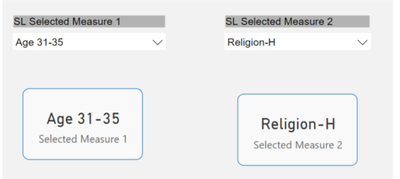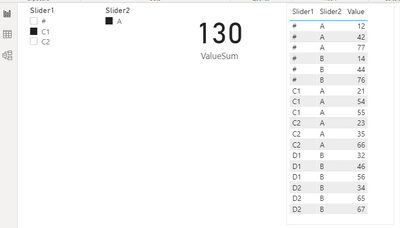- Power BI forums
- Updates
- News & Announcements
- Get Help with Power BI
- Desktop
- Service
- Report Server
- Power Query
- Mobile Apps
- Developer
- DAX Commands and Tips
- Custom Visuals Development Discussion
- Health and Life Sciences
- Power BI Spanish forums
- Translated Spanish Desktop
- Power Platform Integration - Better Together!
- Power Platform Integrations (Read-only)
- Power Platform and Dynamics 365 Integrations (Read-only)
- Training and Consulting
- Instructor Led Training
- Dashboard in a Day for Women, by Women
- Galleries
- Community Connections & How-To Videos
- COVID-19 Data Stories Gallery
- Themes Gallery
- Data Stories Gallery
- R Script Showcase
- Webinars and Video Gallery
- Quick Measures Gallery
- 2021 MSBizAppsSummit Gallery
- 2020 MSBizAppsSummit Gallery
- 2019 MSBizAppsSummit Gallery
- Events
- Ideas
- Custom Visuals Ideas
- Issues
- Issues
- Events
- Upcoming Events
- Community Blog
- Power BI Community Blog
- Custom Visuals Community Blog
- Community Support
- Community Accounts & Registration
- Using the Community
- Community Feedback
Register now to learn Fabric in free live sessions led by the best Microsoft experts. From Apr 16 to May 9, in English and Spanish.
- Power BI forums
- Forums
- Get Help with Power BI
- Desktop
- SELECTEDVALUE with Slicer Selection
- Subscribe to RSS Feed
- Mark Topic as New
- Mark Topic as Read
- Float this Topic for Current User
- Bookmark
- Subscribe
- Printer Friendly Page
- Mark as New
- Bookmark
- Subscribe
- Mute
- Subscribe to RSS Feed
- Permalink
- Report Inappropriate Content
SELECTEDVALUE with Slicer Selection
Hi,
I
have the following data:
Slider1 | Slider2 | Date | Value | DateFormated |
# | A | 07.2020 | 12 | 1/7/2020 |
# | B | 07.2020 | 14 | 1/7/2020 |
C1 | A | 07.2020 | 21 | 1/7/2020 |
C2 | A | 07.2020 | 23 | 1/7/2020 |
D1 | B | 07.2020 | 32 | 1/7/2020 |
D2 | B | 07.2020 | 34 | 1/7/2020 |
# | A | 08.2020 | 42 | 1/8/2020 |
# | B | 08.2020 | 44 | 1/8/2020 |
C1 | A | 08.2020 | 55 | 1/8/2020 |
C2 | A | 08.2020 | 35 | 1/8/2020 |
D1 | B | 08.2020 | 46 | 1/8/2020 |
D2 | B | 08.2020 | 65 | 1/8/2020 |
# | A | 11.2019 | 77 | 1/11/2019 |
# | B | 11.2019 | 76 | 1/11/2019 |
C1 | A | 11.2019 | 54 | 1/11/2019 |
C2 | A | 11.2019 | 66 | 1/11/2019 |
D1 | B | 11.2019 | 56 | 1/11/2019 |
D2 | B | 11.2019 | 67 | 1/11/2019 |
I use the measure: ValueMeasure = CALCULATE(SUM('Table'[Value]),'Table'[Slider1]="#")
If I select A or B value at slider2, I get the right result.
However, I get wrong result if I select slicer1 value. For example I should get 55, but it shows 86. So I want to have a better measure that works for both slicers.
I hope it is clearly explained.
Thanks in advance!
Solved! Go to Solution.
- Mark as New
- Bookmark
- Subscribe
- Mute
- Subscribe to RSS Feed
- Permalink
- Report Inappropriate Content
Hi @IF
Ok, I didn't understand you well last time.
You have two solutions:
1. Create one additional Slider column based on slider1 and slider2. (If slider1 = #, take slider2, otherwise slider1).
Add a new column as a slider and use it for filtering.
2. Create a measure:
ValueMeasure =
VAR _slider1 = SELECTEDVALUE('Table'[Slider1])
RETURN
IF(ISFILTERED('Table'[Slider1]),
CALCULATE(Sum('Table'[Value]), All('Table'[Slider2])),
CALCULATE(Sum('Table'[Value]), FILTER('Table', 'Table'[Slider1] = "#"))
)
_______________
If I helped, please accept the solution and give kudos! 😀
- Mark as New
- Bookmark
- Subscribe
- Mute
- Subscribe to RSS Feed
- Permalink
- Report Inappropriate Content
I have created slicers from a table of measures.
I need help with my selected measureshowing the data rather than the name, is this possible?
i want the card showing Age 31-35 to show the value e.g. 35 instead of the name of the measure.
thank you
- Mark as New
- Bookmark
- Subscribe
- Mute
- Subscribe to RSS Feed
- Permalink
- Report Inappropriate Content
I would do another column and replace the data. In this case I would replace "Age 31-35" with "35". You can also change the column for the slicer to display the new column.
- Mark as New
- Bookmark
- Subscribe
- Mute
- Subscribe to RSS Feed
- Permalink
- Report Inappropriate Content
Hi @IF
Why do you use the condition 'Table' [Slider1] = "#" in the measure?
When using such a condition, you cannot use Slicer1 because the measure will always calculate for "#".
If you want to dynamically change slicers and show the total, you just need to create a measure SUM ('Table' [Value]) and the values will change dynamically.
Examples:
If you want to include the date as well as a filter, add another slicer or add condition to the measure.
_______________
If I helped, please accept the solution and give kudos! 😀
- Mark as New
- Bookmark
- Subscribe
- Mute
- Subscribe to RSS Feed
- Permalink
- Report Inappropriate Content
Hi,
If I delete the part: Table'[Slider1]="#" then, I don't get result for other slicer.
- Mark as New
- Bookmark
- Subscribe
- Mute
- Subscribe to RSS Feed
- Permalink
- Report Inappropriate Content
@IF I mocked this up in a PBIX, can you confirm that I did it correctly? Your measure is going to calculate the SUM for # rows always the way it is written. See PBIX below sig. It is odd that the slicer does not seem to be impacting the card visual though.
@ me in replies or I'll lose your thread!!!
Instead of a Kudo, please vote for this idea
Become an expert!: Enterprise DNA
External Tools: MSHGQM
YouTube Channel!: Microsoft Hates Greg
Latest book!: The Definitive Guide to Power Query (M)
DAX is easy, CALCULATE makes DAX hard...
- Mark as New
- Bookmark
- Subscribe
- Mute
- Subscribe to RSS Feed
- Permalink
- Report Inappropriate Content
Hi, It is not working for slicer one 😞
- Mark as New
- Bookmark
- Subscribe
- Mute
- Subscribe to RSS Feed
- Permalink
- Report Inappropriate Content
- Mark as New
- Bookmark
- Subscribe
- Mute
- Subscribe to RSS Feed
- Permalink
- Report Inappropriate Content
If A (07.2020) is selected I want to see value:12 . If C1 is selected, I want to see value 21.
- Mark as New
- Bookmark
- Subscribe
- Mute
- Subscribe to RSS Feed
- Permalink
- Report Inappropriate Content
- Mark as New
- Bookmark
- Subscribe
- Mute
- Subscribe to RSS Feed
- Permalink
- Report Inappropriate Content
@IF ,
Please use this file: https://gofile.io/d/4Szfws
You had an issue in the measure code.
_______________
If I helped, please accept the solution and give kudos! 😀
- Mark as New
- Bookmark
- Subscribe
- Mute
- Subscribe to RSS Feed
- Permalink
- Report Inappropriate Content
Hi,
I checked the file but it gives wrong number with A value. It should be 12 for 07.2020 but it shows 56. It sums all but, it is not helpful.
All the best
- Mark as New
- Bookmark
- Subscribe
- Mute
- Subscribe to RSS Feed
- Permalink
- Report Inappropriate Content
Hi @IF
Ok, I didn't understand you well last time.
You have two solutions:
1. Create one additional Slider column based on slider1 and slider2. (If slider1 = #, take slider2, otherwise slider1).
Add a new column as a slider and use it for filtering.
2. Create a measure:
ValueMeasure =
VAR _slider1 = SELECTEDVALUE('Table'[Slider1])
RETURN
IF(ISFILTERED('Table'[Slider1]),
CALCULATE(Sum('Table'[Value]), All('Table'[Slider2])),
CALCULATE(Sum('Table'[Value]), FILTER('Table', 'Table'[Slider1] = "#"))
)
_______________
If I helped, please accept the solution and give kudos! 😀
- Mark as New
- Bookmark
- Subscribe
- Mute
- Subscribe to RSS Feed
- Permalink
- Report Inappropriate Content
Hi,
Thanks a lot. The second way works for me. I already accepted the solution. ps. The only problems is that if I select two from slicer2, I would like to get either total or n/a, etc. 🙂
All the best
- Mark as New
- Bookmark
- Subscribe
- Mute
- Subscribe to RSS Feed
- Permalink
- Report Inappropriate Content
Hi,
Thanks for the support. However, this is not working. It shows the same value if I select C1, C2, etc.
All the best
Ismail
Helpful resources

Microsoft Fabric Learn Together
Covering the world! 9:00-10:30 AM Sydney, 4:00-5:30 PM CET (Paris/Berlin), 7:00-8:30 PM Mexico City

Power BI Monthly Update - April 2024
Check out the April 2024 Power BI update to learn about new features.

| User | Count |
|---|---|
| 112 | |
| 100 | |
| 80 | |
| 64 | |
| 57 |
| User | Count |
|---|---|
| 146 | |
| 110 | |
| 93 | |
| 84 | |
| 67 |