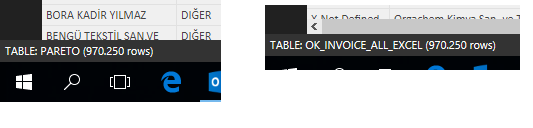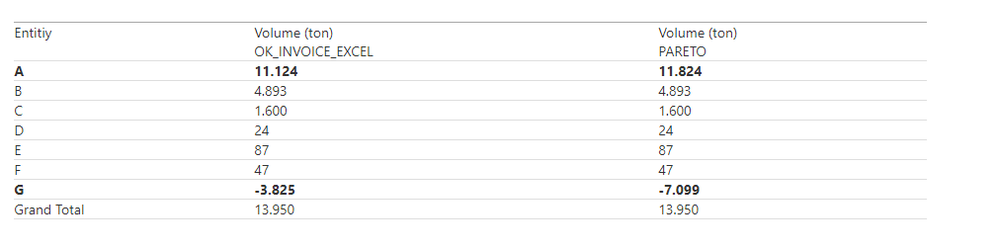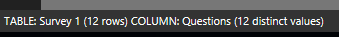- Power BI forums
- Updates
- News & Announcements
- Get Help with Power BI
- Desktop
- Service
- Report Server
- Power Query
- Mobile Apps
- Developer
- DAX Commands and Tips
- Custom Visuals Development Discussion
- Health and Life Sciences
- Power BI Spanish forums
- Translated Spanish Desktop
- Power Platform Integration - Better Together!
- Power Platform Integrations (Read-only)
- Power Platform and Dynamics 365 Integrations (Read-only)
- Training and Consulting
- Instructor Led Training
- Dashboard in a Day for Women, by Women
- Galleries
- Community Connections & How-To Videos
- COVID-19 Data Stories Gallery
- Themes Gallery
- Data Stories Gallery
- R Script Showcase
- Webinars and Video Gallery
- Quick Measures Gallery
- 2021 MSBizAppsSummit Gallery
- 2020 MSBizAppsSummit Gallery
- 2019 MSBizAppsSummit Gallery
- Events
- Ideas
- Custom Visuals Ideas
- Issues
- Issues
- Events
- Upcoming Events
- Community Blog
- Power BI Community Blog
- Custom Visuals Community Blog
- Community Support
- Community Accounts & Registration
- Using the Community
- Community Feedback
Register now to learn Fabric in free live sessions led by the best Microsoft experts. From Apr 16 to May 9, in English and Spanish.
- Power BI forums
- Forums
- Get Help with Power BI
- Desktop
- Re: SELECTCOLUMNS does not return correct values f...
- Subscribe to RSS Feed
- Mark Topic as New
- Mark Topic as Read
- Float this Topic for Current User
- Bookmark
- Subscribe
- Printer Friendly Page
- Mark as New
- Bookmark
- Subscribe
- Mute
- Subscribe to RSS Feed
- Permalink
- Report Inappropriate Content
SELECTCOLUMNS does not return correct values from existing table
Hello,
I have an existing table called OK_INVOICE_ALL_EXCEL. so i have created new table called PARETO to make more lean table.
To create PARETO table i used below formula
PARETO = SELECTCOLUMNS(OK_INVOICE_ALL_EXCEL;"currency";OK_INVOICE_ALL_EXCEL[Currency Selection];"year";OK_INVOICE_ALL_EXCEL[Only Year];"month";OK_INVOICE_ALL_EXCEL[MONTH];"scenario";OK_INVOICE_ALL_EXCEL[Fiili/Bütçe];"entity";OK_INVOICE_ALL_EXCEL[FIRMA];"seller";OK_INVOICE_ALL_EXCEL[SAT_AD];"customer no";OK_INVOICE_ALL_EXCEL[CUSTOMER_NO];"customer";OK_INVOICE_ALL_EXCEL[MUS_AD];"product";OK_INVOICE_ALL_EXCEL[DESCRIPTION];"BU";OK_INVOICE_ALL_EXCEL[BU];"volume (ton)";[Volume (ton)];"Turnover";[TurnoverPV];"FP1";[FP1];"FP2";[FP2])
at the end of the results some fields does not return correct values. for instance some entities returns corrrect values and some returns totally nonsense figures
what else should i do?
Best regards,
- Mark as New
- Bookmark
- Subscribe
- Mute
- Subscribe to RSS Feed
- Permalink
- Report Inappropriate Content
PARETO = SELECTCOLUMNS(OK_INVOICE_ALL_EXCEL; "currency";OK_INVOICE_ALL_EXCEL[Currency Selection]; "year";OK_INVOICE_ALL_EXCEL[Only Year]; "month";OK_INVOICE_ALL_EXCEL[MONTH]; "scenario";OK_INVOICE_ALL_EXCEL[Fiili/Bütçe]; "entity";OK_INVOICE_ALL_EXCEL[FIRMA]; "seller";OK_INVOICE_ALL_EXCEL[SAT_AD]; "customer no";OK_INVOICE_ALL_EXCEL[CUSTOMER_NO]; "customer";OK_INVOICE_ALL_EXCEL[MUS_AD]; "product";OK_INVOICE_ALL_EXCEL[DESCRIPTION]; "BU";OK_INVOICE_ALL_EXCEL[BU]; "volume (ton)";[Volume (ton)]; "Turnover";[TurnoverPV]; "FP1";[FP1]; "FP2";[FP2] )
Does all columns produce inconsistant values or can you see any pattern?
Connect on LinkedIn
- Mark as New
- Bookmark
- Subscribe
- Mute
- Subscribe to RSS Feed
- Permalink
- Report Inappropriate Content
Hi tex628
Not all columns returns incosistent figures but especially some entities and some products returns incosistent figures
For instance G entity returns -7099 tons whereas it should be -3825
Under that entity, all products returns incosistent values
| Entitiy | Volume (ton) OK_INVOICE_EXCEL | Volume (ton) PARETO |
| A | 11.124 | 11.824 |
| B | 4.893 | 4.893 |
| C | 1.600 | 1.600 |
| D | 24 | 24 |
| E | 87 | 87 |
| F | 47 | 47 |
| G | -3.825 | -7.099 |
| Grand Total | 13.950 | 13.950 |
- Mark as New
- Bookmark
- Subscribe
- Mute
- Subscribe to RSS Feed
- Permalink
- Report Inappropriate Content
From what i can tell your "PARETO" table is a combination of columns from the OK_INVOICE_ALL_EXCEL table and four different measures. Is it only the measure values that display incorrect values?
"volume (ton)";[Volume (ton)]; "Turnover";[TurnoverPV]; "FP1";[FP1]; "FP2";[FP2]
Connect on LinkedIn
- Mark as New
- Bookmark
- Subscribe
- Mute
- Subscribe to RSS Feed
- Permalink
- Report Inappropriate Content
No tex, all value measures returns incorrect values. as G has incorrect volumes as well as turnover, FP1 and FP2
- Mark as New
- Bookmark
- Subscribe
- Mute
- Subscribe to RSS Feed
- Permalink
- Report Inappropriate Content
Btw all those volume, turnover, FP1 and Fp2 is calculated new measure from existing table. not coming from original data set.
- Mark as New
- Bookmark
- Subscribe
- Mute
- Subscribe to RSS Feed
- Permalink
- Report Inappropriate Content
Can you provide the dax forumla for one of the four measures?
Connect on LinkedIn
- Mark as New
- Bookmark
- Subscribe
- Mute
- Subscribe to RSS Feed
- Permalink
- Report Inappropriate Content
Sure,
Thank you for reaching me out btw
Volume (ton) =
CALCULATE(
SUM('OK_INVOICE_ALL_EXCEL'[Volume (t)]);
'OK_INVOICE_ALL_EXCEL'[FAT_TIP (groups)] IN { "Count" }
)
TurnoverPV = (SUM(OK_INVOICE_ALL_EXCEL[DUSD_PV])+SUM(OK_INVOICE_ALL_EXCEL[IADE_USD])+SUM(OK_INVOICE_ALL_EXCEL[dgr_gel1]))/1000
FP1 = OK_INVOICE_ALL_EXCEL[TurnoverPV]+OK_INVOICE_ALL_EXCEL[Raw Material]+OK_INVOICE_ALL_EXCEL[Packaging]+OK_INVOICE_ALL_EXCEL[Logistics]+OK_INVOICE_ALL_EXCEL[Commission]
FP2 = ([FP1]+[Depreciation Cost]+[Conversion Cost]+[Invent. Mov.])
- Mark as New
- Bookmark
- Subscribe
- Mute
- Subscribe to RSS Feed
- Permalink
- Report Inappropriate Content
Quick question, if you compare your PARETO table to your original table, does the row count differentiate?
Connect on LinkedIn
- Mark as New
- Bookmark
- Subscribe
- Mute
- Subscribe to RSS Feed
- Permalink
- Report Inappropriate Content
Rex, both has 970.250 rows
- Mark as New
- Bookmark
- Subscribe
- Mute
- Subscribe to RSS Feed
- Permalink
- Report Inappropriate Content
Next question!
In this picture:
Is the OK_INVOICE_EXCEL Values from a measure while PARETO values are from a column?
Connect on LinkedIn
- Mark as New
- Bookmark
- Subscribe
- Mute
- Subscribe to RSS Feed
- Permalink
- Report Inappropriate Content
volume ton is calculated measure from OK_INVOICE_EXCEL which i try to use in PARETO table with SELECTCOLUMN formula
- Mark as New
- Bookmark
- Subscribe
- Mute
- Subscribe to RSS Feed
- Permalink
- Report Inappropriate Content
I understand, i'm in the same spot.
I have an idea that might be the cause.
My thought is that the entities that show correct values are distinct, while those that show inconsistant values occur in more than one row.
-----
Either way, this is a rather difficult issue. is it possible for you to create a relationship between INVOICE and PARETO?
Connect on LinkedIn
- Mark as New
- Bookmark
- Subscribe
- Mute
- Subscribe to RSS Feed
- Permalink
- Report Inappropriate Content
Rex i tried to create relationship between those two tables but then it says like in the picture
- Mark as New
- Bookmark
- Subscribe
- Mute
- Subscribe to RSS Feed
- Permalink
- Report Inappropriate Content
To create a relationship one table must have unique values in all 970,000 rows.
Do you have any column that has all unique values? Proberbly something like ProductID or something similar?
Connect on LinkedIn
- Mark as New
- Bookmark
- Subscribe
- Mute
- Subscribe to RSS Feed
- Permalink
- Report Inappropriate Content
Rex i also tried that (product id, customer id etc.) still didnt work.
Also i produced all the columns in PARETO table from OK_INVOICE_EXCEL table. shouldnt it be unique since row counts are the same?
I really don't understand 😞
- Mark as New
- Bookmark
- Subscribe
- Mute
- Subscribe to RSS Feed
- Permalink
- Report Inappropriate Content
If you take a look at your column like this:
You can see that my Questions column has 12 unique rows while my Answers column only has 3!
See if you have any where all 970,000 rows are unique (distict) 🙂
Connect on LinkedIn
- Mark as New
- Bookmark
- Subscribe
- Mute
- Subscribe to RSS Feed
- Permalink
- Report Inappropriate Content
Yes distinct counts are also same for entity names
- Mark as New
- Bookmark
- Subscribe
- Mute
- Subscribe to RSS Feed
- Permalink
- Report Inappropriate Content
- Mark as New
- Bookmark
- Subscribe
- Mute
- Subscribe to RSS Feed
- Permalink
- Report Inappropriate Content
Both same Rex
- Mark as New
- Bookmark
- Subscribe
- Mute
- Subscribe to RSS Feed
- Permalink
- Report Inappropriate Content
Helpful resources

Microsoft Fabric Learn Together
Covering the world! 9:00-10:30 AM Sydney, 4:00-5:30 PM CET (Paris/Berlin), 7:00-8:30 PM Mexico City

Power BI Monthly Update - April 2024
Check out the April 2024 Power BI update to learn about new features.

| User | Count |
|---|---|
| 117 | |
| 105 | |
| 69 | |
| 67 | |
| 43 |
| User | Count |
|---|---|
| 148 | |
| 103 | |
| 103 | |
| 88 | |
| 66 |