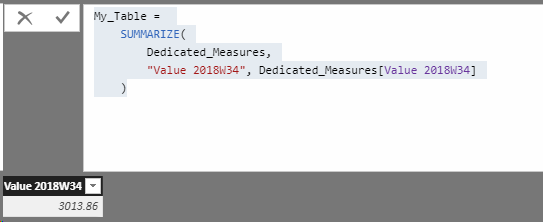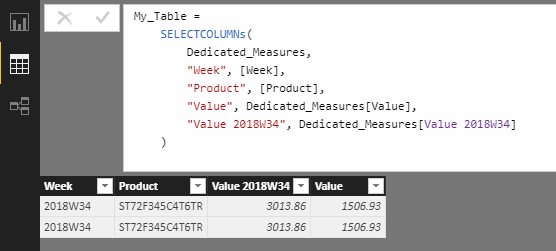- Power BI forums
- Updates
- News & Announcements
- Get Help with Power BI
- Desktop
- Service
- Report Server
- Power Query
- Mobile Apps
- Developer
- DAX Commands and Tips
- Custom Visuals Development Discussion
- Health and Life Sciences
- Power BI Spanish forums
- Translated Spanish Desktop
- Power Platform Integration - Better Together!
- Power Platform Integrations (Read-only)
- Power Platform and Dynamics 365 Integrations (Read-only)
- Training and Consulting
- Instructor Led Training
- Dashboard in a Day for Women, by Women
- Galleries
- Community Connections & How-To Videos
- COVID-19 Data Stories Gallery
- Themes Gallery
- Data Stories Gallery
- R Script Showcase
- Webinars and Video Gallery
- Quick Measures Gallery
- 2021 MSBizAppsSummit Gallery
- 2020 MSBizAppsSummit Gallery
- 2019 MSBizAppsSummit Gallery
- Events
- Ideas
- Custom Visuals Ideas
- Issues
- Issues
- Events
- Upcoming Events
- Community Blog
- Power BI Community Blog
- Custom Visuals Community Blog
- Community Support
- Community Accounts & Registration
- Using the Community
- Community Feedback
Register now to learn Fabric in free live sessions led by the best Microsoft experts. From Apr 16 to May 9, in English and Spanish.
- Power BI forums
- Forums
- Get Help with Power BI
- Desktop
- SELECTCOLUMNS - Issue when Using a Measure
- Subscribe to RSS Feed
- Mark Topic as New
- Mark Topic as Read
- Float this Topic for Current User
- Bookmark
- Subscribe
- Printer Friendly Page
- Mark as New
- Bookmark
- Subscribe
- Mute
- Subscribe to RSS Feed
- Permalink
- Report Inappropriate Content
SELECTCOLUMNS - Issue when Using a Measure
I am using SELECTCOLUMNS create a new table called "My_Table" from an existing table called "Dedicated_Measures". I want to recover the "Week", "Product" and "Value" columns for a given week, i.e. 2018W34. I already have a measure in table "Dedicated_Measures" to recover the Value for this week which is called "Value 2018W34" which is defined as follows:
Value 2018W34 =
CALCULATE(
SUM(Dedicated_Measures[Value]),
FILTER(ALL(Dedicated_Measures[Week]),Dedicated_Measures[Week] = "2018W34")
)
I then created my new table using this measure:
My_Table =
SELECTCOLUMNS(
Dedicated_Measures,
"Week", [Week],
"Product", [Product],
"Value 2018W34", Dedicated_Measures[Value 2018W34]
)
My results gave me what I expected - values for Week = 2018W34, and no values for all other weeks. Filtering the results on 2018W34 and a single Product (for simplicity), I got the following results:
However the sum across all the Products for 2018W34 didn't look correct. So I added another column to my new table which uses the original "Value" column in Dedicated_Measures. Once again filtering the results on 2018W34 and a single Product (for simplicity), I got the following results:
I cannot figure out why, when using a measure, the results have doubled?! These two rows exist in my original data, and they both contain a value of 1506.93. Why when using a Measure do the values double? If I build the measure inside the DAX code which creates my new table, the results are correct.
Thanks in advance,
Ron
- Mark as New
- Bookmark
- Subscribe
- Mute
- Subscribe to RSS Feed
- Permalink
- Report Inappropriate Content
Hi Ron,
Try to remove "ALL" of "Value 2018W34", which remove the context of Week.
Value 2018W34 =
CALCULATE(
SUM(Dedicated_Measures[Value]),
FILTER(ALL(Dedicated_Measures[Week]),Dedicated_Measures[Week] = "2018W34")
)
Best Regards,
Dale
If this post helps, then please consider Accept it as the solution to help the other members find it more quickly.
- Mark as New
- Bookmark
- Subscribe
- Mute
- Subscribe to RSS Feed
- Permalink
- Report Inappropriate Content
Dale,
I made the edit you suggested and it worked. I am using the ALL because I have slicers attached to my Dedicated_Measures in order to select the Week.
Also, while SELECTCOLUMNS gives me the undesired result when using the ALL(), replacing it with SUMMARIZE works:
Unfortunately, I don't understand why using ALL is a problem? Can you explain?
Thanks in advance,
Ron
- Mark as New
- Bookmark
- Subscribe
- Mute
- Subscribe to RSS Feed
- Permalink
- Report Inappropriate Content
Dale,
I spoke too soon in my reply below - removing the ALL() makes no difference. So while SELECTCOLUMNS doesn't work, SUMMARIZE works.
I wanted to attach the file, but can't find a way to do so.
Thanks in advance,
Ron
- Mark as New
- Bookmark
- Subscribe
- Mute
- Subscribe to RSS Feed
- Permalink
- Report Inappropriate Content
Hi Ron,
You can upload the file to the cloud service like OneDrive, GoogleDrive then share the download link here.
It seems something wrong with your data structure.
Best Regards,
Dale
If this post helps, then please consider Accept it as the solution to help the other members find it more quickly.
- Mark as New
- Bookmark
- Subscribe
- Mute
- Subscribe to RSS Feed
- Permalink
- Report Inappropriate Content
Dale,
Thanks. I went even further and removed all of the data in table Dedicated_Measures except for the desired Week and Product via the MySQL query which generates this table. So the source table now looks like this:
while the SELECTCOLUMNS produces this:
How can this be possible?
Ron
Helpful resources

Microsoft Fabric Learn Together
Covering the world! 9:00-10:30 AM Sydney, 4:00-5:30 PM CET (Paris/Berlin), 7:00-8:30 PM Mexico City

Power BI Monthly Update - April 2024
Check out the April 2024 Power BI update to learn about new features.

| User | Count |
|---|---|
| 109 | |
| 99 | |
| 77 | |
| 66 | |
| 54 |
| User | Count |
|---|---|
| 144 | |
| 104 | |
| 102 | |
| 88 | |
| 63 |