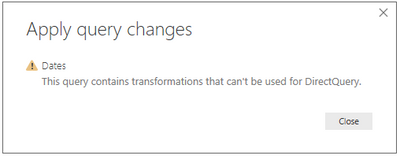- Power BI forums
- Updates
- News & Announcements
- Get Help with Power BI
- Desktop
- Service
- Report Server
- Power Query
- Mobile Apps
- Developer
- DAX Commands and Tips
- Custom Visuals Development Discussion
- Health and Life Sciences
- Power BI Spanish forums
- Translated Spanish Desktop
- Power Platform Integration - Better Together!
- Power Platform Integrations (Read-only)
- Power Platform and Dynamics 365 Integrations (Read-only)
- Training and Consulting
- Instructor Led Training
- Dashboard in a Day for Women, by Women
- Galleries
- Community Connections & How-To Videos
- COVID-19 Data Stories Gallery
- Themes Gallery
- Data Stories Gallery
- R Script Showcase
- Webinars and Video Gallery
- Quick Measures Gallery
- 2021 MSBizAppsSummit Gallery
- 2020 MSBizAppsSummit Gallery
- 2019 MSBizAppsSummit Gallery
- Events
- Ideas
- Custom Visuals Ideas
- Issues
- Issues
- Events
- Upcoming Events
- Community Blog
- Power BI Community Blog
- Custom Visuals Community Blog
- Community Support
- Community Accounts & Registration
- Using the Community
- Community Feedback
Register now to learn Fabric in free live sessions led by the best Microsoft experts. From Apr 16 to May 9, in English and Spanish.
- Power BI forums
- Forums
- Get Help with Power BI
- Desktop
- SAP HANA DirectQuery Column Limit
- Subscribe to RSS Feed
- Mark Topic as New
- Mark Topic as Read
- Float this Topic for Current User
- Bookmark
- Subscribe
- Printer Friendly Page
- Mark as New
- Bookmark
- Subscribe
- Mute
- Subscribe to RSS Feed
- Permalink
- Report Inappropriate Content
SAP HANA DirectQuery Column Limit
I'm working with a DirectQuery to SAP HANA.
In importing columns the full calculation view has 236 columns. If I try to import all columns via DirectQuery, PBI returnns the error:
There are no additional changes aside from adding dimensions and measures.
It appears there's a limit of approx 221columns.
Is this a known issue? According to PBI Documentation the limit should be closer to 16K columns?
- Mark as New
- Bookmark
- Subscribe
- Mute
- Subscribe to RSS Feed
- Permalink
- Report Inappropriate Content
Hi @GD-L
For reference: Connect to SAP HANA databases in Power BI
Limitations and troubleshooting of SAP HANA
When using SAP HANA with Visual Studio, ensure that you've installed compatible versions. For example, when working with Visual Studio 32 bit, make sure you have HANA client 32 bit installed as well.
There are also a few limitations to using SAP HANA, shown below:
- NVARCHAR strings are truncated to a maximum length of 4000 Unicode characters.
- SMALLDECIMAL isn't supported.
- VARBINARY isn't supported.
- Valid Dates are between 1899/12/30 and 9999/12/31.
- SAP HANA refresh with SSO is currently not supported for Excel workbook refreshes at the current time. To refresh the data in Power BI, you can use a Power BI report with SAP HANA SSO.
Please check whether you can import from SAP HANA instead of convert to import from direct query.
I found some offical blogs and I hope they could help you:
Connect to SAP HANA data sources by using DirectQuery in Power BI
Best Regards,
Rico Zhou
If this post helps, then please consider Accept it as the solution to help the other members find it more quickly.
Helpful resources

Microsoft Fabric Learn Together
Covering the world! 9:00-10:30 AM Sydney, 4:00-5:30 PM CET (Paris/Berlin), 7:00-8:30 PM Mexico City

Power BI Monthly Update - April 2024
Check out the April 2024 Power BI update to learn about new features.

| User | Count |
|---|---|
| 114 | |
| 100 | |
| 83 | |
| 70 | |
| 61 |
| User | Count |
|---|---|
| 149 | |
| 114 | |
| 107 | |
| 89 | |
| 67 |