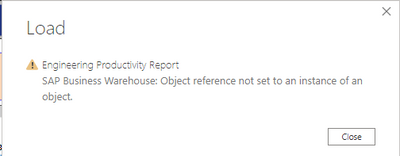- Power BI forums
- Updates
- News & Announcements
- Get Help with Power BI
- Desktop
- Service
- Report Server
- Power Query
- Mobile Apps
- Developer
- DAX Commands and Tips
- Custom Visuals Development Discussion
- Health and Life Sciences
- Power BI Spanish forums
- Translated Spanish Desktop
- Power Platform Integration - Better Together!
- Power Platform Integrations (Read-only)
- Power Platform and Dynamics 365 Integrations (Read-only)
- Training and Consulting
- Instructor Led Training
- Dashboard in a Day for Women, by Women
- Galleries
- Community Connections & How-To Videos
- COVID-19 Data Stories Gallery
- Themes Gallery
- Data Stories Gallery
- R Script Showcase
- Webinars and Video Gallery
- Quick Measures Gallery
- 2021 MSBizAppsSummit Gallery
- 2020 MSBizAppsSummit Gallery
- 2019 MSBizAppsSummit Gallery
- Events
- Ideas
- Custom Visuals Ideas
- Issues
- Issues
- Events
- Upcoming Events
- Community Blog
- Power BI Community Blog
- Custom Visuals Community Blog
- Community Support
- Community Accounts & Registration
- Using the Community
- Community Feedback
Register now to learn Fabric in free live sessions led by the best Microsoft experts. From Apr 16 to May 9, in English and Spanish.
- Power BI forums
- Forums
- Get Help with Power BI
- Desktop
- Re: SAP Business Warehouse: Object reference not s...
- Subscribe to RSS Feed
- Mark Topic as New
- Mark Topic as Read
- Float this Topic for Current User
- Bookmark
- Subscribe
- Printer Friendly Page
- Mark as New
- Bookmark
- Subscribe
- Mute
- Subscribe to RSS Feed
- Permalink
- Report Inappropriate Content
SAP Business Warehouse: Object reference not set to an instance of an object.
Hello Experts,
Recently we have upgraded the SAP BW systems Service Package. After that I started creating a new dashboard and I am unable to load the data. I have refreshed the existing dashboards aswell and they are also throwing same errors.
Kinldy put your suggestions and thoughts to resolve the issue.
Thanks in advance!
Regards
Ajay
Solved! Go to Solution.
- Mark as New
- Bookmark
- Subscribe
- Mute
- Subscribe to RSS Feed
- Permalink
- Report Inappropriate Content
Hello @v-eqin-msft ,
I have resolved the issue by unistalling the SAP .Net conenctor 2.0 and installing the latest version of SAP .Net connector 3.0
Regards,
Ajay
- Mark as New
- Bookmark
- Subscribe
- Mute
- Subscribe to RSS Feed
- Permalink
- Report Inappropriate Content
Hi @ajay_techbrawn ,
From a similar issue:
This error is usually happens due to presence of empty cells don’t have null value. To figure out which sheet contains these cells, refresh the file. During the refresh, the error will appear in the culprit sheet saying for example “Customers sheet contains empty cells in the emails column”.
You have to fill these cells either with null value or the missing data.
If you still cannot solve the issue,sorry for that, we do not found an effective solution.
We suggest you go to https://powerbi.microsoft.com/en-us/support/ ,scroll down and click "CREATE SUPPORT TICKET" for further help if you are a pro user.
Best Regards,
Eyelyn Qin
If this post helps, then please consider Accept it as the solution to help the other members find it more quickly.
- Mark as New
- Bookmark
- Subscribe
- Mute
- Subscribe to RSS Feed
- Permalink
- Report Inappropriate Content
Hello @v-eqin-msft ,
I have resolved the issue by unistalling the SAP .Net conenctor 2.0 and installing the latest version of SAP .Net connector 3.0
Regards,
Ajay
- Mark as New
- Bookmark
- Subscribe
- Mute
- Subscribe to RSS Feed
- Permalink
- Report Inappropriate Content
Hi @ajay_techbrawn ,
It's a known issue, the ID for ICM is 248718543.
The current workaround is reverted to May 2021 version of PBI Desktop ,please try again.
Previous monthly updates to Power BI Desktop and the Power BI service - Power BI | Microsoft Docs
Best Regards,
Eyelyn Qin
If this post helps, then please consider Accept it as the solution to help the other members find it more quickly.
- Mark as New
- Bookmark
- Subscribe
- Mute
- Subscribe to RSS Feed
- Permalink
- Report Inappropriate Content
Hi @v-eqin-msft ,
Tried as per your suggestions but that didn't resolve the issue. Could you please let me know if any other way exists.
Regards,
Ajay
Helpful resources

Microsoft Fabric Learn Together
Covering the world! 9:00-10:30 AM Sydney, 4:00-5:30 PM CET (Paris/Berlin), 7:00-8:30 PM Mexico City

Power BI Monthly Update - April 2024
Check out the April 2024 Power BI update to learn about new features.

| User | Count |
|---|---|
| 107 | |
| 98 | |
| 78 | |
| 65 | |
| 53 |
| User | Count |
|---|---|
| 144 | |
| 103 | |
| 98 | |
| 85 | |
| 64 |