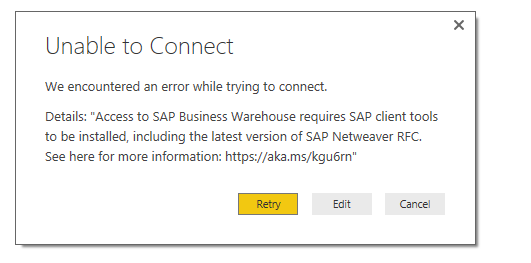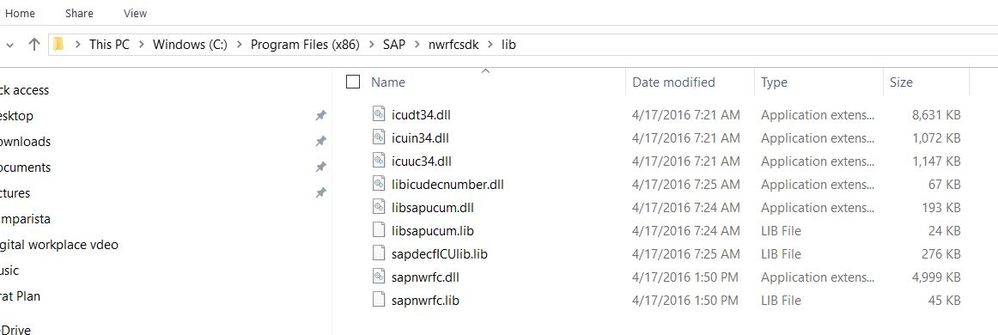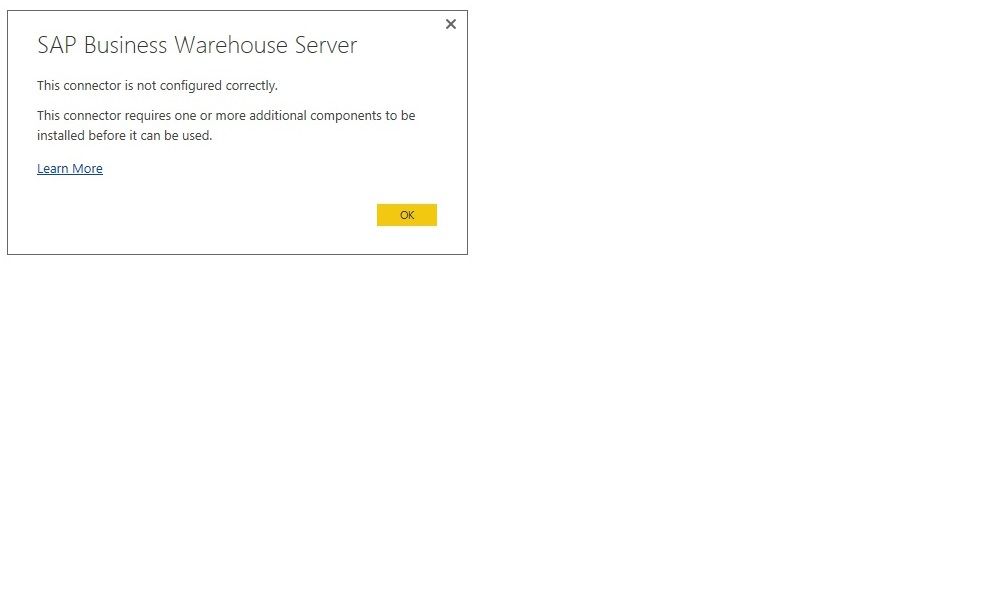- Power BI forums
- Updates
- News & Announcements
- Get Help with Power BI
- Desktop
- Service
- Report Server
- Power Query
- Mobile Apps
- Developer
- DAX Commands and Tips
- Custom Visuals Development Discussion
- Health and Life Sciences
- Power BI Spanish forums
- Translated Spanish Desktop
- Power Platform Integration - Better Together!
- Power Platform Integrations (Read-only)
- Power Platform and Dynamics 365 Integrations (Read-only)
- Training and Consulting
- Instructor Led Training
- Dashboard in a Day for Women, by Women
- Galleries
- Community Connections & How-To Videos
- COVID-19 Data Stories Gallery
- Themes Gallery
- Data Stories Gallery
- R Script Showcase
- Webinars and Video Gallery
- Quick Measures Gallery
- 2021 MSBizAppsSummit Gallery
- 2020 MSBizAppsSummit Gallery
- 2019 MSBizAppsSummit Gallery
- Events
- Ideas
- Custom Visuals Ideas
- Issues
- Issues
- Events
- Upcoming Events
- Community Blog
- Power BI Community Blog
- Custom Visuals Community Blog
- Community Support
- Community Accounts & Registration
- Using the Community
- Community Feedback
Register now to learn Fabric in free live sessions led by the best Microsoft experts. From Apr 16 to May 9, in English and Spanish.
- Power BI forums
- Forums
- Get Help with Power BI
- Desktop
- Re: SAP BW Connector not working with new Desktop ...
- Subscribe to RSS Feed
- Mark Topic as New
- Mark Topic as Read
- Float this Topic for Current User
- Bookmark
- Subscribe
- Printer Friendly Page
- Mark as New
- Bookmark
- Subscribe
- Mute
- Subscribe to RSS Feed
- Permalink
- Report Inappropriate Content
SAP BW Connector not working with new Desktop version 2.37.4464.361 64-bit (July 2016)
Hi all,
I just installed the new Power BI Desktop version 2.37.4464.361 and the SAP BW Connector is giving error
All Netweaver library are present and If I go back to the prior version 2.36 everything works.
Did anybody experience the same issue?
Thanks-
- Mark as New
- Bookmark
- Subscribe
- Mute
- Subscribe to RSS Feed
- Permalink
- Report Inappropriate Content
I found my issue. I didn't have the SAP RFC Library files installed on my laptop. (folder nwrfcsdk\lib under SAP). Once I installed them and added the path under SystemPropertiesAdvanced in Windows it worked for me
- Mark as New
- Bookmark
- Subscribe
- Mute
- Subscribe to RSS Feed
- Permalink
- Report Inappropriate Content
Can you please specify what exactly needs to be installed? File names and/or SAP Portal search terms are greatly appreciated. The provided information "SAP Netweaver library" or "SAP Client Tools" don't seem to be specific enough for our SAP guys to find what I need. 😞
- Mark as New
- Bookmark
- Subscribe
- Mute
- Subscribe to RSS Feed
- Permalink
- Report Inappropriate Content
Here is the folder and the file I installed:
Then into cmd.exe SystemPropertiesAdvanced-->Advanced-->Enviroment Variables I added the lib path into the Path session.
Hope this helps
- Mark as New
- Bookmark
- Subscribe
- Mute
- Subscribe to RSS Feed
- Permalink
- Report Inappropriate Content
Thanks for the response! I probably need that information later on, but I am not even there yet. Our SAP guys look into SAP service market place and can't find the needed software to install.
The information i provided was: "Look for something called 'SAP NetWeaver library (32-bit or 64-bit)', 'SAP client tools', SAP Netweaver RFC', or 'SAP Netweaver driver'. The reason they can't find anything could be that the market place, in our case, is in german language. Nevertheless, i think there must be a precise name or ID by which one can find in the portal what is needed.
- Mark as New
- Bookmark
- Subscribe
- Mute
- Subscribe to RSS Feed
- Permalink
- Report Inappropriate Content
This was a frustration for us as well....especially since we were using the Preview feature (which used the old LIBRFC32.DLL) before.
I just got this working this morning. 64-bit here.
The item you need to get your SAP BASIS folks to download for you is: SAP NW RFC SDK 7.20 - Patch 40.
Get them to search for SAP NW RFC SDK.
They'll need to download the SAR file , and then expand it using SAP's "SAPCAR" utility (basically ZIP, except SAP needed to brand it themselves). The result will be a nwrfcsdk folder which contains the SAP Netweaver RFC SDK.
Put this nwrfcsdk folder into C:\Program Files\sap
Then update your PATH enviroment variable with C:\Program Files\sap\nwrfcsdk\lib
IMPORTANT NOTE: if you are upgrading from the version of PowerBI where SAP BW connectivity was a "preview feature", you'll need to REMOVE the old librfc32.dll from your C:\Windows\system32. Normally, C:\Windows\System32 appears earlier in the PATH, so if you don't remove the DLL, the system will still pick it up before the new version which is at the end of the PATH.
Hope this is helpful.
- Mark as New
- Bookmark
- Subscribe
- Mute
- Subscribe to RSS Feed
- Permalink
- Report Inappropriate Content
We finally made it. Mainly because @Anonymous's instructions - thank you a lot!
Additionally, we collected some more information on that subject - hope that helps others as well:
- Here is a Link to SAP with installation instructions for NW RFC SDK.
- You must add the path to the LIB-folder to the Path-Variable, not the one they mention on the SAP Website. (%ProgramFiles%\SAP\nwrfcsdk\lib)
- In my last post i added a screenshot showing files with strange endings - the reason is a corruput or wrong file from SAP. The SAP guys simply downloaded the sources a second time... If you have files like this you need another source - there must be DLLs according to the screenshots postet from others before. Check it!
- Mark as New
- Bookmark
- Subscribe
- Mute
- Subscribe to RSS Feed
- Permalink
- Report Inappropriate Content
GREAT!!!! was Very helpfull !!!!
Tnks!!Tnks!!Tnks!!Tnks!!Tnks!!
- Mark as New
- Bookmark
- Subscribe
- Mute
- Subscribe to RSS Feed
- Permalink
- Report Inappropriate Content
Thanks for your detailed information. Sadly, we didn't succeed. When we unzip the SAR file, we get a bunch of files with strange endings and the lib folder's content looks quite different from the screenshot in the earlier post of this thread:

I was expecting some DLLs - am i wrong? Any hints?
- Mark as New
- Bookmark
- Subscribe
- Mute
- Subscribe to RSS Feed
- Permalink
- Report Inappropriate Content
Hi Folks,
I am using SAP Net Weaver 7.3 and BW client tools and I installed Power Bi Desktop version 2.39.4526.362 32-bit (September 2016).
NOTE: I installed previously Power BI Desktop July version but without using much or testing the BW connectivity.
Then I followed this thread, downloaded & installed NW RFC_60-20000067.SAR & applied all the notes presented in this topic.
Still, I cannot connect to SAP BW from Power BI Desktop. Here is the error message:
Any pieces of advise left ?
Dragos
- Mark as New
- Bookmark
- Subscribe
- Mute
- Subscribe to RSS Feed
- Permalink
- Report Inappropriate Content
Quick clarification, copy the entire folder (\nwrfcsdk) into the directory and it will work. For example: C:\Program Files\Microsoft Power BI Desktop\bin\nwrfcsdk
I also updated the environment path to point the LIB folder under this location : C:\Program Files\Microsoft Power BI Desktop\bin\nwrfcsdk\lib
- Mark as New
- Bookmark
- Subscribe
- Mute
- Subscribe to RSS Feed
- Permalink
- Report Inappropriate Content
One other thing we ran into connecting to BW:
- we couldn't connect to our BW instance via SAP Gateway. We had to directly connect to one of the BW servers in our landscape specifically.
- Mark as New
- Bookmark
- Subscribe
- Mute
- Subscribe to RSS Feed
- Permalink
- Report Inappropriate Content
I have the same issue. I have tried with 32 and 64 bit versions of Power BI desktop with no success. I am going back to the previous version of the desktop tool for now.
- Mark as New
- Bookmark
- Subscribe
- Mute
- Subscribe to RSS Feed
- Permalink
- Report Inappropriate Content
What versions of the tools do you have installed. Can you make sure that you have the latest ones (v7.40)? Other than that, did you make sure that the Netweaver components are selected in the installation?
Thanks,
Tristan
Helpful resources

Microsoft Fabric Learn Together
Covering the world! 9:00-10:30 AM Sydney, 4:00-5:30 PM CET (Paris/Berlin), 7:00-8:30 PM Mexico City

Power BI Monthly Update - April 2024
Check out the April 2024 Power BI update to learn about new features.

| User | Count |
|---|---|
| 118 | |
| 107 | |
| 70 | |
| 70 | |
| 43 |
| User | Count |
|---|---|
| 148 | |
| 104 | |
| 104 | |
| 89 | |
| 66 |