- Power BI forums
- Updates
- News & Announcements
- Get Help with Power BI
- Desktop
- Service
- Report Server
- Power Query
- Mobile Apps
- Developer
- DAX Commands and Tips
- Custom Visuals Development Discussion
- Health and Life Sciences
- Power BI Spanish forums
- Translated Spanish Desktop
- Power Platform Integration - Better Together!
- Power Platform Integrations (Read-only)
- Power Platform and Dynamics 365 Integrations (Read-only)
- Training and Consulting
- Instructor Led Training
- Dashboard in a Day for Women, by Women
- Galleries
- Community Connections & How-To Videos
- COVID-19 Data Stories Gallery
- Themes Gallery
- Data Stories Gallery
- R Script Showcase
- Webinars and Video Gallery
- Quick Measures Gallery
- 2021 MSBizAppsSummit Gallery
- 2020 MSBizAppsSummit Gallery
- 2019 MSBizAppsSummit Gallery
- Events
- Ideas
- Custom Visuals Ideas
- Issues
- Issues
- Events
- Upcoming Events
- Community Blog
- Power BI Community Blog
- Custom Visuals Community Blog
- Community Support
- Community Accounts & Registration
- Using the Community
- Community Feedback
Register now to learn Fabric in free live sessions led by the best Microsoft experts. From Apr 16 to May 9, in English and Spanish.
- Power BI forums
- Forums
- Get Help with Power BI
- Desktop
- Re: SAMEPERIODLASTYEAR vs time slicer issue - it r...
- Subscribe to RSS Feed
- Mark Topic as New
- Mark Topic as Read
- Float this Topic for Current User
- Bookmark
- Subscribe
- Printer Friendly Page
- Mark as New
- Bookmark
- Subscribe
- Mute
- Subscribe to RSS Feed
- Permalink
- Report Inappropriate Content
SAMEPERIODLASTYEAR vs time slicer issue - it reflects full month last year, not to date in slicer
I am experiencing unpleasent behaviour of time slicer.
1) I have sales table day by day (lets say with no record for sundays) from 2018-01-01 to yesterday.
2) Calendar connected to it is made like:
3) Time slicer is based on callendar.
4) Measure showing previous year is like:
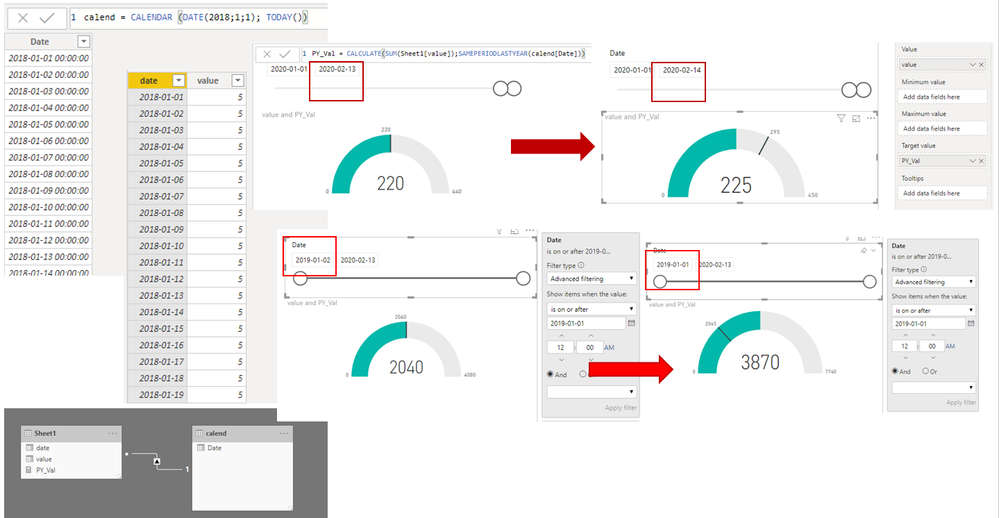
- Mark as New
- Bookmark
- Subscribe
- Mute
- Subscribe to RSS Feed
- Permalink
- Report Inappropriate Content
- Mark as New
- Bookmark
- Subscribe
- Mute
- Subscribe to RSS Feed
- Permalink
- Report Inappropriate Content
No solution for that, as this is minor issue for Microsoft 😉
- Mark as New
- Bookmark
- Subscribe
- Mute
- Subscribe to RSS Feed
- Permalink
- Report Inappropriate Content
Hi @PowerBI_Lamer ,
As I know, SAMEPERIODLASTYEA returns a table that contains a column of dates shifted one year back in time from the dates in the specified dates column, in the current context. So when you choose 2019/1/1-2020/2/3, it will return the value from 2019/1/1-2019/2/3.
In addition, you siad that when 'to' date in time slicer is set to 2020-02-14 (which is default) charts show actual sales compared to 2019-01-01 -> 2019-02-28, so did you mean that you still have result of 2019/2/14-2019/2/28 in chart? You could try to show this in table to see whether it have this part result in it.
In addition, you also could upload your sample file which will help you more correctly.
Please do mask sensitive data before uploading.
Thanks for your understanding and support.
Best Regards,
Zoe Zhi
If this post helps, then please consider Accept it as the solution to help the other members find it more quickly.
- Mark as New
- Bookmark
- Subscribe
- Mute
- Subscribe to RSS Feed
- Permalink
- Report Inappropriate Content
I don't know how to upload a file (60KB). But you can make it yourself in seconds. Just make a table that contains column with dates from 2018-01-01 to now, and another column that contains same value for each day. Callendar as I mentioned in first entry here, and one simple relation between dates in those tables. Everything is visible on picture above. Values are green and Previous Year Values ar as target value on the chart.
- Mark as New
- Bookmark
- Subscribe
- Mute
- Subscribe to RSS Feed
- Permalink
- Report Inappropriate Content
Hi @PowerBI_Lamer ,
I test this in my environment, I find I also have the same experience, I think you could try to post this in Issues or power-bi-ideas .
In addition, you also could refer tomy sample for workaround.
Best Regards,
Zoe Zhi
If this post helps, then please consider Accept it as the solution to help the other members find it more quickly.
- Mark as New
- Bookmark
- Subscribe
- Mute
- Subscribe to RSS Feed
- Permalink
- Report Inappropriate Content
I don't feel comfortable with this workarround.
Now it doesn't really work as on a date slicer max date is max from callendar table, not data table, effecively today you compare (2019-01-01 to 2019-02-20) with (2020-01-01 to 2020-02-13).
I know I could make it work but this is really simple example and I'm afraid to get lost when the tables aren't related with callendar and the structure is getting more complicated.
Your workarround gave me an idea how to secure it from the top: First search in several data tables for max date, and then make it last date in callendar table, but unfortunately with SAMEPERIODLASTYEAR it doesn'd work either.
Anyway, I'll do as you suggested, and post it to Issues.
- Mark as New
- Bookmark
- Subscribe
- Mute
- Subscribe to RSS Feed
- Permalink
- Report Inappropriate Content
Just make sure the calendar is having date 14-feb.
Try datesmtd or totalmtd
Example
MTD Sales = CALCULATE(SUM(Sales[Sales Amount]),DATESMTD('Date'[Date]))
last year MTD Sales = CALCULATE(SUM(Sales[Sales Amount]),DATESMTD(dateadd('Date'[Date],-1,year)))
Appreciate your Kudos. In case, this is the solution you are looking for, mark it as the Solution.
In case it does not help, please provide additional information and mark me with @
Thanks. My Recent Blogs -Decoding Direct Query - Time Intelligence, Winner Coloring on MAP, HR Analytics, Power BI Working with Non-Standard TimeAnd Comparing Data Across Date Ranges
Connect on Linkedin
Microsoft Power BI Learning Resources, 2023 !!
Learn Power BI - Full Course with Dec-2022, with Window, Index, Offset, 100+ Topics !!
Did I answer your question? Mark my post as a solution! Appreciate your Kudos !! Proud to be a Super User! !!
- Mark as New
- Bookmark
- Subscribe
- Mute
- Subscribe to RSS Feed
- Permalink
- Report Inappropriate Content
@amitchandak wrote:Just make sure the calendar is having date 14-feb.
Try datesmtd or totalmtd
Yes it has. The last day is Today, that is 2020-02-14 Valentine's day.
MTDs don't help as I need to use it not always from the first day of the month.
Helpful resources

Microsoft Fabric Learn Together
Covering the world! 9:00-10:30 AM Sydney, 4:00-5:30 PM CET (Paris/Berlin), 7:00-8:30 PM Mexico City

Power BI Monthly Update - April 2024
Check out the April 2024 Power BI update to learn about new features.

| User | Count |
|---|---|
| 106 | |
| 93 | |
| 75 | |
| 62 | |
| 50 |
| User | Count |
|---|---|
| 146 | |
| 109 | |
| 106 | |
| 88 | |
| 61 |
