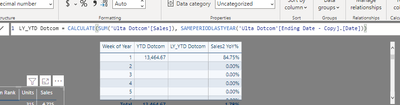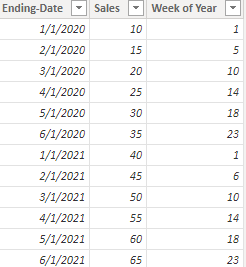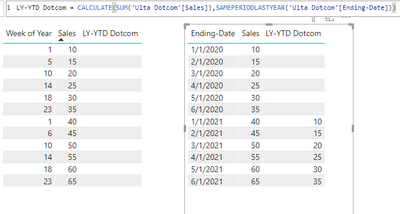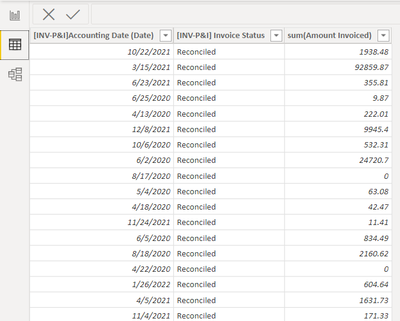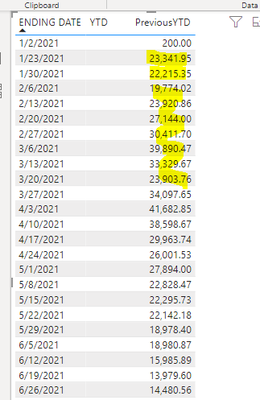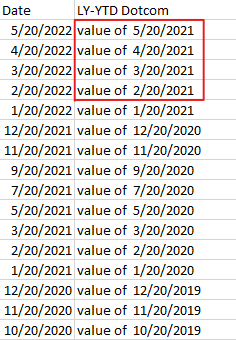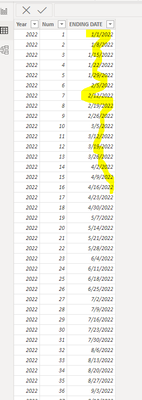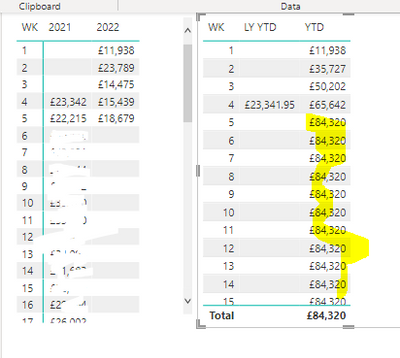- Power BI forums
- Updates
- News & Announcements
- Get Help with Power BI
- Desktop
- Service
- Report Server
- Power Query
- Mobile Apps
- Developer
- DAX Commands and Tips
- Custom Visuals Development Discussion
- Health and Life Sciences
- Power BI Spanish forums
- Translated Spanish Desktop
- Power Platform Integration - Better Together!
- Power Platform Integrations (Read-only)
- Power Platform and Dynamics 365 Integrations (Read-only)
- Training and Consulting
- Instructor Led Training
- Dashboard in a Day for Women, by Women
- Galleries
- Community Connections & How-To Videos
- COVID-19 Data Stories Gallery
- Themes Gallery
- Data Stories Gallery
- R Script Showcase
- Webinars and Video Gallery
- Quick Measures Gallery
- 2021 MSBizAppsSummit Gallery
- 2020 MSBizAppsSummit Gallery
- 2019 MSBizAppsSummit Gallery
- Events
- Ideas
- Custom Visuals Ideas
- Issues
- Issues
- Events
- Upcoming Events
- Community Blog
- Power BI Community Blog
- Custom Visuals Community Blog
- Community Support
- Community Accounts & Registration
- Using the Community
- Community Feedback
Register now to learn Fabric in free live sessions led by the best Microsoft experts. From Apr 16 to May 9, in English and Spanish.
- Power BI forums
- Forums
- Get Help with Power BI
- Desktop
- SAMEPERIODLASTYEAR is blank
- Subscribe to RSS Feed
- Mark Topic as New
- Mark Topic as Read
- Float this Topic for Current User
- Bookmark
- Subscribe
- Printer Friendly Page
- Mark as New
- Bookmark
- Subscribe
- Mute
- Subscribe to RSS Feed
- Permalink
- Report Inappropriate Content
SAMEPERIODLASTYEAR is blank
Hello,
I am new to power BI
I am trying to get LY YTD for my sales $. I am not getting any error, but just blank data.
I did add below but again it just returns blank with no error. Please help!
ALL(Dates)
Solved! Go to Solution.
- Mark as New
- Bookmark
- Subscribe
- Mute
- Subscribe to RSS Feed
- Permalink
- Report Inappropriate Content
Hi @nhaghani ,
According to your description, I create a sample.
I think you should put a date column in the visual, the SAMEPERIODLASTYEAR function should be based on an exact date.
LY-YTD Dotcom = CALCULATE(SUM('Ulta Dotcom'[Sales]),SAMEPERIODLASTYEAR('Ulta Dotcom'[Ending-Date]))I attach my sample below for reference.
Best Regards,
Community Support Team _ kalyj
If this post helps, then please consider Accept it as the solution to help the other members find it more quickly.
- Mark as New
- Bookmark
- Subscribe
- Mute
- Subscribe to RSS Feed
- Permalink
- Report Inappropriate Content
Hi @nhaghani ,
I'm clear, you can modify the formula like this:
LY-YTD Dotcom =
IF (
MAX ( 'Ulta Dotcom'[Ending-Date] )
> DATE ( YEAR ( TODAY () ) - 1, MONTH ( TODAY () ), DAY ( TODAY () ) ),
BLANK (),
CALCULATE (
SUM ( 'Ulta Dotcom'[Sales] ),
SAMEPERIODLASTYEAR ( 'Ulta Dotcom'[Ending-Date] )
)
)
Best Regards,
Community Support Team _ kalyj
- Mark as New
- Bookmark
- Subscribe
- Mute
- Subscribe to RSS Feed
- Permalink
- Report Inappropriate Content
Hello,
I have a Target column wherein i have inserted yearly target. in a same column few of my targents are in text and few in % values (Ex- 5 Days, 98%). at the time of transpose data i am getting error. there is a way to work on multiple data type in a same field or column? please help
- Mark as New
- Bookmark
- Subscribe
- Mute
- Subscribe to RSS Feed
- Permalink
- Report Inappropriate Content
I am getting the Blank values of Total sales of previous year. please help.
- Mark as New
- Bookmark
- Subscribe
- Mute
- Subscribe to RSS Feed
- Permalink
- Report Inappropriate Content
What is your calculation?
you should use sameperiodaslastyear function
- Mark as New
- Bookmark
- Subscribe
- Mute
- Subscribe to RSS Feed
- Permalink
- Report Inappropriate Content
- Mark as New
- Bookmark
- Subscribe
- Mute
- Subscribe to RSS Feed
- Permalink
- Report Inappropriate Content
Hi,
Create a Calendar Table with a relationship from the Accounting Date column of your Table to the Date column of the Calendar Table. In the Calendar Table, write calculated column formulas to extract Year, Month Name and Month number. Sort the Month name column by the Month number. To your visual, drag Year and Month name from the Calendar Table. Write these measures
Total = SUM('AP Ops Header Level Report- PS'[sum(Amount Invoiced)])
Total in same period last year = calculate([Total],sameperiodlastyear(calendar[date]))
Hope this helps.
Regards,
Ashish Mathur
http://www.ashishmathur.com
https://www.linkedin.com/in/excelenthusiasts/
- Mark as New
- Bookmark
- Subscribe
- Mute
- Subscribe to RSS Feed
- Permalink
- Report Inappropriate Content
Hi @nhaghani ,
According to your description, I create a sample.
I think you should put a date column in the visual, the SAMEPERIODLASTYEAR function should be based on an exact date.
LY-YTD Dotcom = CALCULATE(SUM('Ulta Dotcom'[Sales]),SAMEPERIODLASTYEAR('Ulta Dotcom'[Ending-Date]))I attach my sample below for reference.
Best Regards,
Community Support Team _ kalyj
If this post helps, then please consider Accept it as the solution to help the other members find it more quickly.
- Mark as New
- Bookmark
- Subscribe
- Mute
- Subscribe to RSS Feed
- Permalink
- Report Inappropriate Content
Hello,
I loaded a calendar for all dates in 2021 and 2022 but I still see full 2021 instead of just up to week 6.
how do i share my .pbix file here?
please see my sample.. my data should not go past week 6... and it is still doing the same
- Mark as New
- Bookmark
- Subscribe
- Mute
- Subscribe to RSS Feed
- Permalink
- Report Inappropriate Content
- Mark as New
- Bookmark
- Subscribe
- Mute
- Subscribe to RSS Feed
- Permalink
- Report Inappropriate Content
Hello,
Please see this with date below. If this column is YTD, I shouldn’t see 1/23/2021, 1/30/2021, etc…
I would just want it to show 1/2/2021 at this point
- Mark as New
- Bookmark
- Subscribe
- Mute
- Subscribe to RSS Feed
- Permalink
- Report Inappropriate Content
Hi @nhaghani ,
I'm sorry I'm not clear the logic of just show 1/2/2021 at this point.
The function SAMEPERIODLASTYEAR will return a value as long as the same date of last year has a value.
Could you please show more of your sample and expected outcome? This will help resolve your problem faster.
Best Regards,
Community Support Team _ kalyj
- Mark as New
- Bookmark
- Subscribe
- Mute
- Subscribe to RSS Feed
- Permalink
- Report Inappropriate Content
I expect the data to show last year, Year to Date, meaning I dont want to see anything past today's date for last year. For today i would want to see data up to 1/20/2021 and nothing passed that date. So I dont want to see Feb, March, April, May, June etc for 2021. Just Last Year - Year To Date.
- Mark as New
- Bookmark
- Subscribe
- Mute
- Subscribe to RSS Feed
- Permalink
- Report Inappropriate Content
Hi @nhaghani ,
I'm clear, you can modify the formula like this:
LY-YTD Dotcom =
IF (
MAX ( 'Ulta Dotcom'[Ending-Date] )
> DATE ( YEAR ( TODAY () ) - 1, MONTH ( TODAY () ), DAY ( TODAY () ) ),
BLANK (),
CALCULATE (
SUM ( 'Ulta Dotcom'[Sales] ),
SAMEPERIODLASTYEAR ( 'Ulta Dotcom'[Ending-Date] )
)
)
Best Regards,
Community Support Team _ kalyj
- Mark as New
- Bookmark
- Subscribe
- Mute
- Subscribe to RSS Feed
- Permalink
- Report Inappropriate Content
I changed the sign and it looks like I am getting there, but it is showing the total for the month of Jan 2021 in stead of just up to today LY... Any suggestions to get it to "Today LY"?
- Mark as New
- Bookmark
- Subscribe
- Mute
- Subscribe to RSS Feed
- Permalink
- Report Inappropriate Content
Hi @nhaghani ,
LY-YTD Dotcom show value for last year of the Date column, you don't want to see anything past today's date for last year, you mean you don't want to see the part framed by the red line, as shown in Case 1 or Case2.
Case1
Case2
My previous formula was for case 2, from your screenshot it looks like this is the case.
If you are now expecting case 1, you should modify the formula like this:
LY-YTD Dotcom =
IF (
MAX ( 'Ulta Dotcom'[Ending-Date] )
> TODAY(),
BLANK (),
CALCULATE (
SUM ( 'Ulta Dotcom'[Sales] ),
SAMEPERIODLASTYEAR ( 'Ulta Dotcom'[Ending-Date] )
)
)It should be ">", not "<" in the formula, because you don't want see data past today, and the date column should be a date containing year month day.
Best Regards,
Community Support Team _ kalyj
- Mark as New
- Bookmark
- Subscribe
- Mute
- Subscribe to RSS Feed
- Permalink
- Report Inappropriate Content
Hello, I tried above and its not returning ANY data...
- Mark as New
- Bookmark
- Subscribe
- Mute
- Subscribe to RSS Feed
- Permalink
- Report Inappropriate Content
hello,
I used the query you sent, its not failing, but its not returning any data... do I need to change anything with the date part?
- Mark as New
- Bookmark
- Subscribe
- Mute
- Subscribe to RSS Feed
- Permalink
- Report Inappropriate Content
Also I wanted to let you know, my "Ending Date".Date is only showing Saturday's date for Last year and today... Could this be causing the issue for data not to show up?
- Mark as New
- Bookmark
- Subscribe
- Mute
- Subscribe to RSS Feed
- Permalink
- Report Inappropriate Content
this is my calendar:
- Mark as New
- Bookmark
- Subscribe
- Mute
- Subscribe to RSS Feed
- Permalink
- Report Inappropriate Content
I created a calendar with all dates for 2021 and 2022.
Below on the left is what I would like to see, but I am currently getting what is on the right. Now my YTD is repeating for future weeks...
Here are my calculations:
YTD =TOTALYTD(SUM('Sheet1'[SALES $]), '2022'[ENDING DATE])
- Mark as New
- Bookmark
- Subscribe
- Mute
- Subscribe to RSS Feed
- Permalink
- Report Inappropriate Content
Hi @nhaghani ,
In the visual, you should put the date column, not the WK, also, if you only has date in saturday, the SAMEPERIODLASTYEAR will return value only when it has a value in the date column in the same date last year.
For example, for date 2022/2/8, if 2021/2/8 isn't in your date column, the LY-YTD will not return value.
Best Regards,
Community Support Team _ kalyj
Helpful resources

Microsoft Fabric Learn Together
Covering the world! 9:00-10:30 AM Sydney, 4:00-5:30 PM CET (Paris/Berlin), 7:00-8:30 PM Mexico City

Power BI Monthly Update - April 2024
Check out the April 2024 Power BI update to learn about new features.

| User | Count |
|---|---|
| 110 | |
| 94 | |
| 80 | |
| 66 | |
| 58 |
| User | Count |
|---|---|
| 150 | |
| 119 | |
| 104 | |
| 87 | |
| 67 |