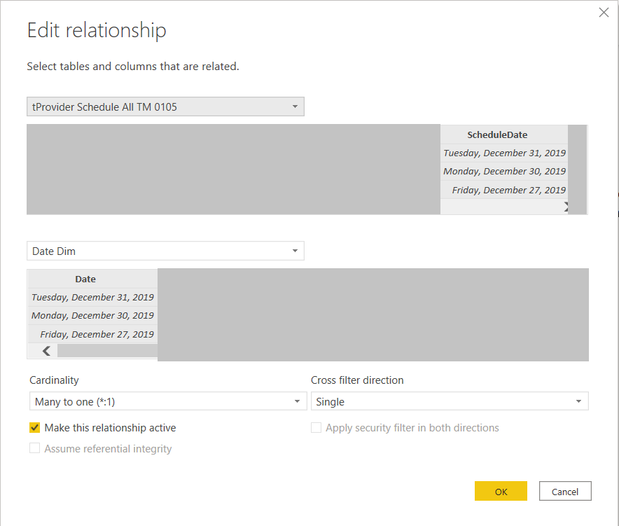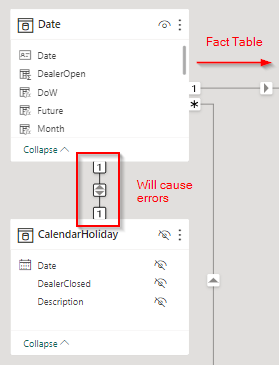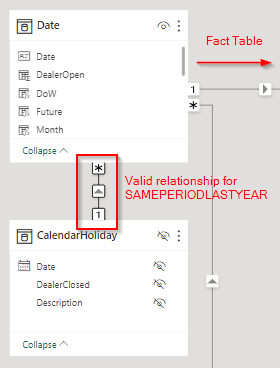- Power BI forums
- Updates
- News & Announcements
- Get Help with Power BI
- Desktop
- Service
- Report Server
- Power Query
- Mobile Apps
- Developer
- DAX Commands and Tips
- Custom Visuals Development Discussion
- Health and Life Sciences
- Power BI Spanish forums
- Translated Spanish Desktop
- Power Platform Integration - Better Together!
- Power Platform Integrations (Read-only)
- Power Platform and Dynamics 365 Integrations (Read-only)
- Training and Consulting
- Instructor Led Training
- Dashboard in a Day for Women, by Women
- Galleries
- Community Connections & How-To Videos
- COVID-19 Data Stories Gallery
- Themes Gallery
- Data Stories Gallery
- R Script Showcase
- Webinars and Video Gallery
- Quick Measures Gallery
- 2021 MSBizAppsSummit Gallery
- 2020 MSBizAppsSummit Gallery
- 2019 MSBizAppsSummit Gallery
- Events
- Ideas
- Custom Visuals Ideas
- Issues
- Issues
- Events
- Upcoming Events
- Community Blog
- Power BI Community Blog
- Custom Visuals Community Blog
- Community Support
- Community Accounts & Registration
- Using the Community
- Community Feedback
Register now to learn Fabric in free live sessions led by the best Microsoft experts. From Apr 16 to May 9, in English and Spanish.
- Power BI forums
- Forums
- Get Help with Power BI
- Desktop
- SAMEPERIODLASTYEAR expects a contiguous selection
- Subscribe to RSS Feed
- Mark Topic as New
- Mark Topic as Read
- Float this Topic for Current User
- Bookmark
- Subscribe
- Printer Friendly Page
- Mark as New
- Bookmark
- Subscribe
- Mute
- Subscribe to RSS Feed
- Permalink
- Report Inappropriate Content
SAMEPERIODLASTYEAR expects a contiguous selection
Hello all,
I have the following measure:
I'm getting the following error message:
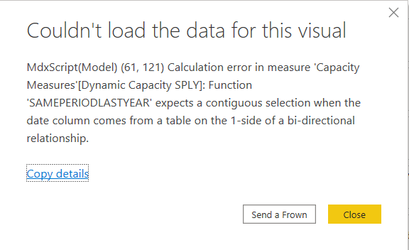
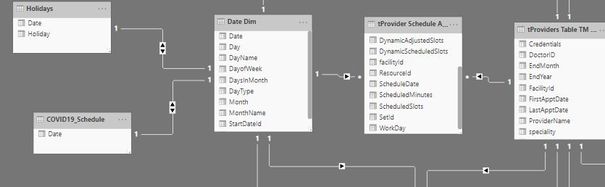
- Mark as New
- Bookmark
- Subscribe
- Mute
- Subscribe to RSS Feed
- Permalink
- Report Inappropriate Content
Thanks for the responses everyone. @amitchandak @v-deddai1-msft i already checked that... Am I missing something obvious?
- Mark as New
- Bookmark
- Subscribe
- Mute
- Subscribe to RSS Feed
- Permalink
- Report Inappropriate Content
Hello @StephenK ,
Could you check the relationship between Fact_Schedule and Date Dim? Must be unidirectional 1- Many.
As a workaround, you can avoid using the time intelligence feature. See https://community.powerbi.com/t5/Desktop/Function-SAMEPERIODLASTYEAR-expects-a-contiguous-selection-...
Best regards
Dedmon Dai
- Mark as New
- Bookmark
- Subscribe
- Mute
- Subscribe to RSS Feed
- Permalink
- Report Inappropriate Content
@v-deddai1-msft I've already checked that. Please see my previous screenshot for verification. I've looked into the workaround you suggested. I'm not finding a good application for it because I need my SAMEPERIODLASTYEAR measure to be visualized by month.
- Mark as New
- Bookmark
- Subscribe
- Mute
- Subscribe to RSS Feed
- Permalink
- Report Inappropriate Content
This is a very late response but I just resolved a near identical issue and felt it should be documented.
The problem is actually the bidirectional filter on your Holidays and COVID19_Schedule tables that connect to your Date table, even though those tables aren't necessarily involved in the calculation. Being a one-to-one relationship forces bidirectional filtering, so switch that to be a many-to-one relationship so you can mark the cross filter direction as single.
I had a very similar situation with a holiday table connecting to a date table:
Measures using SAMEPERIODLASTYEAR failed until I made this minor change, now those measures calculate properly:
- Mark as New
- Bookmark
- Subscribe
- Mute
- Subscribe to RSS Feed
- Permalink
- Report Inappropriate Content
Thank you so much for your help! With this I discovered the problem I had in a model that was not doing the calculation for me
- Mark as New
- Bookmark
- Subscribe
- Mute
- Subscribe to RSS Feed
- Permalink
- Report Inappropriate Content
Hi @StephenK ,
In addition to amitchandak's reply, you should make it only one-directional 1- Many from date to Data table. Because bi-directional join as that may cause date in date dimension also getting filtered. if you are trying to use these time intelligence functions like SAMEPERIODLASTYEAR or DATEADD, It needs a contiguous interval in date column.
If there is a filter to remove rows from the middle. Same period last year wants to look at just exactly 1 "period" -- that can be a week, day, month, 4.6 weeks... but they need to be 1 continuous range not like "the 1st and 4th week of July" (which would have a gap... in the 2nd and 3rd weeks, and is not allowed).
If this post helps, then please consider Accept it as the solution to help the other members find it more quickly.
Best Regards,
Dedmon Dai
- Mark as New
- Bookmark
- Subscribe
- Mute
- Subscribe to RSS Feed
- Permalink
- Report Inappropriate Content
@StephenK , you to remove bi-directional join as that is causing date in date dimension also getting filtered.
Make it only one-directional 1- Many from date to Data table
Microsoft Power BI Learning Resources, 2023 !!
Learn Power BI - Full Course with Dec-2022, with Window, Index, Offset, 100+ Topics !!
Did I answer your question? Mark my post as a solution! Appreciate your Kudos !! Proud to be a Super User! !!
- Mark as New
- Bookmark
- Subscribe
- Mute
- Subscribe to RSS Feed
- Permalink
- Report Inappropriate Content
I ran into a similar issue. Is your Date Dim a calculated table in Power BI that is getting the start/end dates from another table?
Respectfully,
Zoe Douglas (DataZoe)
Follow me on LinkedIn at https://www.linkedin.com/in/zoedouglas-data
See my reports and blog at https://www.datazoepowerbi.com/
Helpful resources

Microsoft Fabric Learn Together
Covering the world! 9:00-10:30 AM Sydney, 4:00-5:30 PM CET (Paris/Berlin), 7:00-8:30 PM Mexico City

Power BI Monthly Update - April 2024
Check out the April 2024 Power BI update to learn about new features.

| User | Count |
|---|---|
| 111 | |
| 100 | |
| 80 | |
| 64 | |
| 57 |
| User | Count |
|---|---|
| 145 | |
| 111 | |
| 92 | |
| 84 | |
| 66 |