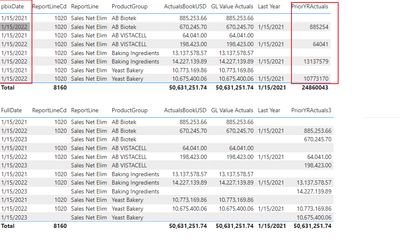- Power BI forums
- Updates
- News & Announcements
- Get Help with Power BI
- Desktop
- Service
- Report Server
- Power Query
- Mobile Apps
- Developer
- DAX Commands and Tips
- Custom Visuals Development Discussion
- Health and Life Sciences
- Power BI Spanish forums
- Translated Spanish Desktop
- Power Platform Integration - Better Together!
- Power Platform Integrations (Read-only)
- Power Platform and Dynamics 365 Integrations (Read-only)
- Training and Consulting
- Instructor Led Training
- Dashboard in a Day for Women, by Women
- Galleries
- Community Connections & How-To Videos
- COVID-19 Data Stories Gallery
- Themes Gallery
- Data Stories Gallery
- R Script Showcase
- Webinars and Video Gallery
- Quick Measures Gallery
- 2021 MSBizAppsSummit Gallery
- 2020 MSBizAppsSummit Gallery
- 2019 MSBizAppsSummit Gallery
- Events
- Ideas
- Custom Visuals Ideas
- Issues
- Issues
- Events
- Upcoming Events
- Community Blog
- Power BI Community Blog
- Custom Visuals Community Blog
- Community Support
- Community Accounts & Registration
- Using the Community
- Community Feedback
Register now to learn Fabric in free live sessions led by the best Microsoft experts. From Apr 16 to May 9, in English and Spanish.
- Power BI forums
- Forums
- Get Help with Power BI
- Desktop
- SAMEPERIODLASTYEAR ISSUE
- Subscribe to RSS Feed
- Mark Topic as New
- Mark Topic as Read
- Float this Topic for Current User
- Bookmark
- Subscribe
- Printer Friendly Page
- Mark as New
- Bookmark
- Subscribe
- Mute
- Subscribe to RSS Feed
- Permalink
- Report Inappropriate Content
SAMEPERIODLASTYEAR ISSUE
SAMEPERIODLASTYEAR Issue
I have a very simple data set, that is a sub set of a larger data set where I am trying to create a measure to determine a value for same period last year.
Data basically has a product line, product line description, actuals data and I need to set same period last year to get actuals data for the same period last year.
Data set contains a few rows of data for Jan 15, 2021 and Jan 15, 2022
I have a valid date table that seems to meet these criteria:
To work with Data Analysis Expressions (DAX) time intelligence functions, there's a prerequisite model requirement: You must have at least one date table in your model. A date table is a table that meets the following requirements:
- It must have a column of data type date (or date/time)—known as the date column.
- The date column must contain unique values.
- The date column must not contain BLANKs.
- The date column must not have any missing dates.
- The date column must span full years. A year isn't necessarily a calendar year (January-December).
- The date table must be marked as a date table.
The date table in my data set is named : vw_FiscalStartDate.
Main table with data is vw_PL_Analysis
Vw_PL_Analysis has a column named pbixDate which contains full dates for transactions for the period.
I have a relationship between this column and the FUllDate column in vw_FiscalStartDate.
I have created a measure that returns GL Actuals in one column. This seems to work. I have calculated SAMEPERIODLASTYEAR trying to use this measure as a variable and using the column identified in my data. (See solution).
I either get one of three consistent responses.
- Prior year = EMPTY
- Prior year = THIS SAME PERIOD DATA
- Prior year – it adds a row for a future date and gives this years values.
I am struggling here and cannot get this to work.
My solution is in a ZIPPED PBIX file located here:
Can anyone please help?
Solved! Go to Solution.
- Mark as New
- Bookmark
- Subscribe
- Mute
- Subscribe to RSS Feed
- Permalink
- Report Inappropriate Content
Hi, @Anonymous ;
You could cahnge the measure .
PriorYRActuals2 =
CALCULATE(SUM('vw_PL_Analysis'[ActualsBookUSD]),SAMEPERIODLASTYEAR('vw_PL_Analysis'[pbixDate]),ALL(vw_FiscalStartDate))The final output is shown below:
Or change the visual.
Best Regards,
Community Support Team _ Yalan Wu
If this post helps, then please consider Accept it as the solution to help the other members find it more quickly.
- Mark as New
- Bookmark
- Subscribe
- Mute
- Subscribe to RSS Feed
- Permalink
- Report Inappropriate Content
Hi, @Anonymous ;
You could cahnge the measure .
PriorYRActuals2 =
CALCULATE(SUM('vw_PL_Analysis'[ActualsBookUSD]),SAMEPERIODLASTYEAR('vw_PL_Analysis'[pbixDate]),ALL(vw_FiscalStartDate))The final output is shown below:
Or change the visual.
Best Regards,
Community Support Team _ Yalan Wu
If this post helps, then please consider Accept it as the solution to help the other members find it more quickly.
- Mark as New
- Bookmark
- Subscribe
- Mute
- Subscribe to RSS Feed
- Permalink
- Report Inappropriate Content
Your 3rd measure is the correct one. The reason that it is adding a row with a future date is that the measure produces a non-blank result for that date, which is the value from this year.
To prevent future dates showing up there are a couple of options, at least. You could add another column onto your calendar table like
Before Today = IF( 'Date'[Date] < TODAY(),1, 0)and then use that as a visual level filter, or use it inside the measure itself to only return a value when Before Today is 1. Personally I would choose the visual level filter.
Helpful resources

Microsoft Fabric Learn Together
Covering the world! 9:00-10:30 AM Sydney, 4:00-5:30 PM CET (Paris/Berlin), 7:00-8:30 PM Mexico City

Power BI Monthly Update - April 2024
Check out the April 2024 Power BI update to learn about new features.

| User | Count |
|---|---|
| 111 | |
| 94 | |
| 80 | |
| 68 | |
| 59 |
| User | Count |
|---|---|
| 150 | |
| 119 | |
| 104 | |
| 87 | |
| 67 |