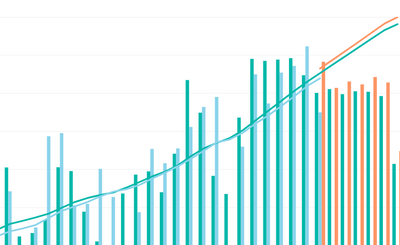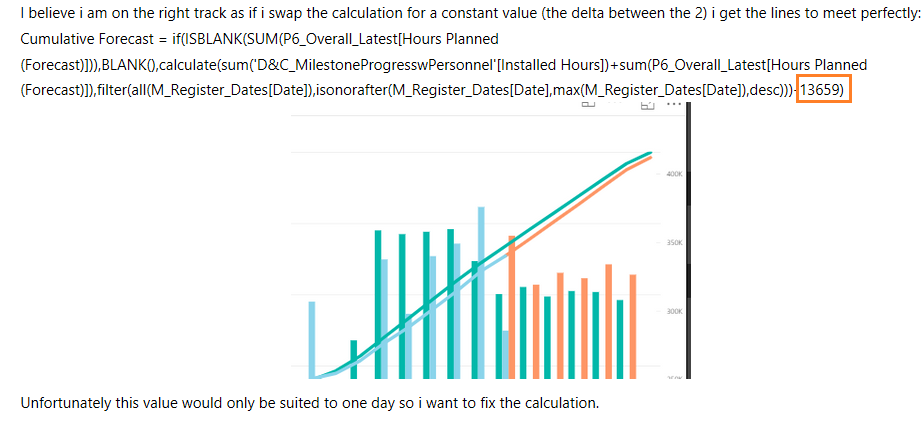- Power BI forums
- Updates
- News & Announcements
- Get Help with Power BI
- Desktop
- Service
- Report Server
- Power Query
- Mobile Apps
- Developer
- DAX Commands and Tips
- Custom Visuals Development Discussion
- Health and Life Sciences
- Power BI Spanish forums
- Translated Spanish Desktop
- Power Platform Integration - Better Together!
- Power Platform Integrations (Read-only)
- Power Platform and Dynamics 365 Integrations (Read-only)
- Training and Consulting
- Instructor Led Training
- Dashboard in a Day for Women, by Women
- Galleries
- Community Connections & How-To Videos
- COVID-19 Data Stories Gallery
- Themes Gallery
- Data Stories Gallery
- R Script Showcase
- Webinars and Video Gallery
- Quick Measures Gallery
- 2021 MSBizAppsSummit Gallery
- 2020 MSBizAppsSummit Gallery
- 2019 MSBizAppsSummit Gallery
- Events
- Ideas
- Custom Visuals Ideas
- Issues
- Issues
- Events
- Upcoming Events
- Community Blog
- Power BI Community Blog
- Custom Visuals Community Blog
- Community Support
- Community Accounts & Registration
- Using the Community
- Community Feedback
Register now to learn Fabric in free live sessions led by the best Microsoft experts. From Apr 16 to May 9, in English and Spanish.
- Power BI forums
- Forums
- Get Help with Power BI
- Desktop
- Re: S Curve Dvelopment - Forecast Line
- Subscribe to RSS Feed
- Mark Topic as New
- Mark Topic as Read
- Float this Topic for Current User
- Bookmark
- Subscribe
- Printer Friendly Page
- Mark as New
- Bookmark
- Subscribe
- Mute
- Subscribe to RSS Feed
- Permalink
- Report Inappropriate Content
S Curve Dvelopment - Forecast Line
Hello,
I am creating a Progress S Curve plotting a baseline, actual and forecast values. I have the running cumulative lines working fine with one exception. My forecast line does not meet my actual line on the graph.
The reason it does not meet is that the forecast table starts on 6th May and I have actual data through to the 11th May. My measure for the cumulative goes as such:
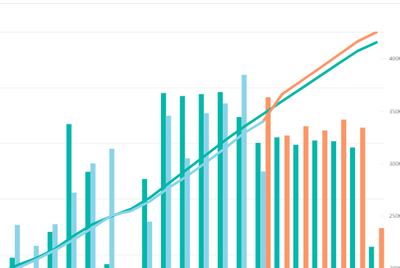
I believe i am on the right track as if i swap the calculation for a constant value (the delta between the 2) i get the lines to meet perfectly:
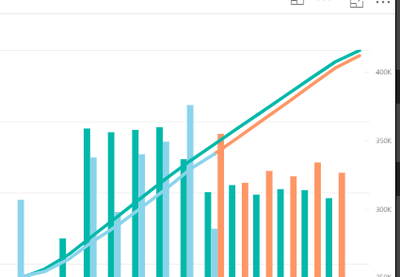
Unfortunately this value would only be suited to one day so i want to fix the calculation.
Any assistance would be greatly appreciated
- Mark as New
- Bookmark
- Subscribe
- Mute
- Subscribe to RSS Feed
- Permalink
- Report Inappropriate Content
What type of visualisation are you using? I have been trying all day to make a S-Curve, and concluded it just cannot be done.
- Mark as New
- Bookmark
- Subscribe
- Mute
- Subscribe to RSS Feed
- Permalink
- Report Inappropriate Content
Please see this Quick Measure tutorial.
The basic idea is to determine the latest relevant date for Actuals and use that date to calculate forecast. In your case, you can substitute the Cumulative calculation for the YTD calculations.
Hope this helps,
Nathan
- Mark as New
- Bookmark
- Subscribe
- Mute
- Subscribe to RSS Feed
- Permalink
- Report Inappropriate Content
@Anonymous I will have to try it out. The only thing i noticed at a quick glance is that it uses max date from the sales (in my case actuals). My data is live linked so continuously has more data but i worked around it by making the values 0 if they are above the first date in the forecast and then added the forecast values to them. For most weeks that is 0 but it enables my final weeks to close the gap. and overlap the lines with the forecast line in front
Will definitely give your method a shot when i get a chance though. Looks a lot cleaner
- Mark as New
- Bookmark
- Subscribe
- Mute
- Subscribe to RSS Feed
- Permalink
- Report Inappropriate Content
Hi @patrickjfraser ,
I am not sure what desired result would you want, could you please share your sample data or desired output screenshots for further analysis? You can also upload sample pbix to OneDrive and post the link here. Do mask sensitive data before uploading.
For example: could you please make a description for the number below?
Best Regards,
Amy
- Mark as New
- Bookmark
- Subscribe
- Mute
- Subscribe to RSS Feed
- Permalink
- Report Inappropriate Content
Hello @v-xicai
The matching line is what i am trying to get.
I have 3 values - Baseline value, actual value and forecast value
In the example the actual values run until 12th May. The forecast values start on 6th May.
As per the measure the forecast is a cumulative forecast line + actual to date so that they meet. The curve is correct but unfortunately as there are dates where the 2 overlap (6-12th May) it is forcing a misalignment between the 2 lines.
The 13659 is the delta between the 2. If i subtract that as a constant value (number) it fixes the alignment issue with the line however, when i use a formula to rectify as per the middle example it only rectifies it for the current week. I need to do that calculation in such a way that it then subtracts for every possible date that the forecast line runs for
Helpful resources

Microsoft Fabric Learn Together
Covering the world! 9:00-10:30 AM Sydney, 4:00-5:30 PM CET (Paris/Berlin), 7:00-8:30 PM Mexico City

Power BI Monthly Update - April 2024
Check out the April 2024 Power BI update to learn about new features.

| User | Count |
|---|---|
| 110 | |
| 95 | |
| 76 | |
| 65 | |
| 51 |
| User | Count |
|---|---|
| 146 | |
| 109 | |
| 106 | |
| 88 | |
| 61 |