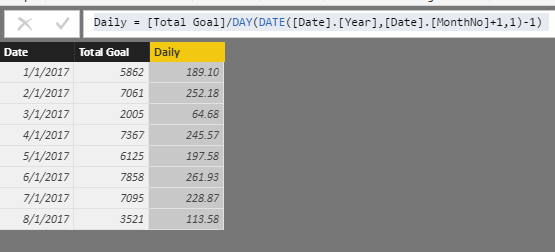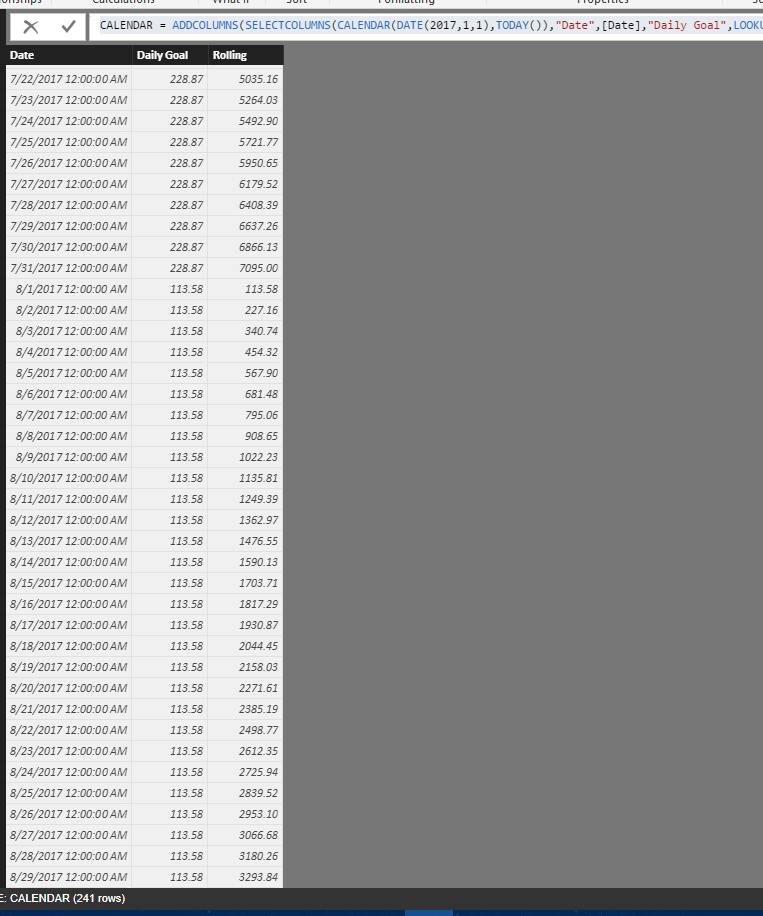- Power BI forums
- Updates
- News & Announcements
- Get Help with Power BI
- Desktop
- Service
- Report Server
- Power Query
- Mobile Apps
- Developer
- DAX Commands and Tips
- Custom Visuals Development Discussion
- Health and Life Sciences
- Power BI Spanish forums
- Translated Spanish Desktop
- Power Platform Integration - Better Together!
- Power Platform Integrations (Read-only)
- Power Platform and Dynamics 365 Integrations (Read-only)
- Training and Consulting
- Instructor Led Training
- Dashboard in a Day for Women, by Women
- Galleries
- Community Connections & How-To Videos
- COVID-19 Data Stories Gallery
- Themes Gallery
- Data Stories Gallery
- R Script Showcase
- Webinars and Video Gallery
- Quick Measures Gallery
- 2021 MSBizAppsSummit Gallery
- 2020 MSBizAppsSummit Gallery
- 2019 MSBizAppsSummit Gallery
- Events
- Ideas
- Custom Visuals Ideas
- Issues
- Issues
- Events
- Upcoming Events
- Community Blog
- Power BI Community Blog
- Custom Visuals Community Blog
- Community Support
- Community Accounts & Registration
- Using the Community
- Community Feedback
Register now to learn Fabric in free live sessions led by the best Microsoft experts. From Apr 16 to May 9, in English and Spanish.
- Power BI forums
- Forums
- Get Help with Power BI
- Desktop
- Re: Running total?
- Subscribe to RSS Feed
- Mark Topic as New
- Mark Topic as Read
- Float this Topic for Current User
- Bookmark
- Subscribe
- Printer Friendly Page
- Mark as New
- Bookmark
- Subscribe
- Mute
- Subscribe to RSS Feed
- Permalink
- Report Inappropriate Content
Running total?
So I have a dates, hour, and goals query.
A monthly goal is August "3000" hours, so my daily one is 96.77. I am trying to get my goals column to increase by 96.77 every day of August until it's 3000.
For example my goals table I have:
Month | Goal | Daily Goal
7/1/2017 | 4532 | 146.19
8/1/2017 | 4000 | 96.77
How could I get it to associate my daily goal with a date in Dates and add "96.77" to itself each day of the month?
- Mark as New
- Bookmark
- Subscribe
- Mute
- Subscribe to RSS Feed
- Permalink
- Report Inappropriate Content
Hi @michellerosen,
Did you means use target table to create the rolling total calendar?
If this is a case, you can refer to below sample.
1. Calculate column daily target:
Daily = [Total Goal]/DAY(DATE([Date].[Year],[Date].[MonthNo]+1,1)-1)
2. Rolling target calendar based on target table.
CALENDAR = ADDCOLUMNS(SELECTCOLUMNS(CALENDAR(DATE(2017,1,1),TODAY()),"Date",[Date],"Daily Goal",LOOKUPVALUE(Records[Daily],Records[Date],DATE(YEAR([Date]),MONTH([Date]),1))),"Rolling",DAY([Date])*[Daily Goal])
If above not help, please share some sample data to analysis.
Regards,
Xiaoxin Sheng
If this post helps, please consider accept as solution to help other members find it more quickly.
- Mark as New
- Bookmark
- Subscribe
- Mute
- Subscribe to RSS Feed
- Permalink
- Report Inappropriate Content
Michellerosen,
I thought we had this sovled before.... What's new / different, or what are we missing that I can help with again?
https://community.powerbi.com/t5/Desktop/Make-monthly-goal-into-daily-goal/m-p/233447
Thank You,
Forrest
Please give Kudos or Mark as a Solution!
https://www.linkedin.com/in/forrest-hill-04480730/
Proud to give back to the community!
Thank You!
- Mark as New
- Bookmark
- Subscribe
- Mute
- Subscribe to RSS Feed
- Permalink
- Report Inappropriate Content
The solution worked but only if I used the dates I made in the Daily Table. It wouldn't work with the dates in my Dates table, and for some reason when I added my dates in the Daily Table they would all be for the same day regardless of filter.
- Mark as New
- Bookmark
- Subscribe
- Mute
- Subscribe to RSS Feed
- Permalink
- Report Inappropriate Content
Any chance you can share a copy of your PBIX file so we can review? As you are looking for Day level detail, you'll have to have a Date table, but any Date table (as long as it has 1 entry for every date) should have worked just fine...?
FOrrest
Please give Kudos or Mark as a Solution!
https://www.linkedin.com/in/forrest-hill-04480730/
Proud to give back to the community!
Thank You!
- Mark as New
- Bookmark
- Subscribe
- Mute
- Subscribe to RSS Feed
- Permalink
- Report Inappropriate Content
If you are going to have a table\matrix that is by day, and you have your daily goal, you could just multiply the daily goal by the month day:
Get day of month: DAY('Calendar'[Date])
Get goal value rolleed up:
=DAY('Calendar'[Date]) * DailyGoal
Helpful resources

Microsoft Fabric Learn Together
Covering the world! 9:00-10:30 AM Sydney, 4:00-5:30 PM CET (Paris/Berlin), 7:00-8:30 PM Mexico City

Power BI Monthly Update - April 2024
Check out the April 2024 Power BI update to learn about new features.

| User | Count |
|---|---|
| 117 | |
| 107 | |
| 70 | |
| 70 | |
| 43 |
| User | Count |
|---|---|
| 148 | |
| 106 | |
| 104 | |
| 89 | |
| 65 |