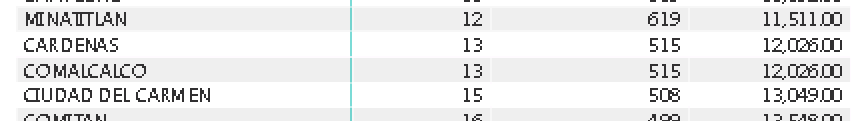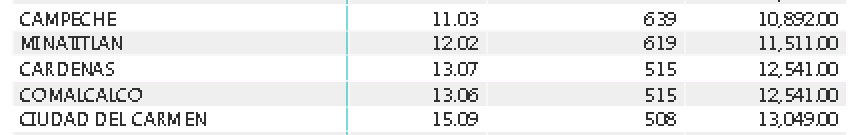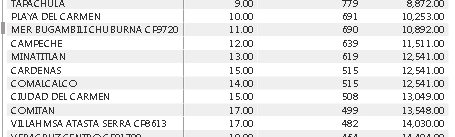- Power BI forums
- Updates
- News & Announcements
- Get Help with Power BI
- Desktop
- Service
- Report Server
- Power Query
- Mobile Apps
- Developer
- DAX Commands and Tips
- Custom Visuals Development Discussion
- Health and Life Sciences
- Power BI Spanish forums
- Translated Spanish Desktop
- Power Platform Integration - Better Together!
- Power Platform Integrations (Read-only)
- Power Platform and Dynamics 365 Integrations (Read-only)
- Training and Consulting
- Instructor Led Training
- Dashboard in a Day for Women, by Women
- Galleries
- Community Connections & How-To Videos
- COVID-19 Data Stories Gallery
- Themes Gallery
- Data Stories Gallery
- R Script Showcase
- Webinars and Video Gallery
- Quick Measures Gallery
- 2021 MSBizAppsSummit Gallery
- 2020 MSBizAppsSummit Gallery
- 2019 MSBizAppsSummit Gallery
- Events
- Ideas
- Custom Visuals Ideas
- Issues
- Issues
- Events
- Upcoming Events
- Community Blog
- Power BI Community Blog
- Custom Visuals Community Blog
- Community Support
- Community Accounts & Registration
- Using the Community
- Community Feedback
Register now to learn Fabric in free live sessions led by the best Microsoft experts. From Apr 16 to May 9, in English and Spanish.
- Power BI forums
- Forums
- Get Help with Power BI
- Desktop
- Running total with ranking
- Subscribe to RSS Feed
- Mark Topic as New
- Mark Topic as Read
- Float this Topic for Current User
- Bookmark
- Subscribe
- Printer Friendly Page
- Mark as New
- Bookmark
- Subscribe
- Mute
- Subscribe to RSS Feed
- Permalink
- Report Inappropriate Content
Running total with ranking
Hi,
I'm trying to do a Running Total based on a rank of a measure.
After a little of research i've found the way to do the running total but i'm having a trouble with that.
I create a rank measure:
Ranking City = RANKX(ALL(Sales[City]),[QTR Quantity],,DESC,Skip)
And a measure for the running total:
Running Total = CALCULATE ( [QTR Quantity], ( TOPN ( [Ranking City], ALL ( Sales[City] ), [QTR Quantity] ) ))
The problem is when a pair of cities have the same rank (a tie situation) the running total sum the value of both cities in the same row / point (when it's a chart).
Example:
I think the solution is try to change the ranking so when there's a tie it should put different ranking for each member.
Thanks!
Solved! Go to Solution.
- Mark as New
- Bookmark
- Subscribe
- Mute
- Subscribe to RSS Feed
- Permalink
- Report Inappropriate Content
Finnally i´ve got the solution.
I´ve changed the approach of the formula.
Used this guide (it´s in spanish)
- Mark as New
- Bookmark
- Subscribe
- Mute
- Subscribe to RSS Feed
- Permalink
- Report Inappropriate Content
Hi @chsardas
Could you try this?
Running Total =
CALCULATE (
[QTR Quantity],
(
TOPN (
[Ranking City],
ALL ( Sales[City] ),
[QTR Quantity]
+ RANDBETWEEN ( 1, 100 ) / 1000
)
)
)
Regards
Zubair
Please try my custom visuals
- Mark as New
- Bookmark
- Subscribe
- Mute
- Subscribe to RSS Feed
- Permalink
- Report Inappropriate Content
Thanks for your reply!.
Now it only sum one of the members which are tied.
But the behavior i expect is cardenas shoud be 11.511 + 515 and COMALCALCO should be 12.026 + 515.
- Mark as New
- Bookmark
- Subscribe
- Mute
- Subscribe to RSS Feed
- Permalink
- Report Inappropriate Content
HI @chsardas
Instead of Running_Total try doing this for Ranking City
The idea is to differentiate between 2 similar Ranks by decimal points. You can hide the decimals for RANKING
Ranking City =
RANKX ( ALL ( Sales[City] ), [QTR Quantity],, DESC, SKIP )
+ RANDBETWEEN ( 1, 100 ) / 1000
Regards
Zubair
Please try my custom visuals
- Mark as New
- Bookmark
- Subscribe
- Mute
- Subscribe to RSS Feed
- Permalink
- Report Inappropriate Content
Nice idea, now the ranking shows different values:
But the running total keeps returning the same, it looks like the top n doesn't take care of the decimal. 😞
- Mark as New
- Bookmark
- Subscribe
- Mute
- Subscribe to RSS Feed
- Permalink
- Report Inappropriate Content
HI @chsardas
Sorry I went to sleep.
Could you try this please?
I hope it will work
Ranking City =
RANKX (
ALL ( Sales[City] ),
[QTR Quantity]
+ RANDBETWEEN ( 1, 100 ) / 1000,
,
DESC,
SKIP
)
Regards
Zubair
Please try my custom visuals
- Mark as New
- Bookmark
- Subscribe
- Mute
- Subscribe to RSS Feed
- Permalink
- Report Inappropriate Content
Hi!! Now the ranking works better but the running total is really weird:
- Mark as New
- Bookmark
- Subscribe
- Mute
- Subscribe to RSS Feed
- Permalink
- Report Inappropriate Content
Regards
Zubair
Please try my custom visuals
- Mark as New
- Bookmark
- Subscribe
- Mute
- Subscribe to RSS Feed
- Permalink
- Report Inappropriate Content
I've sent you a PM. ![]()
- Mark as New
- Bookmark
- Subscribe
- Mute
- Subscribe to RSS Feed
- Permalink
- Report Inappropriate Content
Finnally i´ve got the solution.
I´ve changed the approach of the formula.
Used this guide (it´s in spanish)
Helpful resources

Microsoft Fabric Learn Together
Covering the world! 9:00-10:30 AM Sydney, 4:00-5:30 PM CET (Paris/Berlin), 7:00-8:30 PM Mexico City

Power BI Monthly Update - April 2024
Check out the April 2024 Power BI update to learn about new features.

| User | Count |
|---|---|
| 107 | |
| 100 | |
| 78 | |
| 64 | |
| 58 |
| User | Count |
|---|---|
| 148 | |
| 113 | |
| 97 | |
| 84 | |
| 67 |