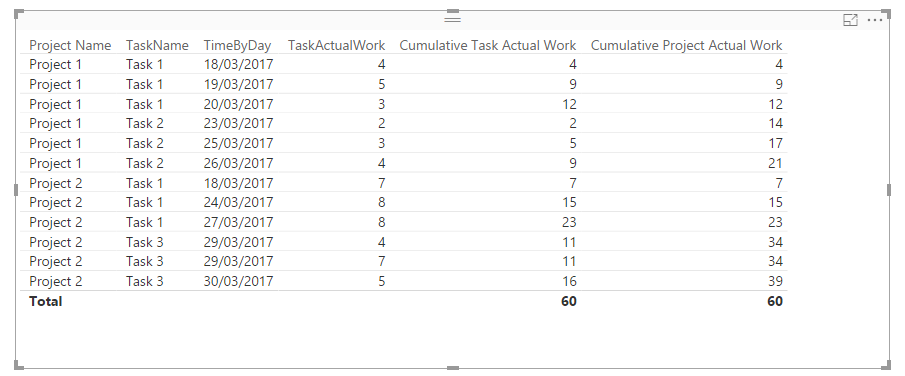- Power BI forums
- Updates
- News & Announcements
- Get Help with Power BI
- Desktop
- Service
- Report Server
- Power Query
- Mobile Apps
- Developer
- DAX Commands and Tips
- Custom Visuals Development Discussion
- Health and Life Sciences
- Power BI Spanish forums
- Translated Spanish Desktop
- Power Platform Integration - Better Together!
- Power Platform Integrations (Read-only)
- Power Platform and Dynamics 365 Integrations (Read-only)
- Training and Consulting
- Instructor Led Training
- Dashboard in a Day for Women, by Women
- Galleries
- Community Connections & How-To Videos
- COVID-19 Data Stories Gallery
- Themes Gallery
- Data Stories Gallery
- R Script Showcase
- Webinars and Video Gallery
- Quick Measures Gallery
- 2021 MSBizAppsSummit Gallery
- 2020 MSBizAppsSummit Gallery
- 2019 MSBizAppsSummit Gallery
- Events
- Ideas
- Custom Visuals Ideas
- Issues
- Issues
- Events
- Upcoming Events
- Community Blog
- Power BI Community Blog
- Custom Visuals Community Blog
- Community Support
- Community Accounts & Registration
- Using the Community
- Community Feedback
Register now to learn Fabric in free live sessions led by the best Microsoft experts. From Apr 16 to May 9, in English and Spanish.
- Power BI forums
- Forums
- Get Help with Power BI
- Desktop
- Re: Running total where the totals accumulate by b...
- Subscribe to RSS Feed
- Mark Topic as New
- Mark Topic as Read
- Float this Topic for Current User
- Bookmark
- Subscribe
- Printer Friendly Page
- Mark as New
- Bookmark
- Subscribe
- Mute
- Subscribe to RSS Feed
- Permalink
- Report Inappropriate Content
Running total where the totals accumulate by both Date and Group
Hi All,
I am new to Power BI and am hoping someone can provide assistance. I want to create running totals that are based on both dates and group(s). The first four columns is the test data (TaskTimePhaseDataSet table) I am working from. And the final two columns are my expected calculations. After reviewing many posts and blogs I am not able to get the desired results. Below is the DAX expression I finished on (to get accumulated Task actual work values - column 5 in the table below) but it is not correct and I have reached my DAX (knowledge) limit.
Cumulative Task Actual Work=CALCULATE ( SUM (TaskTimephasedDataSet[TaskActualWork]), FILTER ( ALL (TaskTimePhasedDataSet), TaskTimePhasedDataSet[TimeByDay] <= MAX(TaskTimePhasedDataSet[TimeByDay]) && TaskTimePhasedDataSet[TaskName] <= TaskTimePhasedDataSet[TaskName] ) )
Ideally I would like
- A working expression
- Explanation why my original effort does not work.
Table is TaskTimePhaseDataSet
Project Name | TaskName | TimeByDay | TaskActualWork | Cumulative Task Actual Work | Cumulative Project Actual Work |
Project 1 | Task 1 | 18/03/2017 | 4 | 4 | 4 |
Project 1 | Task 1 | 19/03/2017 | 5 | 9 | 9 |
Project 1 | Task 1 | 20/03/2017 | 3 | 12 | 12 |
Project 1 | Task 2 | 23/03/2017 | 2 | 2 | 14 |
Project 1 | Task 2 | 25/03/2017 | 3 | 5 | 17 |
Project 1 | Task 2 | 26/03/2017 | 4 | 9 | 21 |
Project 2 | Task 1 | 18/03/2017 | 7 | 7 | 7 |
Project 2 | Task 1 | 24/03/2017 | 8 | 15 | 15 |
Project 2 | Task 1 | 27/03/2017 | 8 | 23 | 23 |
Project 2 | Task 3 | 29/03/2017 | 7 | 7 | 30 |
Project 2 | Task 3 | 29/03/2017 | 4 | 11 | 34 |
Project 2 | Task 3 | 30/03/2017 | 5 | 16 | 39 |
Any help greatly appreciated.
Solved! Go to Solution.
- Mark as New
- Bookmark
- Subscribe
- Mute
- Subscribe to RSS Feed
- Permalink
- Report Inappropriate Content
Hi @Lenin,
You can create measures like below:
Cumulative Task Actual Work = CALCULATE(SUM(Table2[TaskActualWork]),FILTER(ALL(Table2),'Table2'[TimeByDay]<=MAX('Table2'[TimeByDay])),VALUES(Table2[Project Name]),VALUES(Table2[TaskName]))
Cumulative Project Actual Work = CALCULATE(SUM(Table2[TaskActualWork]),FILTER(ALL(Table2),'Table2'[TimeByDay]<=MAX('Table2'[TimeByDay])),VALUES(Table2[Project Name]))
Best Regards,
Qiuyun Yu
If this post helps, then please consider Accept it as the solution to help the other members find it more quickly.
- Mark as New
- Bookmark
- Subscribe
- Mute
- Subscribe to RSS Feed
- Permalink
- Report Inappropriate Content
Hi @Lenin,
You can create measures like below:
Cumulative Task Actual Work = CALCULATE(SUM(Table2[TaskActualWork]),FILTER(ALL(Table2),'Table2'[TimeByDay]<=MAX('Table2'[TimeByDay])),VALUES(Table2[Project Name]),VALUES(Table2[TaskName]))
Cumulative Project Actual Work = CALCULATE(SUM(Table2[TaskActualWork]),FILTER(ALL(Table2),'Table2'[TimeByDay]<=MAX('Table2'[TimeByDay])),VALUES(Table2[Project Name]))
Best Regards,
Qiuyun Yu
If this post helps, then please consider Accept it as the solution to help the other members find it more quickly.
- Mark as New
- Bookmark
- Subscribe
- Mute
- Subscribe to RSS Feed
- Permalink
- Report Inappropriate Content
I have similar situation and if you can help me with this :
i wants to calculate new column in above D .
based on todays date
thanks
- Mark as New
- Bookmark
- Subscribe
- Mute
- Subscribe to RSS Feed
- Permalink
- Report Inappropriate Content
Qiuyun, thanks so muck for the help. It works perfectly.
Lenin
Helpful resources

Microsoft Fabric Learn Together
Covering the world! 9:00-10:30 AM Sydney, 4:00-5:30 PM CET (Paris/Berlin), 7:00-8:30 PM Mexico City

Power BI Monthly Update - April 2024
Check out the April 2024 Power BI update to learn about new features.

| User | Count |
|---|---|
| 115 | |
| 100 | |
| 88 | |
| 68 | |
| 61 |
| User | Count |
|---|---|
| 152 | |
| 120 | |
| 102 | |
| 87 | |
| 68 |