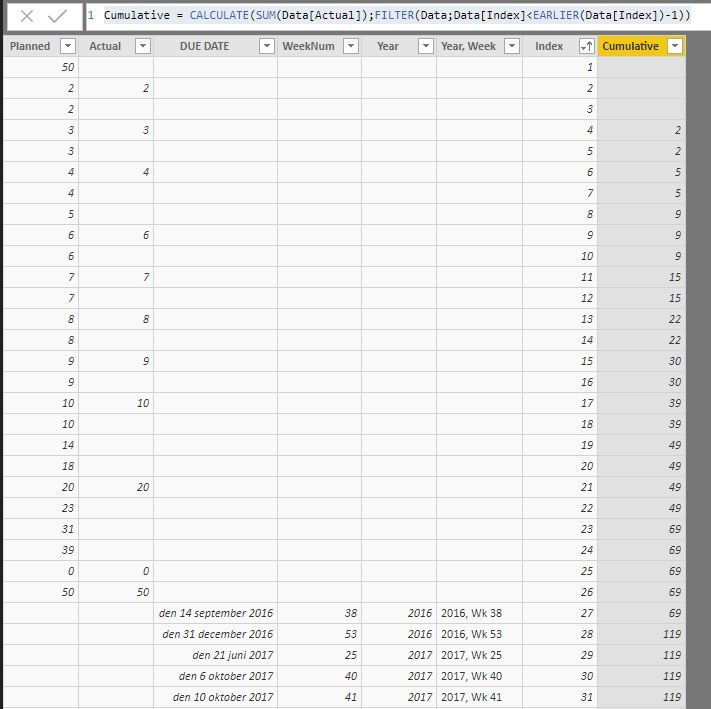- Power BI forums
- Updates
- News & Announcements
- Get Help with Power BI
- Desktop
- Service
- Report Server
- Power Query
- Mobile Apps
- Developer
- DAX Commands and Tips
- Custom Visuals Development Discussion
- Health and Life Sciences
- Power BI Spanish forums
- Translated Spanish Desktop
- Power Platform Integration - Better Together!
- Power Platform Integrations (Read-only)
- Power Platform and Dynamics 365 Integrations (Read-only)
- Training and Consulting
- Instructor Led Training
- Dashboard in a Day for Women, by Women
- Galleries
- Community Connections & How-To Videos
- COVID-19 Data Stories Gallery
- Themes Gallery
- Data Stories Gallery
- R Script Showcase
- Webinars and Video Gallery
- Quick Measures Gallery
- 2021 MSBizAppsSummit Gallery
- 2020 MSBizAppsSummit Gallery
- 2019 MSBizAppsSummit Gallery
- Events
- Ideas
- Custom Visuals Ideas
- Issues
- Issues
- Events
- Upcoming Events
- Community Blog
- Power BI Community Blog
- Custom Visuals Community Blog
- Community Support
- Community Accounts & Registration
- Using the Community
- Community Feedback
Register now to learn Fabric in free live sessions led by the best Microsoft experts. From Apr 16 to May 9, in English and Spanish.
- Power BI forums
- Forums
- Get Help with Power BI
- Desktop
- Re: Running total until Today
- Subscribe to RSS Feed
- Mark Topic as New
- Mark Topic as Read
- Float this Topic for Current User
- Bookmark
- Subscribe
- Printer Friendly Page
- Mark as New
- Bookmark
- Subscribe
- Mute
- Subscribe to RSS Feed
- Permalink
- Report Inappropriate Content
Running total until Today
Hi guys,
Below is the link for a sample data set where I'm trying to create a running total for actuals until current week where as I cannot seem to find a way to achieve this. The earlier posts have a date field to have this achieved but I have a column with week & year column to have this achieved, not sure how to have this achieved?
Please help.
https://1drv.ms/u/s!Aj7kf6Fnqc5SwwbUodJXttTxGA-A
Regards,
A!
- Mark as New
- Bookmark
- Subscribe
- Mute
- Subscribe to RSS Feed
- Permalink
- Report Inappropriate Content
Maybe this can help in any way:
1. Goto Edit Queries and sort by date
2. Create in index column
3. Create a calculated column by:
Cumulative = CALCULATE(SUM(Data[Actual]);FILTER(Data;Data[Index]<EARLIER(Data[Index])-1))
But I see you have many rows without dates which makes me confused.
- Mark as New
- Bookmark
- Subscribe
- Mute
- Subscribe to RSS Feed
- Permalink
- Report Inappropriate Content
Hi @Johanno,
Thank you for the below alternative but this one gives the 3.5million as actuals in value which should not be the case and I think this is because of the number of blanks i have in my dataset. The sample I shared is subset of data 😞
Regards,
A!
- Mark as New
- Bookmark
- Subscribe
- Mute
- Subscribe to RSS Feed
- Permalink
- Report Inappropriate Content
Ok, I don't fully understand. The sum of all actuals should be the last figure in the cumulative column.
- Mark as New
- Bookmark
- Subscribe
- Mute
- Subscribe to RSS Feed
- Permalink
- Report Inappropriate Content
Hi @Johanno,
I want a cumulative value of actuals until the current week. However, the calculation provides the overall total value but does not breakdown per week value when plotted in line visual. I used the below mentioned measure to list me the values per week but gives me the actuals until the max value of date but I want the calculation to stop for the current week.
Measure: Actuals show up for the entire time period when I use the below calculation where column [Yr | Wk - DueDate] is a combination of year and week #
CALCULATE(
SUM('tblEBV'[ACTUAL BV]),
FILTER(
ALLSELECTED('tblEBV'[Yr | Wk - DueDate]),
ISONORAFTER('tblEBV'[Yr | Wk - DueDate], MIN('tblEBV'[Yr | Wk - DueDate]), DESC)
)
)
Kind regards,
A!
- Mark as New
- Bookmark
- Subscribe
- Mute
- Subscribe to RSS Feed
- Permalink
- Report Inappropriate Content
See if my Time Intelligence the Hard Way provides a different way of accomplishing what you are going for.
https://community.powerbi.com/t5/Quick-Measures-Gallery/Time-Intelligence-quot-The-Hard-Way-quot-TIT...
@ me in replies or I'll lose your thread!!!
Instead of a Kudo, please vote for this idea
Become an expert!: Enterprise DNA
External Tools: MSHGQM
YouTube Channel!: Microsoft Hates Greg
Latest book!: The Definitive Guide to Power Query (M)
DAX is easy, CALCULATE makes DAX hard...
- Mark as New
- Bookmark
- Subscribe
- Mute
- Subscribe to RSS Feed
- Permalink
- Report Inappropriate Content
Hi @Greg_Deckler,
Thank you for sharing the link, I had already made use of the logic earlier in my dataset but does not seem to work for me as I have a derivative column for year and week based on date column to plot in my line diagram and the actuals flow beyond the current week which I want to restrict 😞
Kind regards,
A!
Helpful resources

Microsoft Fabric Learn Together
Covering the world! 9:00-10:30 AM Sydney, 4:00-5:30 PM CET (Paris/Berlin), 7:00-8:30 PM Mexico City

Power BI Monthly Update - April 2024
Check out the April 2024 Power BI update to learn about new features.

| User | Count |
|---|---|
| 118 | |
| 107 | |
| 70 | |
| 70 | |
| 43 |
| User | Count |
|---|---|
| 148 | |
| 104 | |
| 104 | |
| 89 | |
| 66 |