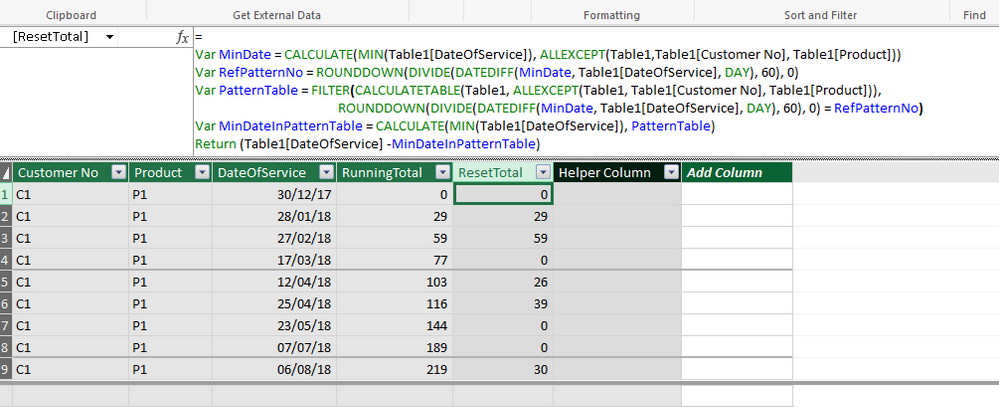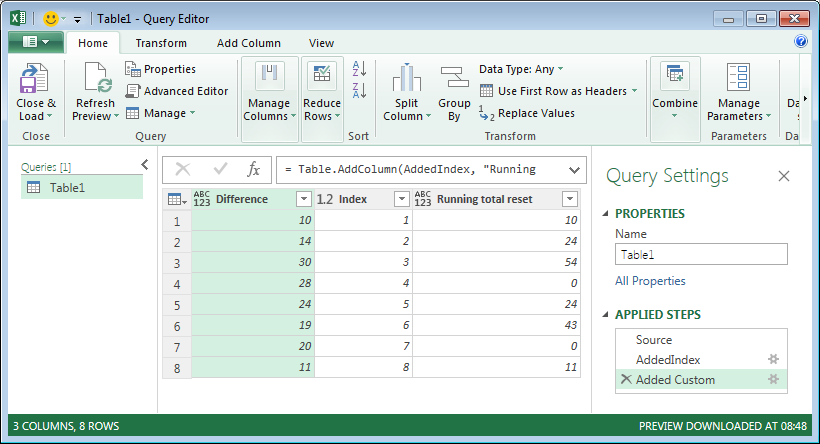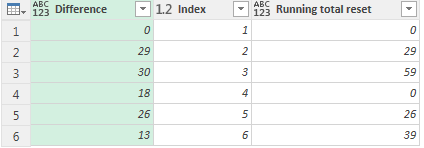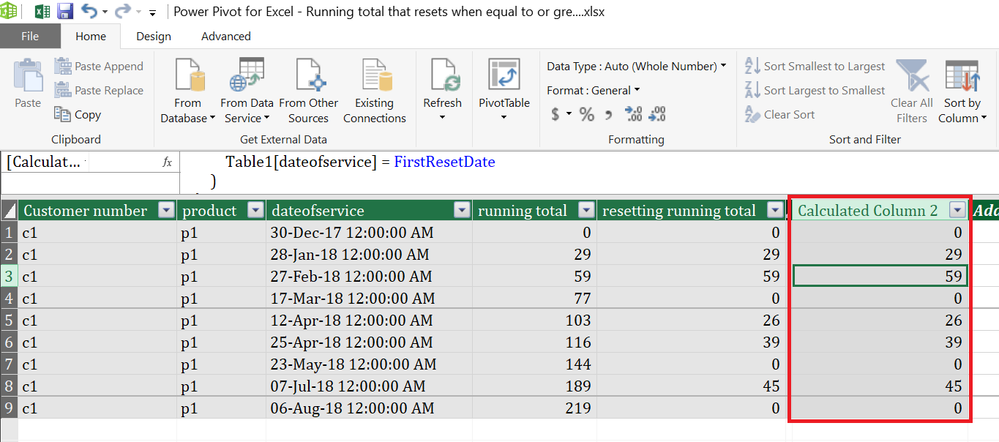- Power BI forums
- Updates
- News & Announcements
- Get Help with Power BI
- Desktop
- Service
- Report Server
- Power Query
- Mobile Apps
- Developer
- DAX Commands and Tips
- Custom Visuals Development Discussion
- Health and Life Sciences
- Power BI Spanish forums
- Translated Spanish Desktop
- Power Platform Integration - Better Together!
- Power Platform Integrations (Read-only)
- Power Platform and Dynamics 365 Integrations (Read-only)
- Training and Consulting
- Instructor Led Training
- Dashboard in a Day for Women, by Women
- Galleries
- Community Connections & How-To Videos
- COVID-19 Data Stories Gallery
- Themes Gallery
- Data Stories Gallery
- R Script Showcase
- Webinars and Video Gallery
- Quick Measures Gallery
- 2021 MSBizAppsSummit Gallery
- 2020 MSBizAppsSummit Gallery
- 2019 MSBizAppsSummit Gallery
- Events
- Ideas
- Custom Visuals Ideas
- Issues
- Issues
- Events
- Upcoming Events
- Community Blog
- Power BI Community Blog
- Custom Visuals Community Blog
- Community Support
- Community Accounts & Registration
- Using the Community
- Community Feedback
Register now to learn Fabric in free live sessions led by the best Microsoft experts. From Apr 16 to May 9, in English and Spanish.
- Power BI forums
- Forums
- Get Help with Power BI
- Desktop
- Re: Running total that resets when equal to or gre...
- Subscribe to RSS Feed
- Mark Topic as New
- Mark Topic as Read
- Float this Topic for Current User
- Bookmark
- Subscribe
- Printer Friendly Page
- Mark as New
- Bookmark
- Subscribe
- Mute
- Subscribe to RSS Feed
- Permalink
- Report Inappropriate Content
Running total that resets when equal to or greater than a set value
Is there a way using either Power Query M or DAX, to add a column to your data set that calculates a running total which will reset at reach valued and begin again as a running total on the line below the reached value?
For example (illustration provided below): I have a list of customers, their products and service dates. I want to calculate the difference between their first service date to each of their subsequent service dates based on their product. However, should the amount of days between their first service date and the current service date exceed or equal 60, then that current line now becomes the "first" service date and it's total is 0 and the running total now starts there.
| customer number | product | dateofservice | running total | "resetting running total" |
| c1 | p1 | 12/30/2017 | 0 | 0 |
| c1 | p1 | 1/28/2018 | 29 | 29 |
| c1 | p1 | 2/27/2018 | 59 | 59 |
| c1 | p1 | 3/17/2018 | 77 | 0 |
| c1 | p1 | 4/12/2018 | 103 | 26 |
| c1 | p1 | 4/25/2018 | 116 | 39 |
Hopefully that is a clear explanation. I'm able to do running totals in a variety of ways in Power BI, but unable to do a reset. I can make this work in Excel but haven't been able to translate the logic into M or DAX.
Thanks in advance for the help.
Solved! Go to Solution.
- Mark as New
- Bookmark
- Subscribe
- Mute
- Subscribe to RSS Feed
- Permalink
- Report Inappropriate Content
HI @vinserra
Try this calculated Column
Resetting Running Total =
VAR Startingdate =
CALCULATE (
MIN ( Table1[dateofservice] ),
ALLEXCEPT ( Table1, Table1[customer number], Table1[product] )
)
VAR ResetDate =
CALCULATE (
MIN ( Table1[dateofservice] ),
FILTER (
ALLEXCEPT ( Table1, Table1[customer number], Table1[product] ),
DATEDIFF ( Startingdate, Table1[dateofservice], DAY ) > 60
)
)
VAR RunningTotalatResetDate =
CALCULATE (
SUM ( Table1[running total] ),
FILTER (
ALLEXCEPT ( Table1, Table1[customer number], Table1[product] ),
Table1[dateofservice] = ResetDate
)
)
RETURN
IF (
Table1[dateofservice] < ResetDate,
Table1[running total],
Table1[running total] - RunningTotalatResetDate
)
Regards
Zubair
Please try my custom visuals
- Mark as New
- Bookmark
- Subscribe
- Mute
- Subscribe to RSS Feed
- Permalink
- Report Inappropriate Content
Hi, Below Formula in calcualted colum should help you...
Reset Total= Var MinDate = CALCULATE(MIN(Table1[DateOfService]), ALLEXCEPT(Table1,Table1[Customer No], Table1[Product])) Var RefPatternNo = ROUNDDOWN(DIVIDE(DATEDIFF(MinDate, Table1[DateOfService], DAY), 60), 0) Var PatternTable = FILTER(CALCULATETABLE(Table1, ALLEXCEPT(Table1, Table1[Customer No], Table1[Product])), ROUNDDOWN(DIVIDE(DATEDIFF(MinDate, Table1[DateOfService], DAY), 60), 0) = RefPatternNo) Var MinDateInPatternTable = CALCULATE(MIN(Table1[DateOfService]), PatternTable) Return (Table1[DateOfService] -MinDateInPatternTable)
Below is the result
- Mark as New
- Bookmark
- Subscribe
- Mute
- Subscribe to RSS Feed
- Permalink
- Report Inappropriate Content
Hi @afzalphatan
Thank you very much for your solution. Based on the screenshot you provided I would expect the last two values to be 45 and 0 for rows 8 and 9 since the reset would have started again on row 7 and then again on row 9. Would you agree?
- Mark as New
- Bookmark
- Subscribe
- Mute
- Subscribe to RSS Feed
- Permalink
- Report Inappropriate Content
Got it... I am not sure if this can be done with DAX .... But I will give it another try
- Mark as New
- Bookmark
- Subscribe
- Mute
- Subscribe to RSS Feed
- Permalink
- Report Inappropriate Content
Reset is only after 60 days ...Orr factor of 60 days, like 60 , 120, 180 so onn?? Reset after 60 days, 120 days , 180 days??
- Mark as New
- Bookmark
- Subscribe
- Mute
- Subscribe to RSS Feed
- Permalink
- Report Inappropriate Content
Hi @vinserra
This would look crazy ![]() ..... But I dont know if there is better way
..... But I dont know if there is better way
But it works with the sample data
=
VAR Startingdate =
CALCULATE (
MIN ( Table1[dateofservice] ),
ALLEXCEPT ( Table1, Table1[customer number], Table1[product] )
)
VAR FirstResetDate =
CALCULATE (
MIN ( Table1[dateofservice] ),
FILTER (
ALLEXCEPT ( Table1, Table1[customer number], Table1[product] ),
DATEDIFF ( Startingdate, Table1[dateofservice], DAY ) > 60
)
)
VAR SecondResetDate =
CALCULATE (
MIN ( Table1[dateofservice] ),
FILTER (
ALLEXCEPT ( Table1, Table1[customer number], Table1[product] ),
( Table1[dateofservice] - FirstResetDate )
> 60
)
)
VAR ThirdResetDate =
CALCULATE (
MIN ( Table1[dateofservice] ),
FILTER (
ALLEXCEPT ( Table1, Table1[customer number], Table1[product] ),
( Table1[dateofservice] - SecondResetDate )
> 60
)
)
VAR RunningTotalatFirstResetDate =
CALCULATE (
SUM ( Table1[running total] ),
FILTER (
ALLEXCEPT ( Table1, Table1[customer number], Table1[product] ),
Table1[dateofservice] = FirstResetDate
)
)
VAR RunningTotalatSecondResetDate =
CALCULATE (
SUM ( Table1[running total] ),
FILTER (
ALLEXCEPT ( Table1, Table1[customer number], Table1[product] ),
Table1[dateofservice] = SecondResetDate
)
)
VAR RunningTotalatThirdResetDate =
CALCULATE (
SUM ( Table1[running total] ),
FILTER (
ALLEXCEPT ( Table1, Table1[customer number], Table1[product] ),
Table1[dateofservice] = ThirdResetDate
)
)
RETURN
SWITCH (
TRUE (),
Table1[dateofservice] < FirstResetDate, Table1[running total],
Table1[dateofservice] < SecondResetDate, Table1[running total] - RunningTotalatFirstResetDate,
Table1[dateofservice] < ThirdResetDate, Table1[running total] - RunningTotalatSecondResetDate,
Table1[running total] - RunningTotalatThirdResetDate
)
Regards
Zubair
Please try my custom visuals
- Mark as New
- Bookmark
- Subscribe
- Mute
- Subscribe to RSS Feed
- Permalink
- Report Inappropriate Content
This is really great work. Unfortunately it's limited to three resets when the data could need several. I have Power BI tied to a live database that upon updates can extend the customer/product service date list that could be over a long period of time with several resets. In Excel this is easy to do since you can add the cell above to the current cell and check the running total against 60 then reset it to 0 when it's over and continue from there. I'm not sure if that method is possible with Power BI.
- Mark as New
- Bookmark
- Subscribe
- Mute
- Subscribe to RSS Feed
- Permalink
- Report Inappropriate Content
Here is a solution using Power Query / M which I think makes this much simpler as Power Query can iterate through each row.
I assume you have already calculated the difference between each row and this result is stored in a column called Difference.
From here the code is:
let
Source = Excel.CurrentWorkbook(){[Name="Table1"]}[Content],
AddedIndex = Table.AddIndexColumn(Source, "Index", 1, 1),
#"Added Custom" = Table.AddColumn(AddedIndex, "Running total reset", each List.Accumulate(List.FirstN(AddedIndex[Difference],[Index]),0,(state,current)=>if state+current > 60 then 0 else state+current))
in
#"Added Custom"
Explanation:
AddedIndex - allows us to know filter the data for all rows up to and including the current row.
List.FirstN(AddedIndex[Difference],[Index]) - filters the data to only include rows up to and including the current row, using the Index column.
List.Accumulate - cycles through the filtered list from above and sums up every row, resetting to zero at 60 each time.
- Mark as New
- Bookmark
- Subscribe
- Mute
- Subscribe to RSS Feed
- Permalink
- Report Inappropriate Content
Hi @Lind25
Thank you very much for your power query solution. Unfortunately it takes a very long time to calculate and I'm unsure if it is working as I haven't been able to allow the full calculation to run. I will try to give it some time to run tomorrow, but if the run time is too long I don't think I will be able to use it for future use. Thank you again.
- Mark as New
- Bookmark
- Subscribe
- Mute
- Subscribe to RSS Feed
- Permalink
- Report Inappropriate Content
How many rows of data do you have?
- Mark as New
- Bookmark
- Subscribe
- Mute
- Subscribe to RSS Feed
- Permalink
- Report Inappropriate Content
At the moment there are 4900 rows but that will increase daily.
- Mark as New
- Bookmark
- Subscribe
- Mute
- Subscribe to RSS Feed
- Permalink
- Report Inappropriate Content
Can you please show the pic of the result??
- Mark as New
- Bookmark
- Subscribe
- Mute
- Subscribe to RSS Feed
- Permalink
- Report Inappropriate Content
Here you go:
- Mark as New
- Bookmark
- Subscribe
- Mute
- Subscribe to RSS Feed
- Permalink
- Report Inappropriate Content
But its not matching the required reesult
- Mark as New
- Bookmark
- Subscribe
- Mute
- Subscribe to RSS Feed
- Permalink
- Report Inappropriate Content
It matches the result specified in your post: http://community.powerbi.com/t5/Desktop/Running-total-that-resets-when-equal-to-or-greater-than-a-se...
See the below screenshot that now uses your differences.
- Mark as New
- Bookmark
- Subscribe
- Mute
- Subscribe to RSS Feed
- Permalink
- Report Inappropriate Content
Regards
Zubair
Please try my custom visuals
- Mark as New
- Bookmark
- Subscribe
- Mute
- Subscribe to RSS Feed
- Permalink
- Report Inappropriate Content
What was the field used to calculate running total?
Subscribe to the @PowerBIHowTo YT channel for an upcoming video on List and Record functions in Power Query!!
Learn Power BI and Fabric - subscribe to our YT channel - Click here: @PowerBIHowTo
If my solution proved useful, I'd be delighted to receive Kudos. When you put effort into asking a question, it's equally thoughtful to acknowledge and give Kudos to the individual who helped you solve the problem. It's a small gesture that shows appreciation and encouragement! ❤
Did I answer your question? Mark my post as a solution. Proud to be a Super User! Appreciate your Kudos 🙂
Feel free to email me with any of your BI needs.
- Mark as New
- Bookmark
- Subscribe
- Mute
- Subscribe to RSS Feed
- Permalink
- Report Inappropriate Content
It would be the difference between the considered first date and the current row's date of a customer and product. Alternatively it could be a sum of the difference between the current row date and the row above its date for a customer and product.
- Mark as New
- Bookmark
- Subscribe
- Mute
- Subscribe to RSS Feed
- Permalink
- Report Inappropriate Content
HI @vinserra
Try this calculated Column
Resetting Running Total =
VAR Startingdate =
CALCULATE (
MIN ( Table1[dateofservice] ),
ALLEXCEPT ( Table1, Table1[customer number], Table1[product] )
)
VAR ResetDate =
CALCULATE (
MIN ( Table1[dateofservice] ),
FILTER (
ALLEXCEPT ( Table1, Table1[customer number], Table1[product] ),
DATEDIFF ( Startingdate, Table1[dateofservice], DAY ) > 60
)
)
VAR RunningTotalatResetDate =
CALCULATE (
SUM ( Table1[running total] ),
FILTER (
ALLEXCEPT ( Table1, Table1[customer number], Table1[product] ),
Table1[dateofservice] = ResetDate
)
)
RETURN
IF (
Table1[dateofservice] < ResetDate,
Table1[running total],
Table1[running total] - RunningTotalatResetDate
)
Regards
Zubair
Please try my custom visuals
- Mark as New
- Bookmark
- Subscribe
- Mute
- Subscribe to RSS Feed
- Permalink
- Report Inappropriate Content
Sorry to come back to this. What I've noticed is that if the customer/product hits the first reset date and the running total begins again, the new running total can go over 60 without a reset. I should have said that the running total must always reset at 60, which could happen more than once. Is there a way to modify the current code to do so? Thanks again for your help.
- Mark as New
- Bookmark
- Subscribe
- Mute
- Subscribe to RSS Feed
- Permalink
- Report Inappropriate Content
Hi @vinserra
Could you illustrate this with data and expected results? (Just like you did at the topic start)
I will try to solve it
Regards
Zubair
Please try my custom visuals
Helpful resources

Microsoft Fabric Learn Together
Covering the world! 9:00-10:30 AM Sydney, 4:00-5:30 PM CET (Paris/Berlin), 7:00-8:30 PM Mexico City

Power BI Monthly Update - April 2024
Check out the April 2024 Power BI update to learn about new features.

| User | Count |
|---|---|
| 111 | |
| 97 | |
| 80 | |
| 69 | |
| 59 |
| User | Count |
|---|---|
| 150 | |
| 119 | |
| 104 | |
| 87 | |
| 67 |