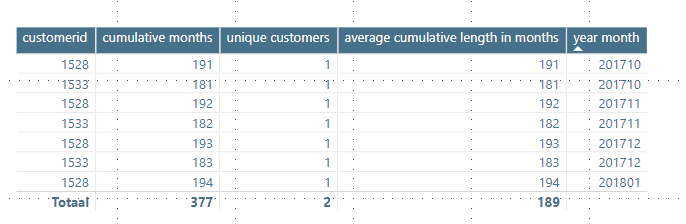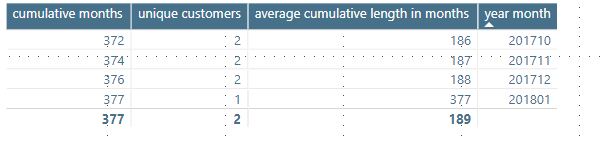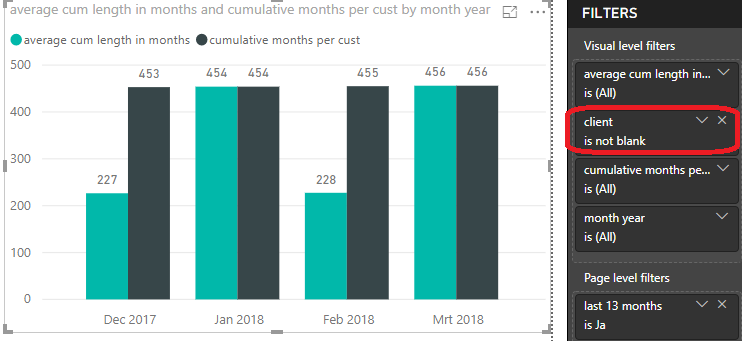- Power BI forums
- Updates
- News & Announcements
- Get Help with Power BI
- Desktop
- Service
- Report Server
- Power Query
- Mobile Apps
- Developer
- DAX Commands and Tips
- Custom Visuals Development Discussion
- Health and Life Sciences
- Power BI Spanish forums
- Translated Spanish Desktop
- Power Platform Integration - Better Together!
- Power Platform Integrations (Read-only)
- Power Platform and Dynamics 365 Integrations (Read-only)
- Training and Consulting
- Instructor Led Training
- Dashboard in a Day for Women, by Women
- Galleries
- Community Connections & How-To Videos
- COVID-19 Data Stories Gallery
- Themes Gallery
- Data Stories Gallery
- R Script Showcase
- Webinars and Video Gallery
- Quick Measures Gallery
- 2021 MSBizAppsSummit Gallery
- 2020 MSBizAppsSummit Gallery
- 2019 MSBizAppsSummit Gallery
- Events
- Ideas
- Custom Visuals Ideas
- Issues
- Issues
- Events
- Upcoming Events
- Community Blog
- Power BI Community Blog
- Custom Visuals Community Blog
- Community Support
- Community Accounts & Registration
- Using the Community
- Community Feedback
Register now to learn Fabric in free live sessions led by the best Microsoft experts. From Apr 16 to May 9, in English and Spanish.
- Power BI forums
- Forums
- Get Help with Power BI
- Desktop
- Running total per customer
- Subscribe to RSS Feed
- Mark Topic as New
- Mark Topic as Read
- Float this Topic for Current User
- Bookmark
- Subscribe
- Printer Friendly Page
- Mark as New
- Bookmark
- Subscribe
- Mute
- Subscribe to RSS Feed
- Permalink
- Report Inappropriate Content
Running total per customer
I have a working running total per customer, but it gives problems when you have more than 1 customer.
The RT makes a cumulative number of months that a customer is with our company. As shown here it works great:
Customer 1533 leaves the company in 201712, so in 201801 you only see 1528.
I except/want the RT to make an average of this when I take a view per yearmonth, without selecting the customer. But this gives:
As you can see 201801 still counts the number of cumulative months of customer 1533; so thats the reason the measure gives 377 in stead of 189.
So it ignores the customer when you don't select it. I really can't force him to don't do this. Somebody can tell me how to fix this?
The DAX-codes:
- Mark as New
- Bookmark
- Subscribe
- Mute
- Subscribe to RSS Feed
- Permalink
- Report Inappropriate Content
My PBIX (anonymized) is here: https://ufile.io/0btas
What you see is that when somebody isn't in the dataset anymore in a specific month he does still count in the next month(s). That's not as intended to be.
See client 1531; he is gone in after 201803. From there on I except 0 in april, but it does count 456 for every month. So it is doing what a normal RT needs to do, but I want it to go to 0 from april.
- Mark as New
- Bookmark
- Subscribe
- Mute
- Subscribe to RSS Feed
- Permalink
- Report Inappropriate Content
I think you should modify the X Axis.
Create a new year-month column (on fact_per_month table) which comes from datum and not date and then add it to the chart
Column = FORMAT(fact_per_month[datum], "MMM YYYY")
- Mark as New
- Bookmark
- Subscribe
- Mute
- Subscribe to RSS Feed
- Permalink
- Report Inappropriate Content
This seems to work. Why is this?
I can imagine that the datedim goes untill 201803 because of the longest during customer and now it's record per record so its 201803 for 1531 and 201712 for 1533. But what about things as 'make a good model with a starschema' and so on?
How can I tell my powerusers who Analyze in Excel that they don't have to use the datedim here but the datefields from the fact (which is normally hidden because of that I make the measures in a separate table)?
- Mark as New
- Bookmark
- Subscribe
- Mute
- Subscribe to RSS Feed
- Permalink
- Report Inappropriate Content
Basically you need to understand how PowerBi deals with this kind of relationships between the tables.
Date table is just a superset (manually specified date ranges) but the actual data is on fact_per_month field which is the one that will give you the information that you want.
Date table normally gives you the option to retrieve date and time related data. These data could have also be taken from fact_per_month table without using the Date table at all.
I hope it makes sense.
- Mark as New
- Bookmark
- Subscribe
- Mute
- Subscribe to RSS Feed
- Permalink
- Report Inappropriate Content
Yes this make sense. At all! This was also what I ment to say. I think I understand the model good enough to understand that the datedim gets all the values that are available in the fact, when you take a date month in the fact t's based on per customer. So that's 100% clear.
But this is a rupture to the statement that PowerBI models must be based on a traditional starschema by favor. And what about special things where a date dim is ment for (lets say; last 13 months, is current year, is current accounting year, quarter and so on).... These kind of reportquestions make a date dim useless I think. That's what surprires me very; the concept is clear to me.
- Mark as New
- Bookmark
- Subscribe
- Mute
- Subscribe to RSS Feed
- Permalink
- Report Inappropriate Content
Hi @MiKeZZa
You may add a visual level filter as below:
Regards,
Cherie
If this post helps, then please consider Accept it as the solution to help the other members find it more quickly.
- Mark as New
- Bookmark
- Subscribe
- Mute
- Subscribe to RSS Feed
- Permalink
- Report Inappropriate Content
Try this formula:
CALCULATE( DISTINCTCOUNT(facttable[unique_counter] ),
FILTER(
ALLEXCEPT( Sheet1, Sheet1[customerid]),
'date'[date] <= MAX('date'[date])
))
- Mark as New
- Bookmark
- Subscribe
- Mute
- Subscribe to RSS Feed
- Permalink
- Report Inappropriate Content
Uh.... I don't have Sheet1. Do you mean facttable?
That's also a thing I've tried, but the problem is that customerid is in the 'client' dim, and for date the same story.... They are not in the facttable. Of course I can bring it there with RELATED() but in that case I get this:
But now my numbers go insane; they are skyhigh. What's wrong with this?
- Mark as New
- Bookmark
- Subscribe
- Mute
- Subscribe to RSS Feed
- Permalink
- Report Inappropriate Content
- Mark as New
- Bookmark
- Subscribe
- Mute
- Subscribe to RSS Feed
- Permalink
- Report Inappropriate Content
Hi @MiKeZZa
It's better that if you could share some data which could reproduce your scenario and your desired output so that we could help further on it.
Regards,
Cherie
If this post helps, then please consider Accept it as the solution to help the other members find it more quickly.
Helpful resources

Microsoft Fabric Learn Together
Covering the world! 9:00-10:30 AM Sydney, 4:00-5:30 PM CET (Paris/Berlin), 7:00-8:30 PM Mexico City

Power BI Monthly Update - April 2024
Check out the April 2024 Power BI update to learn about new features.

| User | Count |
|---|---|
| 114 | |
| 100 | |
| 81 | |
| 70 | |
| 62 |
| User | Count |
|---|---|
| 148 | |
| 116 | |
| 104 | |
| 90 | |
| 65 |