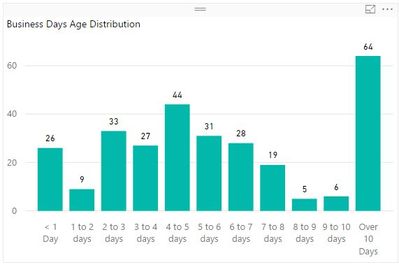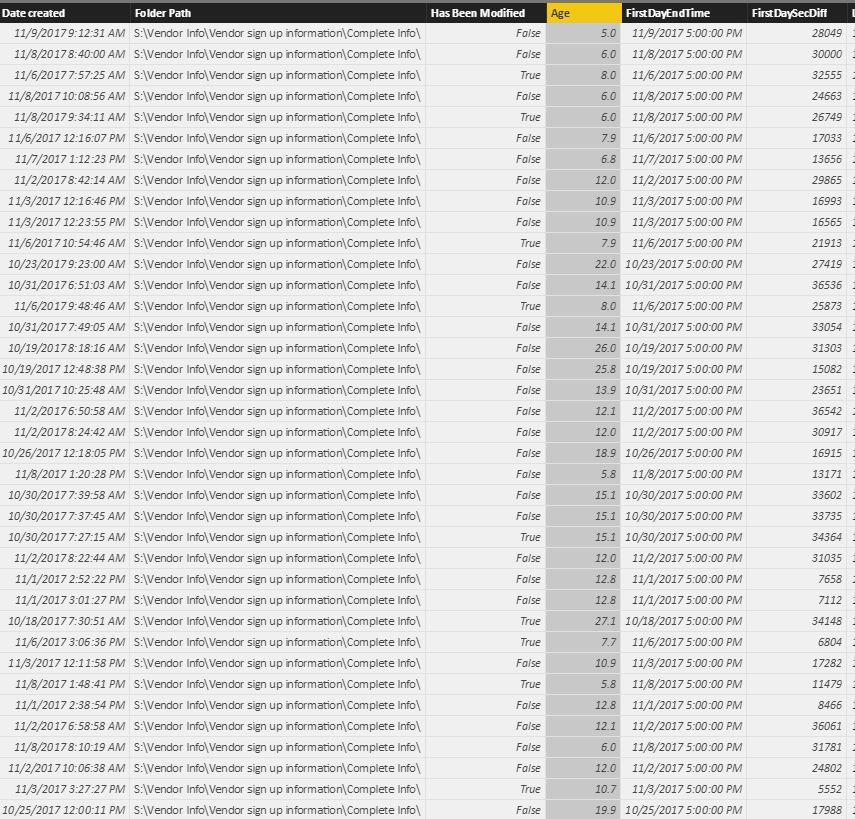- Power BI forums
- Updates
- News & Announcements
- Get Help with Power BI
- Desktop
- Service
- Report Server
- Power Query
- Mobile Apps
- Developer
- DAX Commands and Tips
- Custom Visuals Development Discussion
- Health and Life Sciences
- Power BI Spanish forums
- Translated Spanish Desktop
- Power Platform Integration - Better Together!
- Power Platform Integrations (Read-only)
- Power Platform and Dynamics 365 Integrations (Read-only)
- Training and Consulting
- Instructor Led Training
- Dashboard in a Day for Women, by Women
- Galleries
- Community Connections & How-To Videos
- COVID-19 Data Stories Gallery
- Themes Gallery
- Data Stories Gallery
- R Script Showcase
- Webinars and Video Gallery
- Quick Measures Gallery
- 2021 MSBizAppsSummit Gallery
- 2020 MSBizAppsSummit Gallery
- 2019 MSBizAppsSummit Gallery
- Events
- Ideas
- Custom Visuals Ideas
- Issues
- Issues
- Events
- Upcoming Events
- Community Blog
- Power BI Community Blog
- Custom Visuals Community Blog
- Community Support
- Community Accounts & Registration
- Using the Community
- Community Feedback
Register now to learn Fabric in free live sessions led by the best Microsoft experts. From Apr 16 to May 9, in English and Spanish.
- Power BI forums
- Forums
- Get Help with Power BI
- Desktop
- Running total of an assigned value of <X> or less
- Subscribe to RSS Feed
- Mark Topic as New
- Mark Topic as Read
- Float this Topic for Current User
- Bookmark
- Subscribe
- Printer Friendly Page
- Mark as New
- Bookmark
- Subscribe
- Mute
- Subscribe to RSS Feed
- Permalink
- Report Inappropriate Content
Running total of an assigned value of <X> or less
There's the graph, it's made via this one column I made that aggregates everything from an businses-day age calculation in yet another column (and calculating that sucked, btw).
All Age Complete Info = if(CompleteInfo[Business_Days_Age]<1,"< 1 Day",IF(AND(CompleteInfo[Business_Days_Age]>=1,CompleteInfo[Business_Days_Age]<2),"1 to 2 days",IF(AND(CompleteInfo[Business_Days_Age]>=2,CompleteInfo[Business_Days_Age]<3),"2 to 3 days",if(and(CompleteInfo[Business_Days_Age]>=3,CompleteInfo[Business_Days_Age]<4),"3 to 4 days",if(and(CompleteInfo[Business_Days_Age]>=4,CompleteInfo[Business_Days_Age]<5),"4 to 5 days",if(and(CompleteInfo[Business_Days_Age]>=5,CompleteInfo[Business_Days_Age]<6),"5 to 6 days",if(and(CompleteInfo[Business_Days_Age]>=6,CompleteInfo[Business_Days_Age]<7),"6 to 7 days",if(and(CompleteInfo[Business_Days_Age]>=7,CompleteInfo[Business_Days_Age]<8),"7 to 8 days",if(and(CompleteInfo[Business_Days_Age]>=8,CompleteInfo[Business_Days_Age]<9),"8 to 9 days",if(and(CompleteInfo[Business_Days_Age]>=9,CompleteInfo[Business_Days_Age]<10),"9 to 10 days","Over 10 Days"))))))))))
How would I go about showing on the graph say - this is the % that are <1 day, this is the percentage that are (<1 day + 1 to 2 days). So - this gradually growing line, that would hit 100% at the last category, if I make any sense.
Thanks!
- Mark as New
- Bookmark
- Subscribe
- Mute
- Subscribe to RSS Feed
- Permalink
- Report Inappropriate Content
You can create a measure as below, replace the CompleteInfo[value] with the actual column/measure in your case. See more details in the attached pbix file.
PERC =
IF (
MAX ( CompleteInfo[Business_Days_Age] ) >= 10,
1,
DIVIDE (
SUMX (
FILTER (
ALLSELECTED ( CompleteInfo ),
CompleteInfo[Business_Days_Age] <= MAX ( CompleteInfo[Business_Days_Age] )
),
CompleteInfo[value]
),
SUMX ( ALLSELECTED ( CompleteInfo ), CompleteInfo[value] )
)
)

By the way, the calculated column DAX formula can also be
All Age Complete Info =
SWITCH (
TRUE (),
CompleteInfo[Business_Days_Age] < 1, "< 1 Day",
CompleteInfo[Business_Days_Age] < 2, "1 to 2 days",
CompleteInfo[Business_Days_Age] < 3, "2 to 3 days",
CompleteInfo[Business_Days_Age] < 4, "3 to 4 days",
CompleteInfo[Business_Days_Age] < 5, "4 to 5 days",
CompleteInfo[Business_Days_Age] < 6, "5 to 6 days",
CompleteInfo[Business_Days_Age] < 7, "6 to 7 days",
CompleteInfo[Business_Days_Age] < 8, "7 to 8 days",
CompleteInfo[Business_Days_Age] < 9, "8 to 9 days",
CompleteInfo[Business_Days_Age] < 10, "9 to 10 days",
"Over 10 Days"
)
- Mark as New
- Bookmark
- Subscribe
- Mute
- Subscribe to RSS Feed
- Permalink
- Report Inappropriate Content
SWITCH - that's much more efficient, thanks!
For the PERC calculation - yours works off of a summarized version of the table. But, my table data is every individual value, as I'm calculating the business-day age for each one. See screenshot:
Would there be a way to modify things to work off of this? Thanks,
- Mark as New
- Bookmark
- Subscribe
- Mute
- Subscribe to RSS Feed
- Permalink
- Report Inappropriate Content
@mmace1 wrote:
SWITCH - that's much more efficient, thanks!
For the PERC calculation - yours works off of a summarized version of the table. But, my table data is every individual value, as I'm calculating the business-day age for each one. See screenshot:
Would there be a way to modify things to work off of this? Thanks,
Have you tried my approach? I think it also works for very indivisual values.
- Mark as New
- Bookmark
- Subscribe
- Mute
- Subscribe to RSS Feed
- Permalink
- Report Inappropriate Content
I think it doesn't, because [value] in the equation, refers to the total number of hits in each category.
But, my data isn't summarized like that, so there's no such [value] column to refer to?
Helpful resources

Microsoft Fabric Learn Together
Covering the world! 9:00-10:30 AM Sydney, 4:00-5:30 PM CET (Paris/Berlin), 7:00-8:30 PM Mexico City

Power BI Monthly Update - April 2024
Check out the April 2024 Power BI update to learn about new features.

| User | Count |
|---|---|
| 108 | |
| 100 | |
| 78 | |
| 64 | |
| 58 |
| User | Count |
|---|---|
| 148 | |
| 113 | |
| 97 | |
| 84 | |
| 67 |