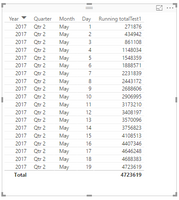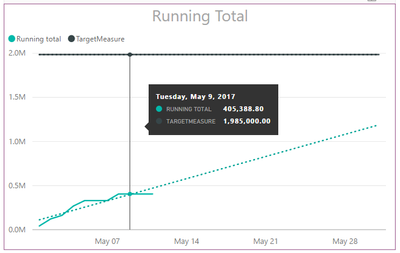- Power BI forums
- Updates
- News & Announcements
- Get Help with Power BI
- Desktop
- Service
- Report Server
- Power Query
- Mobile Apps
- Developer
- DAX Commands and Tips
- Custom Visuals Development Discussion
- Health and Life Sciences
- Power BI Spanish forums
- Translated Spanish Desktop
- Power Platform Integration - Better Together!
- Power Platform Integrations (Read-only)
- Power Platform and Dynamics 365 Integrations (Read-only)
- Training and Consulting
- Instructor Led Training
- Dashboard in a Day for Women, by Women
- Galleries
- Community Connections & How-To Videos
- COVID-19 Data Stories Gallery
- Themes Gallery
- Data Stories Gallery
- R Script Showcase
- Webinars and Video Gallery
- Quick Measures Gallery
- 2021 MSBizAppsSummit Gallery
- 2020 MSBizAppsSummit Gallery
- 2019 MSBizAppsSummit Gallery
- Events
- Ideas
- Custom Visuals Ideas
- Issues
- Issues
- Events
- Upcoming Events
- Community Blog
- Power BI Community Blog
- Custom Visuals Community Blog
- Community Support
- Community Accounts & Registration
- Using the Community
- Community Feedback
Register now to learn Fabric in free live sessions led by the best Microsoft experts. From Apr 16 to May 9, in English and Spanish.
- Power BI forums
- Forums
- Get Help with Power BI
- Desktop
- Re: Running total limit
- Subscribe to RSS Feed
- Mark Topic as New
- Mark Topic as Read
- Float this Topic for Current User
- Bookmark
- Subscribe
- Printer Friendly Page
- Mark as New
- Bookmark
- Subscribe
- Mute
- Subscribe to RSS Feed
- Permalink
- Report Inappropriate Content
Running total limit
Hello, I have a live running total for the month from our accounting system which i am having trouble with.
Here is the current formula:
Running total =
IF(
MIN('Date'[Date]) <= CALCULATE(MAX(DR_INVLINES[TRANSDATE]), ALL(DR_INVLINES)),
CALCULATE(
SUM('DR_INVLINES'[Total (NZD)]),
FILTER(
ALLSELECTED('Date'[Date]),
ISONORAFTER('Date'[Date], MAX('Date'[Date]), DESC) &&
MONTH('Date'[Date]) = MONTH(TODAY()) &&
YEAR('Date'[Date]) = YEAR(TODAY())
)
)
)And the result:
My problem is that invoices are often done in advance so that (as you can see in the picture) there is values past today's date. This is due to MAX('date'date). Can someone help to modify the formula so it only displays values less than or equal to today's date?
Everything I have tried results in a flat running total line or the line continuing on to those dates but just showing no increase.
Thanks!!!!
Solved! Go to Solution.
- Mark as New
- Bookmark
- Subscribe
- Mute
- Subscribe to RSS Feed
- Permalink
- Report Inappropriate Content
Hi @moseshewetson,
From your file, you have created the cline chart, which displays the data and running total before today. Based on your description :"Can someone help to modify the formula so it only displays values less than or equal to today's date?", I think you have got your target. While for "I need a way to filter out all transactions that are ahead of today's date so the running total line does not show dates ahead of time.", you does not show datea before today? It's confusing.
You also can create your measure using the following formula.
Running totalTest1 =
IF(FIRSTNONBLANK('Date'[Date],1)<TODAY(),CALCULATE(
SUM(Sales[Amount]),
FILTER(
ALL('Date'), 'Date'[Date]<=MAX('Date'[Date])
)))
Please see the following formula, it only shows data and running total before today.
Thanks,
Angelia
- Mark as New
- Bookmark
- Subscribe
- Mute
- Subscribe to RSS Feed
- Permalink
- Report Inappropriate Content
ISONORAFTER('Date'[Date], MAX('Date'[Date]), DESC) &&
MONTH('Date'[Date]) = MONTH(TODAY()) &&
YEAR('Date'[Date]) = YEAR(TODAY()) &&
DAY('Date'[Date]) <= DAY(TODAY())
?
@ me in replies or I'll lose your thread!!!
Instead of a Kudo, please vote for this idea
Become an expert!: Enterprise DNA
External Tools: MSHGQM
YouTube Channel!: Microsoft Hates Greg
Latest book!: The Definitive Guide to Power Query (M)
DAX is easy, CALCULATE makes DAX hard...
- Mark as New
- Bookmark
- Subscribe
- Mute
- Subscribe to RSS Feed
- Permalink
- Report Inappropriate Content
@smoupre wrote:ISONORAFTER('Date'[Date], MAX('Date'[Date]), DESC) && MONTH('Date'[Date]) = MONTH(TODAY()) && YEAR('Date'[Date]) = YEAR(TODAY()) &&
DAY('Date'[Date]) <= DAY(TODAY())
?
Nope Tried that...
It still includes the dates but just shows no values...
- Mark as New
- Bookmark
- Subscribe
- Mute
- Subscribe to RSS Feed
- Permalink
- Report Inappropriate Content
Hi @moseshewetson,
In the screenshot, what's the means of the dotted line, hows the date? And could you please share more details for further analysis?
Thanks,
Angelia
- Mark as New
- Bookmark
- Subscribe
- Mute
- Subscribe to RSS Feed
- Permalink
- Report Inappropriate Content
Hello @v-huizhn-msft
The dotted line is just a trend line.
'Date' is a date table linked to a transaction table ('DR_INVLINES') that contains all of the sales transactions for the company.
I need a way to filter out all transactions that are ahead of today's date so the running total line does not show dates ahead of time.
Thanks.
- Mark as New
- Bookmark
- Subscribe
- Mute
- Subscribe to RSS Feed
- Permalink
- Report Inappropriate Content
Hi @moseshewetson,
Got it. Do you mind share some sample data, or .pbix file for further analysis. So we can post solution which is close to your requirement.
Thanks,
Angelia
- Mark as New
- Bookmark
- Subscribe
- Mute
- Subscribe to RSS Feed
- Permalink
- Report Inappropriate Content
Hello, here is a sample 🙂
Thanks,
- Mark as New
- Bookmark
- Subscribe
- Mute
- Subscribe to RSS Feed
- Permalink
- Report Inappropriate Content
Hi @moseshewetson,
From your file, you have created the cline chart, which displays the data and running total before today. Based on your description :"Can someone help to modify the formula so it only displays values less than or equal to today's date?", I think you have got your target. While for "I need a way to filter out all transactions that are ahead of today's date so the running total line does not show dates ahead of time.", you does not show datea before today? It's confusing.
You also can create your measure using the following formula.
Running totalTest1 =
IF(FIRSTNONBLANK('Date'[Date],1)<TODAY(),CALCULATE(
SUM(Sales[Amount]),
FILTER(
ALL('Date'), 'Date'[Date]<=MAX('Date'[Date])
)))
Please see the following formula, it only shows data and running total before today.
Thanks,
Angelia
Helpful resources

Microsoft Fabric Learn Together
Covering the world! 9:00-10:30 AM Sydney, 4:00-5:30 PM CET (Paris/Berlin), 7:00-8:30 PM Mexico City

Power BI Monthly Update - April 2024
Check out the April 2024 Power BI update to learn about new features.

| User | Count |
|---|---|
| 109 | |
| 98 | |
| 77 | |
| 66 | |
| 54 |
| User | Count |
|---|---|
| 144 | |
| 104 | |
| 101 | |
| 86 | |
| 64 |