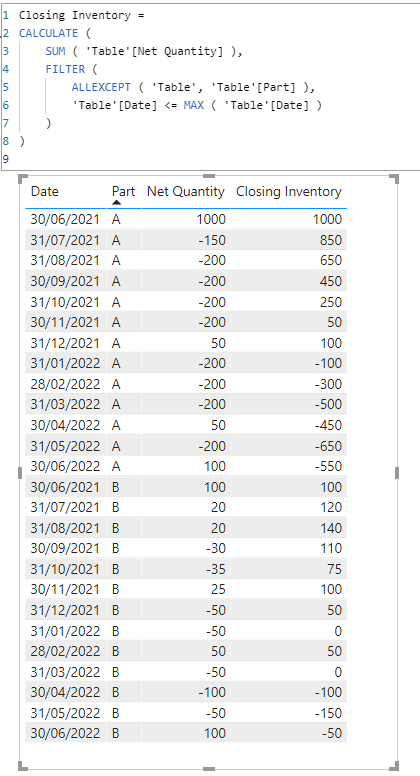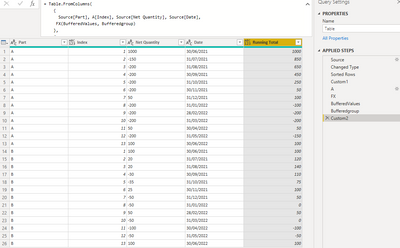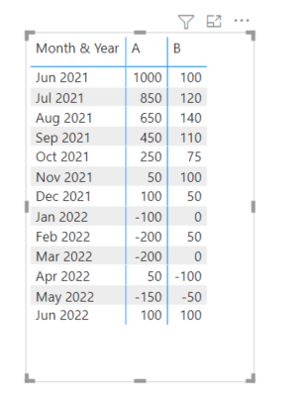- Power BI forums
- Updates
- News & Announcements
- Get Help with Power BI
- Desktop
- Service
- Report Server
- Power Query
- Mobile Apps
- Developer
- DAX Commands and Tips
- Custom Visuals Development Discussion
- Health and Life Sciences
- Power BI Spanish forums
- Translated Spanish Desktop
- Power Platform Integration - Better Together!
- Power Platform Integrations (Read-only)
- Power Platform and Dynamics 365 Integrations (Read-only)
- Training and Consulting
- Instructor Led Training
- Dashboard in a Day for Women, by Women
- Galleries
- Community Connections & How-To Videos
- COVID-19 Data Stories Gallery
- Themes Gallery
- Data Stories Gallery
- R Script Showcase
- Webinars and Video Gallery
- Quick Measures Gallery
- 2021 MSBizAppsSummit Gallery
- 2020 MSBizAppsSummit Gallery
- 2019 MSBizAppsSummit Gallery
- Events
- Ideas
- Custom Visuals Ideas
- Issues
- Issues
- Events
- Upcoming Events
- Community Blog
- Power BI Community Blog
- Custom Visuals Community Blog
- Community Support
- Community Accounts & Registration
- Using the Community
- Community Feedback
Register now to learn Fabric in free live sessions led by the best Microsoft experts. From Apr 16 to May 9, in English and Spanish.
- Power BI forums
- Forums
- Get Help with Power BI
- Desktop
- Re: Running total by group with a reset
- Subscribe to RSS Feed
- Mark Topic as New
- Mark Topic as Read
- Float this Topic for Current User
- Bookmark
- Subscribe
- Printer Friendly Page
- Mark as New
- Bookmark
- Subscribe
- Mute
- Subscribe to RSS Feed
- Permalink
- Report Inappropriate Content
Running total by group with a reset
Either in a Dax calculated column or in M/Power Query I need to create a running total that groups by a part number and resets if it goes below 0.
This is essentially projecting closing month inventory for each part we have for the next year.
The dataset is a single grouped table that gives a net quantity for each month (i.e. includes the sales forecast and any new supply coming in that month).
As you can see from the table below I need a running total for each part that once it detects the previous month was below 0 then it takes the net quantity for the current month - see expected outcome column.
| Date | Part | Net Quantity | Closing Inventory (Expected Outcome) |
| 30/06/2021 | A | 1000 | 1000 |
| 31/07/2021 | A | -150 | 850 |
| 31/08/2021 | A | -200 | 650 |
| 30/09/2021 | A | -200 | 450 |
| 31/10/2021 | A | -200 | 250 |
| 30/11/2021 | A | -200 | 50 |
| 31/12/2021 | A | 50 | 100 |
| 31/01/2022 | A | -200 | -100 |
| 28/02/2022 | A | -200 | -200 |
| 31/03/2022 | A | -200 | -200 |
| 30/04/2022 | A | 50 | 50 |
| 31/05/2022 | A | -200 | -150 |
| 30/06/2022 | A | 100 | 100 |
| 30/06/2021 | B | 100 | 100 |
| 31/07/2021 | B | 20 | 120 |
| 31/08/2021 | B | 20 | 140 |
| 30/09/2021 | B | -30 | 110 |
| 31/10/2021 | B | -35 | 75 |
| 30/11/2021 | B | 25 | 100 |
| 31/12/2021 | B | -50 | 50 |
| 31/01/2022 | B | -50 | 0 |
| 28/02/2022 | B | 50 | 50 |
| 31/03/2022 | B | -50 | 0 |
| 30/04/2022 | B | -100 | -100 |
| 31/05/2022 | B | -50 | -50 |
| 30/06/2022 | B | 100 | 100 |
Thank you!
Solved! Go to Solution.
- Mark as New
- Bookmark
- Subscribe
- Mute
- Subscribe to RSS Feed
- Permalink
- Report Inappropriate Content
Hi @Anonymous ,
you can do it like this:
Closing Inventory =
CALCULATE (
SUM ( 'Table'[Net Quantity] ),
FILTER (
ALLEXCEPT ( 'Table', 'Table'[Part] ),
'Table'[Date] <= MAX ( 'Table'[Date] )
)
)
With kind regards from the town where the legend of the 'Pied Piper of Hamelin' is at home
FrankAT (Proud to be a Datanaut)
- Mark as New
- Bookmark
- Subscribe
- Mute
- Subscribe to RSS Feed
- Permalink
- Report Inappropriate Content
Hi, @Anonymous ;
You could use List accumulate() in power query, as follows:
let
Source = Table.FromRows(Json.Document(Binary.Decompress(Binary.FromText("dZBLEoQgDAXvwlorHwyjS72G5f2vIWRqah4aFmzoahL6PFNm4kLKKmlKez3CzOmaKhHiD5JZ7E/WjujPqa9tMRESHjkiQ0eRwHw39GnoSqwhaU6OSd15QQJTbGgUJPIEbeEDAbZsQIOSeI8d2/2cg4xfYO+K/pK9G7oQRUTQNTz6HjkSuoAO8Ns2UgoCN64b", BinaryEncoding.Base64), Compression.Deflate)), let _t = ((type nullable text) meta [Serialized.Text = true]) in type table [Date = _t, Part = _t, #"Net Quantity" = _t]),
#"Changed Type" = Table.TransformColumnTypes(Source,{{"Date", type date}, {"Part", type text}, {"Net Quantity", Int64.Type}}),
#"Sorted Rows" = Table.Sort(#"Changed Type",{{"Part", Order.Ascending}, {"Date", Order.Ascending}}),
Custom1 = Table.Group(#"Sorted Rows", {"Part"}, {{"A", each Table.AddIndexColumn(_, "Index",1,1), type table}}),
A = Table.ExpandTableColumn(Custom1, "A", {"Date", "Net Quantity", "Index"}, {"Date", "Net Quantity", "Index"}),
FX = (values as list, grouping as list) as list =>
let
GRTList = List.Generate
(
()=> [ GRT = values{0}, i = 0 ],
each [i] < List.Count(values),
each try
if grouping{[i]} = grouping{[i] + 1}
then if [GRT]>0 then [GRT = [GRT] + values{[i] + 1}, i = [i] + 1] else [GRT = values{[i] + 1}, i = [i] + 1]
else [GRT = values{[i] + 1}, i = [i] + 1]
otherwise [i = [i] + 1]
,
each [GRT]
)
in
GRTList,
BufferedValues = List.Buffer(A[Net Quantity]),
Bufferedgroup = List.Buffer(A[Part]),
Custom2 = Table.FromColumns(
{
Source[Part], A[Index], Source[Net Quantity], Source[Date],
FX(BufferedValues, Bufferedgroup)
},
{
"Part",
"Index",
"Net Quantity","Date",
"Running Total"
})
in
Custom2Best Regards,
Community Support Team_ Yalan Wu
If this post helps, then please consider Accept it as the solution to help the other members find it more quickly.
- Mark as New
- Bookmark
- Subscribe
- Mute
- Subscribe to RSS Feed
- Permalink
- Report Inappropriate Content
Thank you! This works expectly as I'd expect it to and calculates quicly as well! 😁
One thing for anyone else reading this as a solution, the code above will only work if the data is already sorted. I had to change my data source (SQL) slightly so that it was ordered by part & date. I'm not 100% sure why has there is a sort in the code above.
@v-yalanwu-msft if you have the time it would be great to explain the logic of the code. I'm not overly familiar with M. I have marked as accepted solution.
- Mark as New
- Bookmark
- Subscribe
- Mute
- Subscribe to RSS Feed
- Permalink
- Report Inappropriate Content
Hi @Anonymous ,
you can do it like this:
Closing Inventory =
CALCULATE (
SUM ( 'Table'[Net Quantity] ),
FILTER (
ALLEXCEPT ( 'Table', 'Table'[Part] ),
'Table'[Date] <= MAX ( 'Table'[Date] )
)
)
With kind regards from the town where the legend of the 'Pied Piper of Hamelin' is at home
FrankAT (Proud to be a Datanaut)
- Mark as New
- Bookmark
- Subscribe
- Mute
- Subscribe to RSS Feed
- Permalink
- Report Inappropriate Content
This is just a grouped running total, unfortunately it does not take into account the reset so I cannot accept it as the solution.
- Mark as New
- Bookmark
- Subscribe
- Mute
- Subscribe to RSS Feed
- Permalink
- Report Inappropriate Content
If this post helps, then please consider accepting it as the solution to help other members find it faster, and give a big thumbs up.
Helpful resources

Microsoft Fabric Learn Together
Covering the world! 9:00-10:30 AM Sydney, 4:00-5:30 PM CET (Paris/Berlin), 7:00-8:30 PM Mexico City

Power BI Monthly Update - April 2024
Check out the April 2024 Power BI update to learn about new features.

| User | Count |
|---|---|
| 114 | |
| 98 | |
| 86 | |
| 70 | |
| 62 |
| User | Count |
|---|---|
| 151 | |
| 120 | |
| 103 | |
| 87 | |
| 68 |