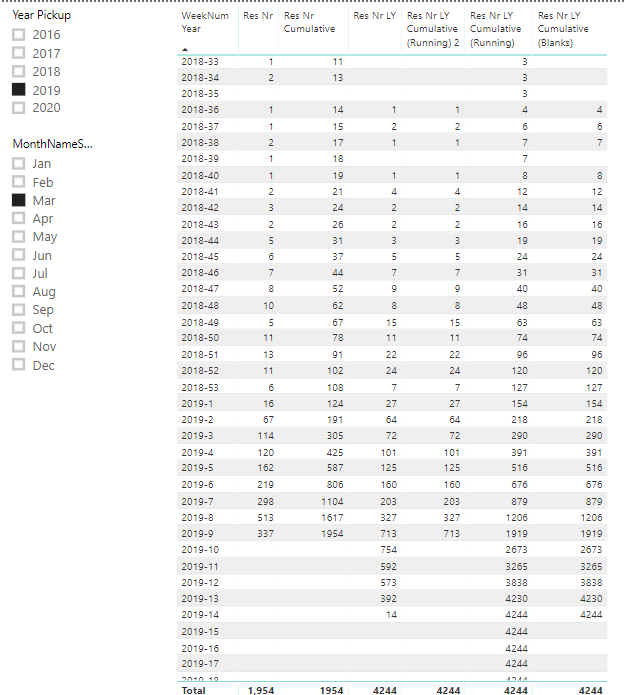- Power BI forums
- Updates
- News & Announcements
- Get Help with Power BI
- Desktop
- Service
- Report Server
- Power Query
- Mobile Apps
- Developer
- DAX Commands and Tips
- Custom Visuals Development Discussion
- Health and Life Sciences
- Power BI Spanish forums
- Translated Spanish Desktop
- Power Platform Integration - Better Together!
- Power Platform Integrations (Read-only)
- Power Platform and Dynamics 365 Integrations (Read-only)
- Training and Consulting
- Instructor Led Training
- Dashboard in a Day for Women, by Women
- Galleries
- Community Connections & How-To Videos
- COVID-19 Data Stories Gallery
- Themes Gallery
- Data Stories Gallery
- R Script Showcase
- Webinars and Video Gallery
- Quick Measures Gallery
- 2021 MSBizAppsSummit Gallery
- 2020 MSBizAppsSummit Gallery
- 2019 MSBizAppsSummit Gallery
- Events
- Ideas
- Custom Visuals Ideas
- Issues
- Issues
- Events
- Upcoming Events
- Community Blog
- Power BI Community Blog
- Custom Visuals Community Blog
- Community Support
- Community Accounts & Registration
- Using the Community
- Community Feedback
Register now to learn Fabric in free live sessions led by the best Microsoft experts. From Apr 16 to May 9, in English and Spanish.
- Power BI forums
- Forums
- Get Help with Power BI
- Desktop
- Running total LY doesnt stop at last date
- Subscribe to RSS Feed
- Mark Topic as New
- Mark Topic as Read
- Float this Topic for Current User
- Bookmark
- Subscribe
- Printer Friendly Page
- Mark as New
- Bookmark
- Subscribe
- Mute
- Subscribe to RSS Feed
- Permalink
- Report Inappropriate Content
Running total LY doesnt stop at last date
Hello,
I have an issue with the running total for Last Year... that doesn't stop running. I've looked for a whole day on the forum, tried lots of things but can not find the solution.
What I want to see is for a specific pickup month (in this case March2019, filtered on the left) to track the reservation pattern per booking calendar week next to the pattern of last year. The tricky part of my issue is: I am having two date tables 'Date Pickup' and 'Date Booked'.
On the left you can see that I am filtering on pickup year and month from the date table ''Date Pickup'. In the table you see the WeekNumYear which is based on the date table ''Date Booked''. RezReporting is the main table with all information per reservation.
These two formulas work perfect as expected for the current year:
Res Nr = COUNTROWS(RezReporting)
//I have to filter on date booked AND date pickup as I have two date tables.
Solved! Go to Solution.
- Mark as New
- Bookmark
- Subscribe
- Mute
- Subscribe to RSS Feed
- Permalink
- Report Inappropriate Content
Sure, so I've not sure what the date column is called in your 'Sheet1 (2)' table, but to do this all in a measure the code would look something like the following:
ALLSELECTED('Date'[Date]);
ISONORAFTER('Date'[Date]; MAX('Date'[Date]); DESC)
)
- Mark as New
- Bookmark
- Subscribe
- Mute
- Subscribe to RSS Feed
- Permalink
- Report Inappropriate Content
This article shows how to prevent displaying future dates for cummulative calculations
https://www.sqlbi.com/articles/hiding-future-dates-for-calculations-in-dax/
- Mark as New
- Bookmark
- Subscribe
- Mute
- Subscribe to RSS Feed
- Permalink
- Report Inappropriate Content
Can you show me what and where to put in my measure?
if i want to show running total util the last day?
- Mark as New
- Bookmark
- Subscribe
- Mute
- Subscribe to RSS Feed
- Permalink
- Report Inappropriate Content
Sure, so I've not sure what the date column is called in your 'Sheet1 (2)' table, but to do this all in a measure the code would look something like the following:
ALLSELECTED('Date'[Date]);
ISONORAFTER('Date'[Date]; MAX('Date'[Date]); DESC)
)
- Mark as New
- Bookmark
- Subscribe
- Mute
- Subscribe to RSS Feed
- Permalink
- Report Inappropriate Content
Thank you for your help!
I found a solution, a similar idea to what you propose by finding a min and max date and filter based on this. This is now my measure:
- Mark as New
- Bookmark
- Subscribe
- Mute
- Subscribe to RSS Feed
- Permalink
- Report Inappropriate Content
Aweseme I got a desired result with your answer.
To get the aswer, we need 4 measrues, correct?
- Mark as New
- Bookmark
- Subscribe
- Mute
- Subscribe to RSS Feed
- Permalink
- Report Inappropriate Content
@colourfullife wrote:Aweseme I got a desired result with your answer.
To get the aswer, we need 4 measrues, correct?
I'm not sure what you mean here, the code above is one measure, it's just broken down internally into 4 variables. You could probably do the same thing in one large expression, but variables typically make it easier to break the logic into smaller parts so it's easier to read (and it often improves performance as variable values can be cached internally)
Helpful resources

Microsoft Fabric Learn Together
Covering the world! 9:00-10:30 AM Sydney, 4:00-5:30 PM CET (Paris/Berlin), 7:00-8:30 PM Mexico City

Power BI Monthly Update - April 2024
Check out the April 2024 Power BI update to learn about new features.

| User | Count |
|---|---|
| 111 | |
| 100 | |
| 80 | |
| 64 | |
| 58 |
| User | Count |
|---|---|
| 148 | |
| 111 | |
| 93 | |
| 84 | |
| 66 |