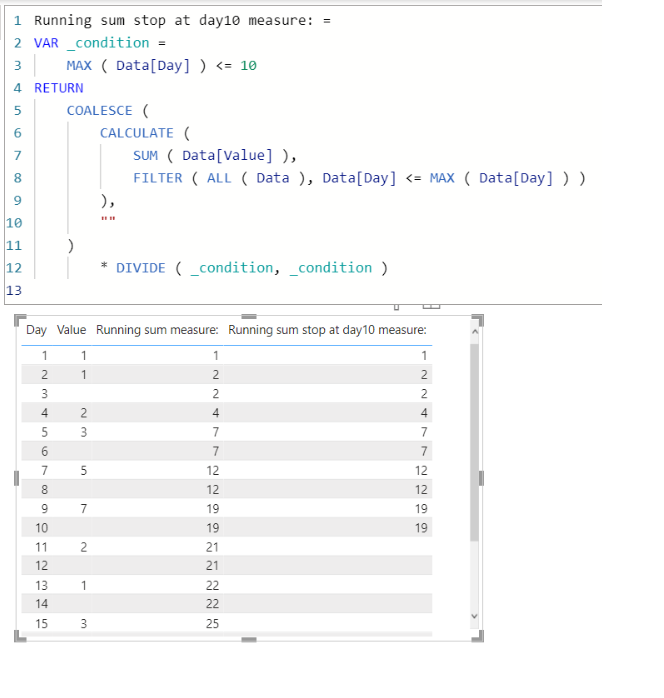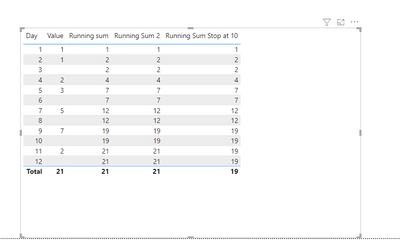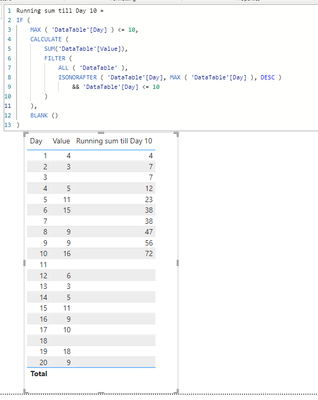- Power BI forums
- Updates
- News & Announcements
- Get Help with Power BI
- Desktop
- Service
- Report Server
- Power Query
- Mobile Apps
- Developer
- DAX Commands and Tips
- Custom Visuals Development Discussion
- Health and Life Sciences
- Power BI Spanish forums
- Translated Spanish Desktop
- Power Platform Integration - Better Together!
- Power Platform Integrations (Read-only)
- Power Platform and Dynamics 365 Integrations (Read-only)
- Training and Consulting
- Instructor Led Training
- Dashboard in a Day for Women, by Women
- Galleries
- Community Connections & How-To Videos
- COVID-19 Data Stories Gallery
- Themes Gallery
- Data Stories Gallery
- R Script Showcase
- Webinars and Video Gallery
- Quick Measures Gallery
- 2021 MSBizAppsSummit Gallery
- 2020 MSBizAppsSummit Gallery
- 2019 MSBizAppsSummit Gallery
- Events
- Ideas
- Custom Visuals Ideas
- Issues
- Issues
- Events
- Upcoming Events
- Community Blog
- Power BI Community Blog
- Custom Visuals Community Blog
- Community Support
- Community Accounts & Registration
- Using the Community
- Community Feedback
Register now to learn Fabric in free live sessions led by the best Microsoft experts. From Apr 16 to May 9, in English and Spanish.
- Power BI forums
- Forums
- Get Help with Power BI
- Desktop
- Re: Running sum that stops at colum value
- Subscribe to RSS Feed
- Mark Topic as New
- Mark Topic as Read
- Float this Topic for Current User
- Bookmark
- Subscribe
- Printer Friendly Page
- Mark as New
- Bookmark
- Subscribe
- Mute
- Subscribe to RSS Feed
- Permalink
- Report Inappropriate Content
Running sum that stops at colum value
Hi
I have a running sum that works.
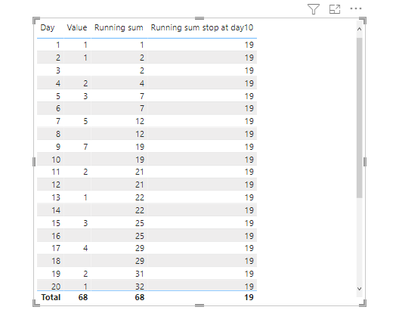
Solved! Go to Solution.
- Mark as New
- Bookmark
- Subscribe
- Mute
- Subscribe to RSS Feed
- Permalink
- Report Inappropriate Content
Hi,
Please check the below picture and the attached pbix file.
Running sum stop at day10 measure: =
VAR _condition =
MAX ( Data[Day] ) <= 10
RETURN
COALESCE (
CALCULATE (
SUM ( Data[Value] ),
FILTER ( ALL ( Data ), Data[Day] <= MAX ( Data[Day] ) )
),
""
)
* DIVIDE ( _condition, _condition )
If this post helps, then please consider accepting it as the solution to help other members find it faster, and give a big thumbs up.
- Mark as New
- Bookmark
- Subscribe
- Mute
- Subscribe to RSS Feed
- Permalink
- Report Inappropriate Content
@Wresen before I write the measure, not sure why you wrote the original that works the way you wrote it. Please see if this version also works for you:
Running Sum 2 =
CALCULATE(
SUM(Sheet1[Value]),
'Sheet1'[Day] <= MAX('Sheet1'[Day])
)
For the measure that stops at 10:
Running Sum Stop at 10 =
IF(
SELECTEDVALUE(Sheet1[Day]) > 10 || NOT HASONEVALUE(Sheet1[Day]),
CALCULATE(
SUM(Sheet1[Value]),
'Sheet1'[Day] <= 10
),
[Running Sum 2]
)
Wasn't sure how you want to handle the values after 10 (blank or continue to be 19). Same for the total. I made it to look like this, but no problem to modify it differenly:
- Mark as New
- Bookmark
- Subscribe
- Mute
- Subscribe to RSS Feed
- Permalink
- Report Inappropriate Content
@Wresen my pleasure.
When you write:
Measure = Calculate( [a measure] , Month[month] = Max(Sales[month]))
Then Max(Sales[month]) is equal the max in the current filter context.
That's mean that if you are on a row where it's Jan 2022 it will be Jan 2022 and not the max of your date.
To achive the max of all dates you will write something like
CALCULATE(Max(Sales[month]), REMOVEFILTERS('Sheet1')
You will also better in any case to use varibales, so this will be your measure:
Measure =
VAR _max_month_all_sales = CALCULATE(Max(Sales[month]), REMOVEFILTERS('Sheet1'))
RETURN
Calculate( [a measure] , Month[month] = _max_month_all_sales)
- Mark as New
- Bookmark
- Subscribe
- Mute
- Subscribe to RSS Feed
- Permalink
- Report Inappropriate Content
@Wresen Here is my solution to your problem. You can try this too.
Running sum till Day 10 =
IF (
MAX ( 'DataTable'[Day] ) <= 10,
CALCULATE (
SUM('DataTable'[Value]),
FILTER (
ALL ( 'DataTable' ),
ISONORAFTER ( 'DataTable'[Day], MAX ( 'DataTable'[Day] ), DESC )
&& 'DataTable'[Day] <= 10
)
),
BLANK ()
)
** If you liked my solution, please give it a thumbs up. And if I did answer your question, please mark this post as a solution, so that it comes in top of the search and help others. Thank you ! Good Luck 👍 |
- Mark as New
- Bookmark
- Subscribe
- Mute
- Subscribe to RSS Feed
- Permalink
- Report Inappropriate Content
@Wresen Here is my solution to your problem. You can try this too.
Running sum till Day 10 =
IF (
MAX ( 'DataTable'[Day] ) <= 10,
CALCULATE (
SUM('DataTable'[Value]),
FILTER (
ALL ( 'DataTable' ),
ISONORAFTER ( 'DataTable'[Day], MAX ( 'DataTable'[Day] ), DESC )
&& 'DataTable'[Day] <= 10
)
),
BLANK ()
)
** If you liked my solution, please give it a thumbs up. And if I did answer your question, please mark this post as a solution, so that it comes in top of the search and help others. Thank you ! Good Luck 👍 |
- Mark as New
- Bookmark
- Subscribe
- Mute
- Subscribe to RSS Feed
- Permalink
- Report Inappropriate Content
- Mark as New
- Bookmark
- Subscribe
- Mute
- Subscribe to RSS Feed
- Permalink
- Report Inappropriate Content
@Wresen before I write the measure, not sure why you wrote the original that works the way you wrote it. Please see if this version also works for you:
Running Sum 2 =
CALCULATE(
SUM(Sheet1[Value]),
'Sheet1'[Day] <= MAX('Sheet1'[Day])
)
For the measure that stops at 10:
Running Sum Stop at 10 =
IF(
SELECTEDVALUE(Sheet1[Day]) > 10 || NOT HASONEVALUE(Sheet1[Day]),
CALCULATE(
SUM(Sheet1[Value]),
'Sheet1'[Day] <= 10
),
[Running Sum 2]
)
Wasn't sure how you want to handle the values after 10 (blank or continue to be 19). Same for the total. I made it to look like this, but no problem to modify it differenly:
- Mark as New
- Bookmark
- Subscribe
- Mute
- Subscribe to RSS Feed
- Permalink
- Report Inappropriate Content
Hi @Jihwan_Kim and @SpartaBI
Thanks so much for the help and the measures that i will look at and see, both works excaktly how i want it.
I have one more question maybe not relatedted to the running sum but i will try here anyway.
Why does not this work
Measure = Calculate( [a measure] , Month[month] = Max(Month[month]))
But this works
Measure = Calculate( [a measure] , Month[month] = "202112")
(i want the measure [a measure] to be filtered to only show the last value in the month)
Thanks so much.
- Mark as New
- Bookmark
- Subscribe
- Mute
- Subscribe to RSS Feed
- Permalink
- Report Inappropriate Content
@Wresen my pleasure.
When you write:
Measure = Calculate( [a measure] , Month[month] = Max(Sales[month]))
Then Max(Sales[month]) is equal the max in the current filter context.
That's mean that if you are on a row where it's Jan 2022 it will be Jan 2022 and not the max of your date.
To achive the max of all dates you will write something like
CALCULATE(Max(Sales[month]), REMOVEFILTERS('Sheet1')
You will also better in any case to use varibales, so this will be your measure:
Measure =
VAR _max_month_all_sales = CALCULATE(Max(Sales[month]), REMOVEFILTERS('Sheet1'))
RETURN
Calculate( [a measure] , Month[month] = _max_month_all_sales)
- Mark as New
- Bookmark
- Subscribe
- Mute
- Subscribe to RSS Feed
- Permalink
- Report Inappropriate Content
@SpartaBI
Thanks so much for the solution and explination on why i did not work.
Your measure work perfect !!
- Mark as New
- Bookmark
- Subscribe
- Mute
- Subscribe to RSS Feed
- Permalink
- Report Inappropriate Content
@Wresen my pleasure 🙂
Hey, check out my showcase report:
https://community.powerbi.com/t5/Data-Stories-Gallery/SpartaBI-Feat-Contoso-100K/td-p/2449543
Give it a thumbs up if you liked it 🙂
- Mark as New
- Bookmark
- Subscribe
- Mute
- Subscribe to RSS Feed
- Permalink
- Report Inappropriate Content
Hi,
Please check the below picture and the attached pbix file.
Running sum stop at day10 measure: =
VAR _condition =
MAX ( Data[Day] ) <= 10
RETURN
COALESCE (
CALCULATE (
SUM ( Data[Value] ),
FILTER ( ALL ( Data ), Data[Day] <= MAX ( Data[Day] ) )
),
""
)
* DIVIDE ( _condition, _condition )
If this post helps, then please consider accepting it as the solution to help other members find it faster, and give a big thumbs up.
- Mark as New
- Bookmark
- Subscribe
- Mute
- Subscribe to RSS Feed
- Permalink
- Report Inappropriate Content
I'd suggest a simplification of this:
Running sum stop at day10 =
VAR _condition = MAX ( Data[Day] ) <= 10
RETURN
CALCULATE (
SUM ( Data[Value] ),
FILTER ( ALL ( Data[Day] ), Data[Day] <= MAX ( Data[Day] ) && _condition )
)
Or a slight refactoring:
Running sum stop at day10 =
VAR _currday = MAX ( Data[Day] )
RETURN
CALCULATE (
SUM ( Data[Value] ),
FILTER ( ALL ( Data[Day] ), Data[Day] <= _currday && _currday <= 10 )
)
Helpful resources

Microsoft Fabric Learn Together
Covering the world! 9:00-10:30 AM Sydney, 4:00-5:30 PM CET (Paris/Berlin), 7:00-8:30 PM Mexico City

Power BI Monthly Update - April 2024
Check out the April 2024 Power BI update to learn about new features.

| User | Count |
|---|---|
| 113 | |
| 97 | |
| 85 | |
| 70 | |
| 61 |
| User | Count |
|---|---|
| 151 | |
| 121 | |
| 104 | |
| 87 | |
| 67 |