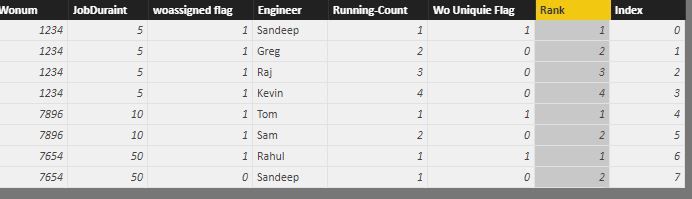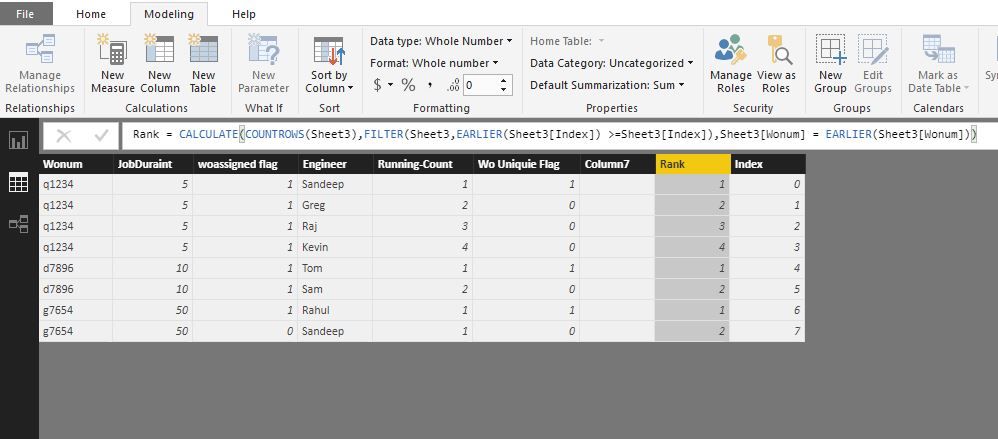- Power BI forums
- Updates
- News & Announcements
- Get Help with Power BI
- Desktop
- Service
- Report Server
- Power Query
- Mobile Apps
- Developer
- DAX Commands and Tips
- Custom Visuals Development Discussion
- Health and Life Sciences
- Power BI Spanish forums
- Translated Spanish Desktop
- Power Platform Integration - Better Together!
- Power Platform Integrations (Read-only)
- Power Platform and Dynamics 365 Integrations (Read-only)
- Training and Consulting
- Instructor Led Training
- Dashboard in a Day for Women, by Women
- Galleries
- Community Connections & How-To Videos
- COVID-19 Data Stories Gallery
- Themes Gallery
- Data Stories Gallery
- R Script Showcase
- Webinars and Video Gallery
- Quick Measures Gallery
- 2021 MSBizAppsSummit Gallery
- 2020 MSBizAppsSummit Gallery
- 2019 MSBizAppsSummit Gallery
- Events
- Ideas
- Custom Visuals Ideas
- Issues
- Issues
- Events
- Upcoming Events
- Community Blog
- Power BI Community Blog
- Custom Visuals Community Blog
- Community Support
- Community Accounts & Registration
- Using the Community
- Community Feedback
Register now to learn Fabric in free live sessions led by the best Microsoft experts. From Apr 16 to May 9, in English and Spanish.
- Power BI forums
- Forums
- Get Help with Power BI
- Desktop
- Re: Running count unique flag
- Subscribe to RSS Feed
- Mark Topic as New
- Mark Topic as Read
- Float this Topic for Current User
- Bookmark
- Subscribe
- Printer Friendly Page
- Mark as New
- Bookmark
- Subscribe
- Mute
- Subscribe to RSS Feed
- Permalink
- Report Inappropriate Content
Running count unique flag
Hi Guys,
I am new to PBI and need your help, I want to create a flag for unique workorder numbers, It is like creating a Rank for each Wonum. The senario and sample data below, Can you please help on this
| Wonum | Running-Count | Wo Uniquie Flag |
| 1234 | 1 | 1 |
| 1234 | 2 | 0 |
| 1234 | 3 | 0 |
| 1234 | 4 | 0 |
| 7896 | 1 | 1 |
| 7896 | 2 | 0 |
Wonum is what I have, A single wonum can be assigned to multiple peoples, I want to create a flag WO unique flag 1/0 for every wonum. Expected output is Wo Uniquie flag. PS: I don't have Running-Count calculated, I only have wonum from which I want tp derive flag. Thanks for your help
Solved! Go to Solution.
- Mark as New
- Bookmark
- Subscribe
- Mute
- Subscribe to RSS Feed
- Permalink
- Report Inappropriate Content
Hi,
1. Add a index column from Edit queries tab
2. Add a Rank column
Rank = calculate(COUNTROWS(Table1),(FILTER(Table1, EARLIER(Table1[Index])>=Table1[Index])),Table1[Wonum]=EARLIER(Table1[Wonum]))
Replace Table1 as appropriate
- Mark as New
- Bookmark
- Subscribe
- Mute
- Subscribe to RSS Feed
- Permalink
- Report Inappropriate Content
I have opened Data View
created New Column from Modelling Tab. I have tried with Text data for Wonum And it is working fine.
Try to create the column with one filter on index and see if it works. Then add the second one.
- Mark as New
- Bookmark
- Subscribe
- Mute
- Subscribe to RSS Feed
- Permalink
- Report Inappropriate Content
@Anonymous wrote:
Wonum is what I have, A single wonum can be assigned to multiple peoples, I want to create a flag WO unique flag 1/0 for every wonum. Expected output is Wo Uniquie flag. PS: I don't have Running-Count calculated, I only have wonum from which I want tp derive flag. Thanks for your help
Hi Movva
But , your sample data doesnt have the people, its simply assiging 1 for each unique WO and 0 for the duplicates. Is it that you want? If not , please share proper sample data with clear expected output.
Thanks
Raj
- Mark as New
- Bookmark
- Subscribe
- Mute
- Subscribe to RSS Feed
- Permalink
- Report Inappropriate Content
Hi Raj, Please find the sample data and output I am looking for below, my plan after struggling a lot today was to create a flag for unique WO..as posted the link requesting for possible way to achieve it. Can you please help me.. So tha sample data and the output I am looking for is below, I have already got woassigned flag created at the backend. I don't have running - count, Wo Uniquie Flag, and the calculation for sum(Job duration). PLEASE HELP
| Wonum | JobDuraint | woassigned flag | Engineer | Running-Count | Wo Uniquie Flag |
| 1234 | 5 | 1 | Sandeep | 1 | 1 |
| 1234 | 5 | 1 | Greg | 2 | 0 |
| 1234 | 5 | 1 | Raj | 3 | 0 |
| 1234 | 5 | 1 | Kevin | 4 | 0 |
| 7896 | 10 | 1 | Tom | 1 | 1 |
| 7896 | 10 | 1 | Sam | 2 | 0 |
| 7654 | 50 | 1 | Rahul | 1 | 1 |
| 7654 | 50 | 0 | Sandeep | 1 | 0 |
| Output | |||||
| Sum(Jobduration) for each distinct WO where woassigned =1 | wonum | ||||
| 5 | 1234 | ||||
| 10 | 7896 | ||||
| 50 | 7654 |
- Mark as New
- Bookmark
- Subscribe
- Mute
- Subscribe to RSS Feed
- Permalink
- Report Inappropriate Content
Any help on this please? is this possible?
- Mark as New
- Bookmark
- Subscribe
- Mute
- Subscribe to RSS Feed
- Permalink
- Report Inappropriate Content
Hi,
1. Add a index column from Edit queries tab
2. Add a Rank column
Rank = calculate(COUNTROWS(Table1),(FILTER(Table1, EARLIER(Table1[Index])>=Table1[Index])),Table1[Wonum]=EARLIER(Table1[Wonum]))
Replace Table1 as appropriate
- Mark as New
- Bookmark
- Subscribe
- Mute
- Subscribe to RSS Feed
- Permalink
- Report Inappropriate Content
Can I know what do you mean by "Replace Table1 as appropriate" please?
- Mark as New
- Bookmark
- Subscribe
- Mute
- Subscribe to RSS Feed
- Permalink
- Report Inappropriate Content
in the formula "Table1" should be replaced with the name of the Table used by you
- Mark as New
- Bookmark
- Subscribe
- Mute
- Subscribe to RSS Feed
- Permalink
- Report Inappropriate Content
Hi, I have created Index column, But when I try to creaate a measure it throws me an below error,
"EARLIER/EARLIEST refers to an earlier row context which doesn't exist."
I tried to create Custom Column in edit quieries but again it throws below error
"Expression.Error: The name 'CALCULATE' wasn't recognized. Make sure it's spelled correctly."
I tried to create New Column and it throws me below error
"DAX don't support comparing values of type integer with values type of text..."
Can you let me know what I am doing wrong please, I also tried to use format without much success
- Mark as New
- Bookmark
- Subscribe
- Mute
- Subscribe to RSS Feed
- Permalink
- Report Inappropriate Content
My WONUM is text data type... It will be like MJ12345, I tried to change the data type but it still throws the same error
- Mark as New
- Bookmark
- Subscribe
- Mute
- Subscribe to RSS Feed
- Permalink
- Report Inappropriate Content
I have opened Data View
created New Column from Modelling Tab. I have tried with Text data for Wonum And it is working fine.
Try to create the column with one filter on index and see if it works. Then add the second one.
Helpful resources

Microsoft Fabric Learn Together
Covering the world! 9:00-10:30 AM Sydney, 4:00-5:30 PM CET (Paris/Berlin), 7:00-8:30 PM Mexico City

Power BI Monthly Update - April 2024
Check out the April 2024 Power BI update to learn about new features.

| User | Count |
|---|---|
| 110 | |
| 94 | |
| 82 | |
| 66 | |
| 58 |
| User | Count |
|---|---|
| 151 | |
| 121 | |
| 104 | |
| 87 | |
| 67 |