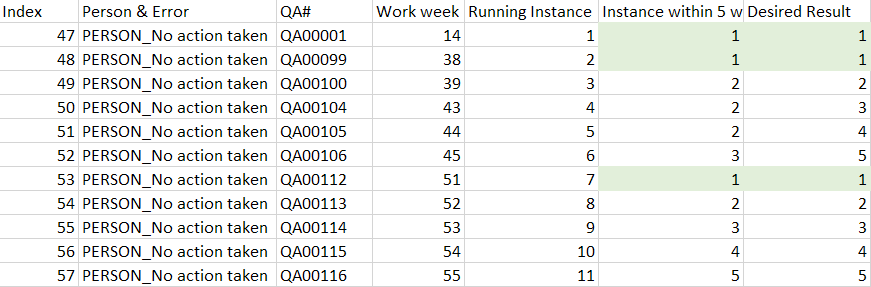- Power BI forums
- Updates
- News & Announcements
- Get Help with Power BI
- Desktop
- Service
- Report Server
- Power Query
- Mobile Apps
- Developer
- DAX Commands and Tips
- Custom Visuals Development Discussion
- Health and Life Sciences
- Power BI Spanish forums
- Translated Spanish Desktop
- Power Platform Integration - Better Together!
- Power Platform Integrations (Read-only)
- Power Platform and Dynamics 365 Integrations (Read-only)
- Training and Consulting
- Instructor Led Training
- Dashboard in a Day for Women, by Women
- Galleries
- Community Connections & How-To Videos
- COVID-19 Data Stories Gallery
- Themes Gallery
- Data Stories Gallery
- R Script Showcase
- Webinars and Video Gallery
- Quick Measures Gallery
- 2021 MSBizAppsSummit Gallery
- 2020 MSBizAppsSummit Gallery
- 2019 MSBizAppsSummit Gallery
- Events
- Ideas
- Custom Visuals Ideas
- Issues
- Issues
- Events
- Upcoming Events
- Community Blog
- Power BI Community Blog
- Custom Visuals Community Blog
- Community Support
- Community Accounts & Registration
- Using the Community
- Community Feedback
Register now to learn Fabric in free live sessions led by the best Microsoft experts. From Apr 16 to May 9, in English and Spanish.
- Power BI forums
- Forums
- Get Help with Power BI
- Desktop
- Running count that resets if a row has a particula...
- Subscribe to RSS Feed
- Mark Topic as New
- Mark Topic as Read
- Float this Topic for Current User
- Bookmark
- Subscribe
- Printer Friendly Page
- Mark as New
- Bookmark
- Subscribe
- Mute
- Subscribe to RSS Feed
- Permalink
- Report Inappropriate Content
Running count that resets if a row has a particular value
Hello,
I need your help. I've been trying to do this with DAX but no luck. I'm stuck. What I want to achieve is for the running count to reset if the value of column "Instance within 5 weeks" is 1. If the column value is 1, then the running count resets to 1. If the next row is not 1, then the running count becomes 2 and then 3 and 4 which will reset to 1 if "Instance within 5 weeks" is 1 again.
Here's the pq script of the sample data:
let
Source = Table.FromRows(Json.Document(Binary.Decompress(Binary.FromText("hdI7C4MwFAXgvyKZHXLNQzN26Gpfo0iR0qEUdPH/Y87NbSHTFZSA+W6OB6fJ+N605nq+Py7jc9ya5bV/trXZl+97zS9uJ5svyivyePzvuc10UGlKeeWwr6tp0ihZC8peeMc0WJ0iqwfzQl2hpNMABRaE+kI7nUbsBosSOhTqVEqYzun6qqbgdcoHwQ91TUGn/Jnwv5alpqhTTOd0ZKVm6Un9nYgwnuMRSc+5qPkA", BinaryEncoding.Base64), Compression.Deflate)), let _t = ((type text) meta [Serialized.Text = true]) in type table [Index = _t, #"Person & Error" = _t, #"QA#" = _t, #"Work week" = _t, #"Running Instance" = _t, #"Instance within 5 weeks" = _t, #"Desired Result" = _t]),
#"Changed Type" = Table.TransformColumnTypes(Source,{{"Index", Int64.Type}, {"Person & Error", type text}, {"QA#", type text}, {"Work week", Int64.Type}, {"Running Instance", Int64.Type}, {"Instance within 5 weeks", Int64.Type}, {"Desired Result", Int64.Type}})
in
#"Changed Type"
Did I answer your question? Mark my post as a solution!
Proud to be a Super User!
"Tell me and I’ll forget; show me and I may remember; involve me and I’ll understand."
Need Power BI consultation, get in touch with me on LinkedIn or hire me on UpWork.
Learn with me on YouTube @DAXJutsu or follow my page on Facebook @DAXJutsuPBI.
Solved! Go to Solution.
- Mark as New
- Bookmark
- Subscribe
- Mute
- Subscribe to RSS Feed
- Permalink
- Report Inappropriate Content
Hello,
For a DAX calculated column I would do something like this (it assumes the Index column increments by 1 on each row):
Result =
VAR CurrentIndex = Data[Index]
VAR PreviousResetIndex =
CALCULATE (
MAX ( Data[Index] ),
ALL ( Data ),
Data[Index] <= CurrentIndex,
Data[Instance within 5 weeks] = 1
)
RETURN
CurrentIndex - PreviousResetIndex
+ 1Does that work?
- Mark as New
- Bookmark
- Subscribe
- Mute
- Subscribe to RSS Feed
- Permalink
- Report Inappropriate Content
Hello,
For a DAX calculated column I would do something like this (it assumes the Index column increments by 1 on each row):
Result =
VAR CurrentIndex = Data[Index]
VAR PreviousResetIndex =
CALCULATE (
MAX ( Data[Index] ),
ALL ( Data ),
Data[Index] <= CurrentIndex,
Data[Instance within 5 weeks] = 1
)
RETURN
CurrentIndex - PreviousResetIndex
+ 1Does that work?
- Mark as New
- Bookmark
- Subscribe
- Mute
- Subscribe to RSS Feed
- Permalink
- Report Inappropriate Content
Thank you! This works like a charm. I was actually able to come up with the same result but a longer solution. Had to use LASTNONBLANK() to do an filldown of the running instance only if the instance column is 1 and then create another column to do a count based on the unique criteria and if index is less than the current index.
Your solution is way shorter and more elegant.
Did I answer your question? Mark my post as a solution!
Proud to be a Super User!
"Tell me and I’ll forget; show me and I may remember; involve me and I’ll understand."
Need Power BI consultation, get in touch with me on LinkedIn or hire me on UpWork.
Learn with me on YouTube @DAXJutsu or follow my page on Facebook @DAXJutsuPBI.
Helpful resources

Microsoft Fabric Learn Together
Covering the world! 9:00-10:30 AM Sydney, 4:00-5:30 PM CET (Paris/Berlin), 7:00-8:30 PM Mexico City

Power BI Monthly Update - April 2024
Check out the April 2024 Power BI update to learn about new features.

| User | Count |
|---|---|
| 107 | |
| 100 | |
| 80 | |
| 63 | |
| 58 |
| User | Count |
|---|---|
| 148 | |
| 111 | |
| 94 | |
| 84 | |
| 67 |