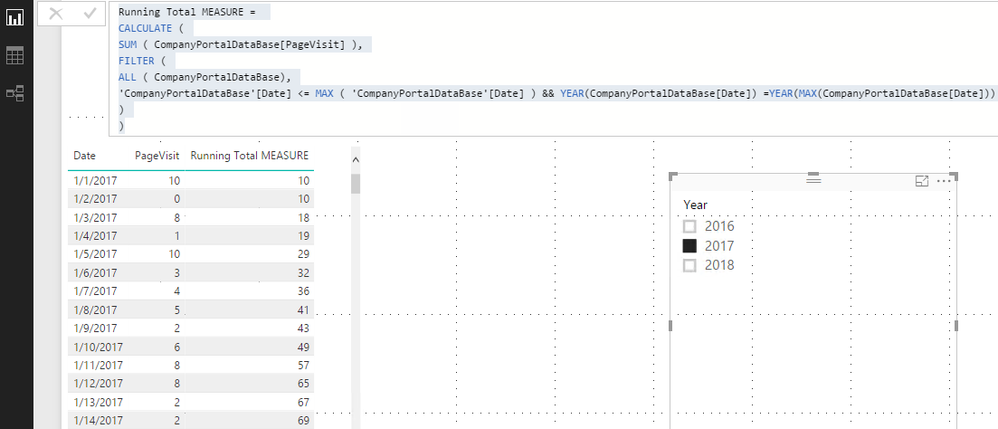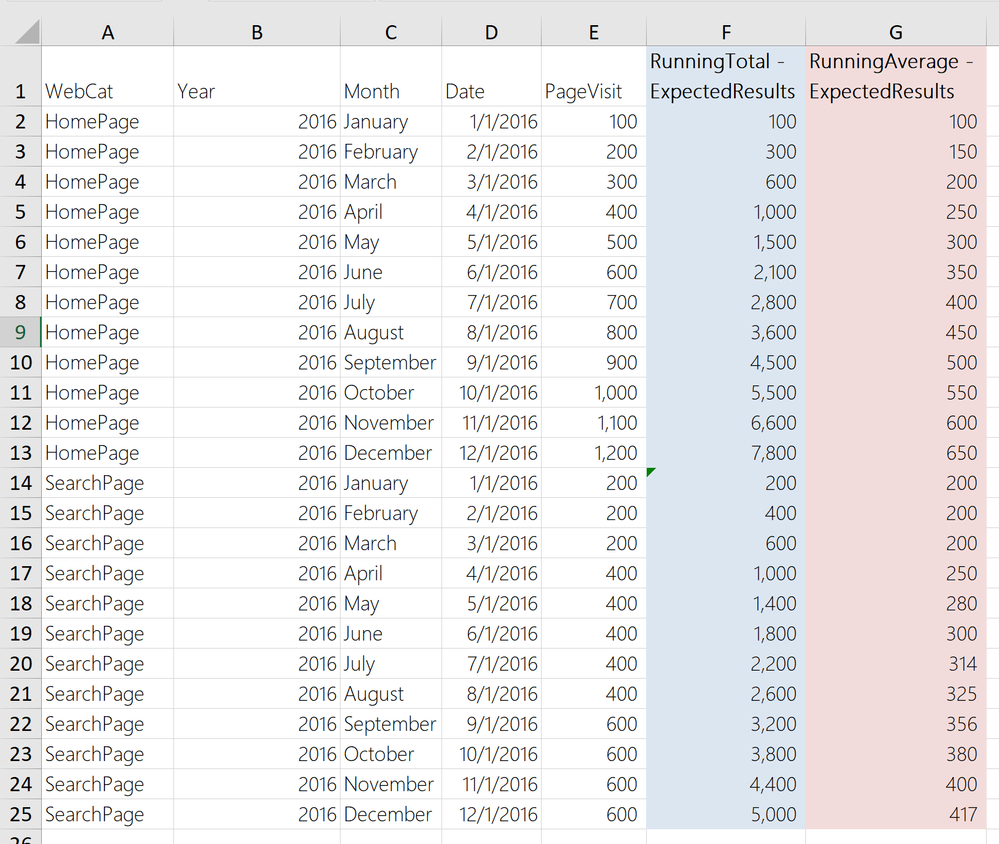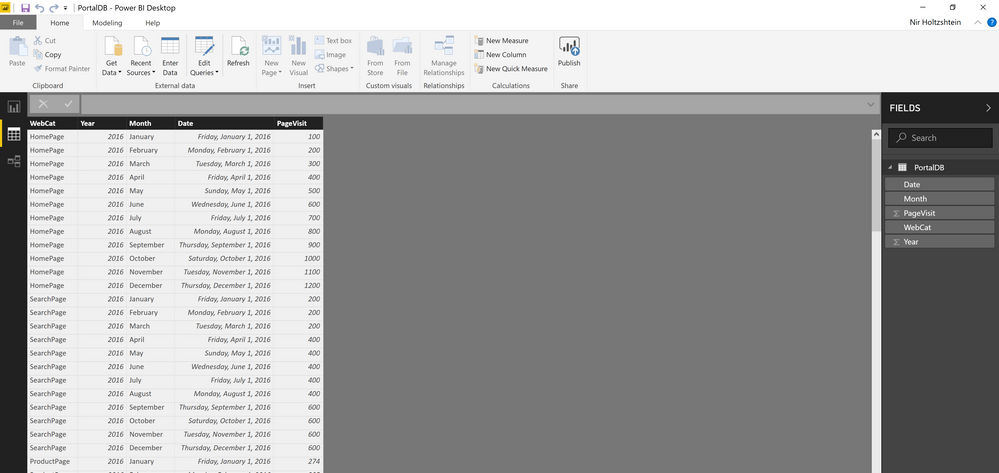- Power BI forums
- Updates
- News & Announcements
- Get Help with Power BI
- Desktop
- Service
- Report Server
- Power Query
- Mobile Apps
- Developer
- DAX Commands and Tips
- Custom Visuals Development Discussion
- Health and Life Sciences
- Power BI Spanish forums
- Translated Spanish Desktop
- Power Platform Integration - Better Together!
- Power Platform Integrations (Read-only)
- Power Platform and Dynamics 365 Integrations (Read-only)
- Training and Consulting
- Instructor Led Training
- Dashboard in a Day for Women, by Women
- Galleries
- Community Connections & How-To Videos
- COVID-19 Data Stories Gallery
- Themes Gallery
- Data Stories Gallery
- R Script Showcase
- Webinars and Video Gallery
- Quick Measures Gallery
- 2021 MSBizAppsSummit Gallery
- 2020 MSBizAppsSummit Gallery
- 2019 MSBizAppsSummit Gallery
- Events
- Ideas
- Custom Visuals Ideas
- Issues
- Issues
- Events
- Upcoming Events
- Community Blog
- Power BI Community Blog
- Custom Visuals Community Blog
- Community Support
- Community Accounts & Registration
- Using the Community
- Community Feedback
Register now to learn Fabric in free live sessions led by the best Microsoft experts. From Apr 16 to May 9, in English and Spanish.
- Power BI forums
- Forums
- Get Help with Power BI
- Desktop
- Re: Running Total
- Subscribe to RSS Feed
- Mark Topic as New
- Mark Topic as Read
- Float this Topic for Current User
- Bookmark
- Subscribe
- Printer Friendly Page
- Mark as New
- Bookmark
- Subscribe
- Mute
- Subscribe to RSS Feed
- Permalink
- Report Inappropriate Content
Running Total
Hi,
I have 2 years of monthly data on which I'm applying a Running Total measure as written below:
Running Total MEASURE =
CALCULATE (
SUM ( CompanyPortalDataBase[PageVisit] ),
FILTER (
ALL ( CompanyPortalDataBase),
'CompanyPortalDataBase'[Date] <= MAX ( 'CompanyPortalDataBase'[Date] )
)
)
The issue is when I'm filtering my report using a slicer on 2016 the measure works fine and it does bring 2016 running total month by month. However, when I'm selecting 2017, the measure calculates 2 years in a row which mean that January 2017 already includes the total of 2016 and it keeps accumulating from that point. This overstated the 2017 numbers.
I need to present each year running total separately.
Thanks!
NH
Solved! Go to Solution.
- Mark as New
- Bookmark
- Subscribe
- Mute
- Subscribe to RSS Feed
- Permalink
- Report Inappropriate Content
Hi @nhol,
Please modify the measure like below:
Running Total MEASURE =
CALCULATE (
SUM ( CompanyPortalDataBase[PageVisit] ),
FILTER (
ALL ( CompanyPortalDataBase),
'CompanyPortalDataBase'[Date] <= MAX ( 'CompanyPortalDataBase'[Date] ) && YEAR(CompanyPortalDataBase[Date]) =YEAR(MAX(CompanyPortalDataBase[Date]))
)
)
Best Regards,
Qiuyun Yu
If this post helps, then please consider Accept it as the solution to help the other members find it more quickly.
- Mark as New
- Bookmark
- Subscribe
- Mute
- Subscribe to RSS Feed
- Permalink
- Report Inappropriate Content
Hi,
Try this calculated column formula
=CALCULATE(SUM(CompanyPortalDataBase[PageVisit]),FILTER(CompanyPortalDataBase,CompanyPortalDataBase[Category]=EARLIER(CompanyPortalDataBase[Category])&&CompanyPortalDataBase[Year]=EARLIER(CompanyPortalDataBase[Year])&&CompanyPortalDataBase[Date]<=EARLIER(CompanyPortalDataBase[Date])))/CALCULATE(COUNTROWS(CompanyPortalDataBase),FILTER(CompanyPortalDataBase,CompanyPortalDataBase[Category]=EARLIER(CompanyPortalDataBase[Category])&&CompanyPortalDataBase[Year]=EARLIER(CompanyPortalDataBase[Year])&&CompanyPortalDataBase[Date]<=EARLIER(CompanyPortalDataBase[Date])))
Regards,
Ashish Mathur
http://www.ashishmathur.com
https://www.linkedin.com/in/excelenthusiasts/
- Mark as New
- Bookmark
- Subscribe
- Mute
- Subscribe to RSS Feed
- Permalink
- Report Inappropriate Content
Hi @nhol,
Please modify the measure like below:
Running Total MEASURE =
CALCULATE (
SUM ( CompanyPortalDataBase[PageVisit] ),
FILTER (
ALL ( CompanyPortalDataBase),
'CompanyPortalDataBase'[Date] <= MAX ( 'CompanyPortalDataBase'[Date] ) && YEAR(CompanyPortalDataBase[Date]) =YEAR(MAX(CompanyPortalDataBase[Date]))
)
)
Best Regards,
Qiuyun Yu
If this post helps, then please consider Accept it as the solution to help the other members find it more quickly.
- Mark as New
- Bookmark
- Subscribe
- Mute
- Subscribe to RSS Feed
- Permalink
- Report Inappropriate Content
This worked just fine... Thank you!
Now I have another challenge that I should incorporate into this measure.
I have another filter which is a text category filter that needs to be taken into consideration otherwise the running total summarize the entire population by year and ignores the category.
The category name is: WebCat
And the values are:
- HomePage
- CompanyPage
- ProductPage
- AboutPage
How can this be incorporated?
Thanks in advance!
NirH
- Mark as New
- Bookmark
- Subscribe
- Mute
- Subscribe to RSS Feed
- Permalink
- Report Inappropriate Content
Hi,
Share some data and show the expected result.
Regards,
Ashish Mathur
http://www.ashishmathur.com
https://www.linkedin.com/in/excelenthusiasts/
- Mark as New
- Bookmark
- Subscribe
- Mute
- Subscribe to RSS Feed
- Permalink
- Report Inappropriate Content
Hi Ashish,
Basically I’m trying to achieve the last two columns marked in blue and red.
My database is much larger than the screenshot attached and it has others WebCat and also 2017 data. The date remains a monthly data (I didn't know how to share my PBI here so if needed I can do that as well but I will need some instructions).
I want to let my users the ability to drill through from one summary report to a report that show much detail information including this running total and most importantly running average on a monthly basis while filtered by [Year] AND [WebCat] which are the drill through parameters.
What DAX formula should I’ll be using to implement this.
Thanks!
Nir H.
- Mark as New
- Bookmark
- Subscribe
- Mute
- Subscribe to RSS Feed
- Permalink
- Report Inappropriate Content
Hi,
Write this calculated column formula in the Query Editor window
=CALCULATE(SUM(Data[PageVisit]),FILTER(Data,Data[WebCat]=EARLIER(Data[WebCat])&&Data[Year]=EARLIER(Data[Year])&&Data[Date]<=EARLIER(Data[Date])))
This should get you the Running Total. Let me know if this is correct and we will then get the Running Average.
Hope this helps.
Regards,
Ashish Mathur
http://www.ashishmathur.com
https://www.linkedin.com/in/excelenthusiasts/
- Mark as New
- Bookmark
- Subscribe
- Mute
- Subscribe to RSS Feed
- Permalink
- Report Inappropriate Content
Hi,
For some reason it didn't work, I think it's because my [Date] field that I was showing in the Excel resides in a different table. Without the [Date] like that:
=CALCULATE(SUM(Data[PageVisit]),FILTER(Data,Data[WebCat]=EARLIER(Data[WebCat])&&Data[Year]=EARLIER(Data[Year])))
I got the same aggregated number for the entire year on a monthly basis.
Is there a way to do it with a measure and not a column?
Thanks!
Nir H.
- Mark as New
- Bookmark
- Subscribe
- Mute
- Subscribe to RSS Feed
- Permalink
- Report Inappropriate Content
Hi,
I cannot comment unless i see your file. Tell me exactly where my result deviates from your expected result.
Regards,
Ashish Mathur
http://www.ashishmathur.com
https://www.linkedin.com/in/excelenthusiasts/
- Mark as New
- Bookmark
- Subscribe
- Mute
- Subscribe to RSS Feed
- Permalink
- Report Inappropriate Content
Hi,
Per your request, hereby the link to my model.
Thanks!
NH
- Mark as New
- Bookmark
- Subscribe
- Mute
- Subscribe to RSS Feed
- Permalink
- Report Inappropriate Content
Hi,
This is the calculated column i used in the CompanyPortalDataBase table
=CALCULATE(SUM(CompanyPortalDataBase[PageVisit]),FILTER(CompanyPortalDataBase,CompanyPortalDataBase[Category]=EARLIER(CompanyPortalDataBase[Category])&&CompanyPortalDataBase[Year]=EARLIER(CompanyPortalDataBase[Year])&&CompanyPortalDataBase[Date]<=EARLIER(CompanyPortalDataBase[Date])))
Regards,
Ashish Mathur
http://www.ashishmathur.com
https://www.linkedin.com/in/excelenthusiasts/
- Mark as New
- Bookmark
- Subscribe
- Mute
- Subscribe to RSS Feed
- Permalink
- Report Inappropriate Content
Hi Ashish,
I just had a chance to test your formula and it worked just fine, Thanks!! Not sure what I did wrong in the first place that didn't work for me. Maybe I should have thought about column instead of a new measure.
Anyway, the next step is a acummulated running average.
What needs to be added in order to get this function to work?
Best,
Nir H.
- Mark as New
- Bookmark
- Subscribe
- Mute
- Subscribe to RSS Feed
- Permalink
- Report Inappropriate Content
Hi,
Try this calculated column formula
=CALCULATE(SUM(CompanyPortalDataBase[PageVisit]),FILTER(CompanyPortalDataBase,CompanyPortalDataBase[Category]=EARLIER(CompanyPortalDataBase[Category])&&CompanyPortalDataBase[Year]=EARLIER(CompanyPortalDataBase[Year])&&CompanyPortalDataBase[Date]<=EARLIER(CompanyPortalDataBase[Date])))/CALCULATE(COUNTROWS(CompanyPortalDataBase),FILTER(CompanyPortalDataBase,CompanyPortalDataBase[Category]=EARLIER(CompanyPortalDataBase[Category])&&CompanyPortalDataBase[Year]=EARLIER(CompanyPortalDataBase[Year])&&CompanyPortalDataBase[Date]<=EARLIER(CompanyPortalDataBase[Date])))
Regards,
Ashish Mathur
http://www.ashishmathur.com
https://www.linkedin.com/in/excelenthusiasts/
- Mark as New
- Bookmark
- Subscribe
- Mute
- Subscribe to RSS Feed
- Permalink
- Report Inappropriate Content
Perfect!!!
Thank you Ashish.
- Mark as New
- Bookmark
- Subscribe
- Mute
- Subscribe to RSS Feed
- Permalink
- Report Inappropriate Content
You are welcome.
Regards,
Ashish Mathur
http://www.ashishmathur.com
https://www.linkedin.com/in/excelenthusiasts/
Helpful resources

Microsoft Fabric Learn Together
Covering the world! 9:00-10:30 AM Sydney, 4:00-5:30 PM CET (Paris/Berlin), 7:00-8:30 PM Mexico City

Power BI Monthly Update - April 2024
Check out the April 2024 Power BI update to learn about new features.

| User | Count |
|---|---|
| 113 | |
| 100 | |
| 78 | |
| 76 | |
| 52 |
| User | Count |
|---|---|
| 146 | |
| 109 | |
| 106 | |
| 88 | |
| 61 |